How store will be transferred to the customer
Slava GorbatenkoThis page is the property of Slava Gorbatenko/Gratifying Design: jeffersoens@gmail.com or jeffersoensusa@gmail.com
Hi dear customer!
I'll show you the process of transferring the store so that everything was clear.
1) I send you the invitation to the store. You'll have a full access to the store: you can check everything out and understand how the store works.
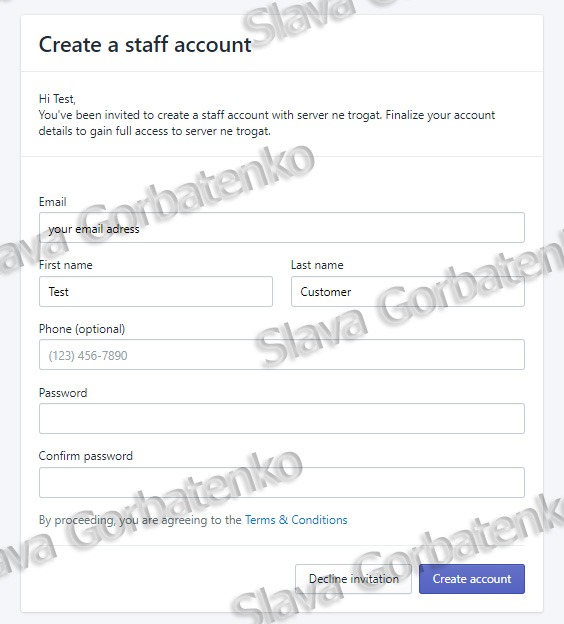
2) Once you'll create an account - I'll see that you have an access to the store. You need to be logged in to the store - I will be able transfer the store only if you created an account.
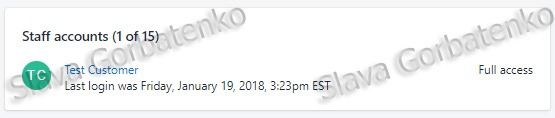
3) When we'll reach an agreement and you'll send a payment via PayPal (Shopify recommends Escrow but I use PayPal. You can read more about this here) - I'll transfer the ownership of the store to you via the dashboard.
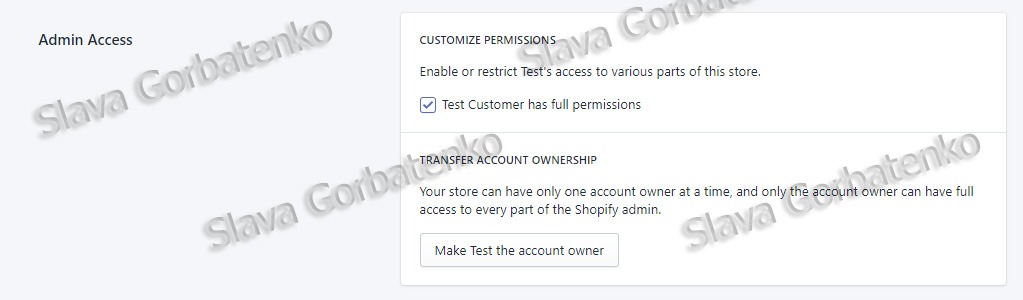
4) You'll get a message that you're the owner now. Once you'll log in - you'll need to activate the store with Shopify Subscription. I recommend Basic Shopify Subscription in the beginning.
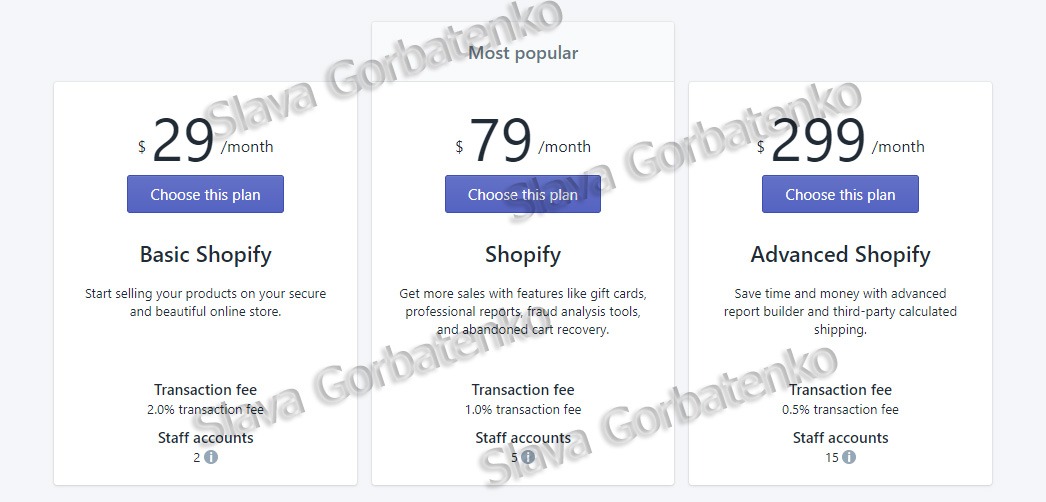
5) That's all! Now you have the full control and you can start dropshipping. Read this article to see what you should do next when the deal is done.
Read other articles:
- Frequently Asked Questions
- After sale instruction
- Why PayPal is better than Escrow
- Dropshipping Stores for Sale