How To Write List Of Tables in Thesis
Hayden Cunningham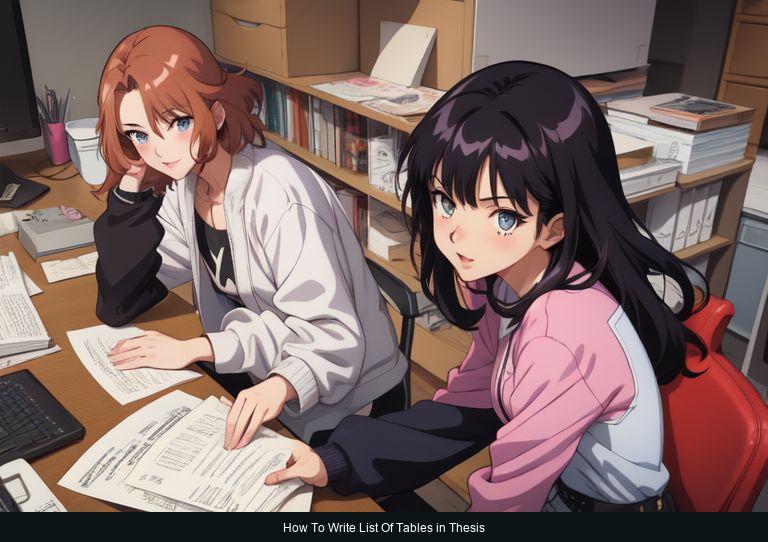
Writing the list of tables for your thesis involves providing a comprehensive and organized overview of all the tables included in your document. Here's a step-by-step guide on how to create a list of tables for your thesis:
1. Understand Your Document Structure:
- Before creating the list of tables, make sure you have included all the necessary tables in your thesis.
- Ensure that each table has a corresponding title or caption.
2. Format Tables Consistently:
- Ensure that all tables are formatted consistently throughout the document. This includes font size, style, and alignment of titles and captions.
3. Create a Separate Page:
- Place the list of tables on a separate page after the table of contents.
4. Title and Formatting:
- At the top of the page, center the title "List of Tables" in the same format as your other major headings.
- You can use the same font and size as your main text, but it's common to use a slightly larger font for headings.
5. List of Tables Entries:
- Below the title, list each table in numerical order.
- Include the table number, title or caption of the table, and the page number where it can be found in your thesis.
- Align the entries neatly, typically with the table number on the left and the page number on the right.
6. Consistent Formatting:
- Ensure consistent formatting throughout the list. Use the same font, spacing, and indentation for all entries.
7. Use of Dot Leaders:
- Connect the table titles to their corresponding page numbers with dot leaders (a series of dots) to enhance readability.
8. Pagination:
- If your thesis has multiple sections or chapters, ensure that the page numbers for the tables are accurate.
Example:
``` List of Tables
Table 1.1 Title of Table 1 12 Table 2.1 Title of Table 2 25 Table 2.2 Another Table Title 27 Table 3.1 Table Title in Chapter 3 35 ```
9. Update Automatically:
- If you're using a word processing tool like Microsoft Word, set up your table of contents to update automatically. This way, if you add or remove tables, the list will adjust accordingly.
10. Check University Guidelines:
- Verify if your university or department has specific guidelines for formatting the list of tables. Some institutions may have specific requirements.
Remember, the key is to provide a clear and organized reference for readers to locate tables within your thesis easily. Always check the specific formatting requirements of your institution or department, as guidelines may vary.
Professional Academic Writing Service 👈

Check our previous article: How To Write List Of Abbreviations in Thesis