How To Protect Your Private Data From Android Apps
learnandroideasilyThere are lots of apps that may have access to your private data that is there in your android as you grant the permission to media access while installing the apps, so protect your private data from being stolen by these apps using cool xposed module.
So here we have a cool way that will help you to make your data private by disallowing the apps to access your media files without your permission. So have a look on complete guide discussed below to proceed.
The method is quite simple and just need a rooted android device that will allow the Xposed installer to run on the device. And after having the Xposed installer you will be using an Xposed module to disallow the apps to have access to your personal or say private data. For this follow the guide below.
Step 1. First of all, you need a rooted android as Xposed installer can only be installed on a rooted android, so Root your android device to proceed for having superuser access on your android.
Step 2. After rooting your Android device you have to install the Xposed installer on your android and thats quite lengthy process and for that, you can proceed with our Guide to Install Xposed Installer On Android.
Step 3. Now after having an Xposed framework on your Android the only thing you need is the Xposed module that is DonkeyGuard – Security Management the app that will allow you to manage the media access for apps installed on your device.
Step 4. Now install the app on your device and after that, you need to activate the module in the Xposed installer. Now you need to reboot your device to make the module work perfectly on your device.
Step 5. Now launch the app and you will see all the apps that are currently installed on your device.
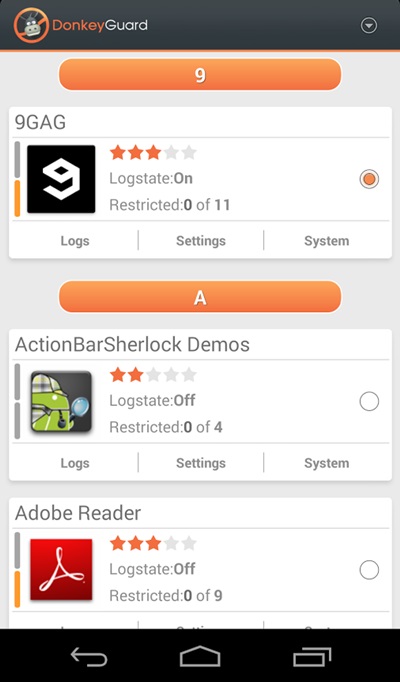
Step 6. Now edit the media permission for the apps that you don’t want to have access to your media with private data.
That’s it, you are done! now the app will disallow the media access to that apps.
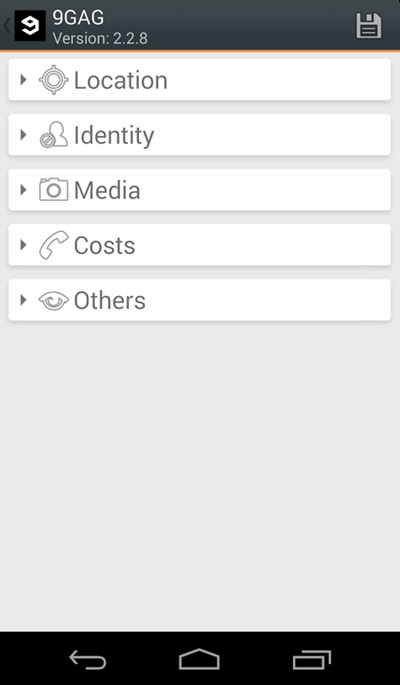

source: www.techviral.net