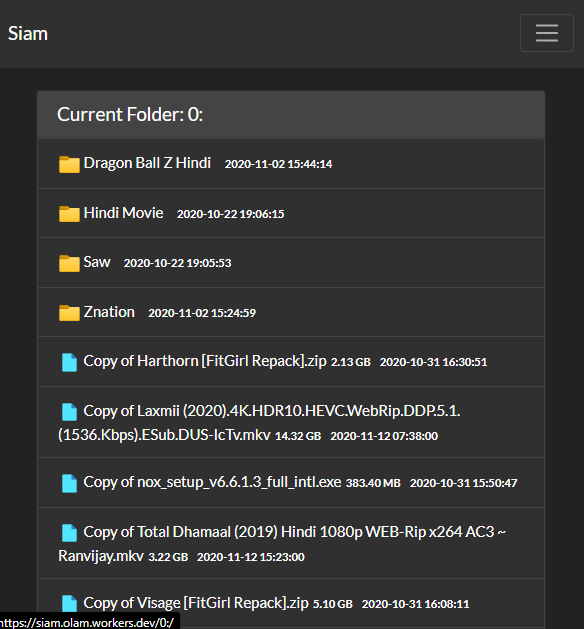How To Create Your Own Google Drive INDEX & Download Files Fast with Resume Support
OlaMovies BlogHey,
We all faced problems during download a file from Google Drive. Sometimes it fails to download. Sometimes, it shows errors in the middle of downloading. And the worst happens, when it failed at 99% and we can't even resume the download.
It's a pretty big problem but not for me. Cuz, I've already found a great solution for it. Atleast it is a lifesaver for me.
Well, I'm currently using Google Drive Index Script to download a file from MyDrive. It's fast, secure and downloads are resumable.
Basically, it creates a index page where all your Drive/TeamDrive files are indexed and you can easily browse and download your files in one click.
Benefits:
- Superfast Download Speed Upto 100MBps. (Depend on your Connection)
- Direct Links and also Shareable with Friends
- Secure and Proxied.
- Resumable Download File.
- Streaming Supported Download Links.
- Create your own index with your own domain
It creates a simple resumable link (domain/filename.extension)
** You can even resume the download after 1 month/year..
Below is the demo: