How To Add Firewall In Any Android Device
Hack☠️TechAndroid Firewall allows you to create filter rules based on IP address, host name or domain name. You can allow or deny only specific connections of an app. Try this app without rooting your Android.
Firewall is the security in any operating system that disallows all the dangerous IP’s and also the harmful programs to penetrates in the operating system. In the operating system like Windows, there is the inbuilt feature of Firewall that protects your Windows PC from the security threats. But in Android, there is no such feature and that’s why we are here with a cool method that will let you add this Firewall Security feature in any android. You can protect your Android from various security threats. And you will not need to root your Android device to add this feature. So have a look on complete guide discussed below to proceed
How To Add Firewall In Any Android
The method is quite simple and straight and you just need a cool Android app that will allow you to add the Firewall feature that will help you to ensure the security of your Android device. So follow the below steps to proceed.
Steps To Add Firewall In Any Android Device:
Step 1. First of all, you need to download and install the cool android app that is NoRoot Firewall the app that will allow you to add firewall feature to your device.
Download Firewall no Root
Developer: Grey Shirts
Price: Free
Step 2. Now you need to launch the app after installing it in your device. Now you need to click on “Start”
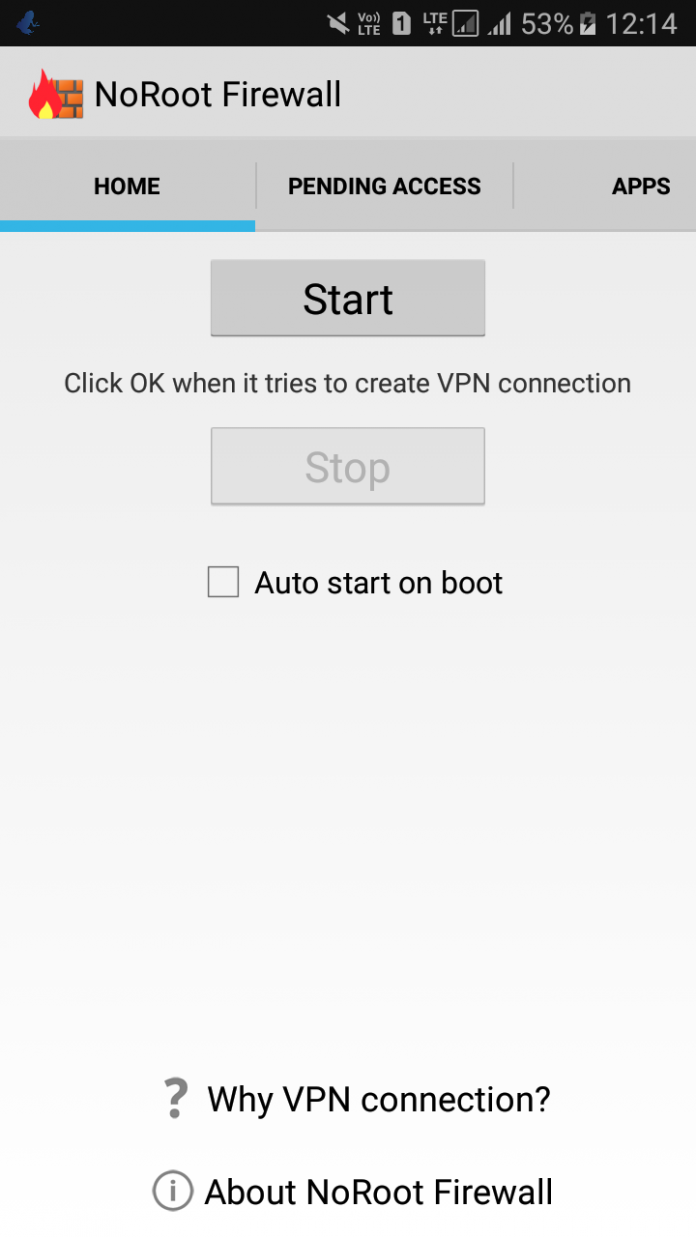
Step 3. Now you need to allow the connection, simply tap on “OK” to continue
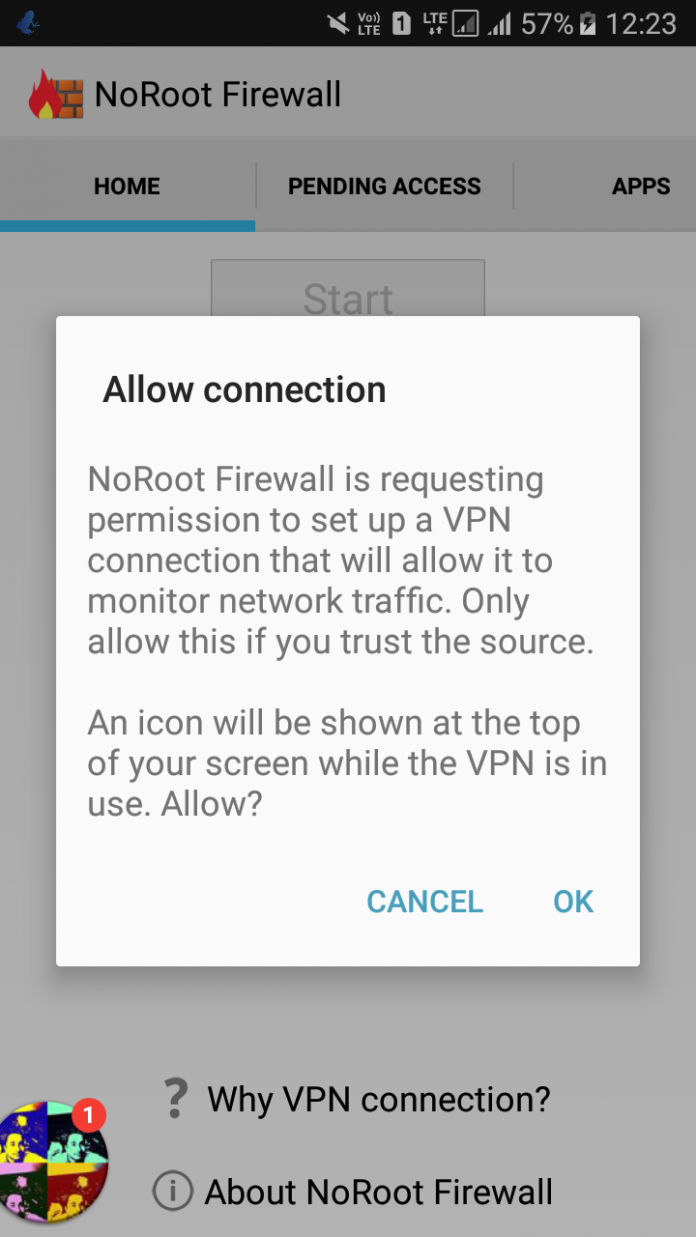
http://t.me/itscybertech
Step 4. Now you need to move over the “Pending Access” tab and there you will see all the apps that require connecting to the internet. Simply allow them or deny them as per your wish.
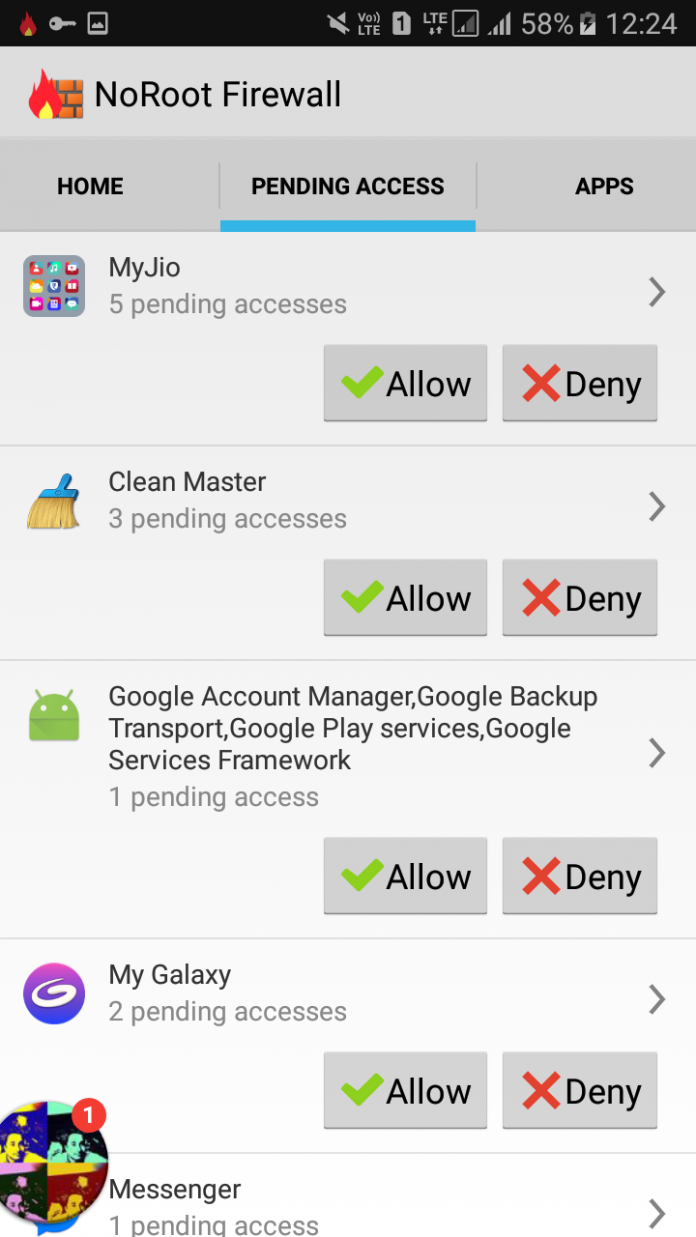
That’s it! you are done, now your Android has a Firewall that will be securing your device from various threats.