How My Wishlist Bot Works?
Wow Loot Deals (Telegram Channel) We Give You Trust For FreeWishlist Bot
A Wishlist bot lets you subscribe to keywords, and it notifies you when content related to those keywords is posted. It's a way to stay informed about topics that interest you automatically. 📢🔍📋
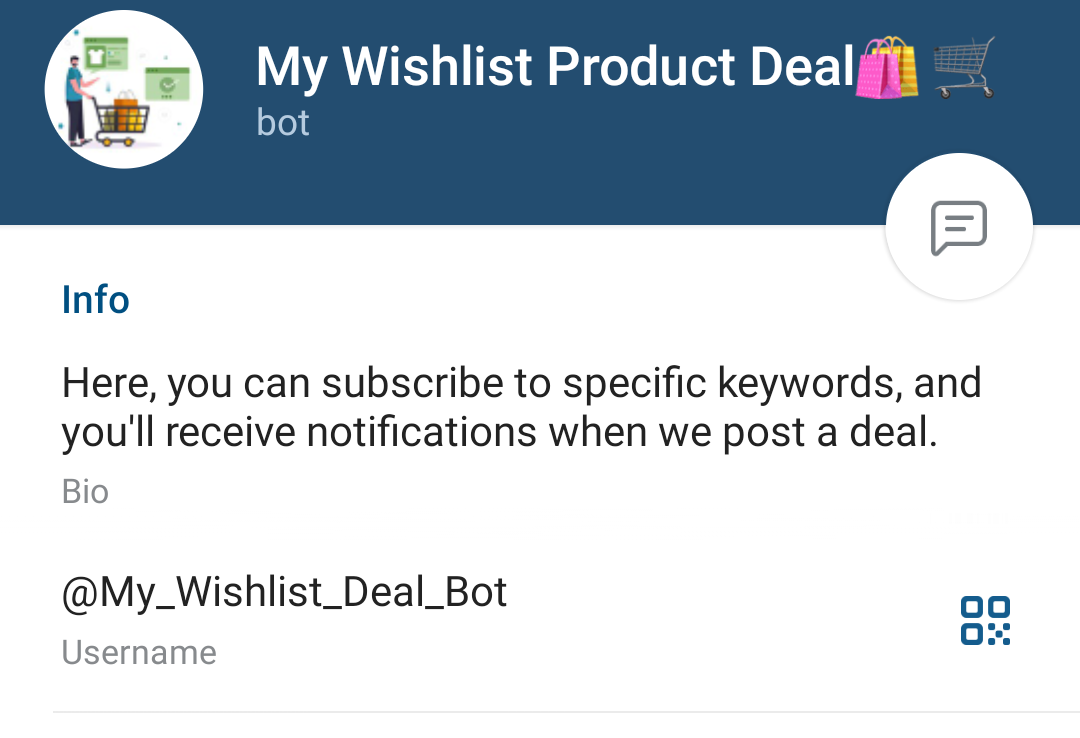
How to use Bot
-Select @My_Wishlist_Deal_Bot bot or find my bot in Telegram
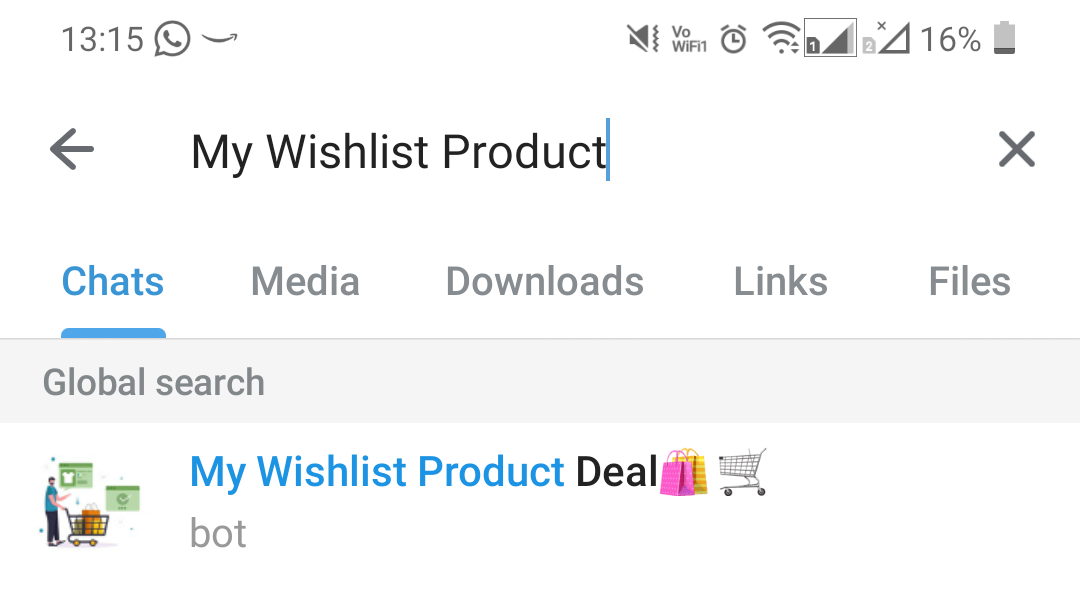
-Press Start to initiate bot and You will get Welcome Message.

-You will see 4 Buttons
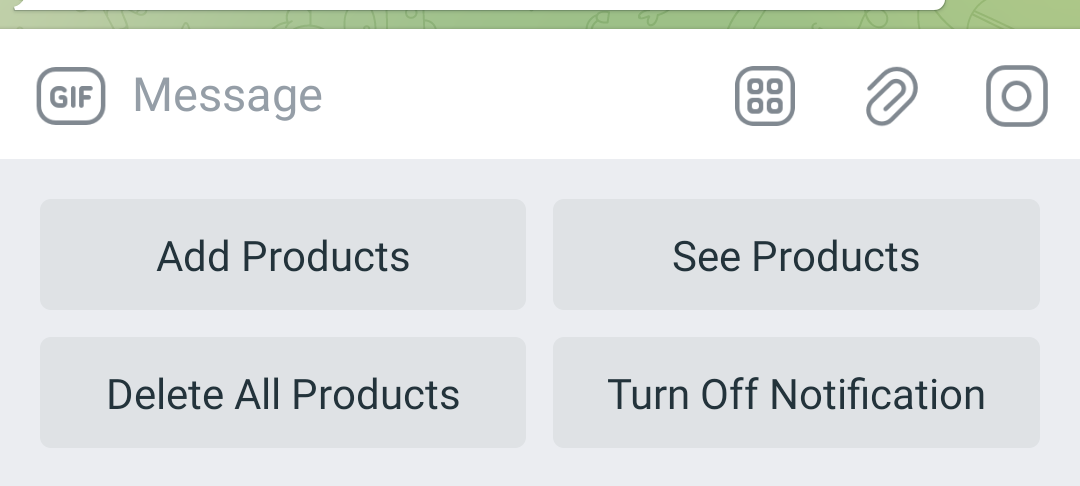
1. Add Products : "Adding Products" refers to the action of adding specific keywords or words to your Wishlist. Add these words because You want to receive deals or notifications related to those specific keywords. It's a way for you to customize the content you receive based on your interests. 🛍️📝🔔
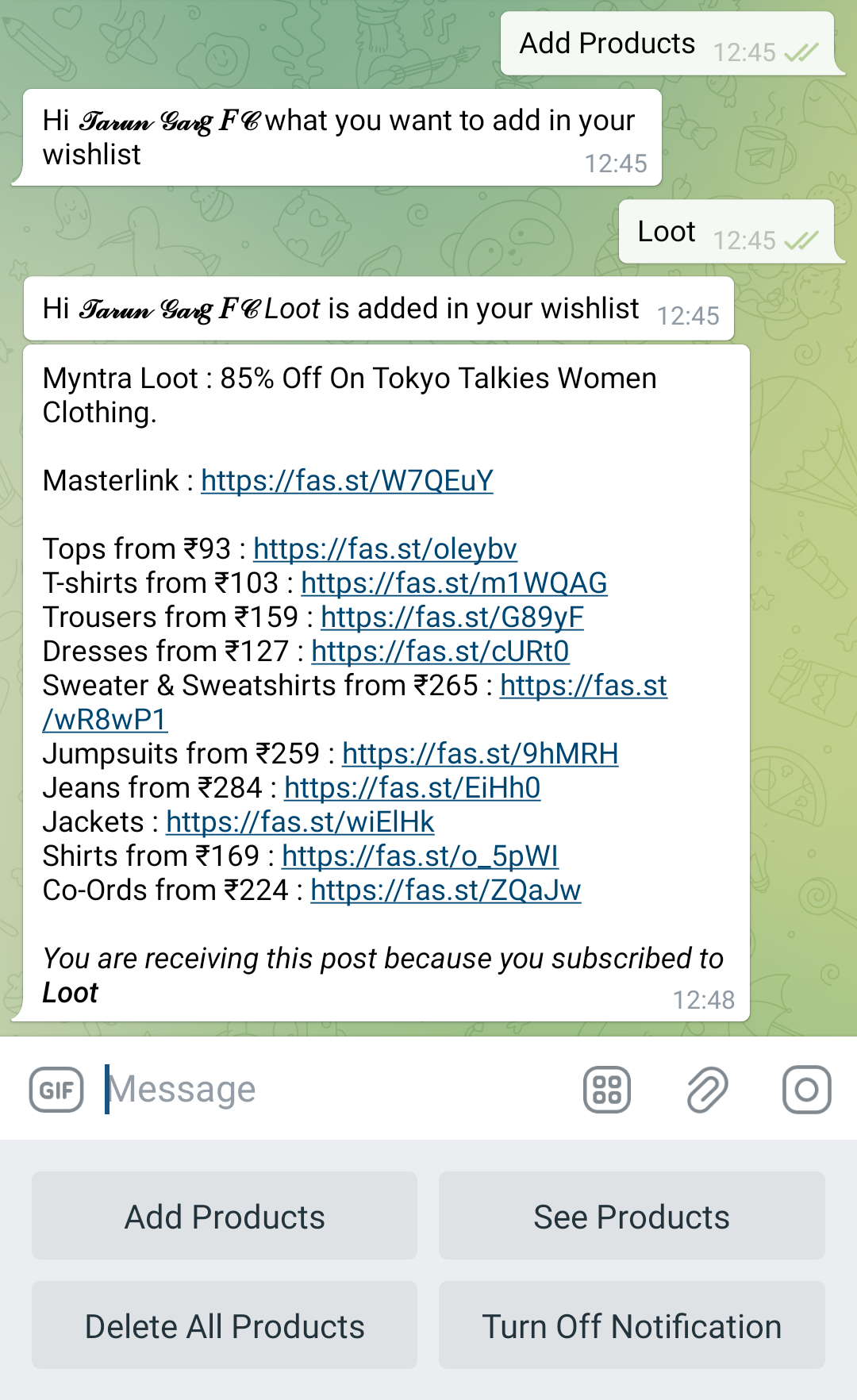
2. See Products : It will show list of words / products user subscribed for. You can Control by clicking on product name or word. You can delete word or mute notification for specific word as well.
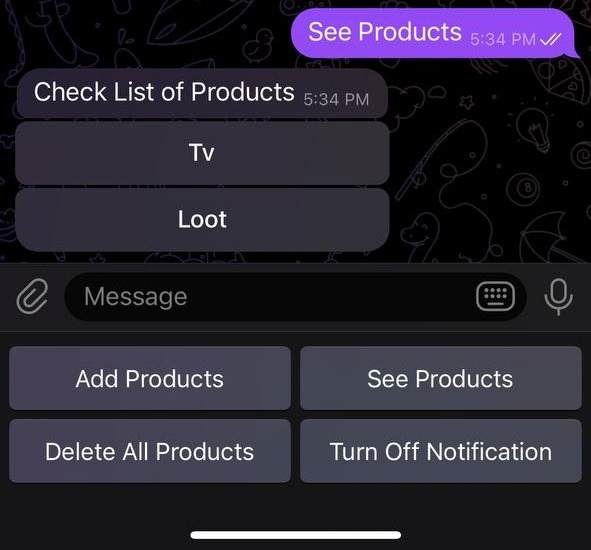
3. Delete All Products means delete all words / Products in one go
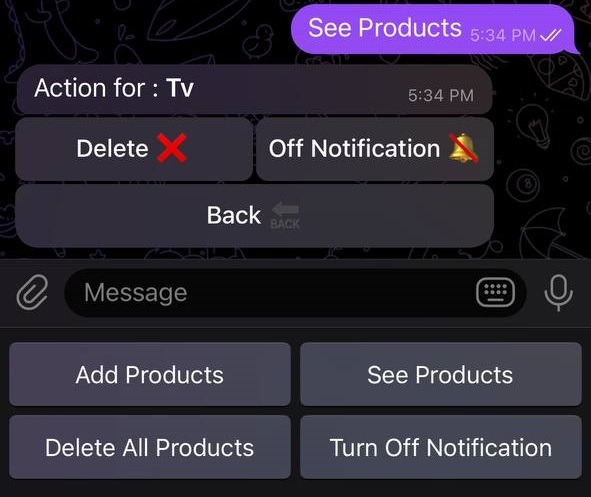
4. Turn off Notification means no notification to user
Example Posts
Suppose a user has subscribed to the keyword "loot." Whenever you post a deal that includes this keyword, the user will receive a notification that looks like this:

This notification ensures that users are promptly informed about deals that match their subscribed keywords. 📢🔍🛍️
🇮🇲🇵🇴🇷🇹🇦🇳🇹 : Some Loot Lasts Only For Few Seconds
If you are getting late notifications, then follow these step 👇
Click on Bot Name > Tap on Notifications > Customize > Enable Custom Notifications
Importance > Change to "Urgent"
Most Important - If you have muted us, you may miss many Loots. So, Unmute us and Enjoy Looting
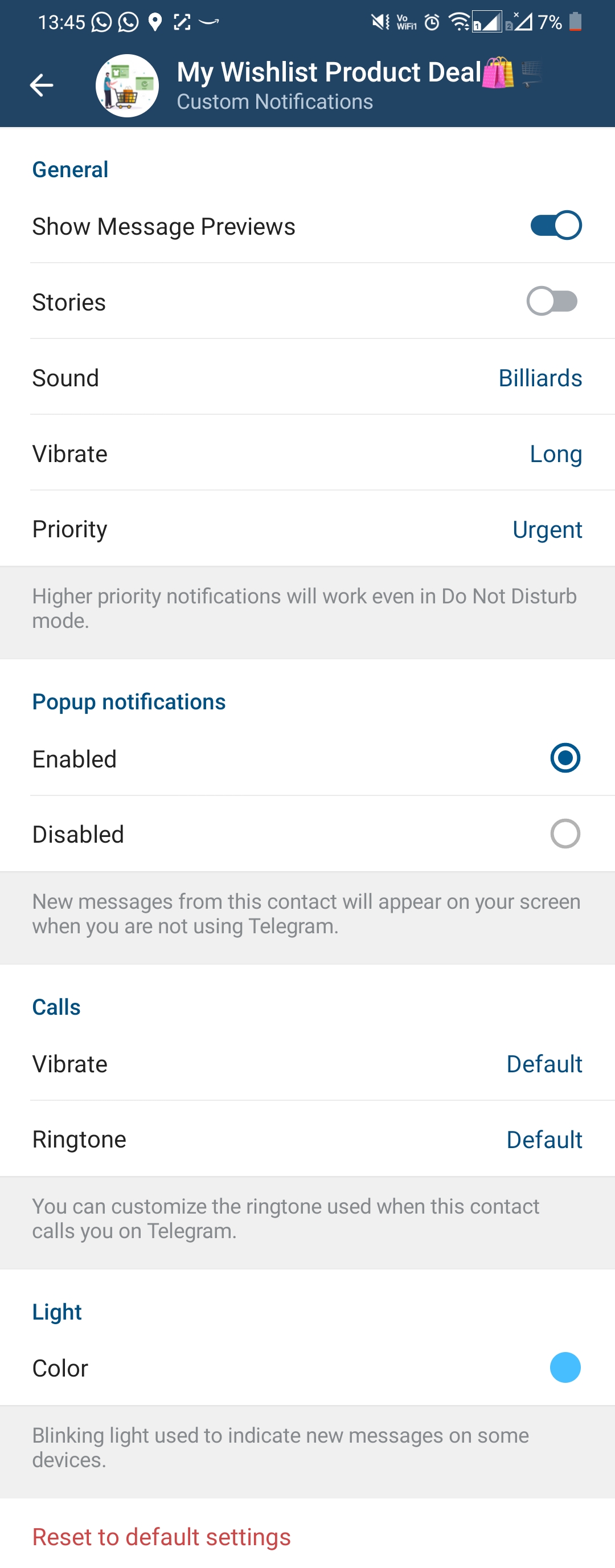
JOIN OUR BOTH CHANNELS FOR LOOTS DEALS OFFERS👇
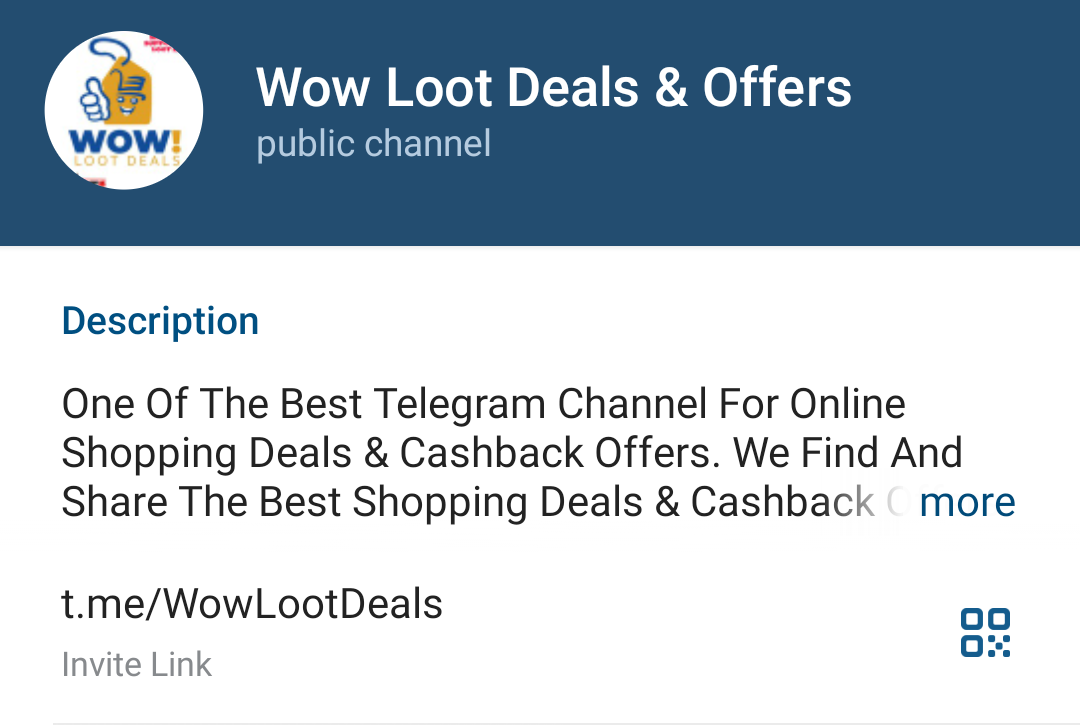
Link : 1 https://t.me/WowLootDeals

Link 2.0 https://t.me/LootHubDealsOffers
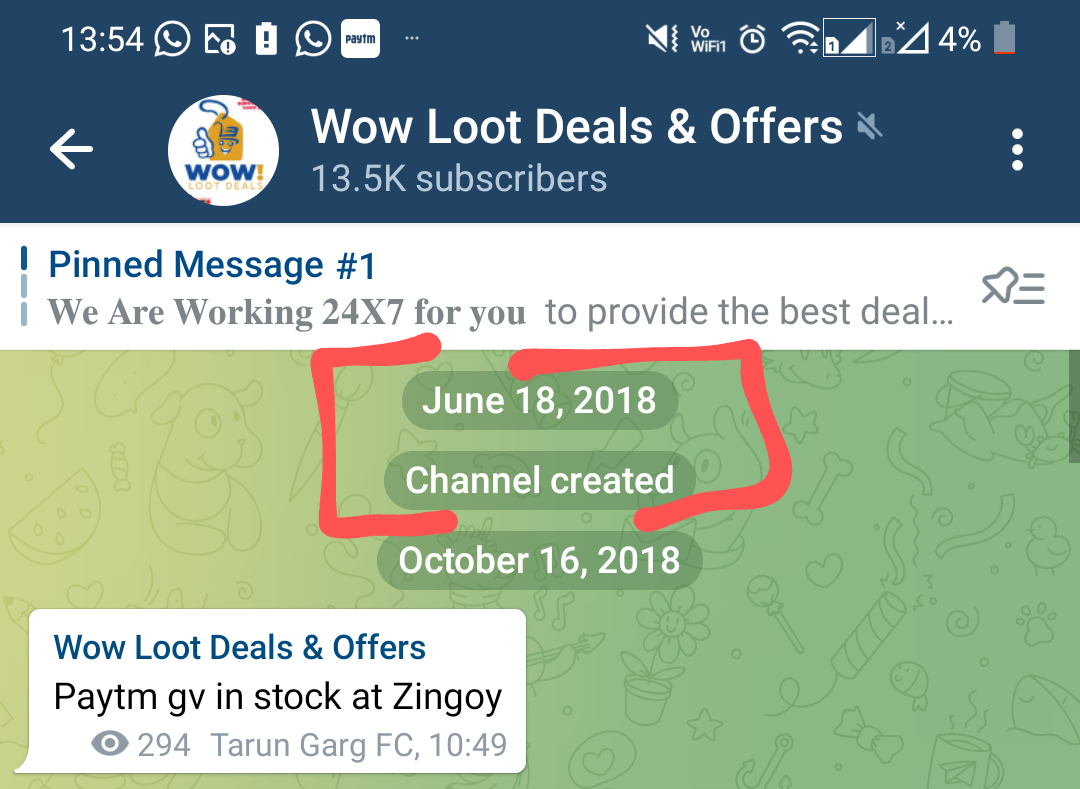
@WowLootDeals Since JUNE 2018
About Us https://t.me/WowLootDeals/28818