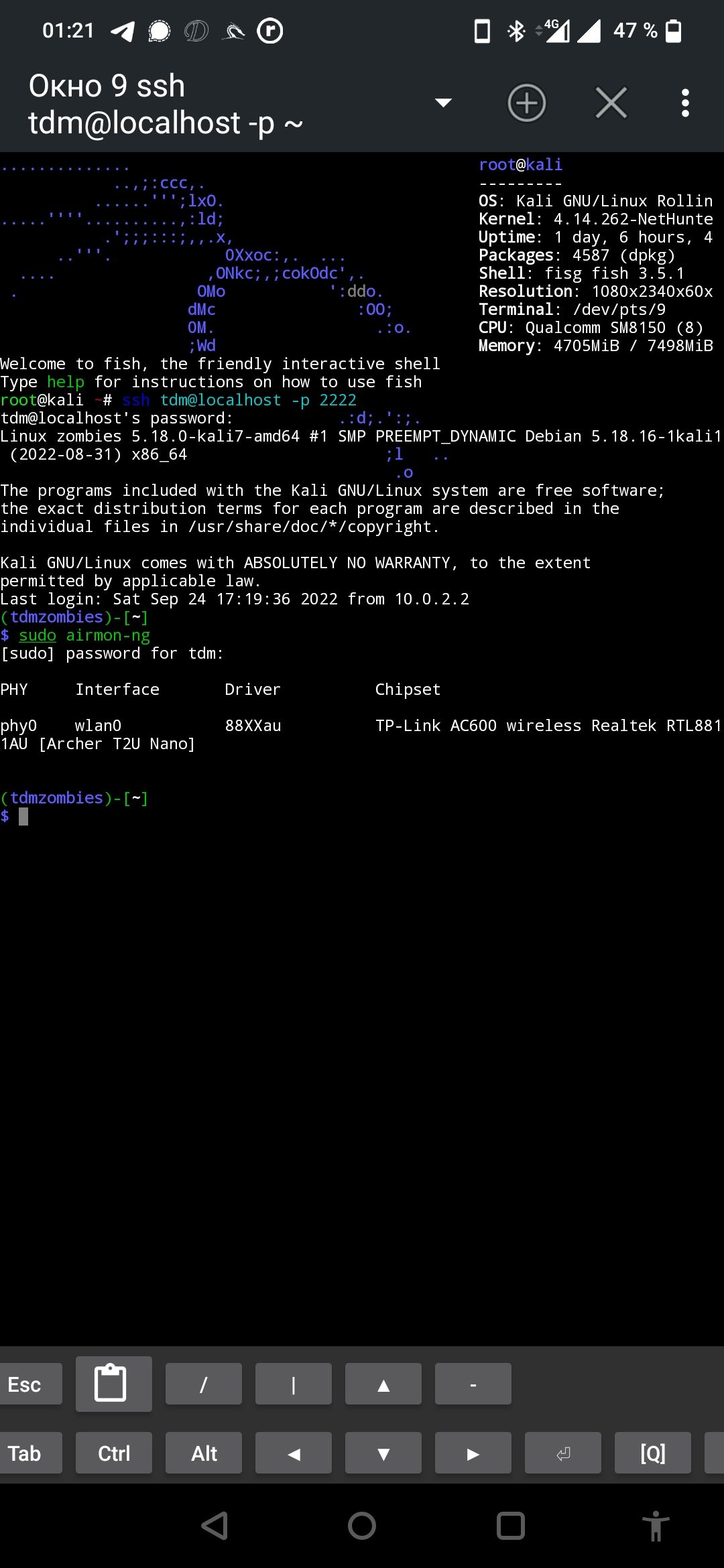Hello_world
zombieszshIt's my first development-telling...
And i wanna to share my achive.
Firstly i found issue how to use full kali environment at android .
Firstly , u need to install kali rootless or full root. kernel is not neccessary.
So :
- Install qemu write that command:
"qemu-img create -f qcow2 kali*.img 40G"
2. Than run the installation
qemu-system-x86_64 -machine q35 -m 4024M (this deps on how many RAM do u have) -smp cpus=4 (same with cores) -cpu qemu64 \
-drive if=pflash,format=raw,read-only,file=/usr/share/qemu/OVMF.fd \
-netdev user,id=n1,hostfwd=tcp::2222-:22 -device virtio-net,netdev=n1 \
-cdrom kali-linux-2022.1-live-amd64.iso \
-vnc 0.0.0.0:1 \
kali.img
p.s. run that command in the dir wich u will use for create a disk.
3. wait till installation will completed
4. use that script in kali terminal to share usb host
qemu-system-x86_64 -hda ~/VIRTUALMACHINES/kali-linux.img -m 3072M -smp cpus=4 -vga std -netdev user,id=n1,hostfwd=tcp::2222-:22 -device virtio-net,netdev=n1 -device qemu-xhci,id=xhci-hcd.0.auto -device usb-host,vendorid=0x2357,productid=0x011e -device usb-host,vendorid=0x0a12,productid=0x0001 -device usb-host,vendorid=0x0bda,productid=0x8179 -vnc 0.0.0.0:1
for devices lsusb / dmesg | grep usb -> will help u with vendor and id.
p.s.s. when u disconnect device u will faced in with prblm u lost a connection.
i don't finaly got understand how to share full connection of usb devices. but if u will , it will be perfect ... so u could write me in discord "zombieszsh"