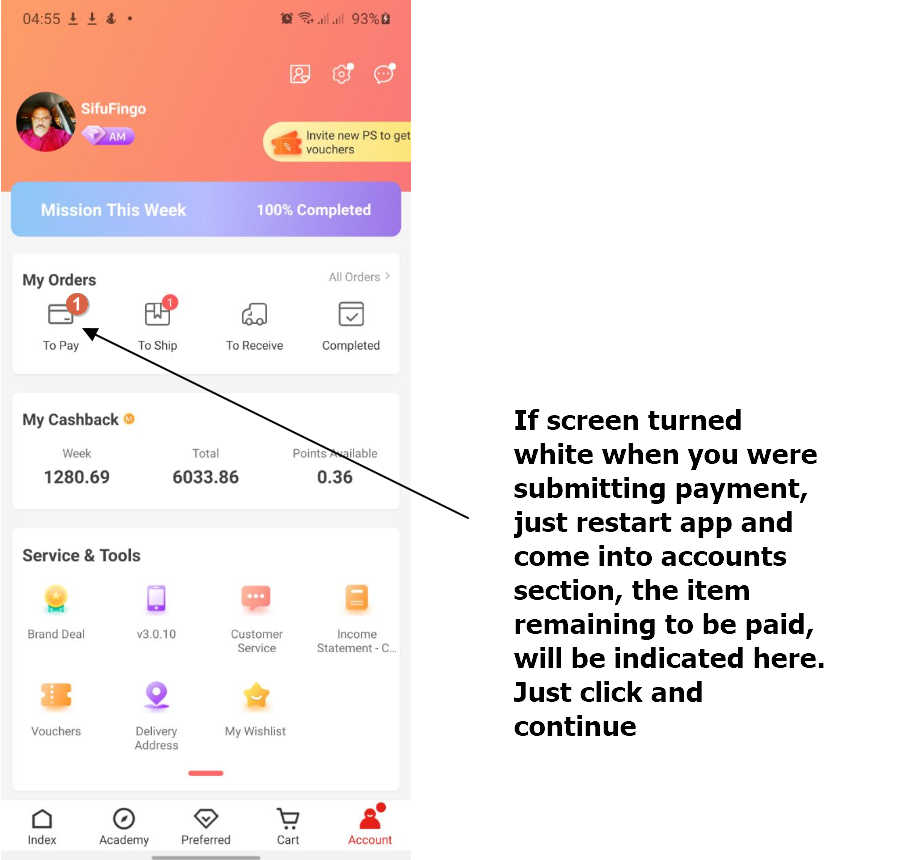How to order PS Pack- Self Guide for New People
Sifu Penang 012 420 8754- Verify you are indeed logged into the correct account as some of you may have multiple Fingo accounts from past.
Open the app, click X on the adverts if they come and locate your accounts button as below.
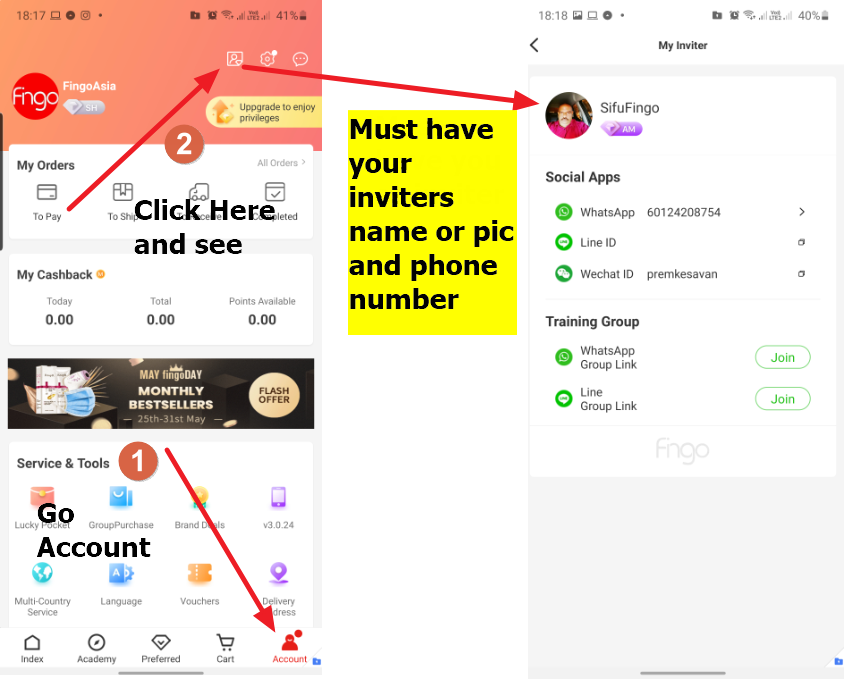
2. If the inviter's name is correct then, click on the Preferred Icon and bottom middle and when the page comes up as below, press the button that says " Be a PS Right Now"
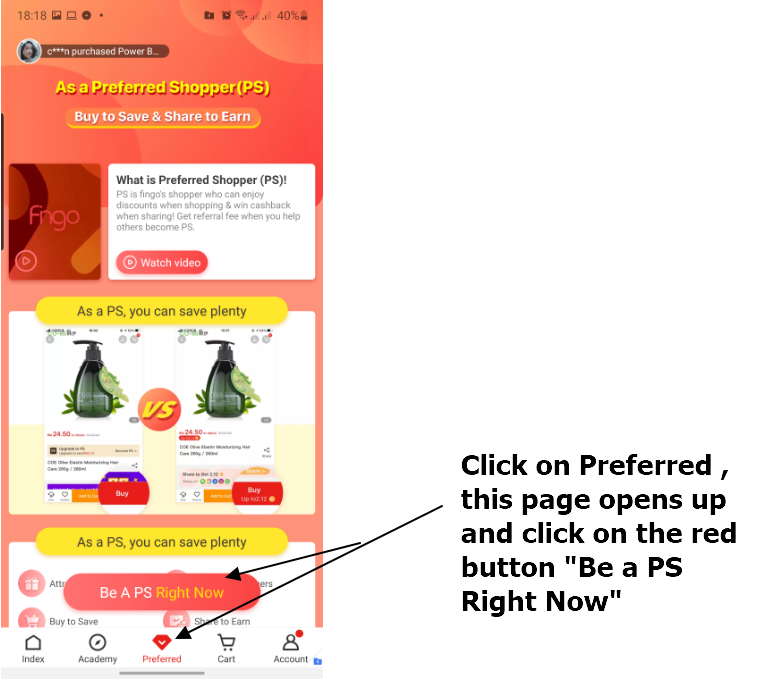
3. Select a product from the list. Best to do RM199 since its a lifetime package. You get these products as "free gift" and your RM199 is returned immediately in the system as vouchers which you can use for future use. The vouchers are valid for 90 days and is transferable.
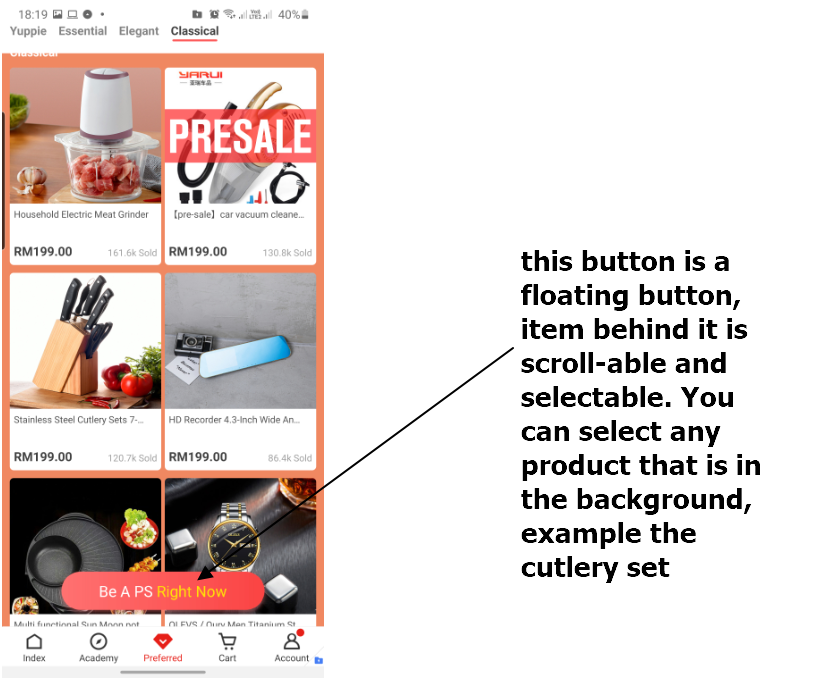
4. Select one item and on next page click "Click & Upgrade to Preferred Shopper"
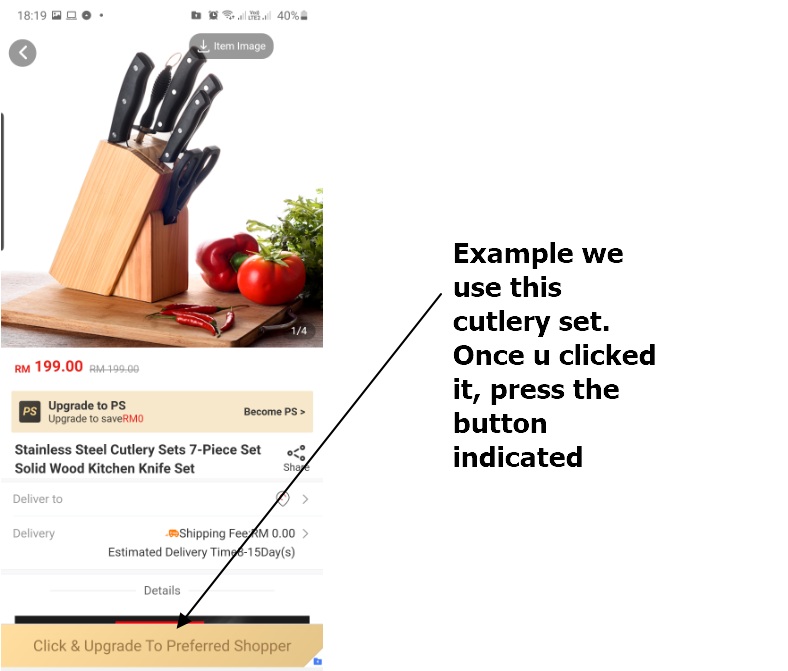
5. Next page comes out question " Sure". Click on it.
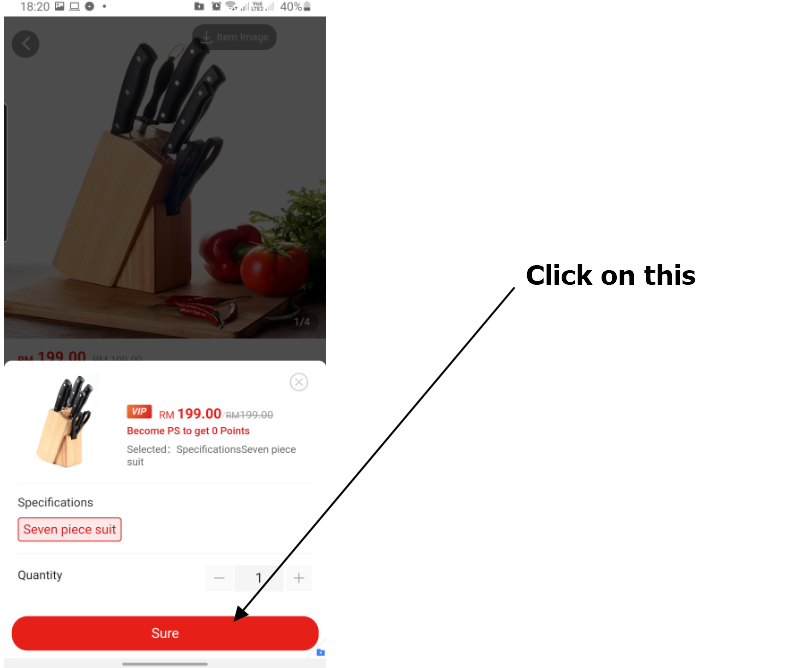
6. Next page comes out like this. Just click thru, Buy Now
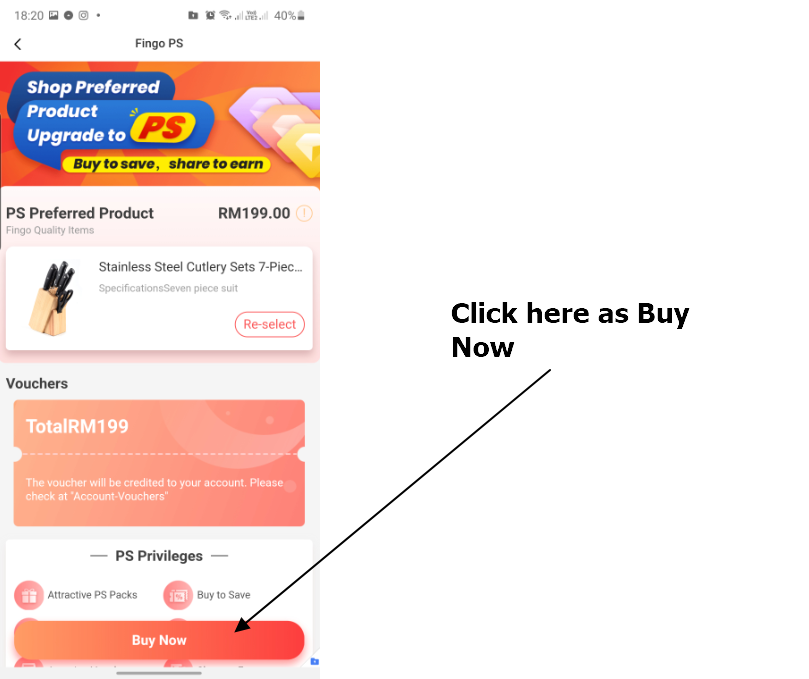
7. At next page you will see screen like this.
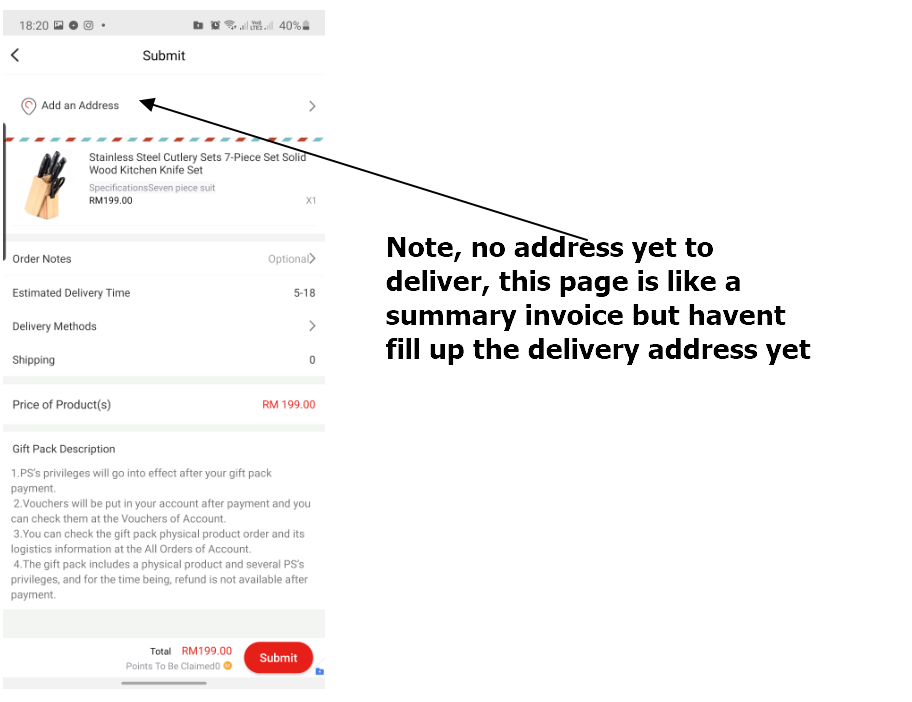
8. Add an Address. The state , city and post code is selectable from drop down menu, so when comes to detailed address, no need to include town, state and postcode again.
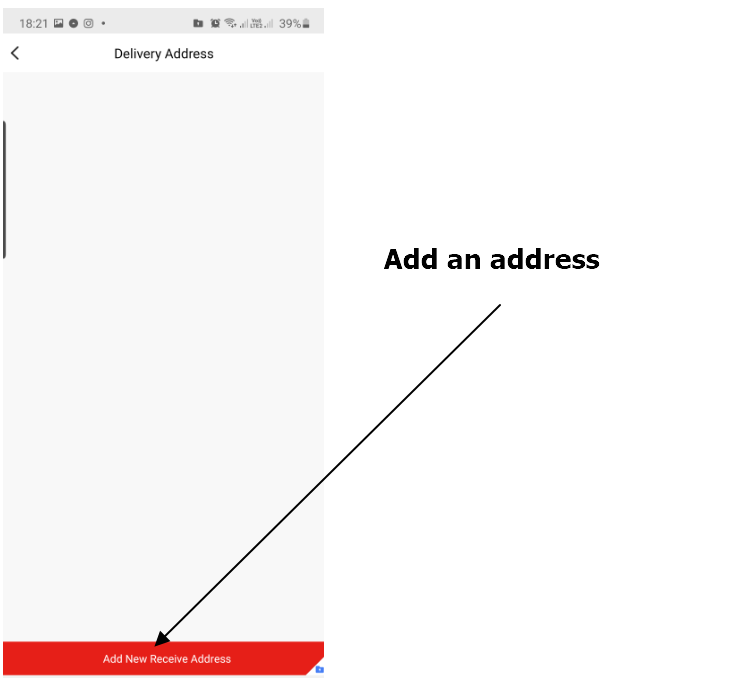
9. Set as delivery address and press the back button
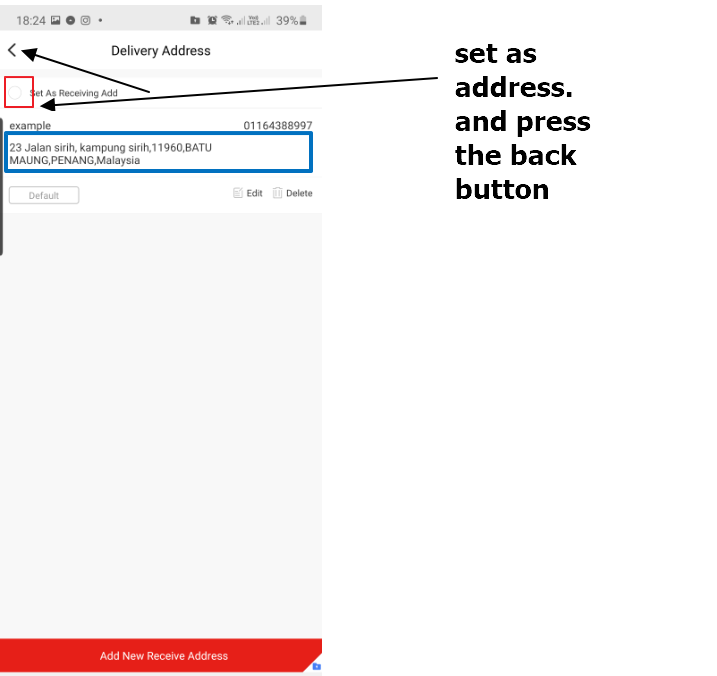
10. Submit for payment
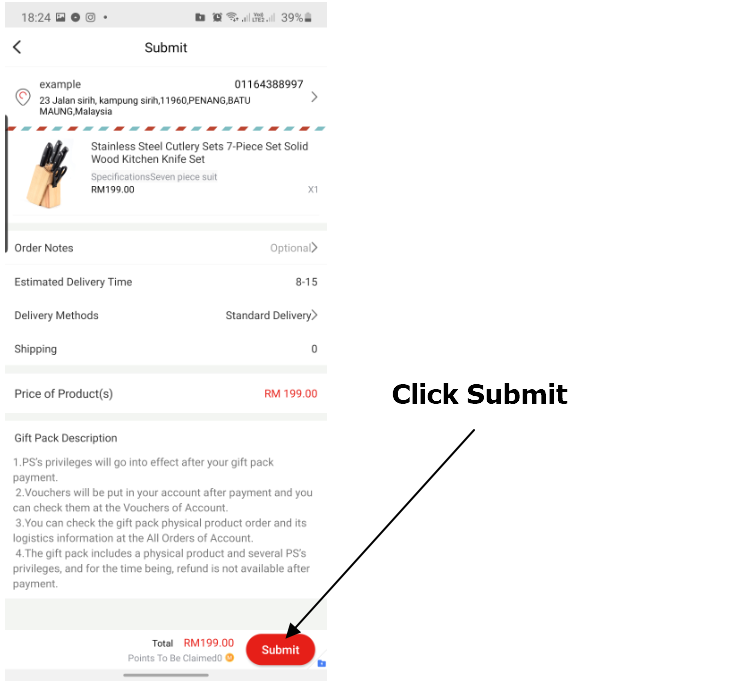
11. Choose method of payment and proceed payment
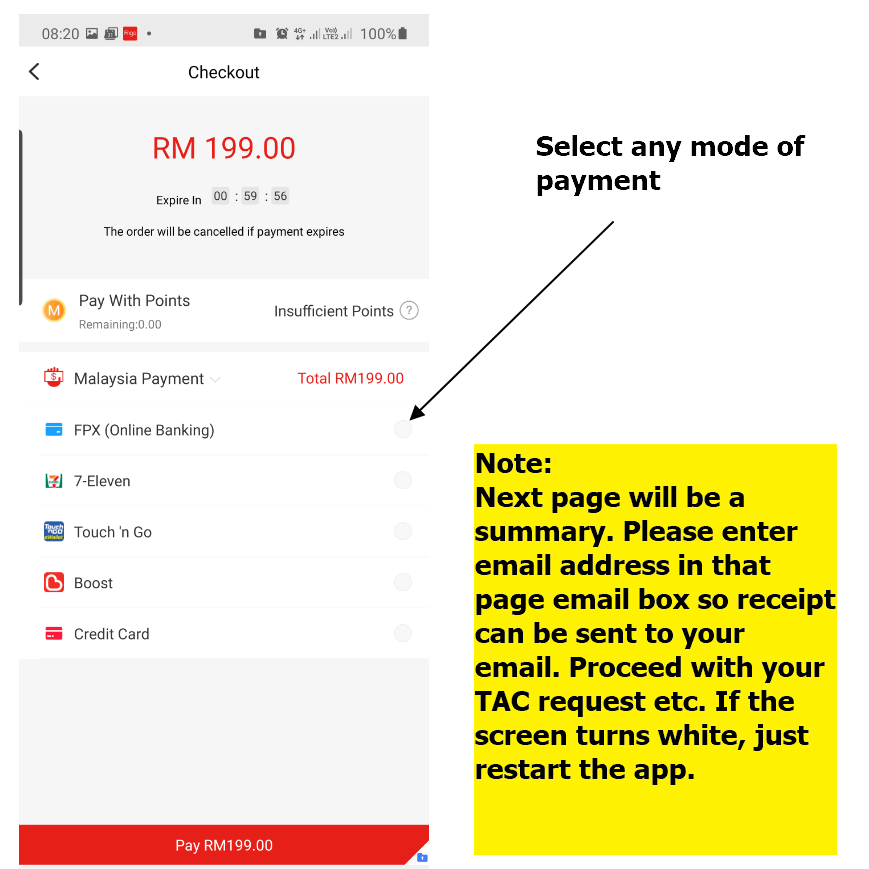
Special Note:
12. If the screen turns white when submitted payment, just restart the app, the item to be paid will be shown under Accounts >> To Pay. Click on that and proceed where you left off. White screen is rare and only happens once.