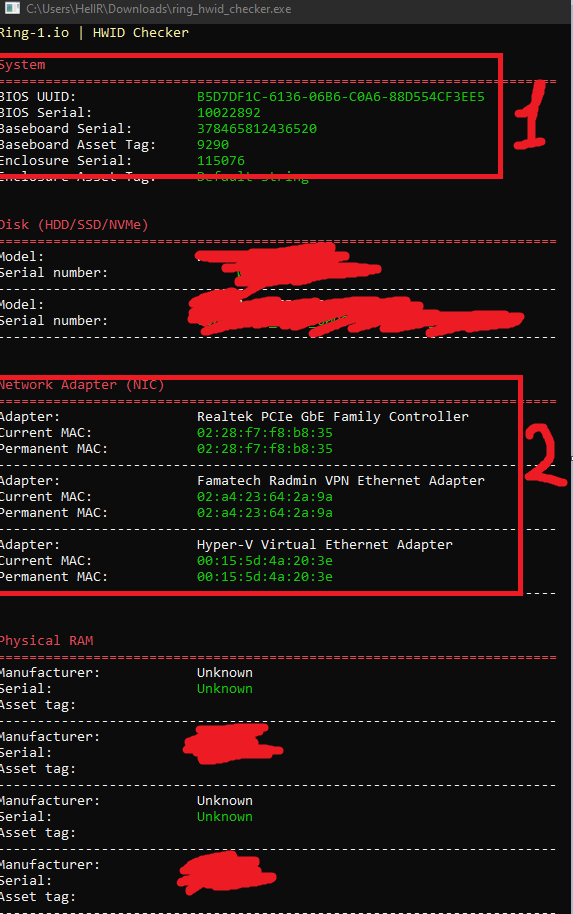HWID SPOOFER
Evicted SoftwareINSTRUCTIONS FOR USE
❗ Preparing For Launch ❗
PULL ALL THE FLASH DRIVES OUT OF THE PC
DISABLE ALL ANTIVIRUS
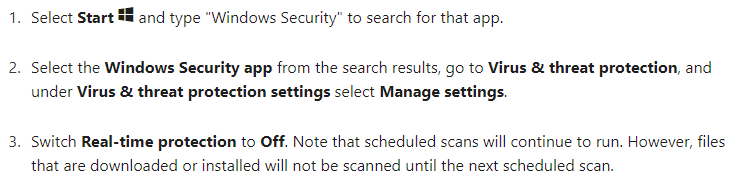
Install Winrar
Download link - click
💠Spoofer launch💠
Download and run the HWID Cheker before using the spoofer - Click
Take a screenshot and save it. You will need it to check the operation of the spoofer. We are only interested in the 1st and 2nd points
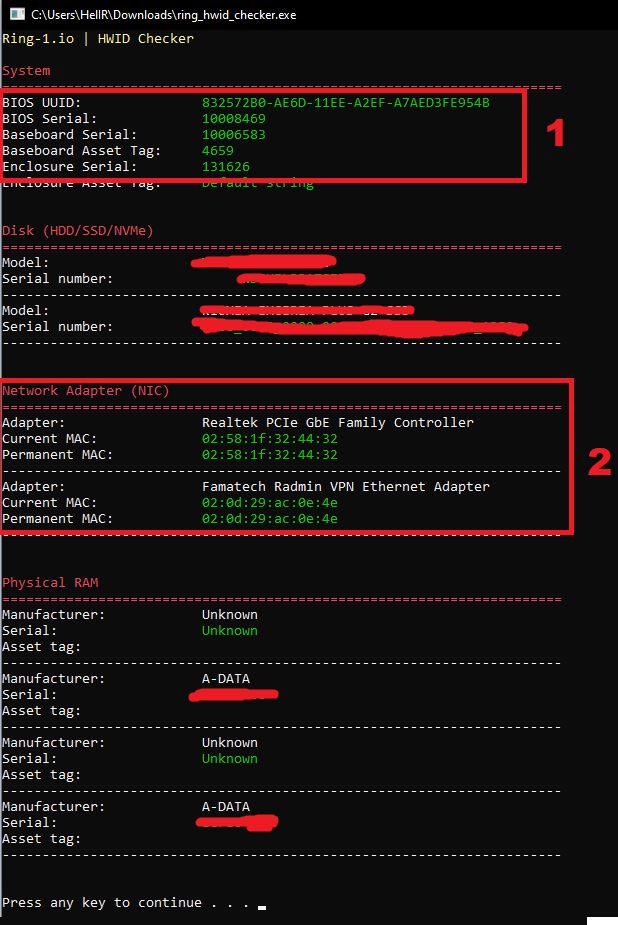
Download Loader - Click

Open the download folder on your pc and find there spoofer.rar
Then right-click and select winrar - Extract to spoofer
❗ ARCHIVE PASSWORD - evictedscript ❗
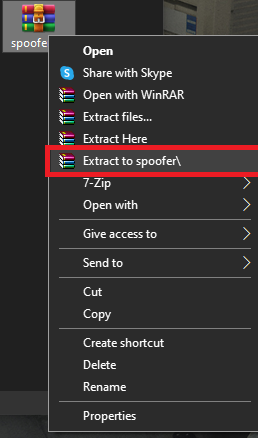
Next, open the resulting spoofer folder
Run Spoofer.exe as administrator !
After launching you will close the spoofer and a second .exe file with a random name will appear
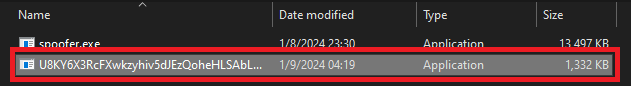
Next, you run the .exe that appears as administrator
You should get a loader
❗ You must open CMD as administrator❗ before you can enter the Key you received after purchase
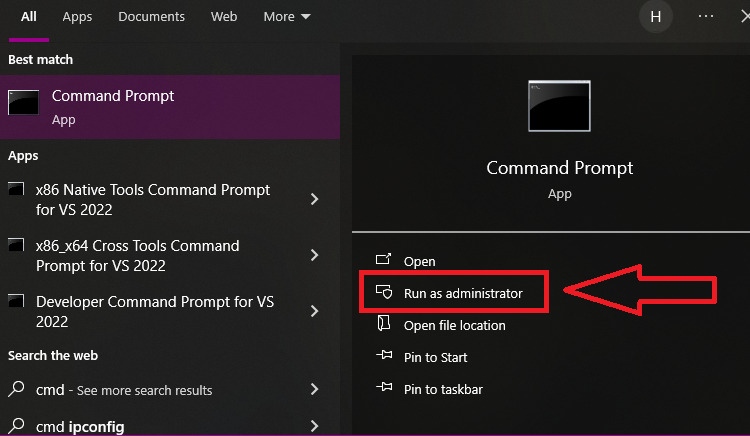
After you open cmd enter your key in Loader and press Enter
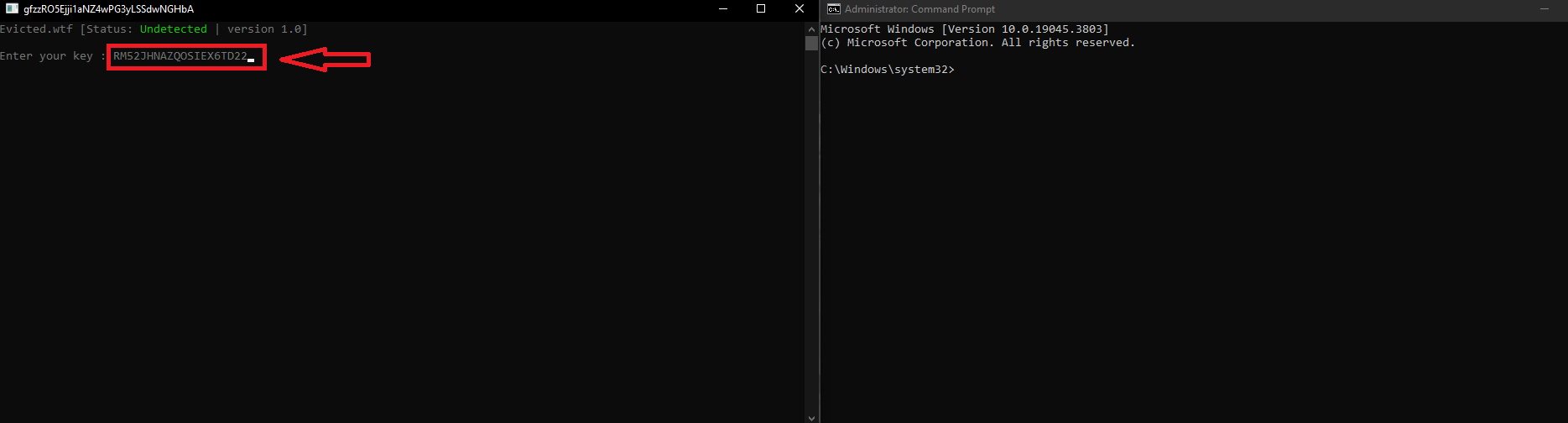
This one just clicks OK
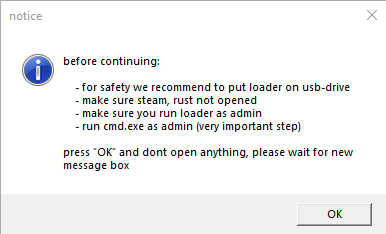
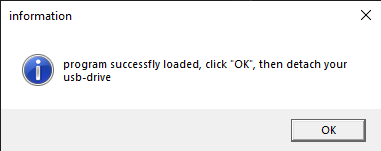
If you have done everything correctly, the Loader will close and the Spoofer menu will appear in open CMD
After 5 seconds of opening the spoofer, it will be triggered without pressing anything ❗

Next, we wait for the required components to load

After downloading the necessary components will appear message box ❗DO NOT CLICK ANYTHING IN IT❗ move it on the screen to a convenient place so that it does not interfere with it
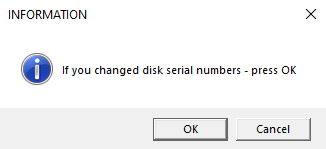
This program should appear on your desktop - AOMEI Partition Assistant
Run AOMEI
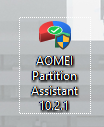
Set your language and click OK

After opening the program, you will see your hard drives
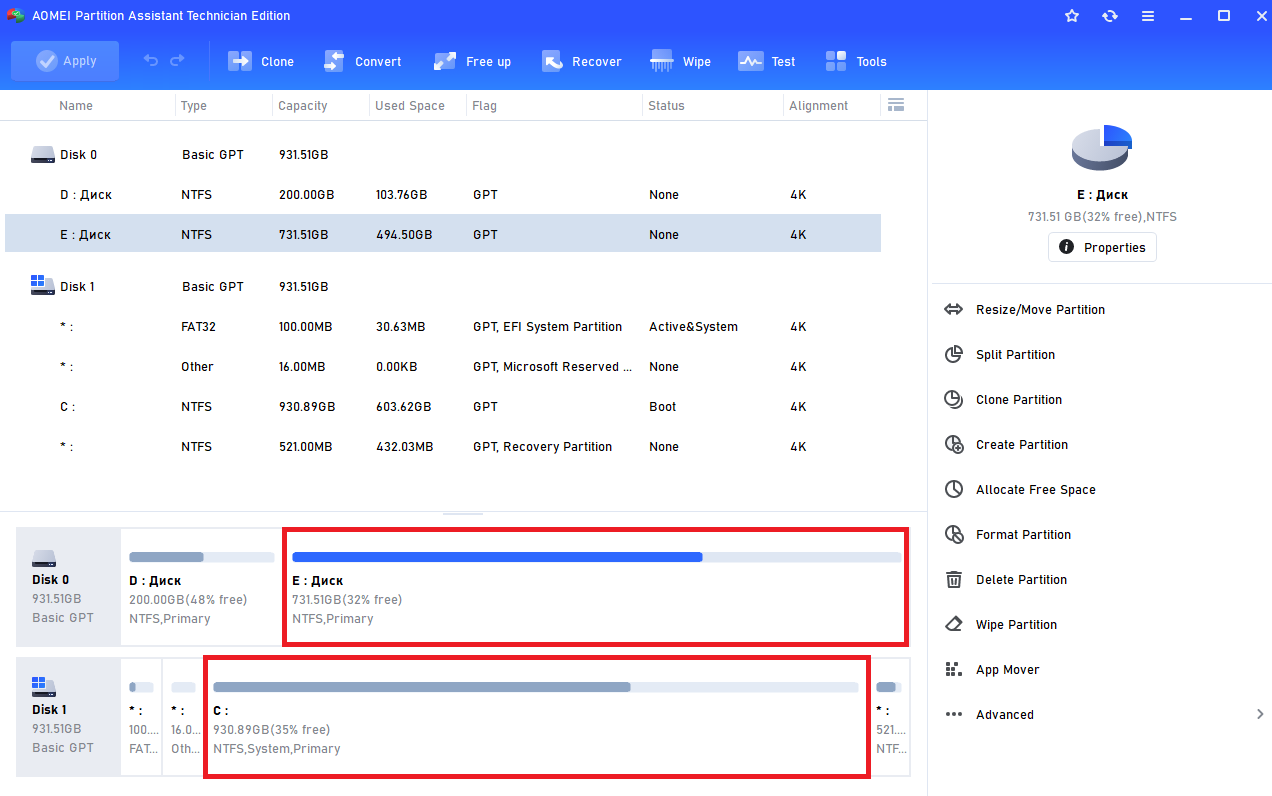
You must change serial numbers select the disk on which you want to change the serial number right click - Advanced - Change Serial Number
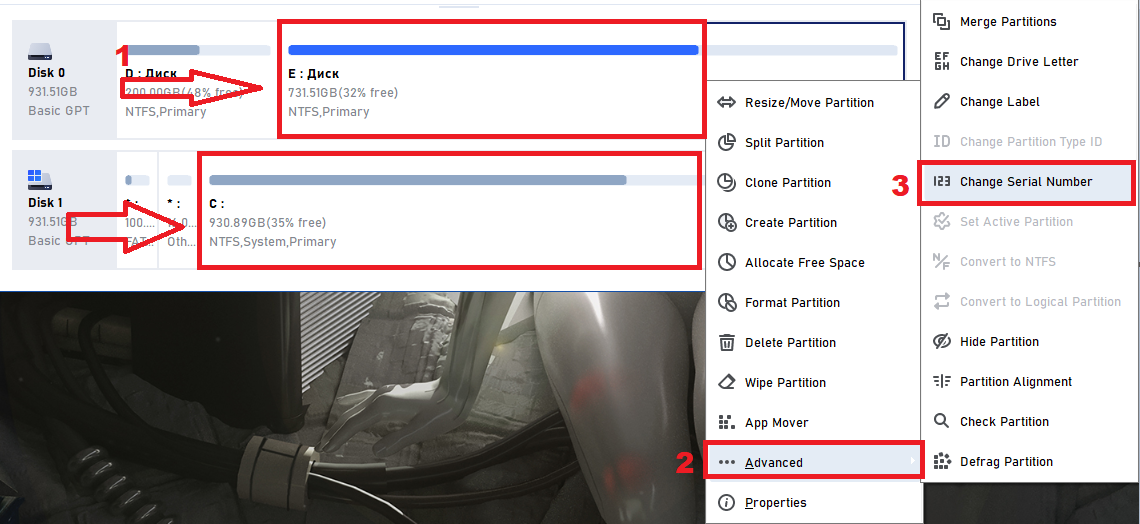
You should see this window
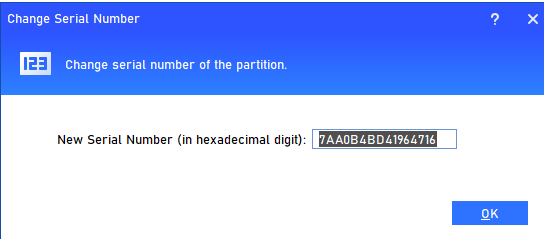
Then open the spoofer window and copy the serial number it gives and paste it into the window where you change serial numbers.

And so you have to do with each Disk that you have displayed EXCEPT the FLASH DRIVE for each disk in the spoofer window has its own serial numbers their sequence is not important if the spoofer gave more serial numbers than you have disks, it's okay just leave them alone
After you have done everything, press APPLY
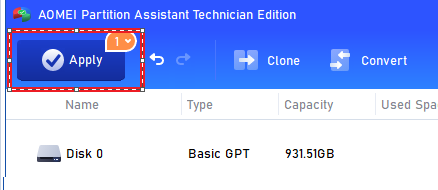
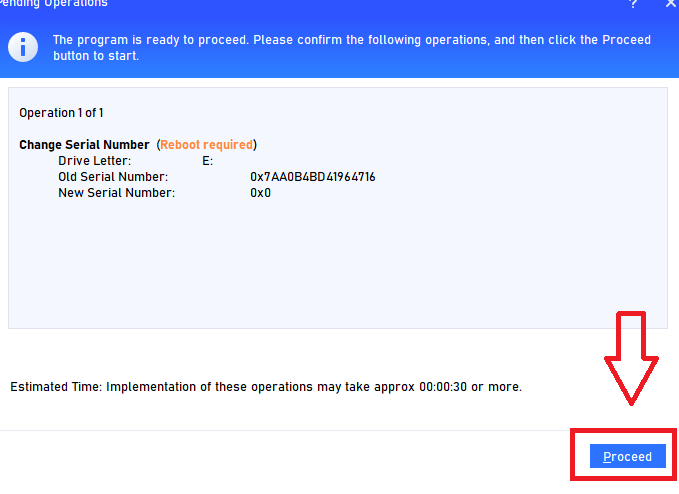
When you are done, you can close the program and click OK in the message box
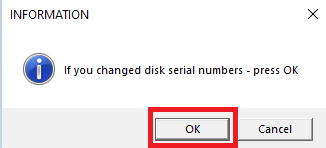
After that you will have the program to change serial numbers open, click on the list of your monitors
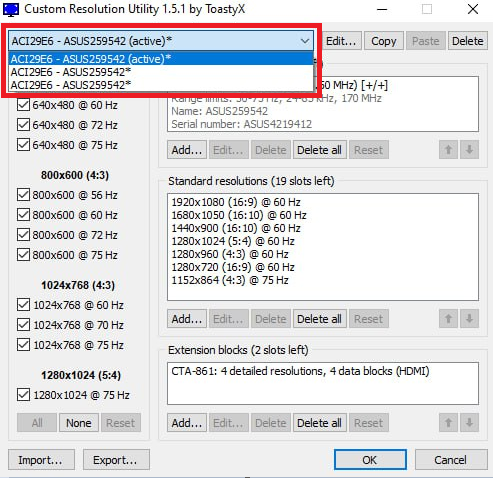
Next, you need to remove unnecessary monitors, leaving only those with (active)*.
Select an unnecessary monitor and press Delete
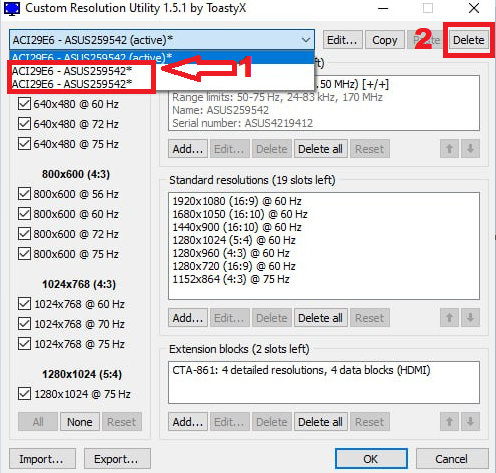
Depending on the number of your monitors you will be left with a different number of (active)* monitors in my case one
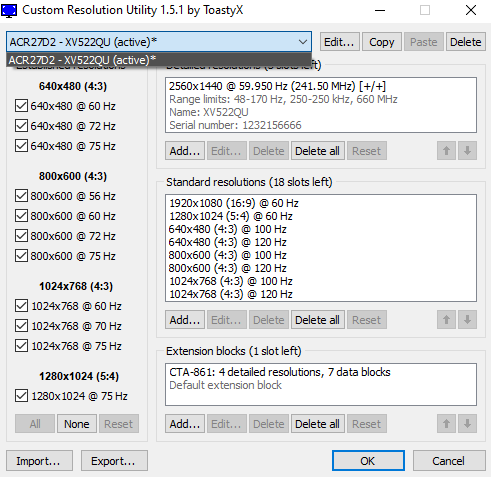
Next select your monitor in the list "as I wrote above you may have several (active)* monitors" you will have to do the same thing with them
Click Edit and we will see all our serial numbers for the monitors we need to change.
In the ❗ First item we do not touch the letter values , we change only the digits❗ , and in the rest we can change to any values
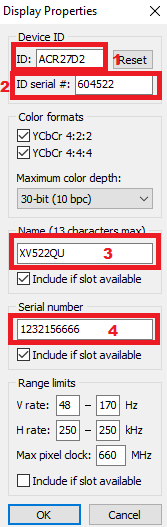
What it should look like after the change
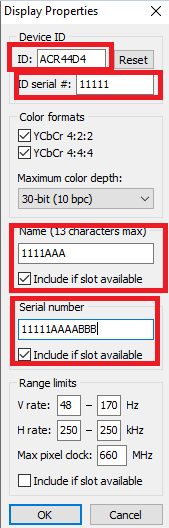
Click OK after you have changed everything. ❗Once again, if you have several (active)* monitors, we must change everything there too❗
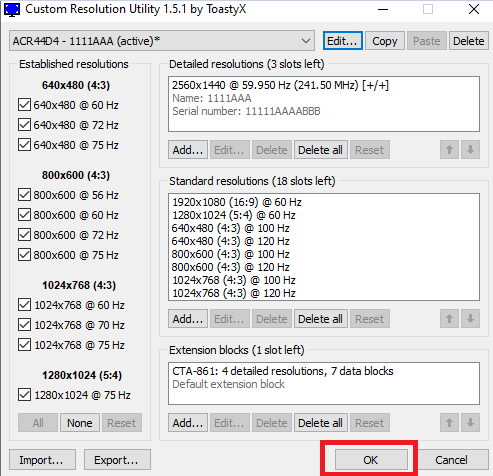
After we have closed this program you will see a dialog box where we click OK and your PC should restart.

After turning on the computer run ring_hwid_checker.exe and see if the serial numbers have changed, if everything has changed you can safely go into the game!
❌❌BEFORE USING THE SPOOFER❌❌
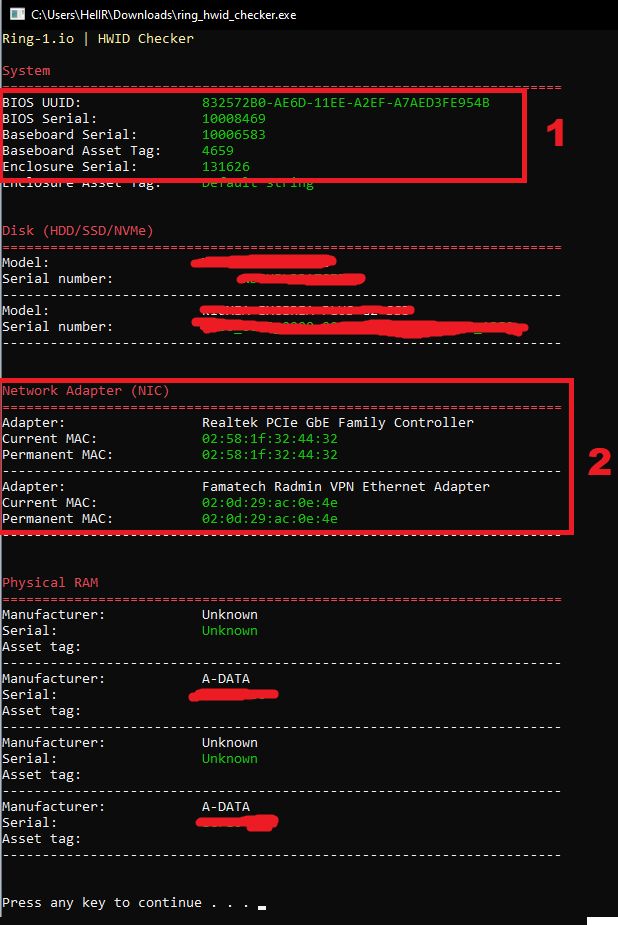
✔️✔️AFTER USING THE SPOOFER✔️✔️