HOW TO CHANGE IMEI AND REDEEM BUNDLE MWITU
Admin---------------------------------------------
Requirements
-Mtk device eg Tecno,Infinix or Neon
-IMEI analyser
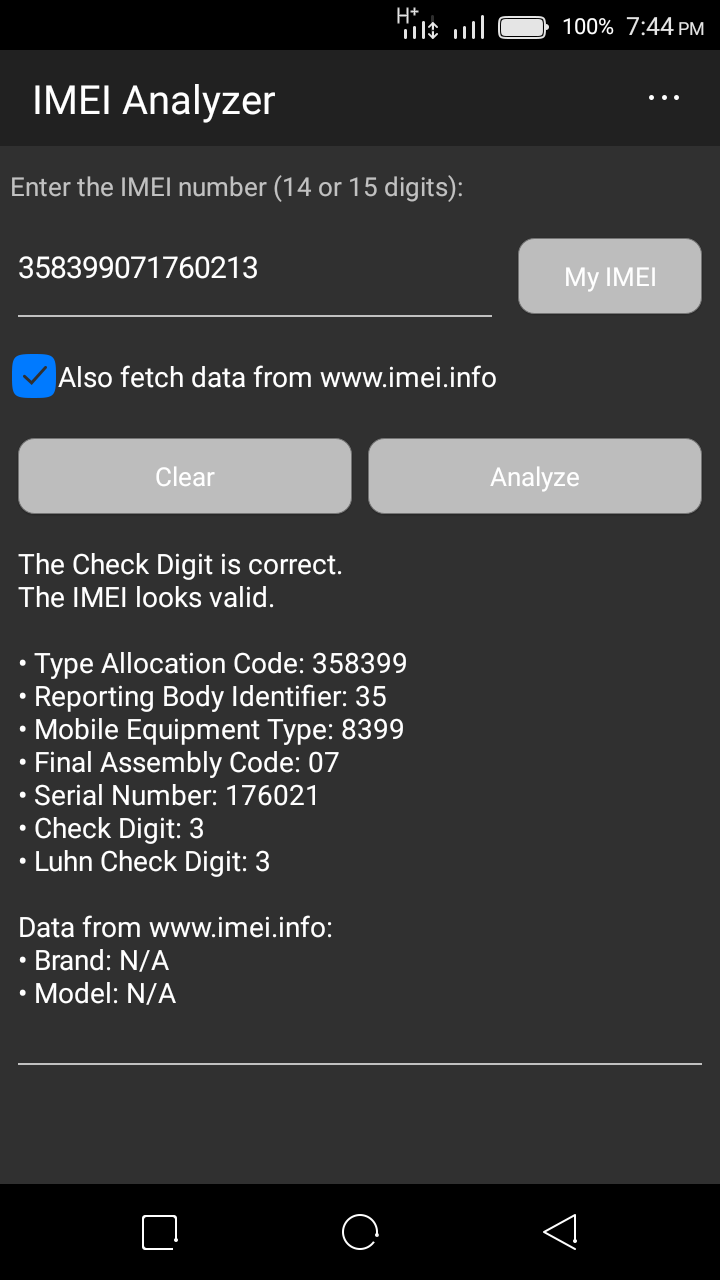
-mtk engineering mode
Procedure
1. First of all download and install MTK ENGINEERING MODE tool if you don’t have it.
2. Open the app and select mtk settings.
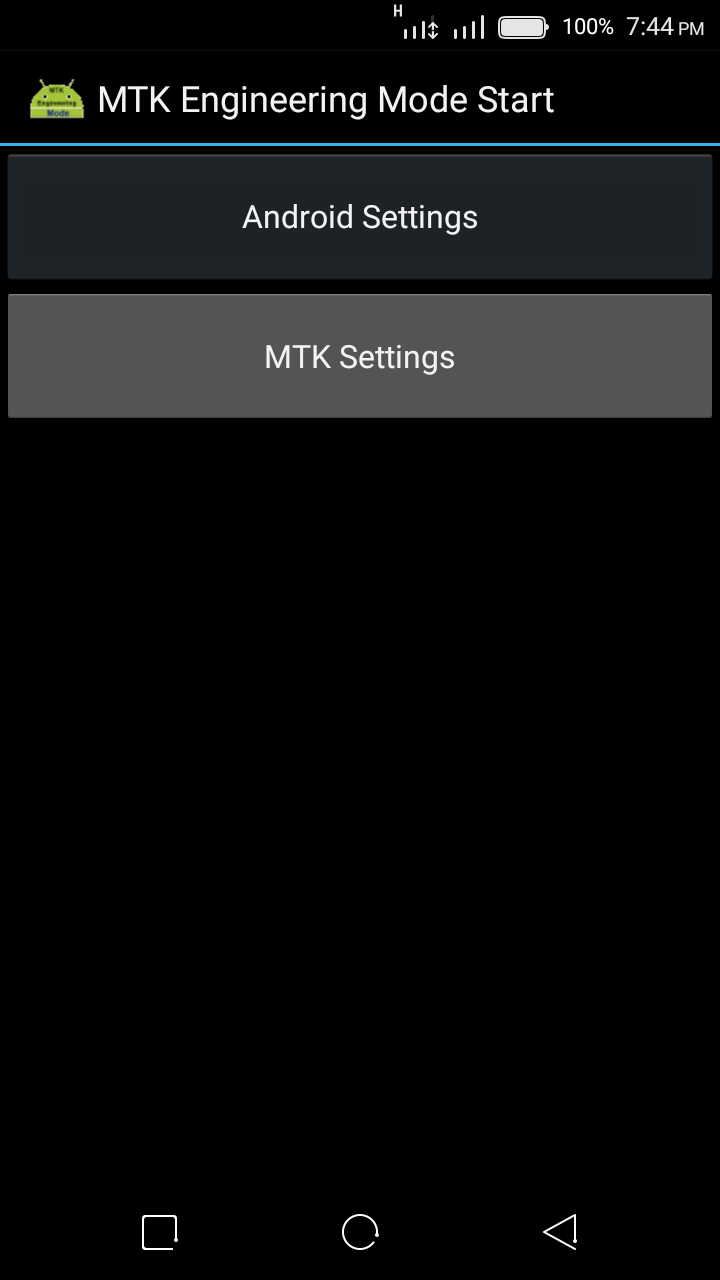
3. Click on CDS information

4. Click the Radio information and you will get

phone 1 and phone 2.
Depending on the sim imei you wish to change,
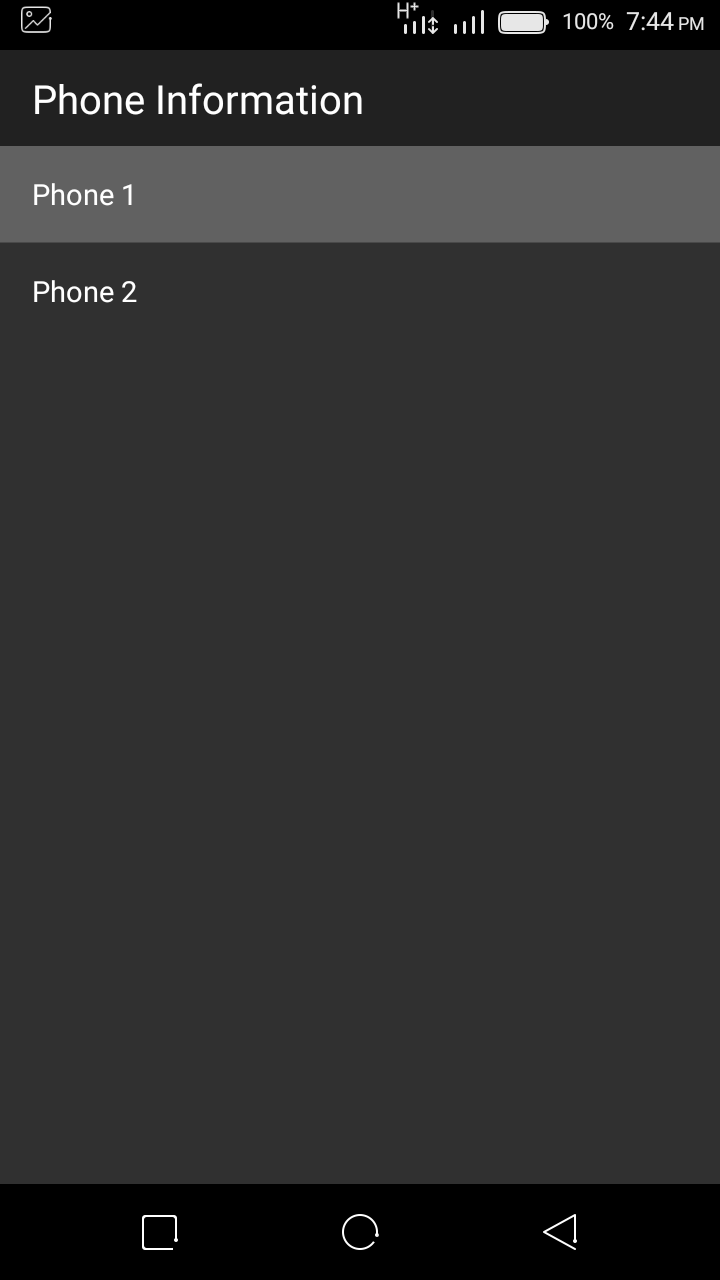
phone 1 is sim 1 and
phone 2 is sim 2
5. To change sim 1 imei number, touch phone 1
and in the
popup, touch the AT+
6. Once you touch the Key board will pop up.
In the key board you type any single letter
and cancel only the letter you have type.
Immediately you can notice the scribes that is
required for you It looks like AT+EGMR=1,7""

7. Click the first row and after 7 you can
notice the simple "" delete the last inverted
comma and type the imei number
you generated
NB/Once you see this pop up put a space between "=" and "1"

8. Verify the typed imei numbers,
then close the inverted commas "
9. Click the SEND AT COMMAND
10.Once the pop up display indicates AT.
command successfully send.

11. Reboot your phone and put on your data.
To verify if your imei has changed got to your dialer and dial *#06#

After that 👇👇👇
12. Go to www.safaricom.com/free to redeem your free megabytes OR
Use SAFHACK apk