HOW TO BUY INFAM ON METAMASK
INFAM
Instructions for buying INFAM on the pancakeswap exchange on Metamask
For those who have worked with this exchange, you can simply follow the link and buy.
For those who did not use, follow the instructions below.
STEP: 1
Download Metamask from Play Market or App Store
Create account and save 12 word password
STEP: 2
Your wallet shoud be in Binance Smart Chain Network. If it is not, add new one!
Network Name: Smart Chain
New RPC URL: https://bsc-dataseed.binance.org/
ChainID: 56
Symbol: BNB
Block Explorer URL: https://bscscan.com

STEP: 3
Transfer BNB to Metamask
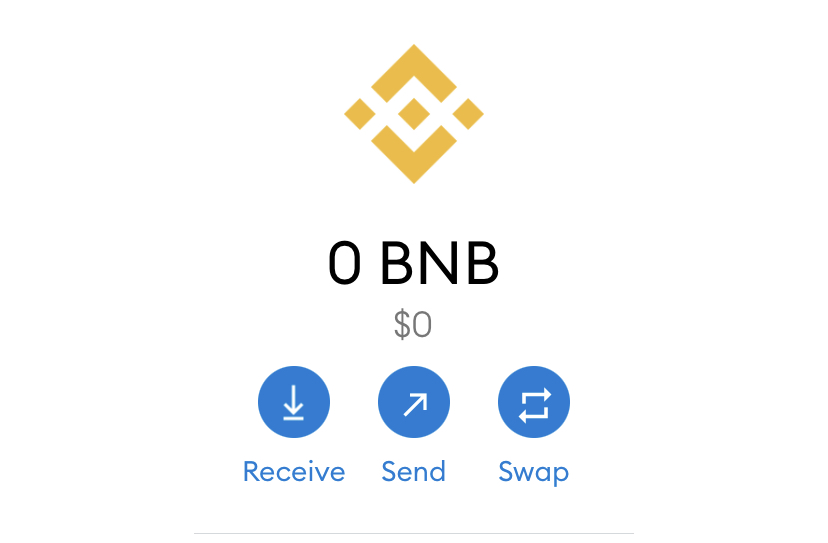
STEP: 3
GO to Metamask browser.


And paste this link in it: https://pancakeswap.finance/swap?outputCurrency=0x000000ef379ee7f4c051f4b9af901a9219d9ec5c
STEP:4
Connetct your Metamask Wallet


STEP: 4
Click on Settings

Enter 5% in the Slippage tolerance section..
Now you can close the settings menu by clicking the cross

STEP: 5
Check all the steps above and enter the amount of BNB you want to exchange.
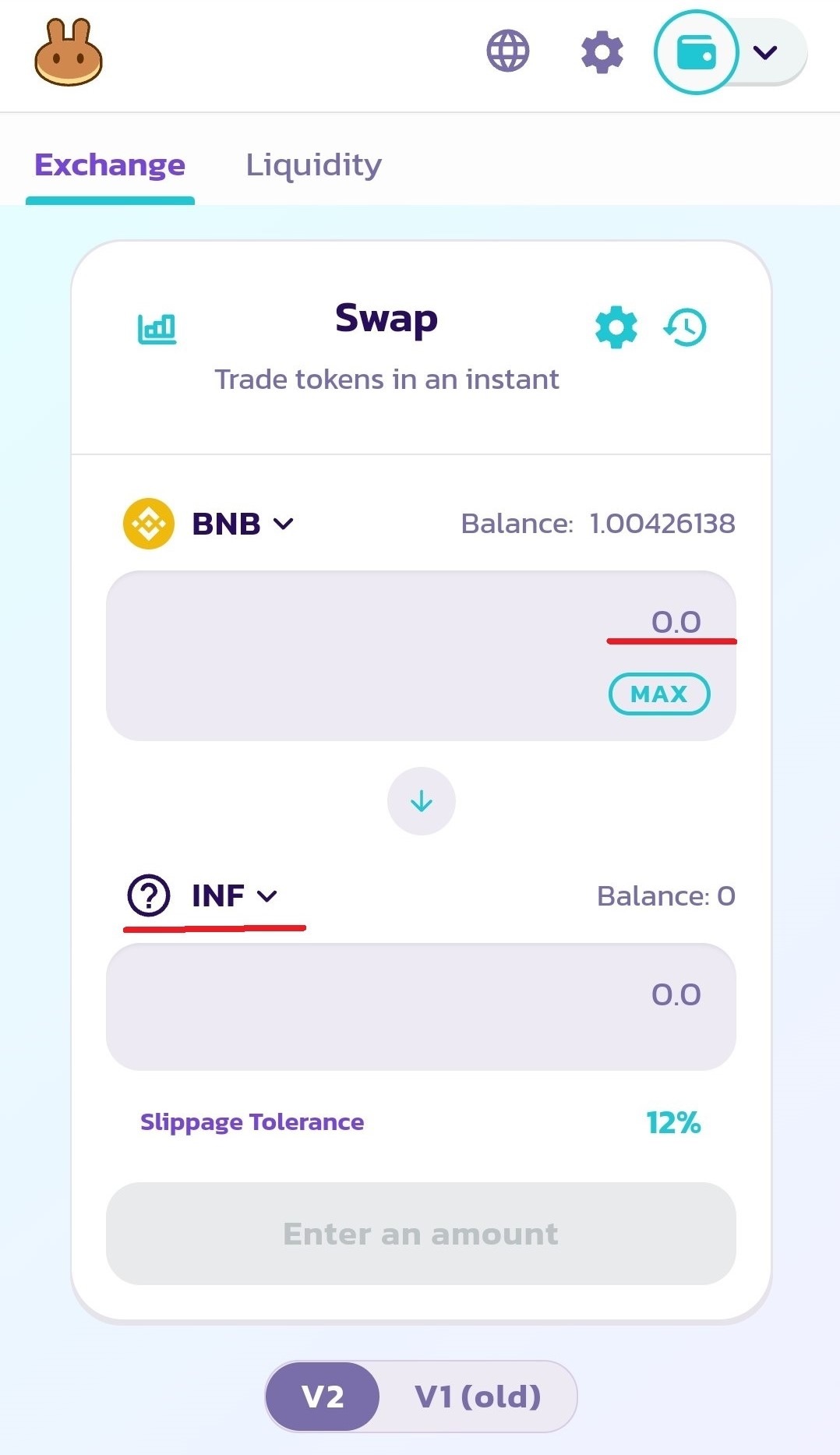
You will see how many INFAM coins you will buy and press SWAP

Metamask Wallet will open and ask for confirmation: confirm