HOW-TO 3:
JeyKulUse ADB sideload:
Using adb sideload is very recommended doing all sorts of stuff. But there many things that may prevent you from using it. It can be hard using it, especially for a noob (sorry if you feel that, lol).
So let me show you a few methods of using ADB sideload.
1st: WINDOWS:
To use ADB sideload the easiest way on Windows i recommend you installing it using chocolately (A package manager for Windows).
STEP ONE: Right click on your Windows Logo in the Taskbar
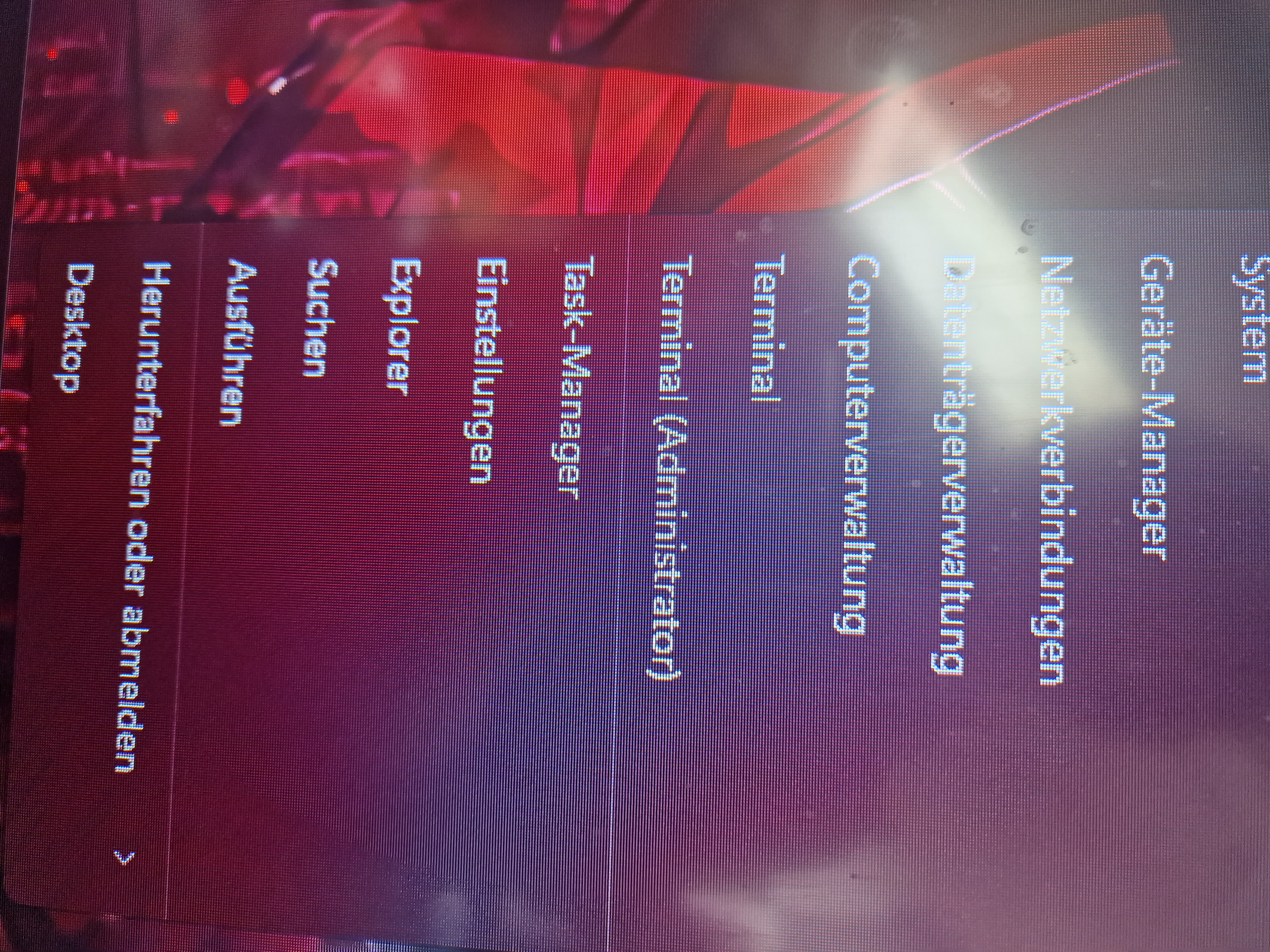
You may see something like Terminal (Administrator) or Powershell (Administrator). If not search Powershell in start menu and rightclick and start as admin.
STEP TWO: Open Terminal or Powershell as ADMIN
[very important]
if you use terminal, make sure its using poweshell
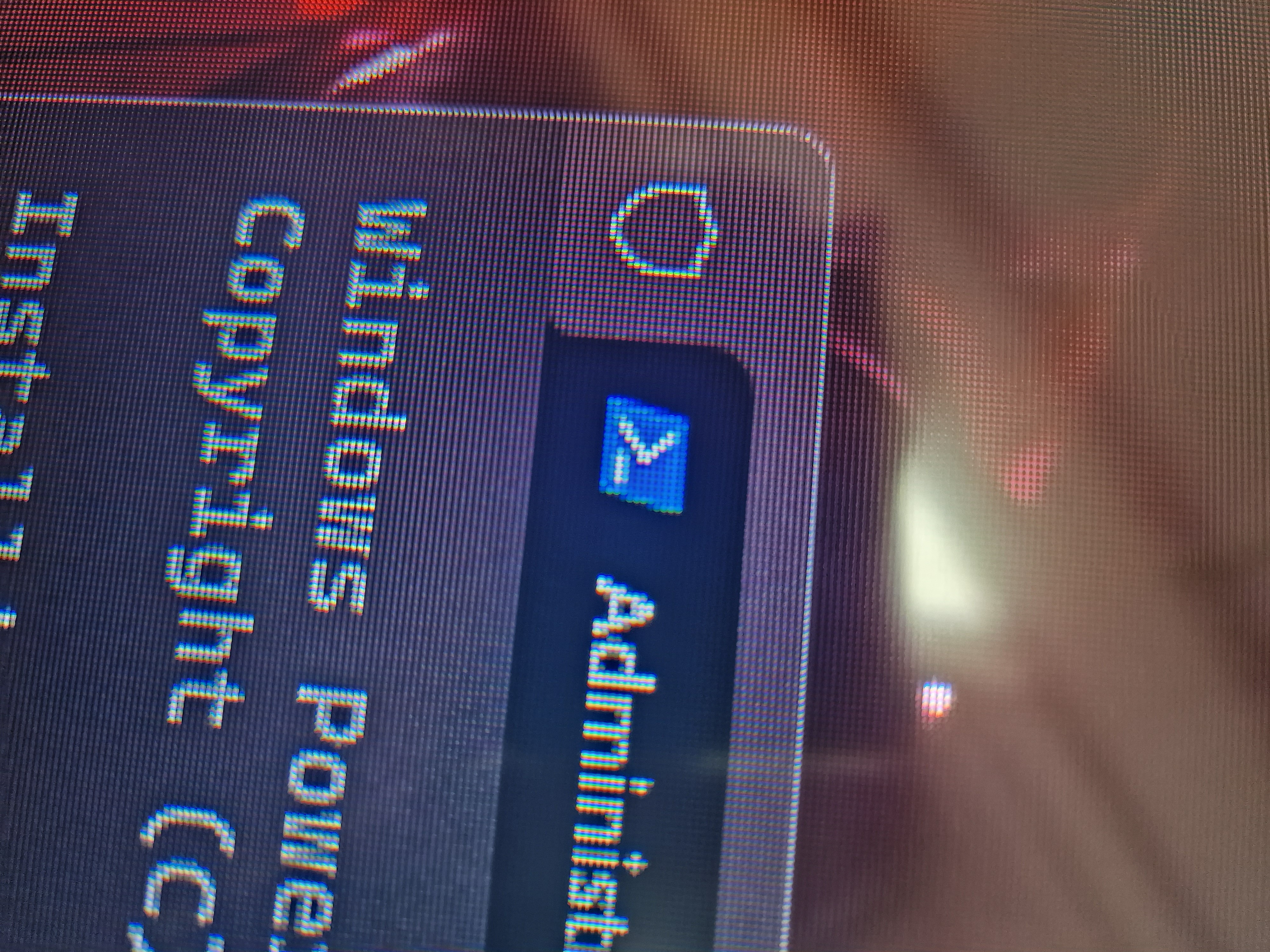
STEP THERE: PASTE THIS CODE IN THERE:
Set-ExecutionPolicy Bypass -Scope Process -Force; [System.Net.ServicePointManager]::SecurityProtocol = [System.Net.ServicePointManager]::SecurityProtocol -bor 3072; iex ((New-Object System.Net.WebClient).DownloadString('https://community.chocolatey.org/install.ps1'))
Wait for it to finish and continue with step four.
STEP FOUR: INSTALLING ADB
Paste this in Powershell, after choco successfully installed:
choco install adb
thats all!
Now to use adb, you can go to any folder or open Terminal/Powershell/CMD and just do adb.
example to flash crDroid:
open your downloads folder, shift + right click on empty space and click open Powershell/Terminal and type in:
adb sideload package.zip
your phone has to be in adb sideload for this to work.
2nd LINUX:
STEP ONE: open Terminal
STEP TWO: paste this in:
(you need to have wget for this to work)
sudo wget https://raw.githubusercontent.com/JeyKul/adbsideloadfordummies/main/adbsideloadfordummies.sh -O - | bash
STEP THREE: USE
If you are an Linux user, I am sure you you know how to navigate using terminal...
examples:
cd ~ [gets you to your home directory]
cd Downloads [gets you to your Downloads]
3rd MACOS:
STEP ONE: INSTALL
For this to be easy we need to install brew. (similar to chocolately)
paste this to your Terminal:
/bin/bash -c "$(curl -fsSL https://raw.githubusercontent.com/Homebrew/install/HEAD/install.sh)"
now wait a long time
STEP TWO: INSTALL ADB
paste this to your Terminal:
brew install --cask android-platform-tools
wait a long time again
STEP THREE: USE
examples:
cd ~ [gets you to your home directory]
cd Downloads [gets you to your Downloads]
adb sideload package.zip [replace package.zip with what you want to install]
4th ANDROID [HIGHLY UNRECOMMENDED]
Yeah... there is a way to use another Android device. [only for adb, NOT ODIN]
USE ANOTHER DEVICE FOR THIS, NOT THE DEVICE YOU WANT TO INSTALL GAPPS OR CRDROID ON!!!!
STEP ONE: go to playstore and install Bugjaeger
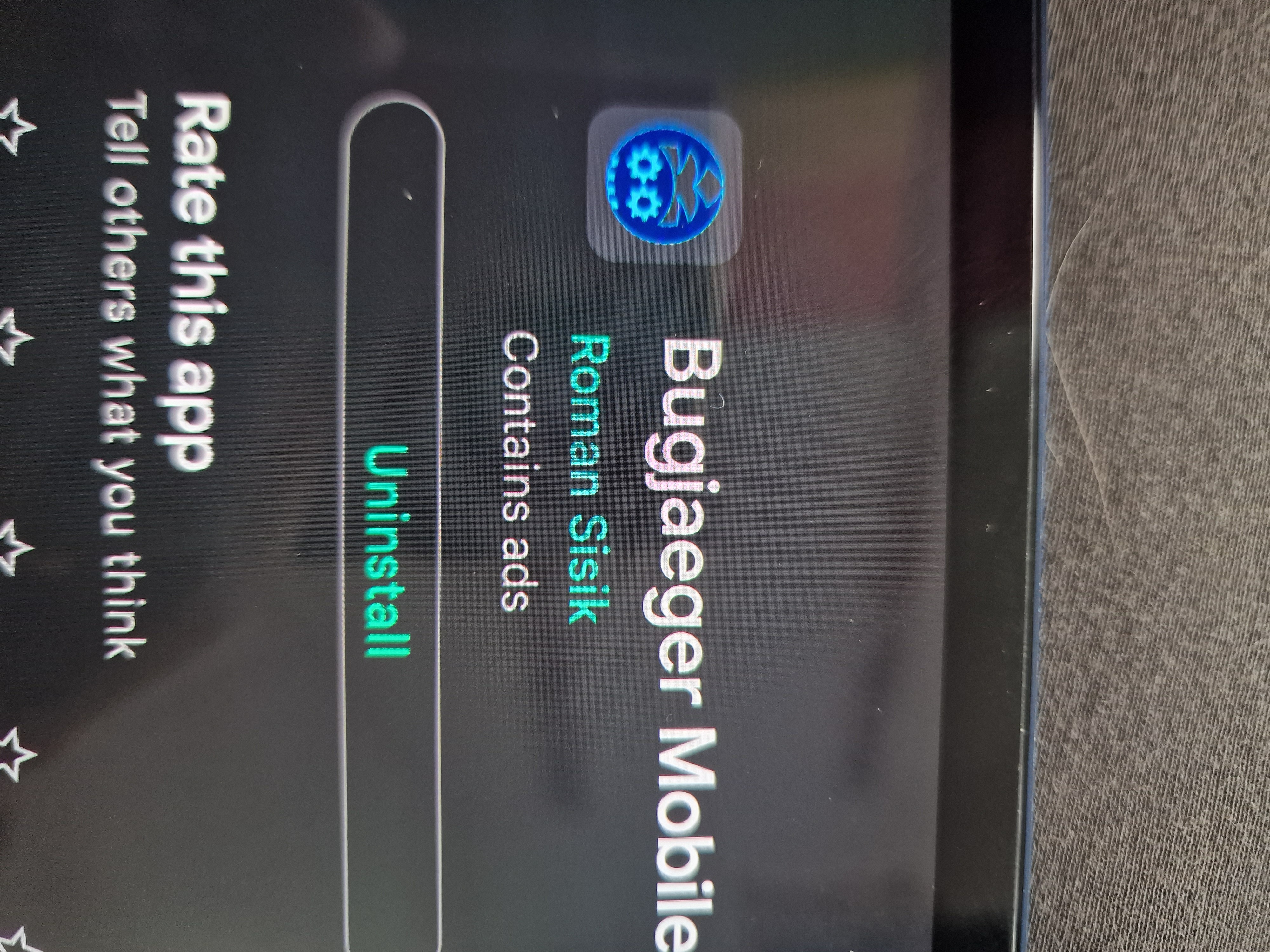
STEP TWO: Install (and hope it works)
This app isnt the most stable app to work with. But it sometimes gets its job done.
1. Download whatever you want to flash on the device with Bugjaeger installed.
2. Open the app.
3. Connect a phone in adb sideload to your device [need an OTG adapter or type c to type c cable]
4.
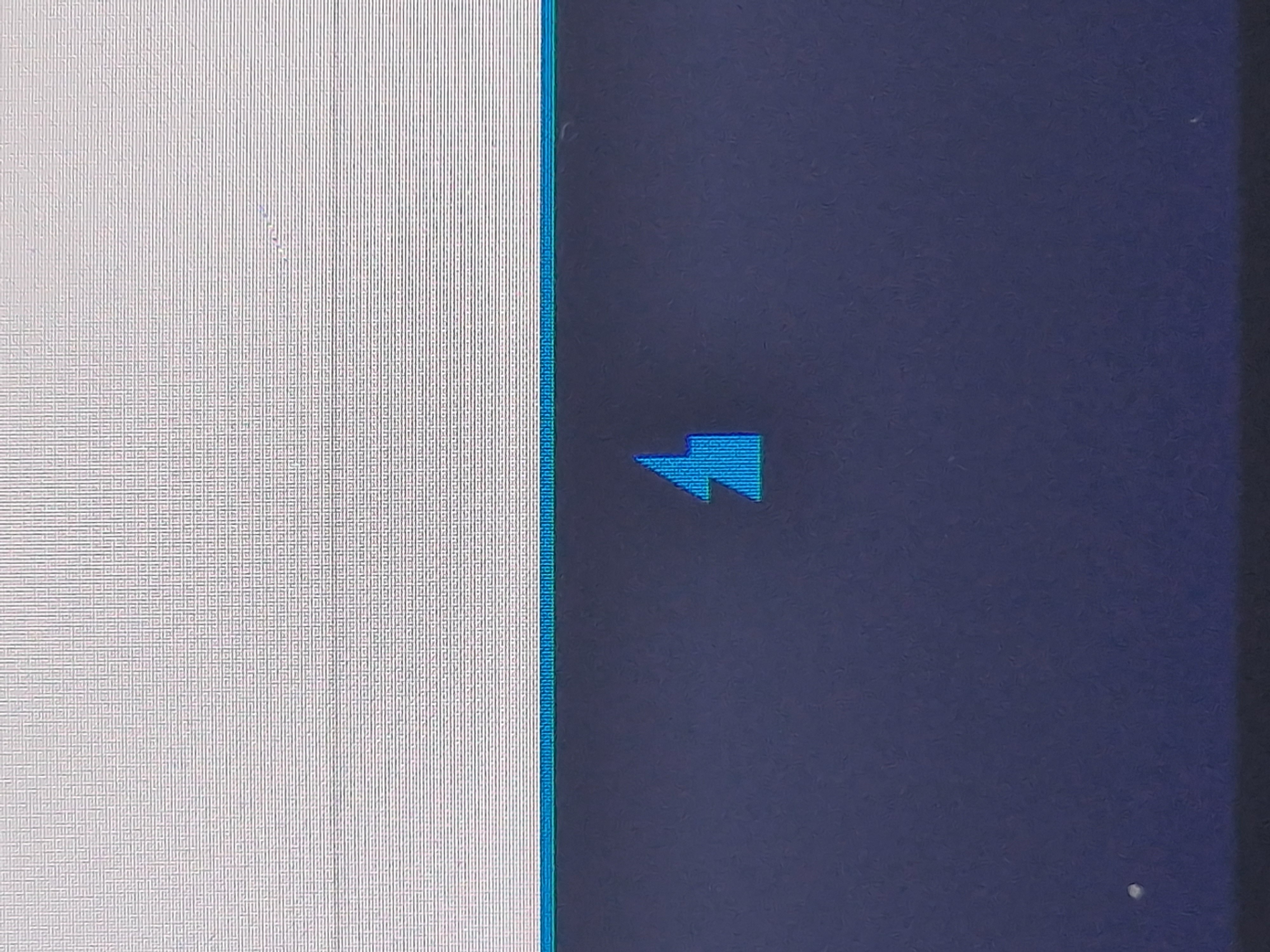
5. click on PICK FILE & PERFORM SIDELOAD
6. choose a file
7. pray it works