Tronlink Integration • RECT Token • Rectifier Exchange
RECT Token & Rectifier Exchange
RECT Token is a TRC20 token and it can be easily integrated into the Tronlink mobile application and browser extension. This guide will show you how to add a RECT token to the Tronlink assets list in 3 steps. More guides by the link.
The procedure is similar for the Tronlink browser extension and mobile application. You can download the application here: Android, iOS. Extensions: Chrome, Firefox.

🟦 Start: Open the Tronlink extension in your browser or mobile application and click the Asset Managment button.
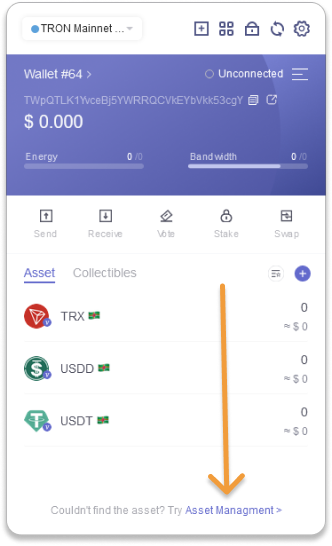
🟦 Step 1: Enter 'RECT', 'Rectifier', or smart-contract address: TXgncpy7ZuD6A6CZDVLwUCxXwu5CiFoFXL into the field in the top of the extension/application window.
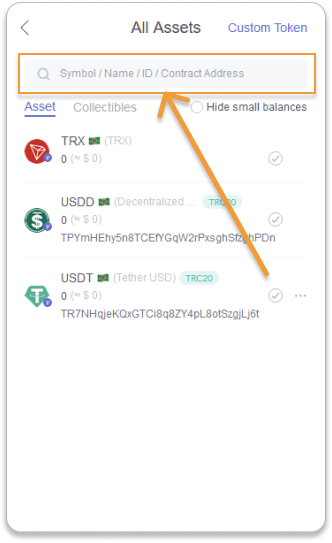
🟦 Step 2: You will see the RECT token in the search results. Click (+) button. It will add RECT to your default assets list.
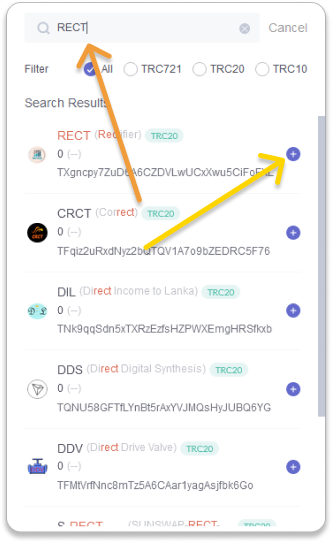
🟦 Finish: Now you will see your RECT token balance in the Tronlink. Note that you need to add the RECT token to each wallet created in the Tronlink separately.
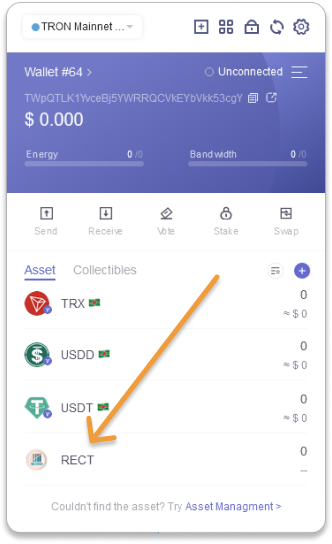
🔗 Associated pages:
• RECT bot • RECT Token website • Rectifier Exchange website • More guides • Useful links