Guide to Hedera Hashgraph ⧦ Phase 2 - English v0.1
@mniuop & @D0tman
Disclosure: This guide was written by Hedera users. Opinions are our own. Thanks for reading and happy testing!
1 - Introduction
This guide does not go into the technical details, but it simply limits itself to defining how to successfully participate in the second phase of Hashgraph testing.
There are two types of users:
- Those who participated in the first phase and therefore does not need to carry out the entire procedure (follow only point 1.1);
- The "virgin" user that does not yet have an account on the Hedera Hashgraph portal (just follow point 1.2).
1.1 - For those who have successfully participated in the first phase
In this case the procedure to follow is simpler. Let's see what the steps are:
- Log in with your credentials on the Hedera portal; (if you have forgotten your password, perform the password reset procedure via email, but this time save it in a safe place);
- Update the wallet application on your smartphone. Here the link for iOS and Android. Once the app has restarted you will be asked to memorize a new passphrase different from the one you saved during phase 1;
- Welcome to the phase 2!!! Now click on Daily Timestamp website and start reading articles as in phase 1. For each item you will be charged about 0.005 hbar, but the network will return you 5 hbar.
NOTE: You can verify that everything works if the Chrome extension lights up green at the top right. Furthermore you can see the transactions performed by clicking on the extension, as in the image below:
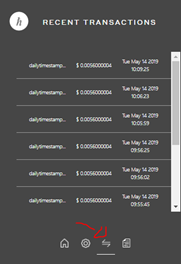
NOTE: For any questions or if you encounter errors with particular wordings, look for all the answers on the Hedera Help portal. If you really can't find anything try asking in our Telegram chat.
1.2 - For those who DO NOT have an account on the Hedera Hashgraph portal ⧦
Welcome to Hedera Hashgraph ⧦, I imagine that if you find yourself here it is because you have understood that the project is innovative. Let's start with the steps to follow:
- Register on the Hedera Hashgraph portal on: https://portal.hedera.com/register;
- Click on the confirmation link that is sent to you by email. If you don't find it, check in your spam folder or wait. It will be like this:

Now go back inside the portal and you will have to follow these steps:

a) Verify your identity.
To do this you will need to take your smartphone and access the portal from the browser (Safari on iOS and Chrome on Android) from the following link: https://portal.hedera.com/. Once logged in you will have the following screen:
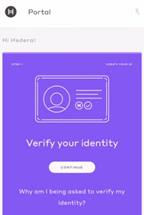
By clicking on "continue" you will be asked to download an app for iOS or Android. The app is called "MyVerify" by Netki, Inc. and it is used to verify your identity.
Once downloaded, open it and follow these steps:
- You will be asked to enter a phone number;
- They will send you a text message with a code to insert in the app to validate the phone number;
- You will be asked to choose a personal document between your identity card and driving license;
- You will be asked to choose the nationality for the document;
- You will be asked to take a photo, front and back later, of the selected document;
- You will be asked to take a selfie, or a photo of your face, to verify that the document is yours;
- End.
NOTE: The SMS message may arrive late, as the service used can send a maximum number of text messages per minute, considering the interest on this Test phase.
So don't worry and wait just in case.
Once verified everything, go back on your mobile browser (Safari or Chrome) and click "continue". At this point the system will make an automatic verification of the identity on the "MyVerify" application and it will take you to this screen on the portal:

Tap on "mainnet";
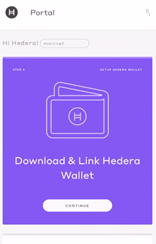
Click on "continue" to download the Hedera wallet from your mobile device Store. Here for iOS and here for Android.
Once you have downloaded the wallet, open it and click on "create new wallet" and SAVE the 24 words of the passphrase!!! Save them or you'll lose all your hbar! Don't give anyone your passphrase! Don't put it on the net! This is the seed used to generate your private keys. It's the most important thing in this whole story!
Then again from the mobile wallet you will need to link your account:
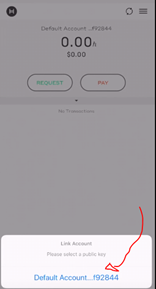
Once connected, go to the portal from your mobile device and you will see your ID:
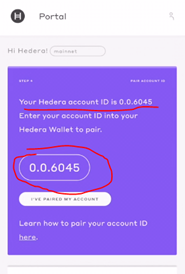
Take this ID, for example in the image above it is 0.0.6045, return to the mobile wallet and enter it by going to the "Settings" of the account as in the following image:
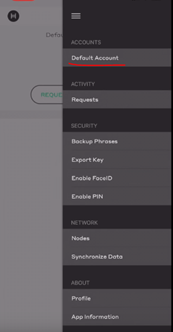
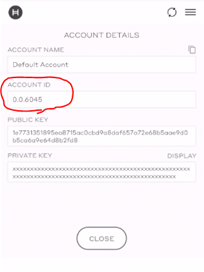
Once inserted click on "close", return to the portal on the mobile browser and click where it indicates the arrow of the following photo:
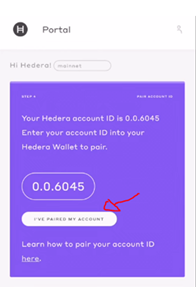
b) Now let's see how to connect the Hedera wallet on your smartphone with the Chrome extension wallet on your PC, in order to earn hbar:
1) Open Chrome on your PC and go here: https://chrome.google.com/webstore/detail/hedera-browserextension/ligpaondaabclfigagcifobaelemiena;
2) Download the extension;
3) Once downloaded you should see it at the top right. Open it and click on "pair a device" to view the QR-Code;
4) Now go to the wallet of your smartphone and click on the Settings menu and click on "Export Key";

5) Allow access to the camera of the mobile device and position the camera to display the QR-Code present on the Chrome extension;
6) When the Hedera Wallet mobile application detects the QR code, an "Activation Code" is displayed on the screen;
7) Enter the code in the text field of the Chrome extension and complete the pair.
c) Now you have done everything necessary. All you have to do is test and earn.
Go to the Daily Timestamp website, start viewing the articles. For each item you will be charged approximately 0.005 hbar, but the network will reward you 5 hbar for each view.
NOTE: You can verify that everything works if the Chrome extension lights up green at the top right. Furthermore you can see the transactions performed by clicking on the extension, as in the image below:
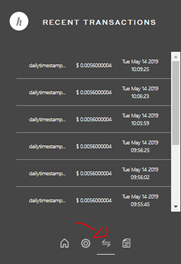
NOTE: For any questions or if you encounter errors with particular wordings, look for all the answers on the Hedera Help portal. If you really can't find anything try asking in our Telegram chat.
THE END.
NOTES:
This guide was firstly written by @D0tman (Gaetano) and co-written, reviewed and translated by @mniuop (Riccardo) for the discussion group Hedera Hashgraph ⧦ on Telegram: https://t.me/hashgraph.
If you want to report errors or you just like this work, let us know by writing directly us in chat!