Guide of Installation
Raymond Free SoftwareGuide of installation:
For all software EXCEPT Adobe Acrobat Pro DC
(If you would like to install Adobe Acrobat Pro DC, please click here:
https://telegra.ph/Adobe-Acrobat-Pro-DC-Crack-Amtemu-05-19)
Guide:
Step 1: Double click the iso to open it.
Troubleshot: For those who have trouble opening the iso, please remind that you need to run it with window file manager:
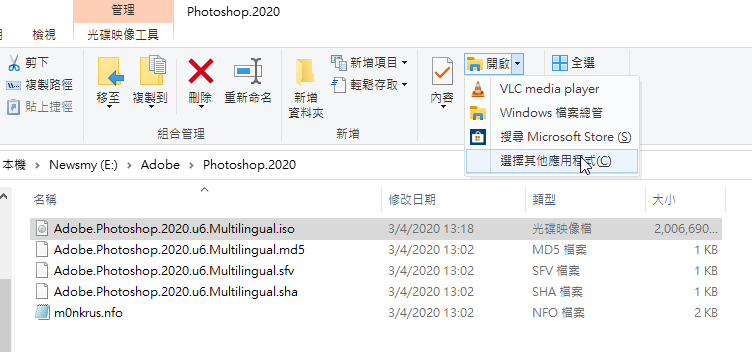
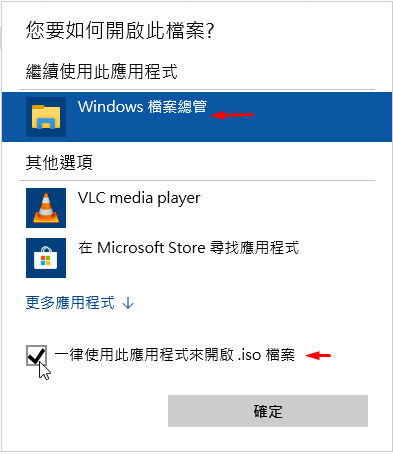
Step 2. Run autoplay.exe with window file manager
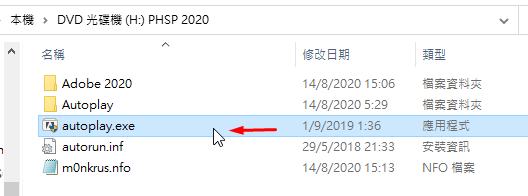
Click on the "install" button.
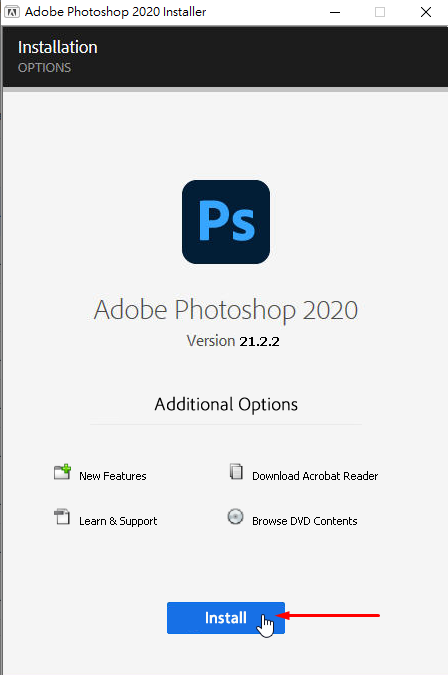
Choose the language you like and install:

Step 3: Done! you have successfully installed your full version cc 2020 software!

Yay! Full version Photoshop cc 2020~!
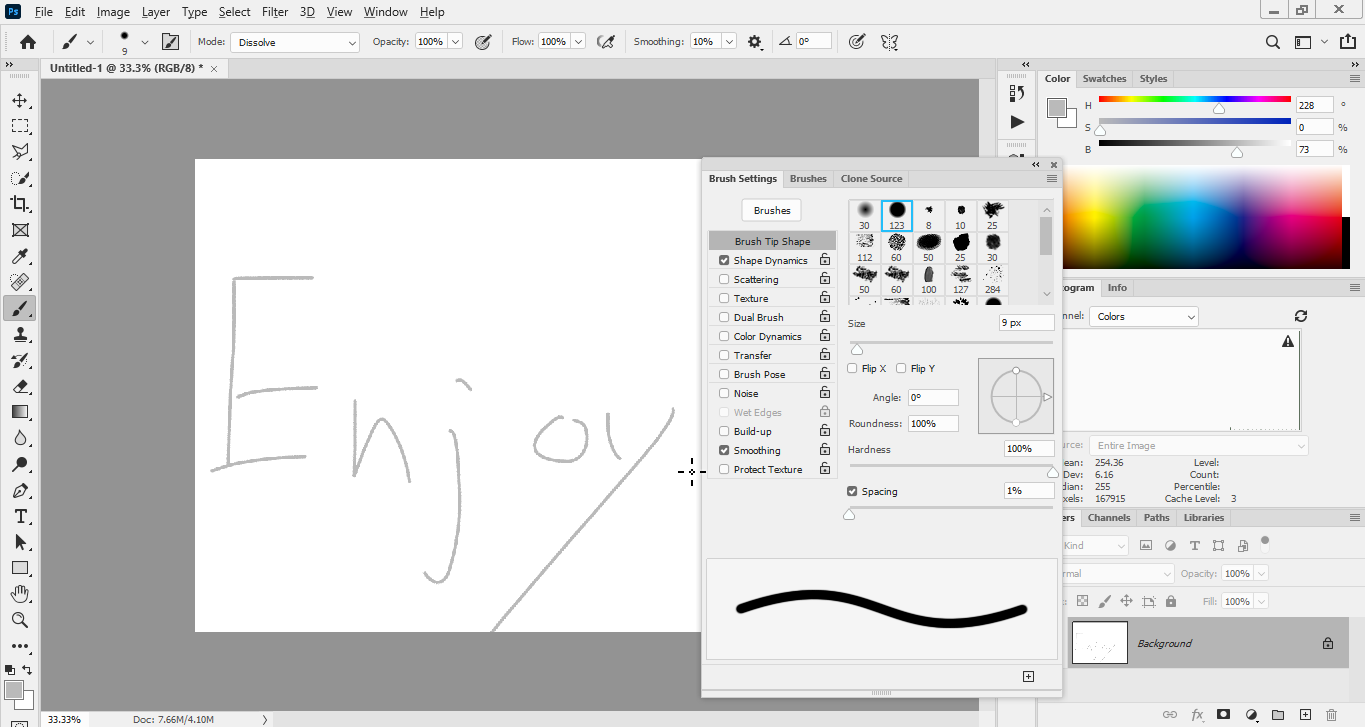
Step 4: Right click on your mounted Adobe application installer, and click Eject.
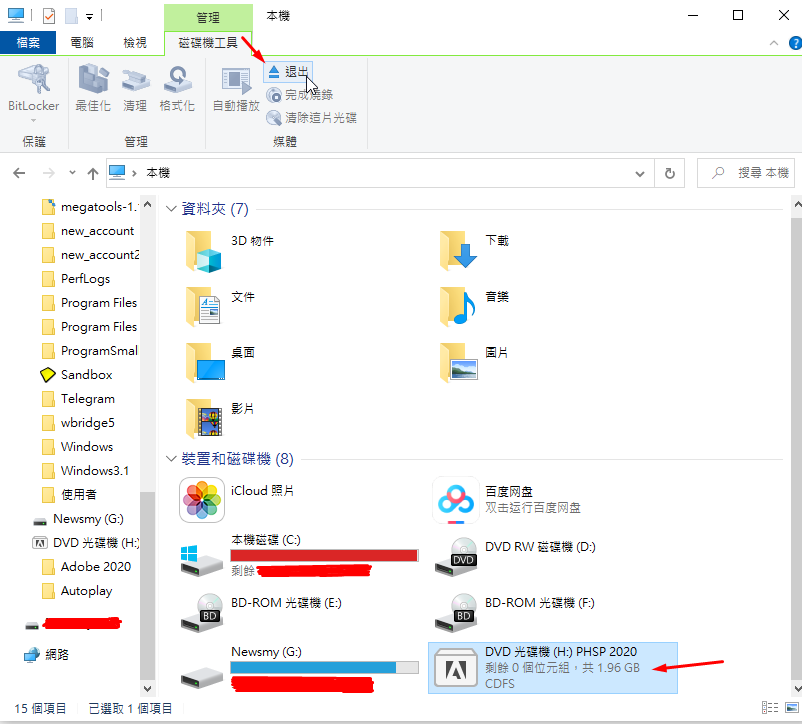
Note: If you encounter any issues with a previous installation / crack,
please uninstall Adobe Bridge 2020 and delete those folders:
C:\Program Files (x86)\Common Files\Adobe\SLCache
C:\ProgramData\Adobe\SLStore
If you have problems in installing the ISO, you should contact monkrus directly. You can:
Leave a comment in his website in the respective software: www.monkrus.ws
Or contact him via email directly: MONKRUS@GMAIL.COM
Or you can leave your question in my telegram group: https://t.me/raymondfreesoftware