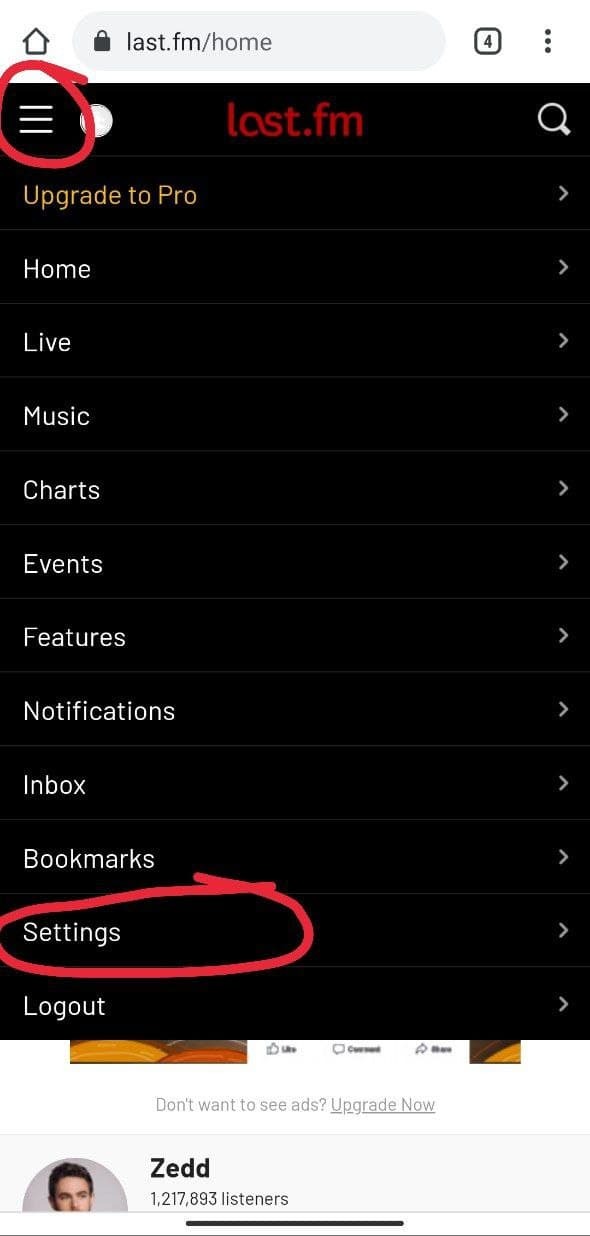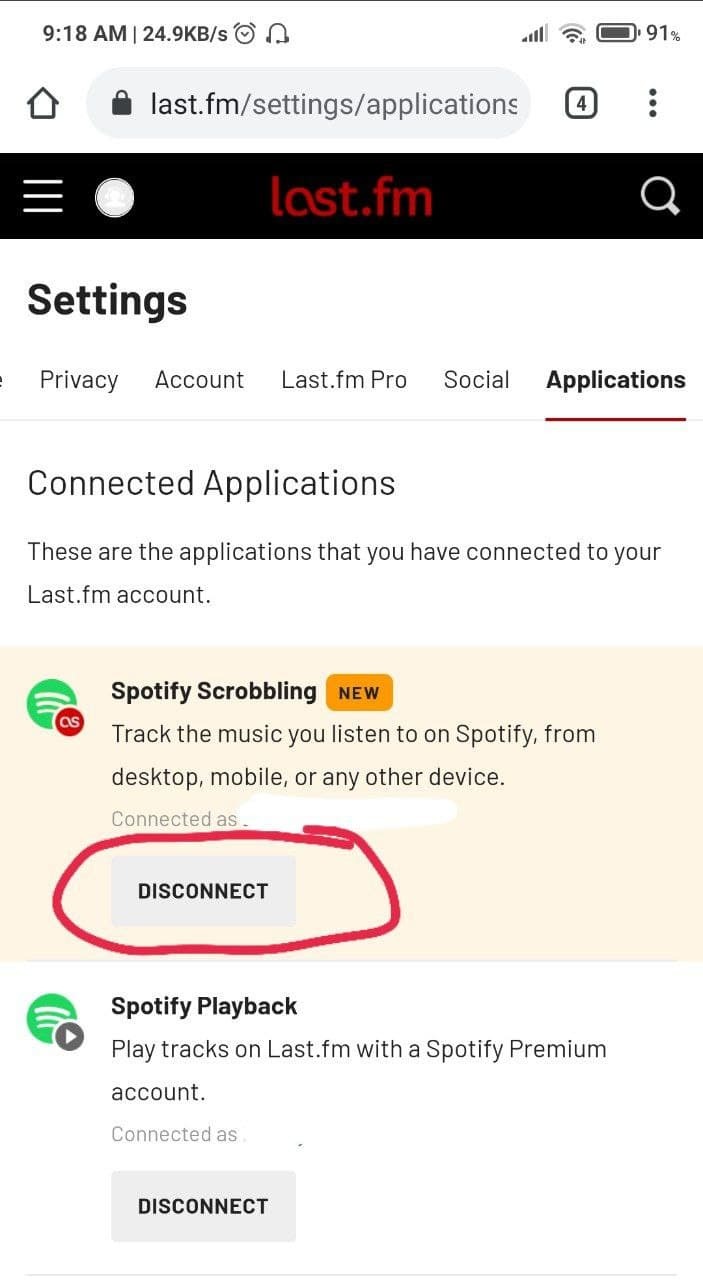Guide for LASTFM
「Paरam」GET LASTFM Details as shown in the below Guide and Fill the necessary details on HEROKU, the vars are given below
LASTFM_USERNAME= Your LASTFM Username (refer image 1-2)
LASTFM_PASSWORD= Your LASTFM Password (refer image 1-2)
LASTFM_API= Your LASTFM API Key (refer image 3-6)
LASTFM_SECRET= Your LASTFM Secret (refer image 3-6)
- Register an account on https://www.last.fm/ and fill the necessary details as shown in the below screenshots
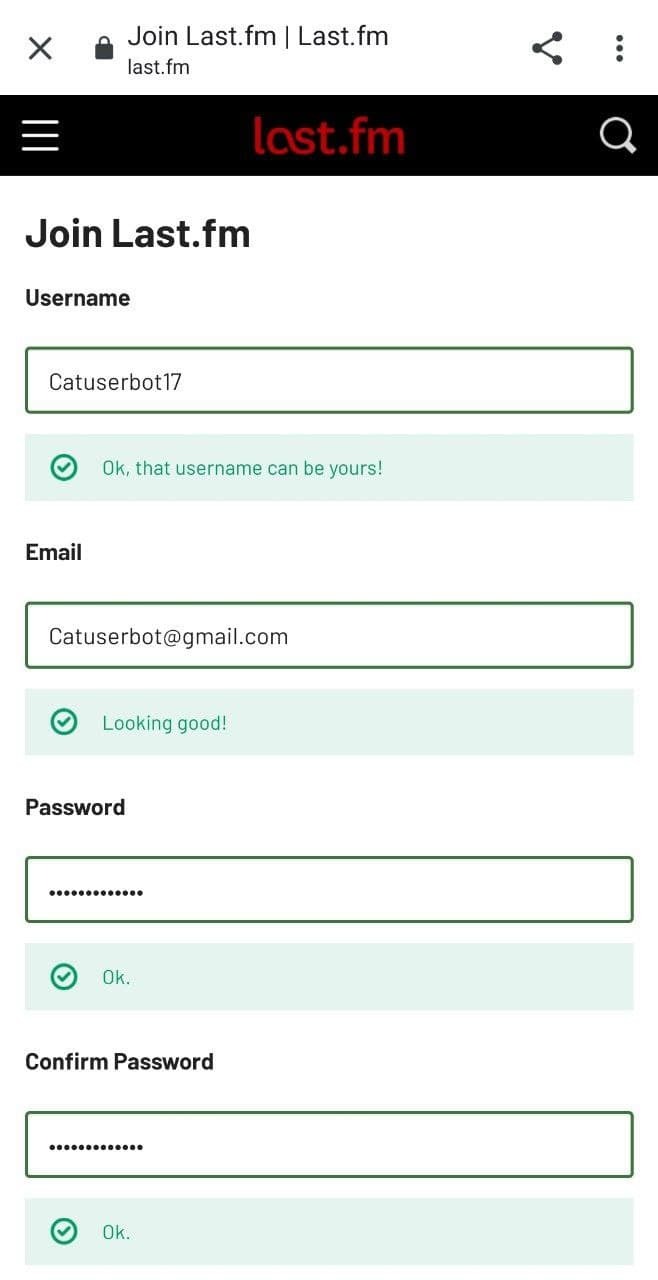
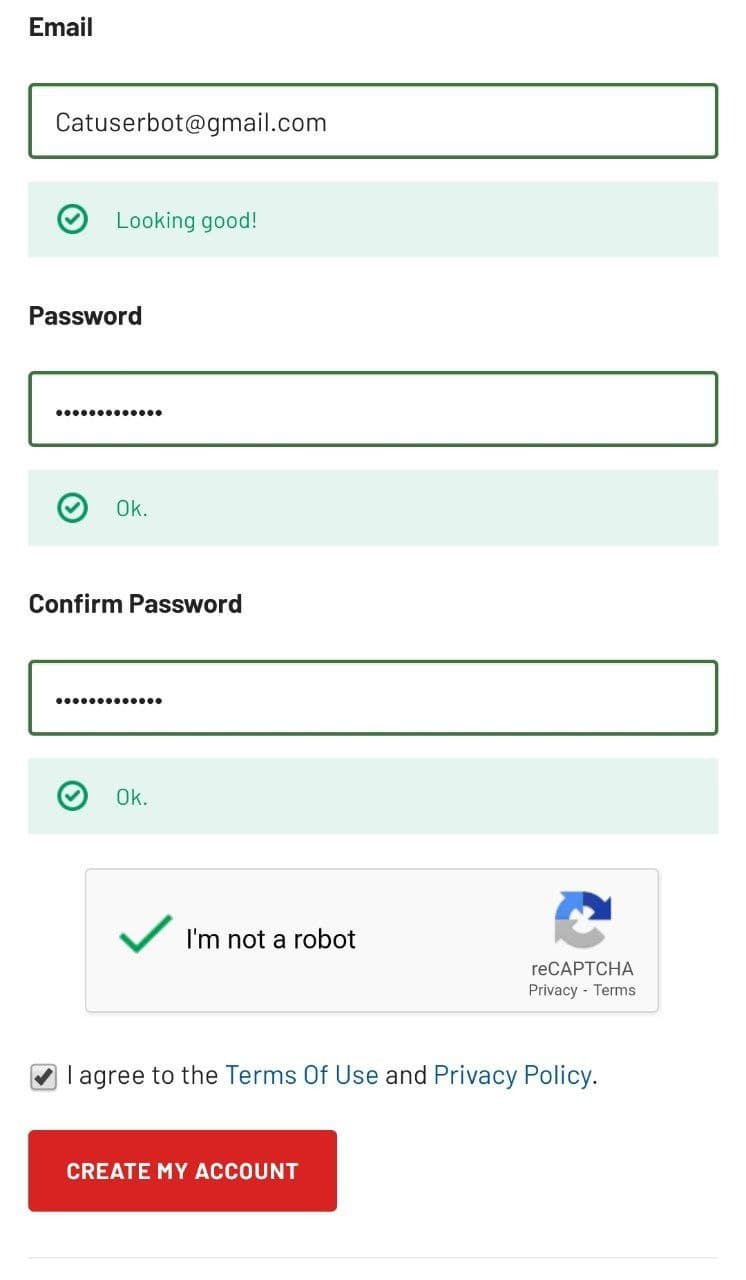
- After creating an account, goto your email and verify your LASTFM account by clicking the link sent by LASTFM in your email
- Now go to https://www.last.fm/api and click on Get an API Account
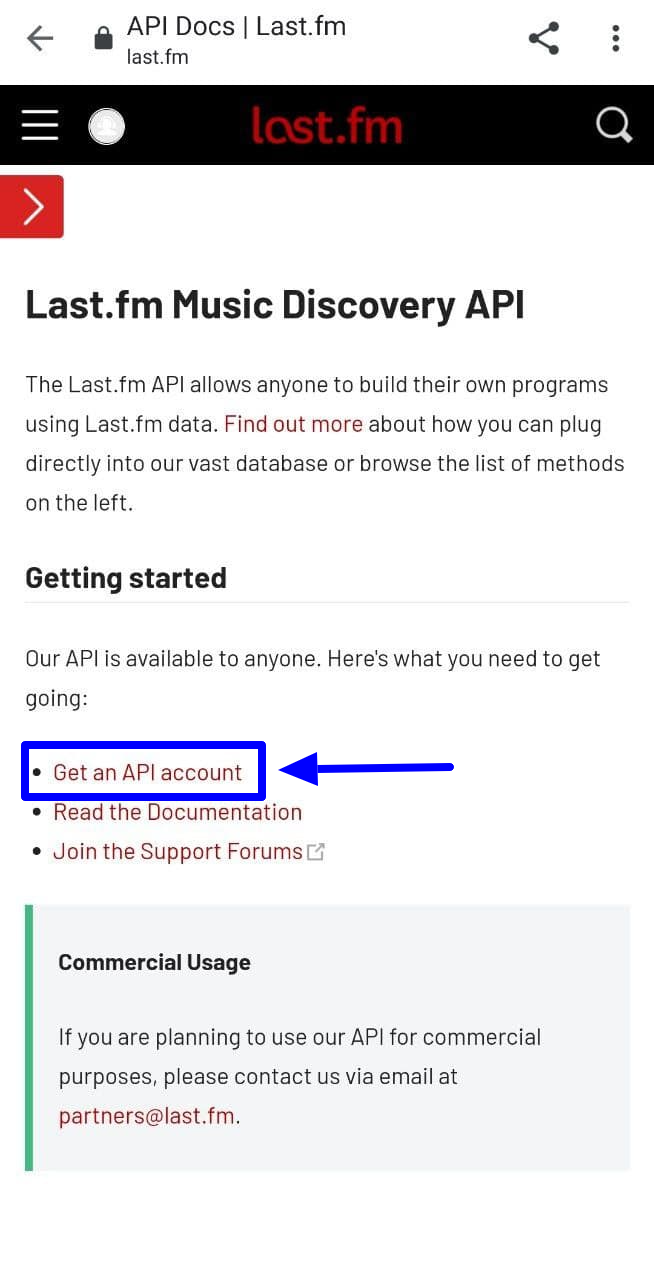
Fill Contact Detail & Application Name
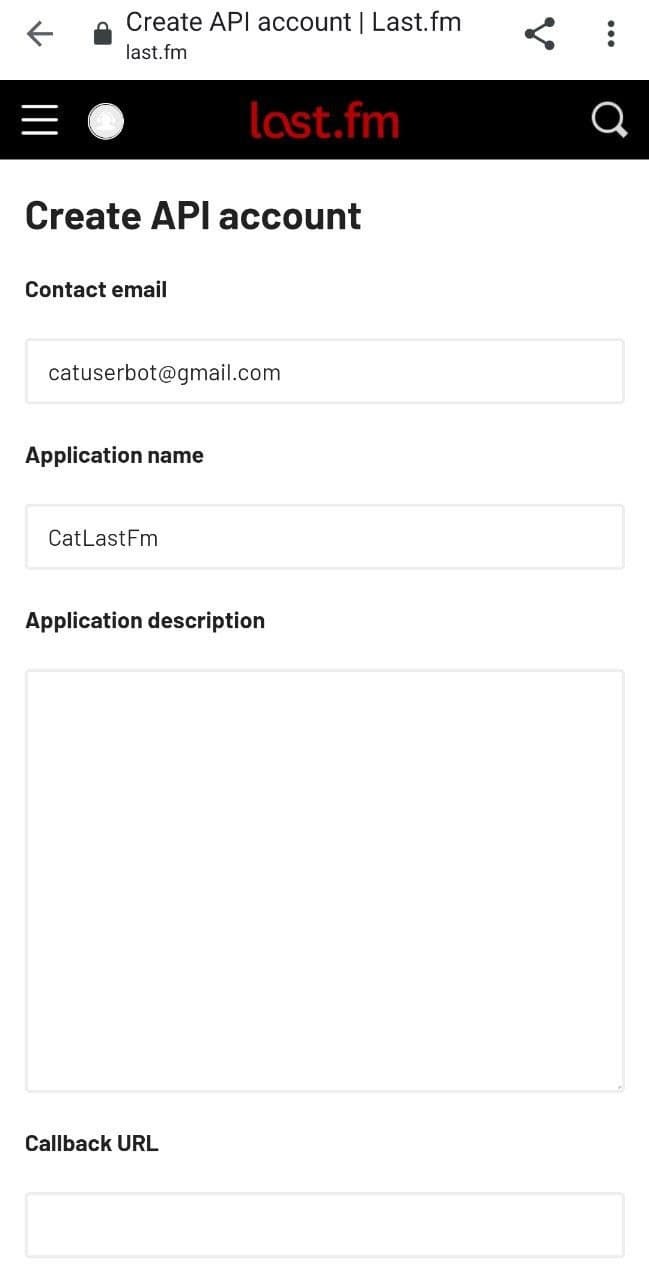
and click submit (keeping everything else as it is)
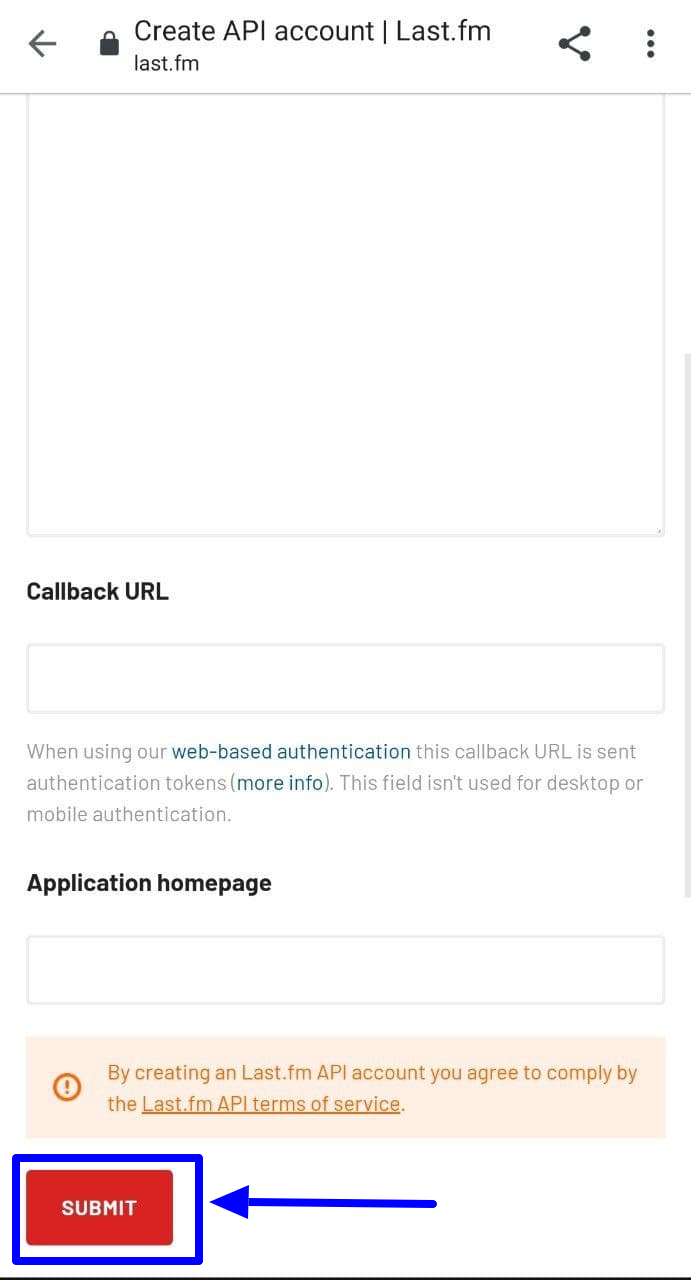
Copy API Key and Shared Secret
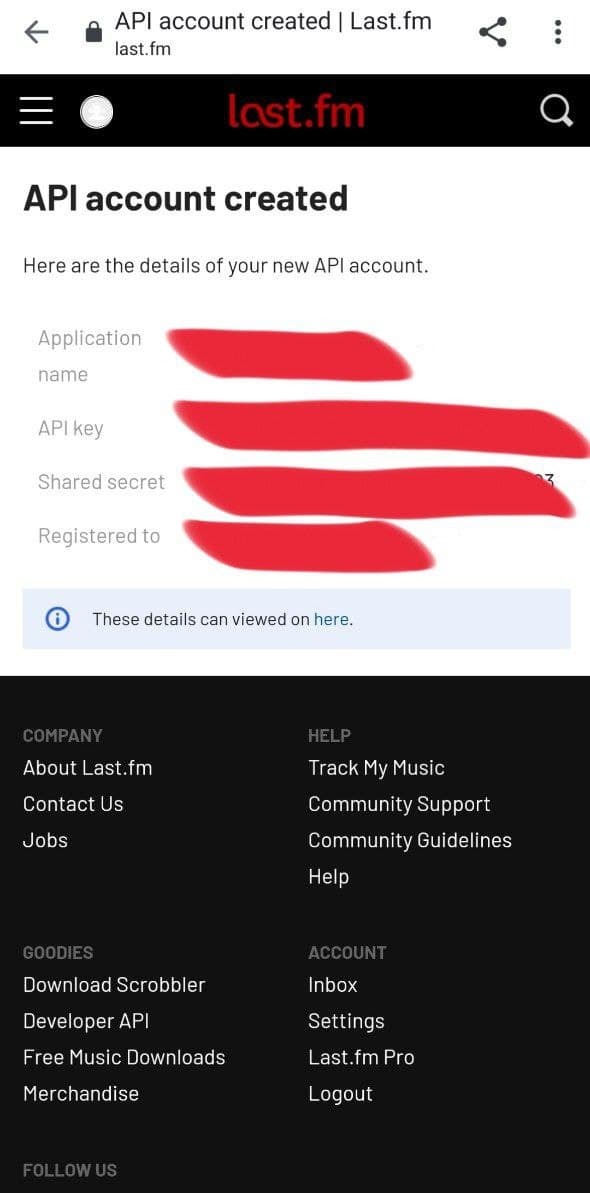
Lastly if you want to connect your last.fm account to Spotify then follow the below steps.
Go to https://www.last.fm/settings/applications and connect to Spotify scrobbling (see below images)