Google USB Drivers Setup & Platform Tools Setup
𝙿 𝚁 𝙰 𝚃 𝙴 𝙴 𝙺 ⑆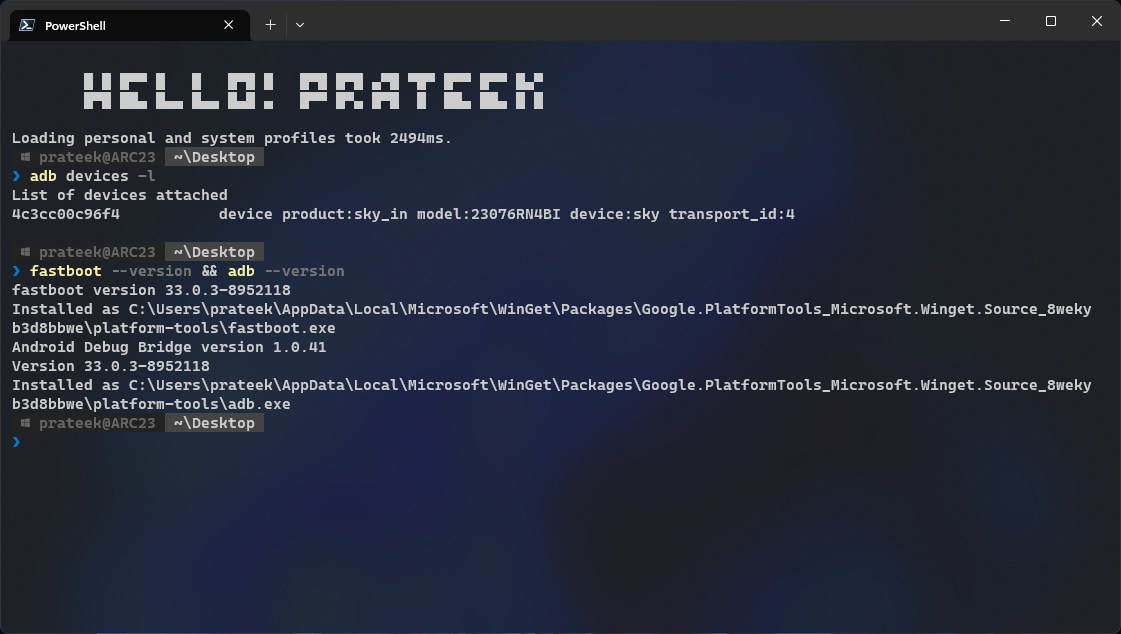
Platform tools & Google USB Drivers in windows 11
Table of contains :.
- Method 1 (Manually)
- Method 2 (Winget)
- Google USB Driver Installation
Method 1 (Manually)
- fastboot update *.zip or fastboot update --skip-reboot *.zip need downgraded r33 platform tools.
- If you don't want to use winget try to install "manually way" with this
- Windows URL
- macOS darwin URL
- Linux URL
Extract Platform-tools folder and put in your "C:\Platform-Tools" Path
For Environment variables in windows "click windows button" type "Environment"
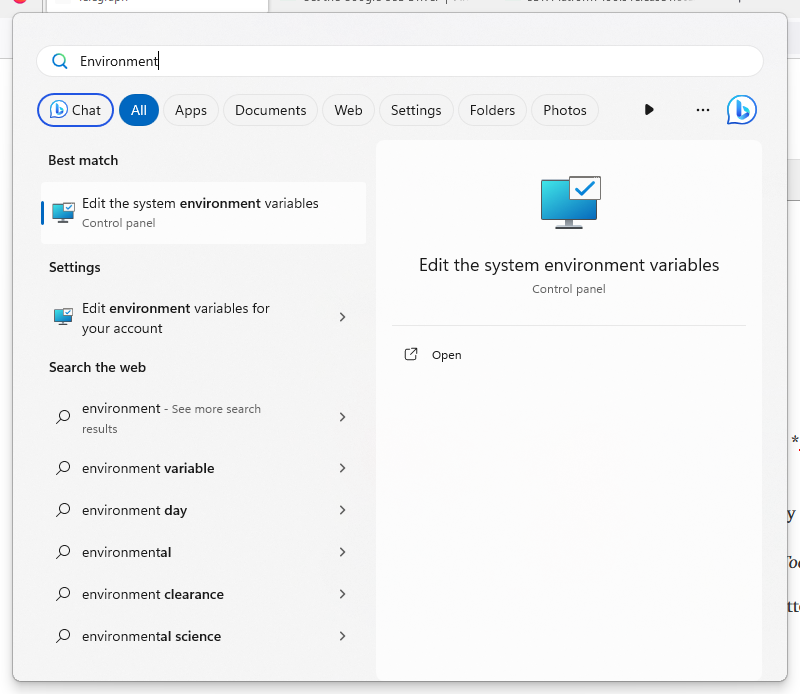
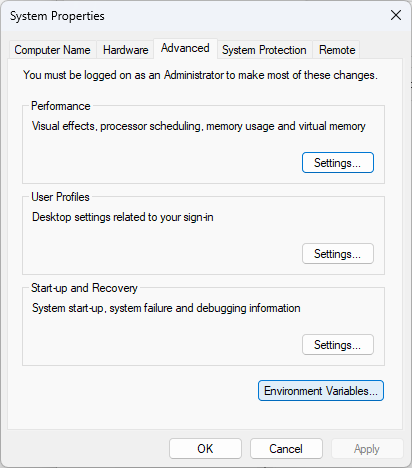
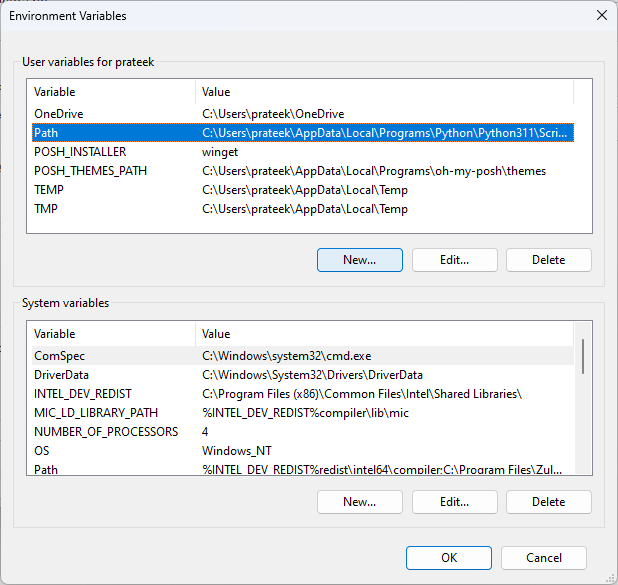
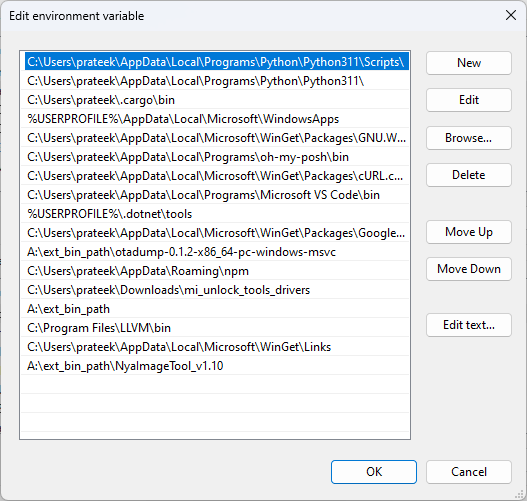
AND CLICK "OK"
Reboot Windows 11 (recommended) to settle down env_variables..
Method 2 (Winget)
Download & Installed use this command line
LEARN HERE (FOR WINGET)
- winget is command line package manager by Microsoft (FOSS)
winget install --id Google.PlatformTools --exact --accept-source-agreements --disable-interactivity --accept-source-agreements --force
"LINUX USER DONT NEED THIS SO SKIP THAT PART TO WRITE XD"
Google USB Driver Installation
GOOGLE USB DRIVER -- NEEDED FOR FASTBOOTD AND OTHER TASK
HERE LINK Download *.zip of google latest drivers
- Extract Using Native Windows *.zip extractor or 7z .
- Open Folder Copy All those contains.
- Make A Folder Under "C:\" Drive Named with Google-Drivers-USB.
- Past those extracted stuff in this path :. "C:\Google-Drivers-USB".
- Now Open Windows Driver Manager Follows steps.
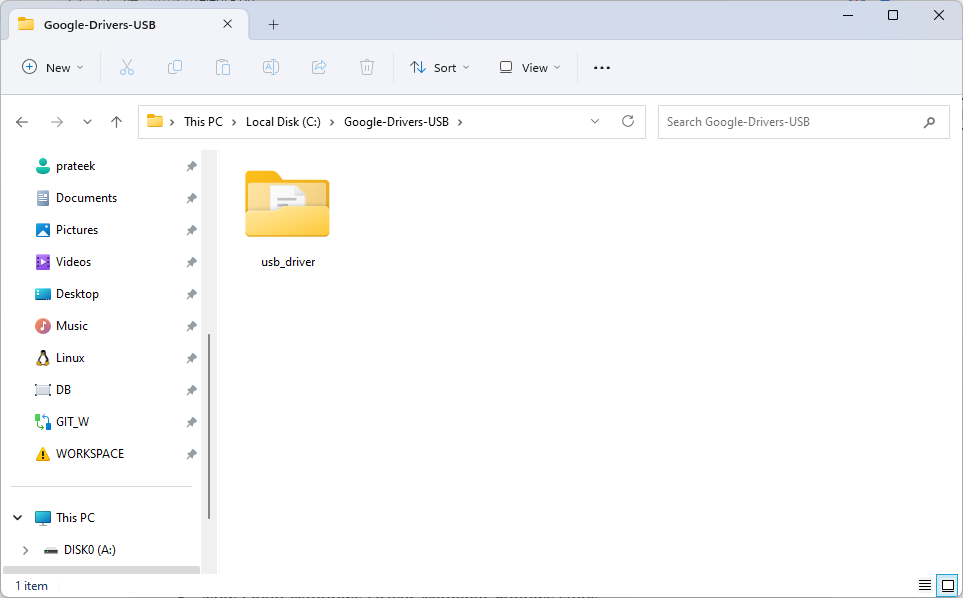
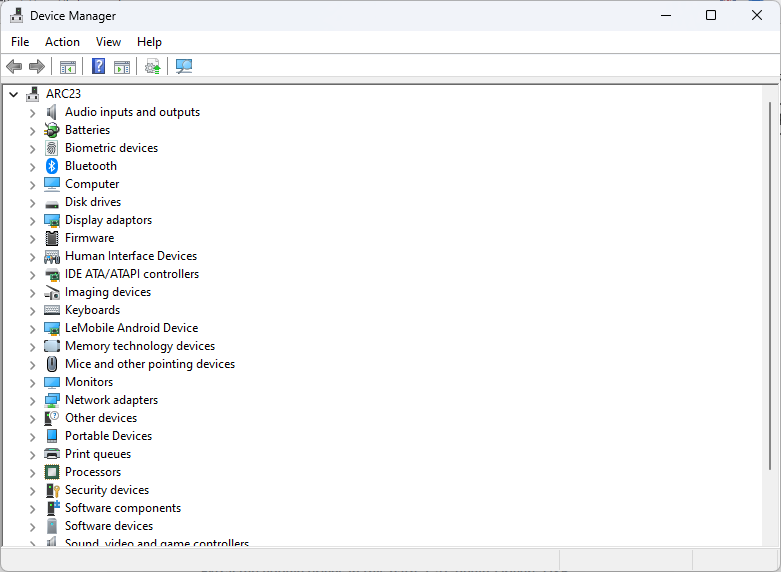
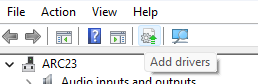
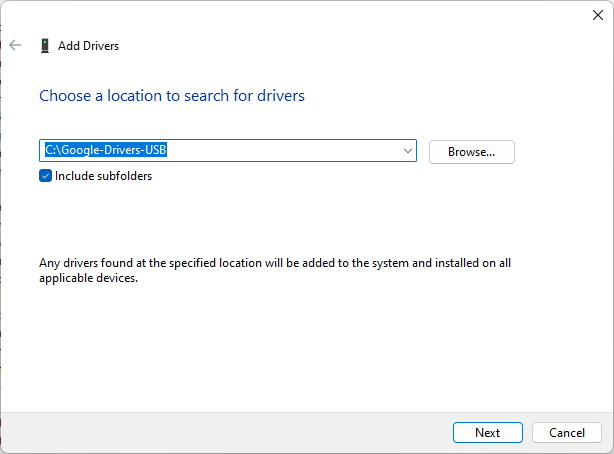
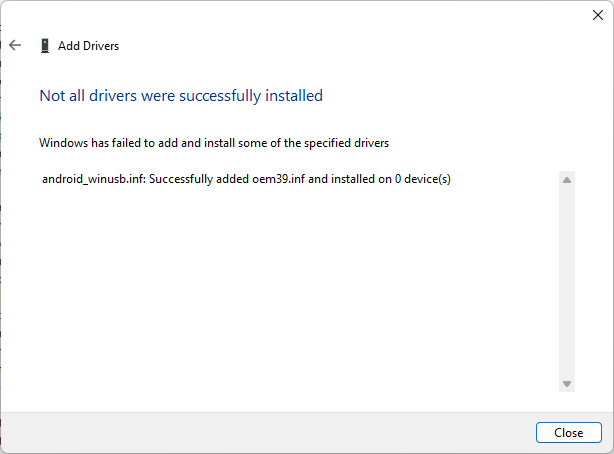
Reboot Windows 11 (recommended) to settle down drivers..
Now You can use adb & fastboot & fastbootD smoothly...........