Golden Eagle Sorter
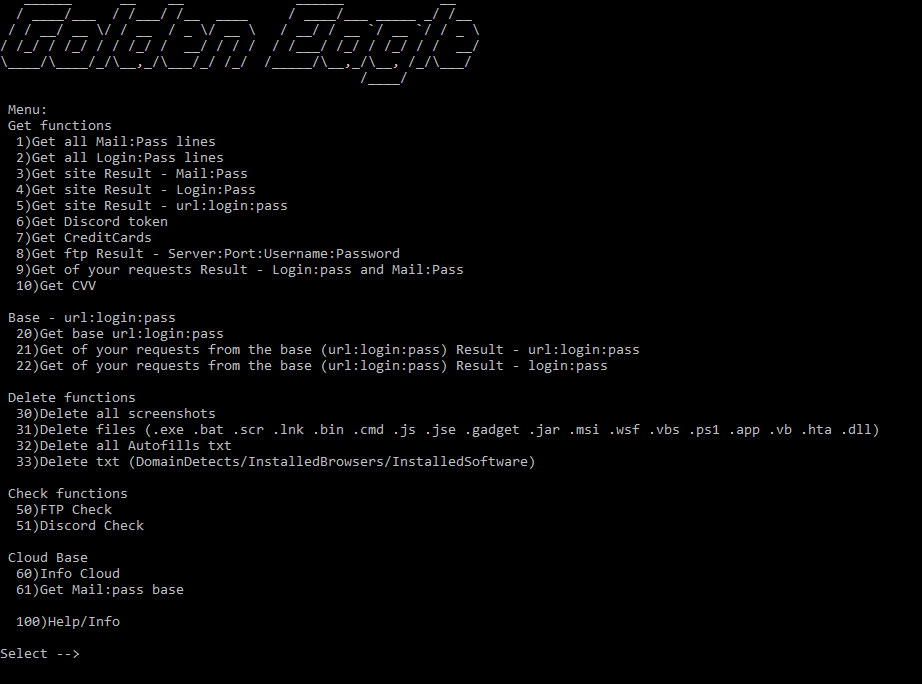
Golden Eagle Sorter - Sorter logs.
You can see the entire set of current features in the screenshot above.
There is a fee for the program. There is a link to your PC by its number. You can independently resubscribe from one PC to another.
Updates are released regularly. We will often delight you with new features and fix bugs found.
1)Get MailPass lines
Сollects all e-mails + passwords from the logs.
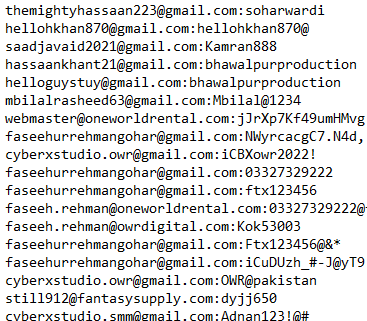
Used to create bases for bruteforcing. The bases are of sufficient quality.
2)Get LoginPass lines
Сollects all Login + passwords from the logs.
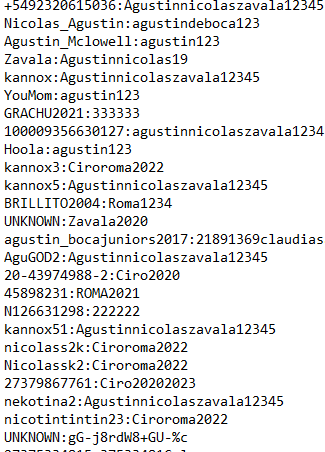
3)Get site Result - Mail:Pass
Сollects e-mails + passwords from the logs. Collects data from a specific site. For example, you can collect the database for google.com
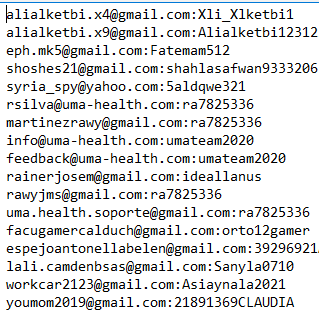
4)Get site Result - Login:Pass
Сollects Login + passwords from the logs. Collects data from a specific site. For example, you can collect the database for steam
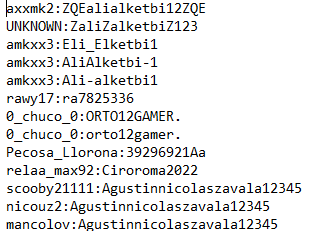
5)Get site Result - url:login:pass
Сollects url:login:pass from the logs. Collects data from a specific site. For example, you can collect the database for steam
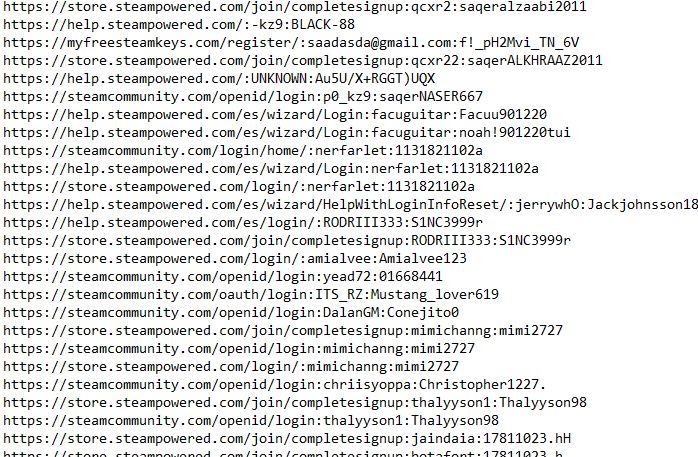
6)Get Discord token
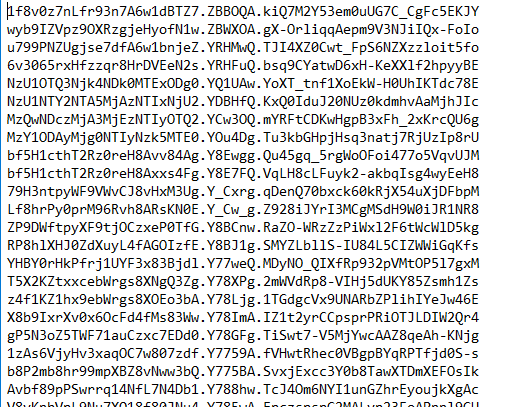
7)Get CreditCards
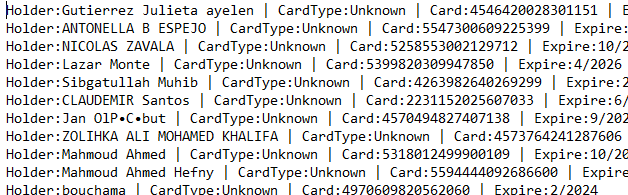
8)Get ftp Result - Server:Port:Username:Password
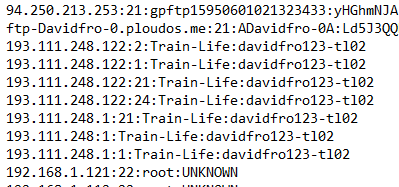
9)Get of your requests Result - Login:pass and Mail:Pass
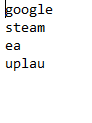
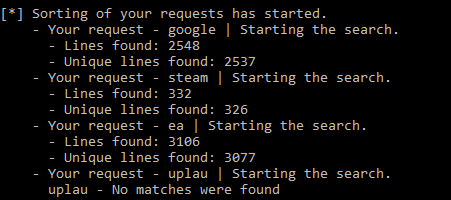
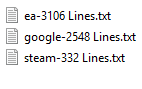
10)Get CVV
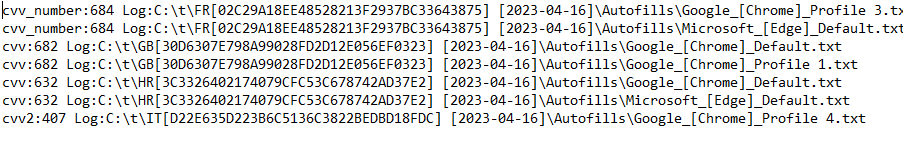
20)Get base url:login:pass
Сollects url:login:pass from the logs
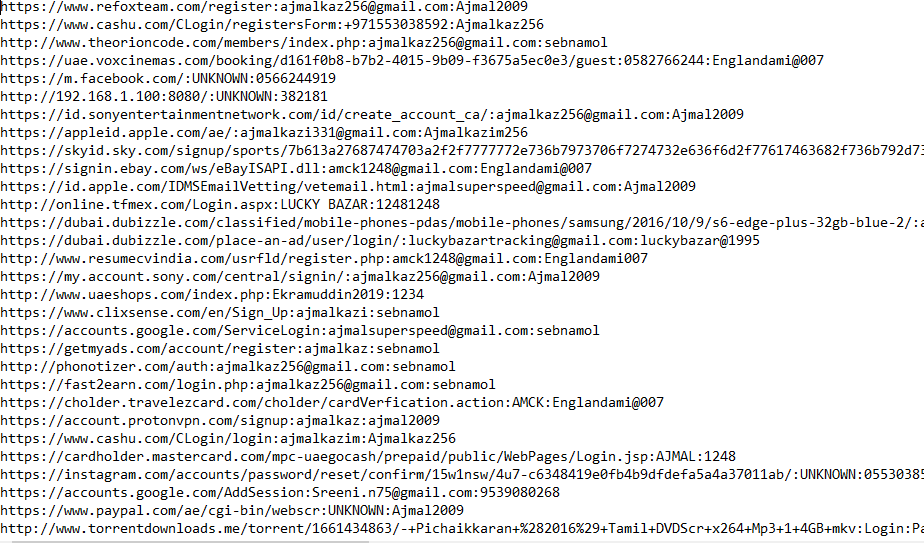
21)Get of your requests from the base (url:login:pass) Result - url:login:pass
Attention for this function, you must create a folder and put there text files with bases url:login:pass and when you turn on the program specify this folder.
Сollects url:login:pass from the logs. Collects data from a specific site. For example, you can collect the database for wp-admin
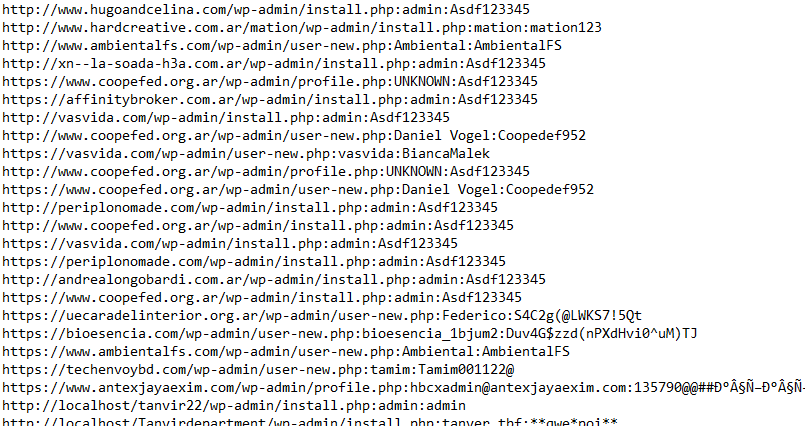
22)Get of your requests from the base (url:login:pass) Result - login:pass
Attention for this function, you must create a folder and put there text files with bases url:login:pass and when you turn on the program specify this folder.
Сollects url:login:pass from the logs. Collects data from a specific site. For example, you can collect the database for steam
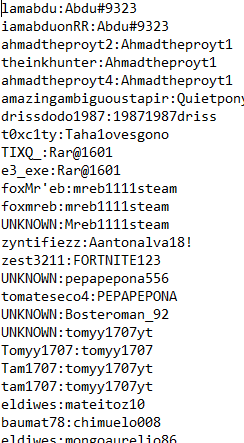
30)Delete all screenshots
Deletes all screenshots. Helps reduce the weight of the logs.
31)Delete files (.exe .bat .scr .lnk .bin .cmd .js .jse .gadget .jar .msi .wsf .vbs .ps1 .app .vb .hta .dll)
Deletes dangerous files
32)Delete all Autofills txt
Deletes all Autofill. Helps reduce the weight of the logs.
33)Delete txt (DomainDetects/InstalledBrowsers/InstalledSoftware)
Helps reduce the weight of the logs.
50)FTP Check
You need to get your base together. This is done with function 8. Next, restart the program and specify the folder with the base ftp.
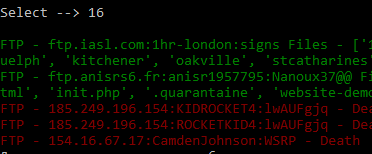
51)Discord Check
You need to get your base together. This is done with function 6.Next, restart the program and specify the folder with the base.
60)Info Cloud
Packs information and updates in our cloud for the bases.
61)Get Mail:pass base
You get a link to download the base.