Gmail Pva creator Documentation
ZikoBots
Interface explaining
Main tab :
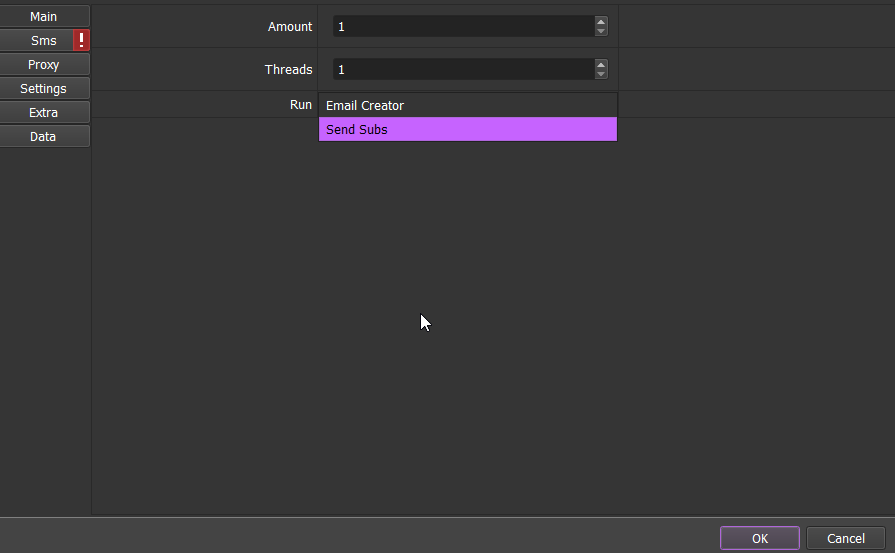
[ AMOUNT ]
" You want 10 accounts put "10" "
[ THREADS ]
" Browsers that will work in same time, you want 10 working same time put 10 "
NOTE
Amount of recommended threads depends on your server or pc power.
8 core is not same as 8vcore
16 core could run 70-100
16vcore could run 60-80
8core 15-30
6 core 10-20
Note : 4 core 2 core 1 core = don't even think about it
SMS Tab :
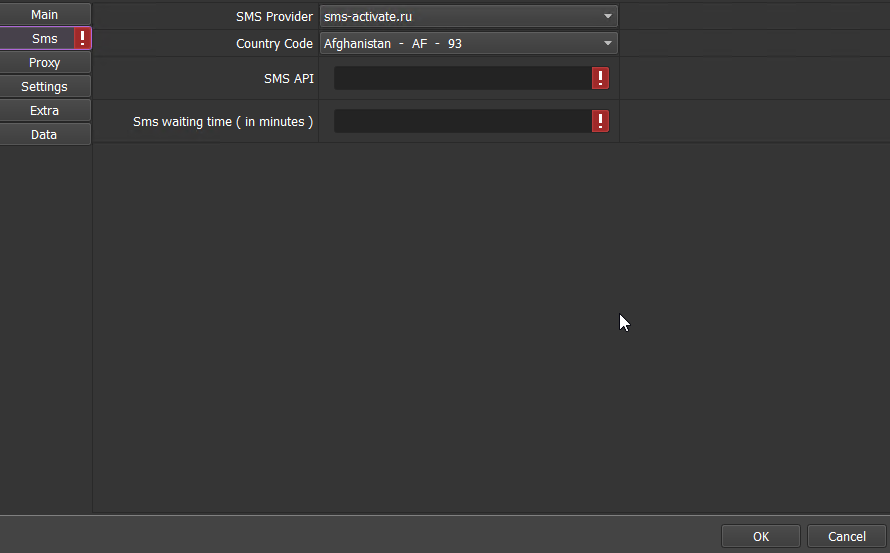
[ SMS provider ]
" choose your service from drop "
I recommend using this " https://bit.ly/3tGOlLD " , Vietnam , brazil , India
[ Country Code ]
" Choose same country as you're proxy ip country , if your proxy is brazil then use Brazilian SMS numbers etc. "
[ SMS api ]
" copy the api from the choosed sms service settings "
[ SMS waiting time ]
" time in minutes to wait until failing number and ask for another , recommended is 1 "
NOTE
Do not buy SMS manually from SMS services , just copy paste api into the bot.
Proxy :
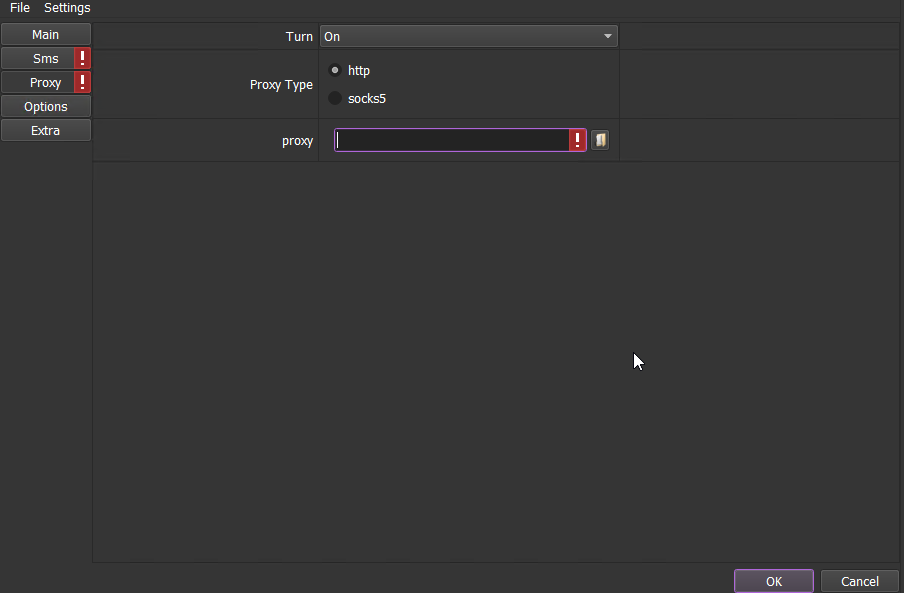
[ Proxy ]
" txt file with proxy list format {ip:port OR ip:port:user:pass }"
I Recommend using https://bit.ly/36QGLFm
also i recommend https://bit.ly/3wMkIKC
Import txt file with same format as chooses in "Proxy Format"
Settings Tab
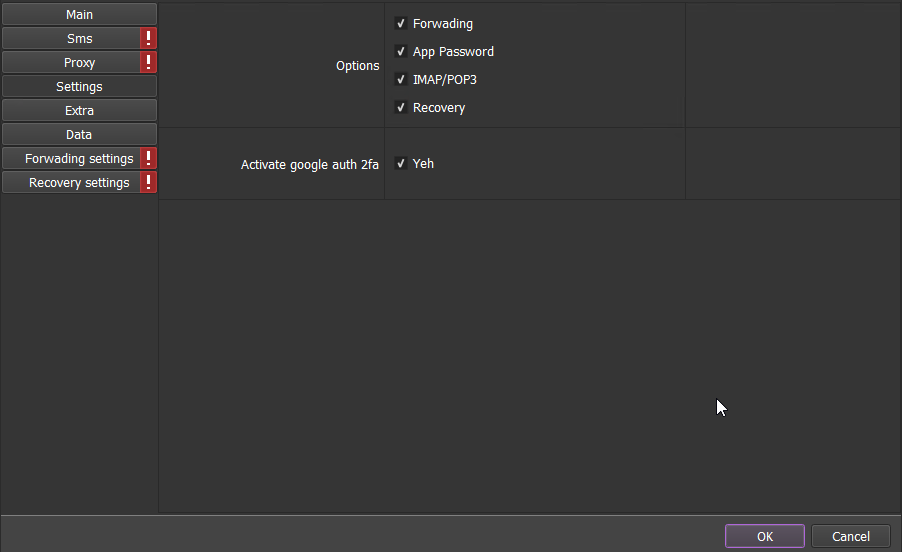
[ IMAP/POP3 ]
IMAP/POP3 allows you to access your email wherever you are, from any device
What is POP3 and IMAP difference?
IMAP allows its users to organize their available emails on the server. POP3 downloads the mail first and then allows its users to read them.
[ FORWADING ]
A forwarding email address automatically directs incoming messages to another email address. You'll then access your email using the other account's inbox. For example, you can create a forwarding address to automatically deliver mail sent to your professional email account to your personal email account.
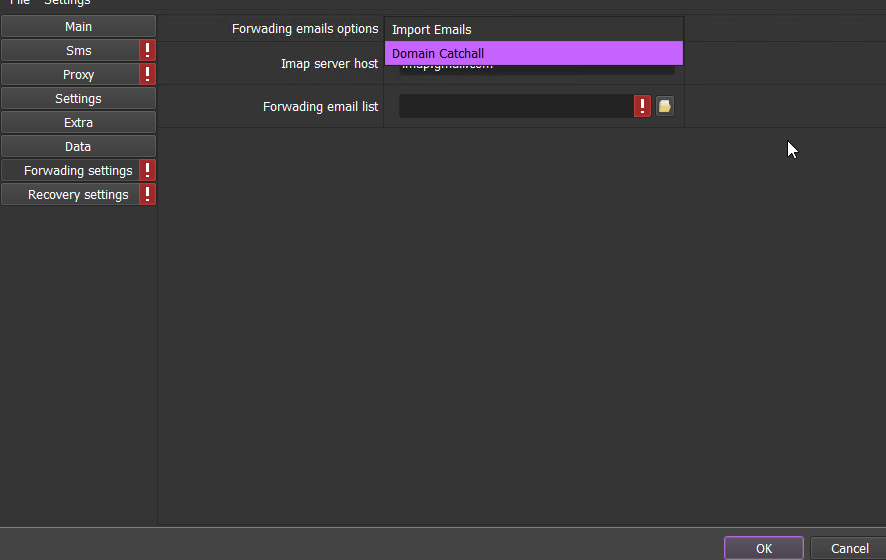
when you enable forwading in settings tab this tab will popup
[ Forwading emails options ]
NOTE : to forward to an email you need to verify by a code so we gonna need imap access for those emails.
Import emails : import a txt file with emails you wanna forward to.
forwading emails list : txt file with the emails needs to be email:password format ( needs imap access so use apppassword if gmail email:apppassword ]
Imap server host : if you're using gmail or outlook or any other emails type please just go to google and search for gmail imap server host
example for gmails : imap.gmail.com
Domain catchall : works when you have a domain like "hot.com" with catchall, the tool will generate emails like a@hot.com b@hot.com and but them as forward address .
what is catchall ?
you got domain "hot.com" and a personal email x@gmail.com , all emails coming to @hot.com will be forwarded to x@gmail.com.
example : a@hot.com b@hot.com will forward all emails to x@gmail.com
catchall server host : if you're using gmail or outlook as master emails or any other emails type please just go to google and search for gmail imap server host
example for gmails : imap.gmail.com
[ APP PASSWORD ]
An App Password is a 16-digit passcode that gives a less secure app or device permission to access your Google Account. App Passwords can only be used with accounts that have 2-Step Verification turned on.
App password is necessary to access emails coming to inbox via IMAP/POP3
the account password will not work .
"ACTIVATE GOOGLE AUTH 2FA "
Sometimes when you try to login manually via browser it will asks for 2fa via sms code
but when enabling google auth you gonna have access via the google auth app or any other authenticator , cause it will export the secret key to be used with them.
example : you can use this extension to get 2fa code click here
[ RECOVERY ]
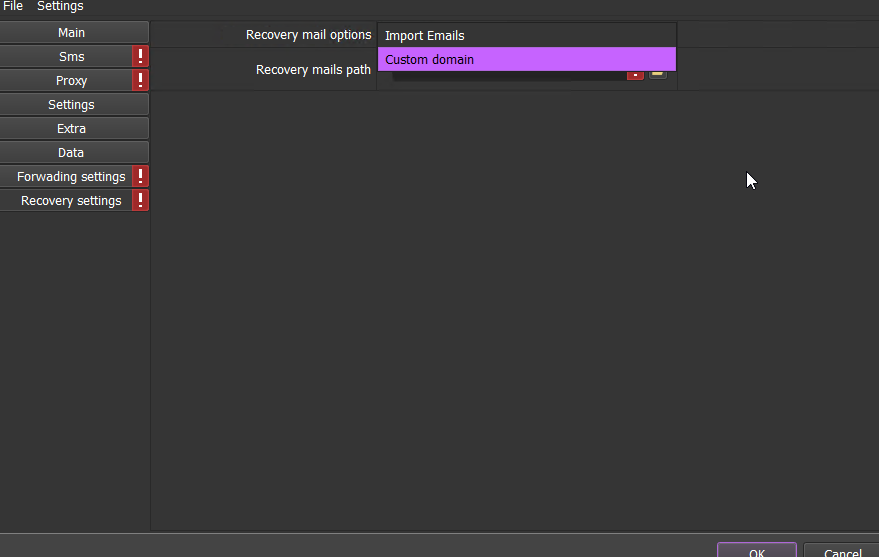
Recovery emails are used to help you login into you're account if asked for 2fa
its not recommended to use 1 email as recovery for many gmails as it will get them disabled
" RECOVERY MAIL OPTIONS "
IMPORT EMAILS :
TXT file with emails to use as recovery.
CUSTOM DOMAIN:
works when you have a domain like "hot.com" with catchall, the tool will generate emails like a@hot.com b@hot.com and but them as recovery address .
Extra :
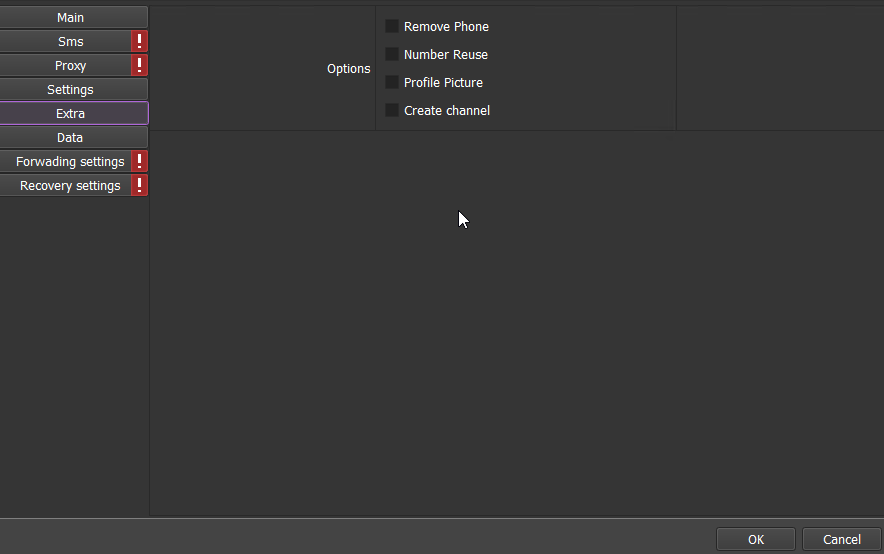
[ REMOVE PHONE ]
Recommended to use this option as it will remove phone so it wont be linked to the account if using number reuse feature.
[ Number Reuse ]
Using same number to make many accounts , 1 sms number can make from 1 to 5 accounts gmails it depends on the number , and its not recommended to use this feature at all , cause it links accounts to each other.
[PROFILE PICTURE ]
Adding pfp to the gmail.
please put images as recommended in a folder and import it.
[ CREATE CHANNEL ]
Will make a youtube channel after creating the email.
DATA TAB
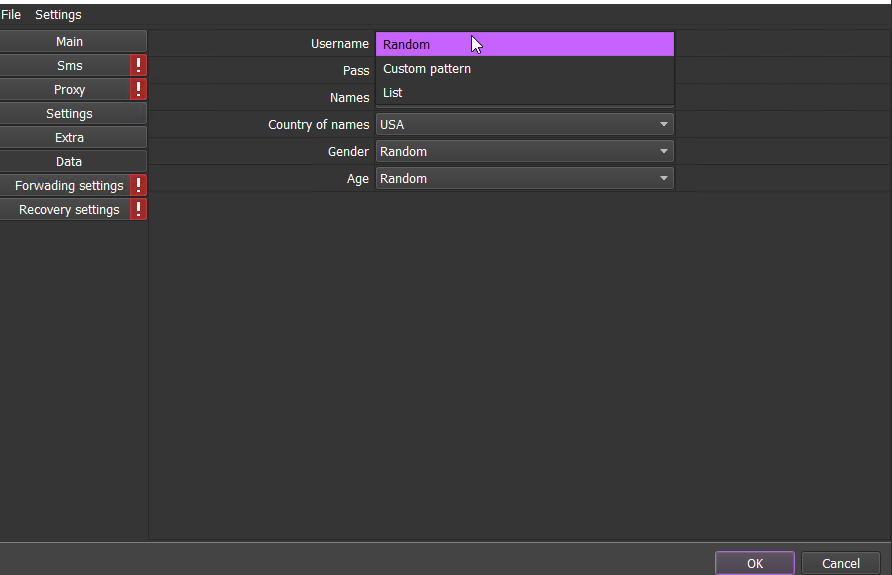
[ USERNAME ]
RANDOM : will randomly generate usernames.
LIST : import txt file with usernames one per line , please note bot will delete username after usage
CUSTOM PATTERN : randomly generate usernames respecting a custtom pattern
example :
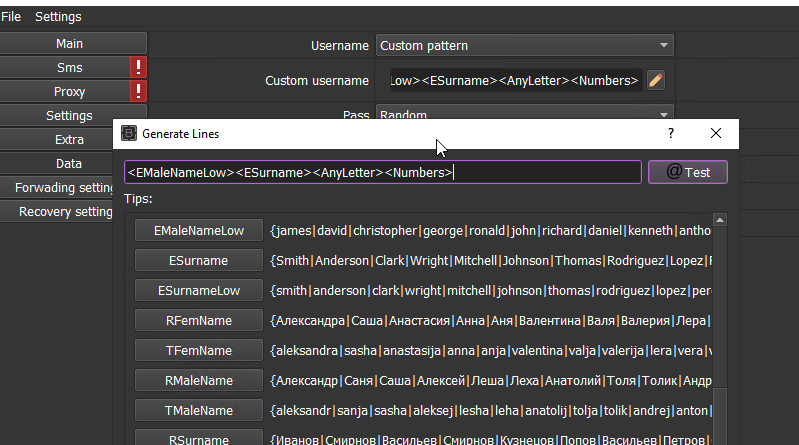
[ PASS ]
RANDOM : randomly generated pass
CUSTOM : customized password for all emails.
Q&A
Q/ Best strategie ?
A/ Always use same country for proxy/sms
Q/ Best sms service ?
A/ I recommend using this " https://bit.ly/3tGOlLD "
Q/ My emails has being disabled after a while ?
A/ Bad proxies / spammed proxies / using one recovery email for all
Q/ No numbers error :
A/change the country there is no number for that country
Q/ How do i setup a catchall ?
https://www.youtube.com/watch?v=S2DhJj9lS9s for google domains
https://www.youtube.com/watch?v=-l-oUrRs4R4 for namecheap
for other domain providers please do a search on youtube.com
Download Link
https://mega.nz/file/0gJUhDqC#tVLuy2Qej4clgYRLCnjBuXW1Fuc1SzzQZphgCK9VeMI
Cleaner tool
https://mega.nz/file/2t8AQbAQ#x1BPlhnKvGkJhUB_u1FuvBKVcOxAmu3SiBUe8hByF5k