Getting Student ID card
echem.lkWebsite Guide 3
As technology continues to shape and enhance the education landscape, we are thrilled to introduce you to a seamless and innovative way of accessing your student ID card. Our student ID card serves as more than just an identification tool; it's your gateway to a multitude of our services and resources. This portal has been designed with your convenience in mind, allowing you to effortlessly download and carry your student ID card digitally, eliminating the hassle of physical cards. In this digital era, we are excited to bring you a smarter, more accessible, and eco-friendly solution through the ECHEM Student Portal.
✅ඉදිරියේදී echem හි පන්ති වලට සම්බන්ද වීම සදහා ඔබ අපගේ වෙබ් අඩවිය මගින් ඔබගේ Student ID Card එක ලබා ගත යුතුය.
1️⃣වම් පස ඇති Menu එක මගින් My Student ID වෙත පිවිසෙන්න. ඔබ mobile phone එකක් භාවිතා කරන්නේ නම් Menu icon එක මගින් Menu එක open කර My Student ID වෙත පිවිසෙන්න.
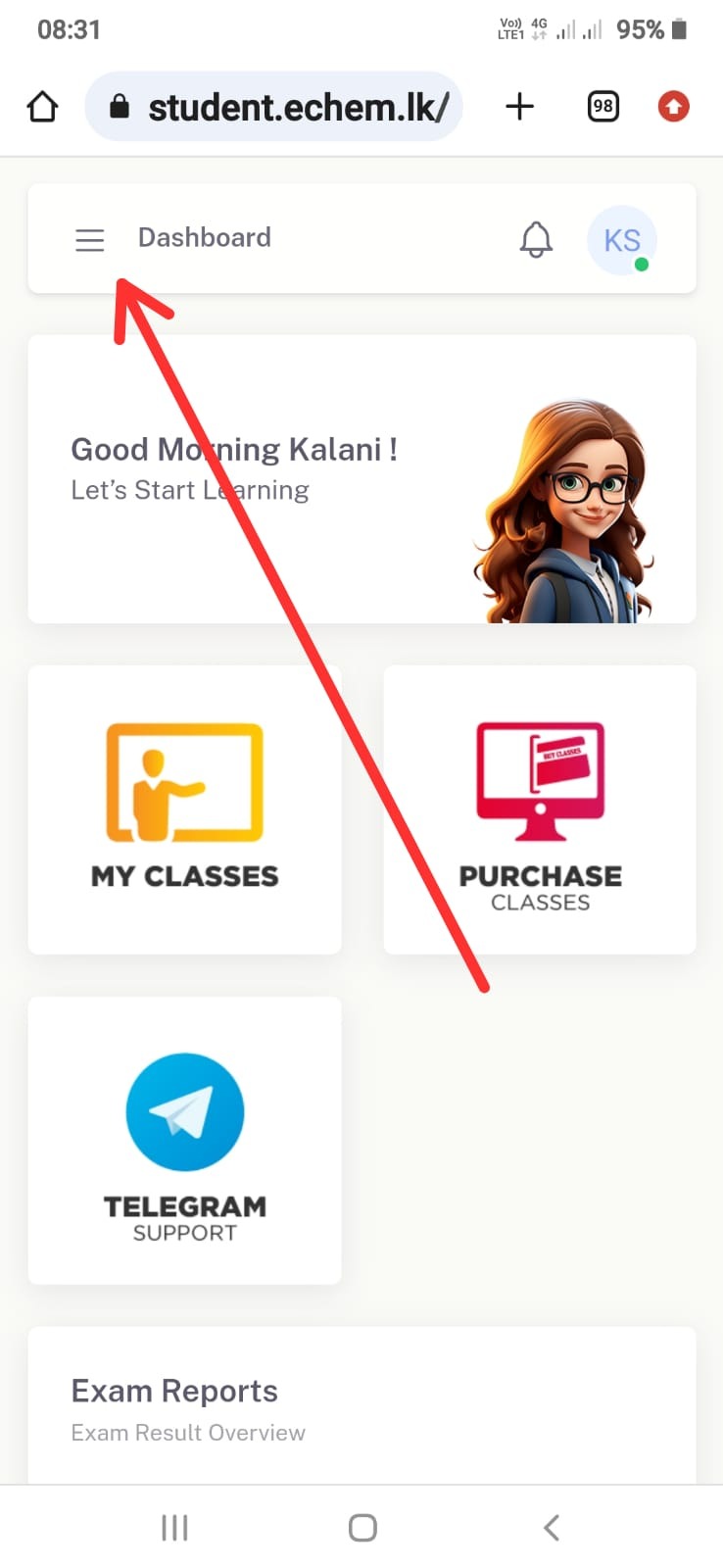
2️⃣ඔබ මීට පෙර guide එකෙහි ආකාරයට My profile සම්පූර්ණ කළේ නම් ඔබට මේ ආකාරයට පෙන්වනු ඇත.
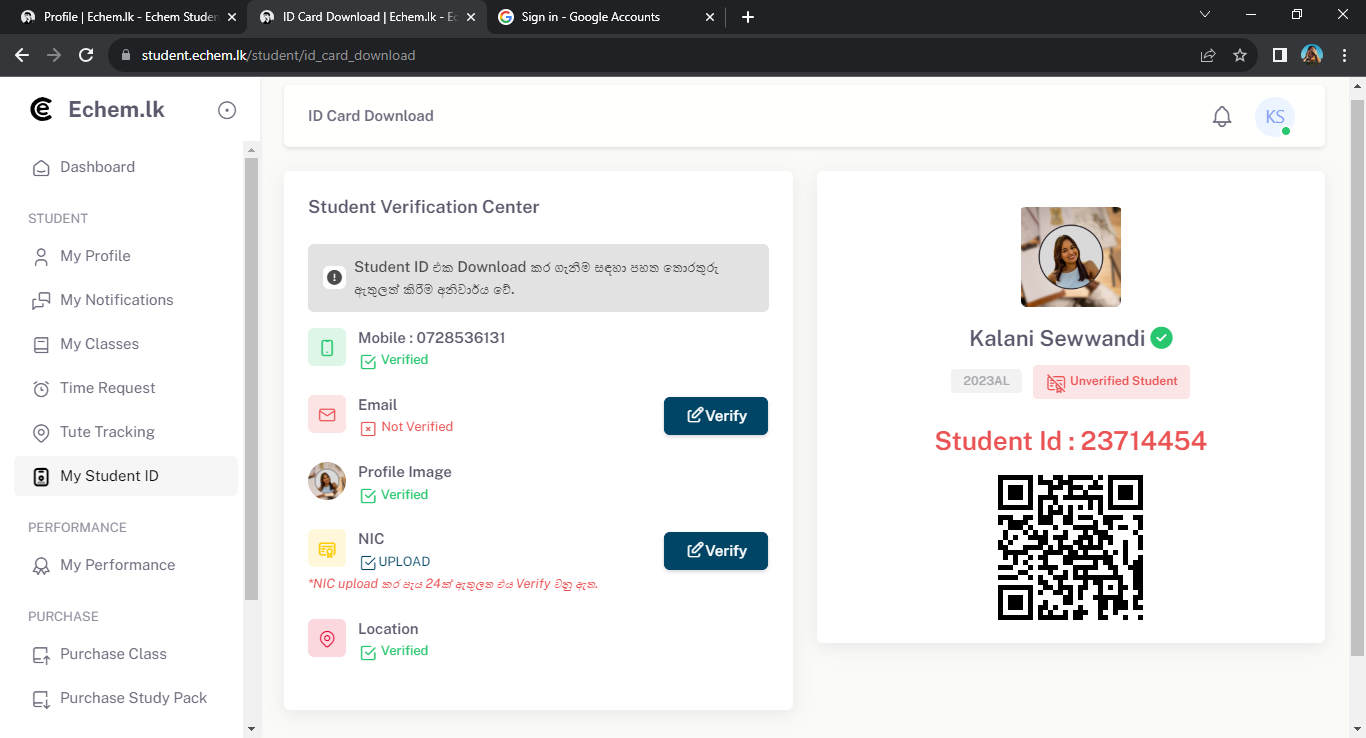
3️⃣Email Verification
Email එක verify කරගැනීමට Email යන්න ඉදිරියේ ඇති Verify click කරන්න.
ඔබ භාවිතා කළ Gmail Account එක click කරන්න.
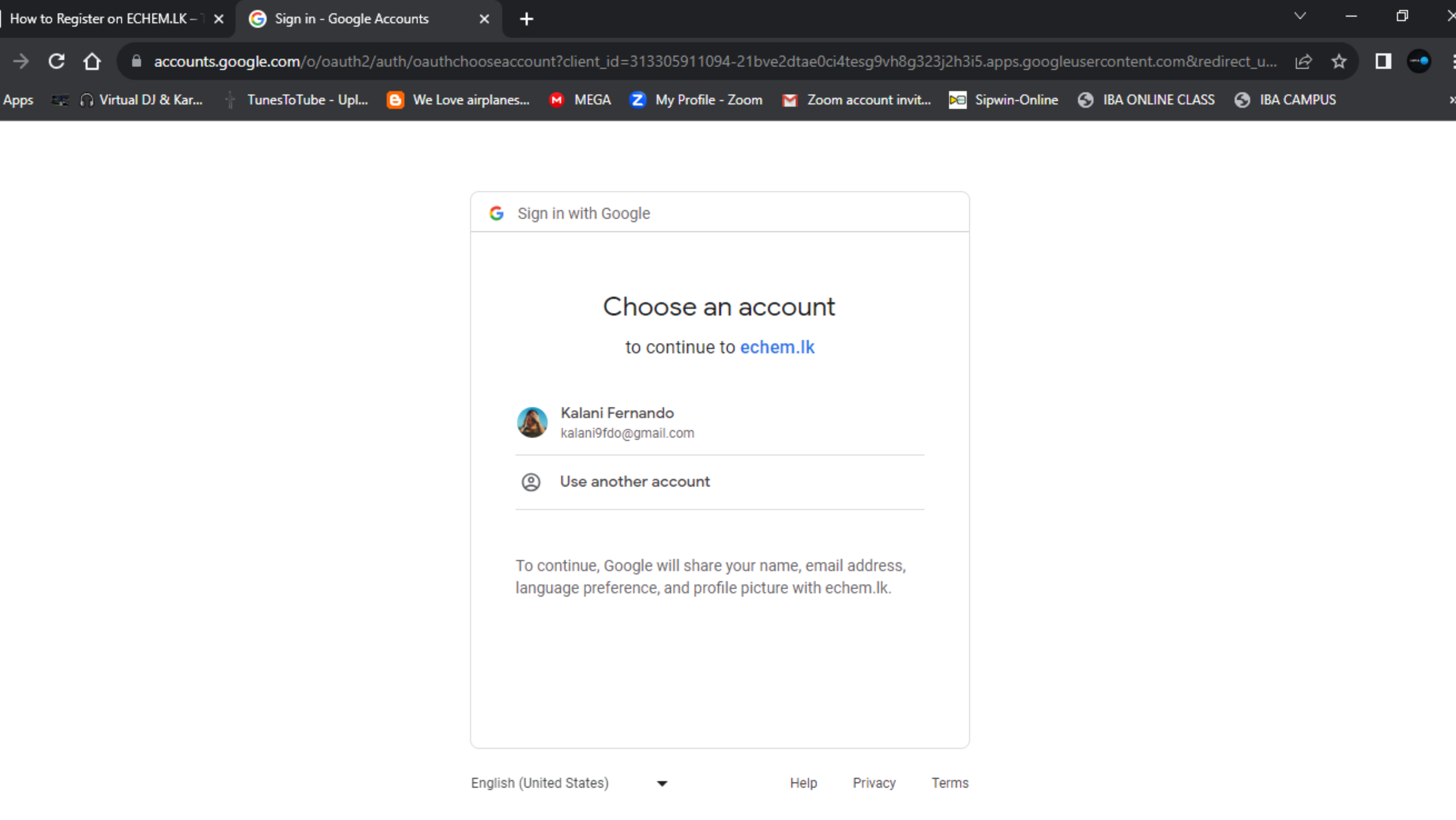
දැන් ඔබගේ Email එක verify වනු ඇත.
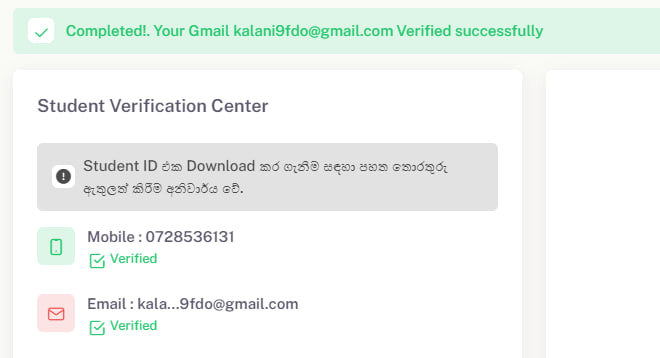
4️⃣NIC Verification
ඔබ මින් පෙර ඔබගේ NIC එකෙහි ඉදිරිපස හා පිටුපස චායාරූප upload කළ බැවින් මේ ආකාරයට ✅Upload ලෙස පෙන්වයි.
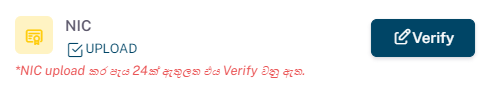
එය අප විසින් check කර verify කරනතුරු රැදී සිටින්න.
***
✅ඔබගේ NIC එක Approve කළ පසු මේ ආකාරයට පෙන්වයි
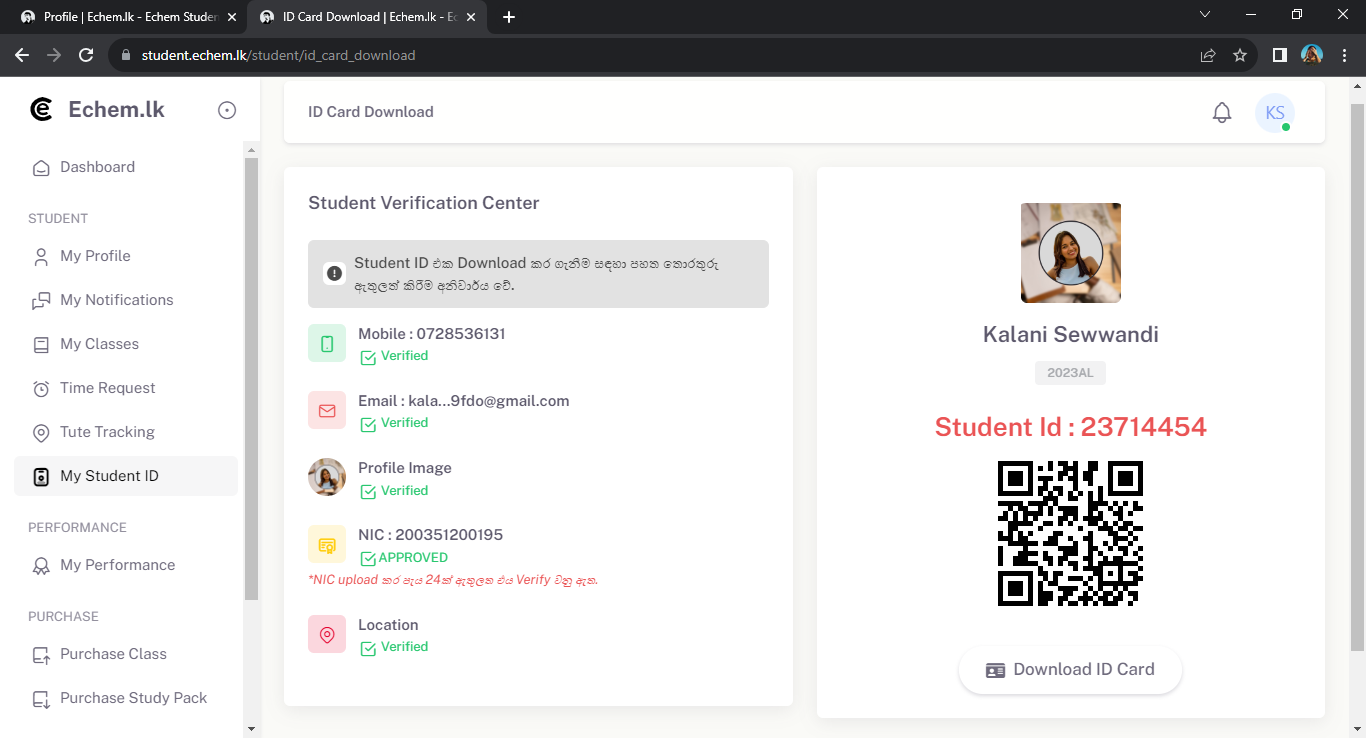
5️⃣ Download ID Card
Download ID Card click කර ඔබගේ Student ID Card එක ලබා ගන්න.
❗️ඔබ mobile phone එකක් use කරන්නේ නම් පහළට scroll කළ යුතුය. එවිට Download ID Card යනුවෙන් දිස් වේ.
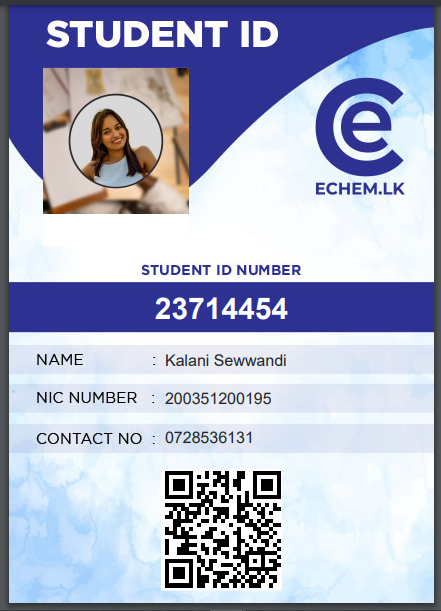
❓වෙනත් ප්රශ්න තිබේ නම් පහත link එකෙන් පිවිස message එකක් යොමු කරන්න.
https://t.me/+RED6VsPJTzY0MTRl