Get the Degree Symbol on Mac, iPhone & Android [Updated]
Degree Symbol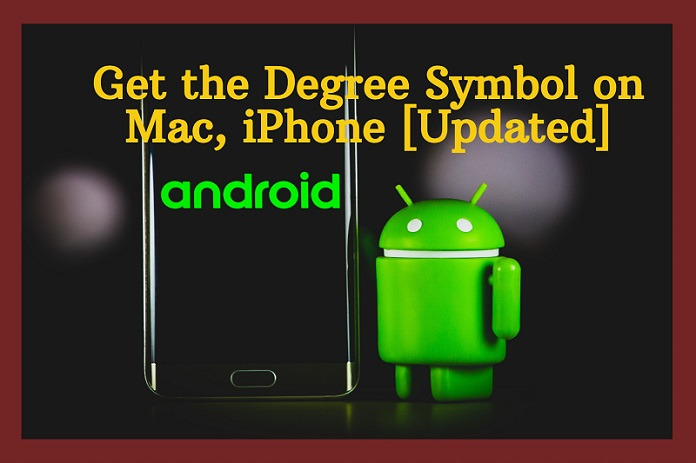
Do you want to type a degree symbol (12˚ ) or the temperature symbol (40°C) in your Mac OS but couldn’t find a way? Then you are in the right place.
Typing a degree symbol on a MacBook, Windows PC, iPhone, or any other device is quite easy but most of the users find it very hard because the degree symbol or the temperature symbol is not easily visible.
If you know the general shortcut for the degree symbol, you will be able to simply Type Degree Symbol on your Mac or an iPhone. We will use the Degree Symbol Keyboard Shortcut which is a system installing in Mac OS X and iPhone also.
You can use this way on all of the most advanced iPhones like iPhone X, iPhone 11 Pro, and even on the oldest iPhone models like iPhone 8 or iPhone 6.
Typing Degree Symbol on Mac

So, there are two keyboard shortcuts on MacBook which you can use to type degree and temperature symbol. Both symbols are different from one another and are used in different contexts.
Option+Shift+8 – Pressing this combination of key on your Mac keyboard will produce a result like this - Temperature Symbol: 32°.
Option+K and this combination will generate a symbol like this: Degree Symbol: 24˚.
So, I have used both these degree and temperature symbols on one number to show you how different these symbols are from each other.
So in 13°˚, the first symbol is a temperature symbol and the latter is a degree symbol. Both these keyboard alternatives on your MacBook Pro or Air are universal and will work in every app.
It doesn’t matter if you are using a browser or writing software, you will be able to write these degree and temperature symbols with these keyboard shortcuts without any problem.
Type the Degree Symbol on iPhone with iOS Keyboard
We have just described above in the article, how can you type a degree symbol on a MacBook. And now for the iPhone, it is also pretty easy and simple.
You don’t have to install any apps on iPhone, iPad, or iPod Touch to type the degree symbol, it is already present on the iOS virtual keyboard but is not visible to the common users which sometimes frustrates them.
Typing the degree or temperature symbol on the iPhone or iPad is relatively easy and the below steps will show you how you can access and write the degree symbols on your iPhone or iPad.
Type ° Degree Symbol On iPhone
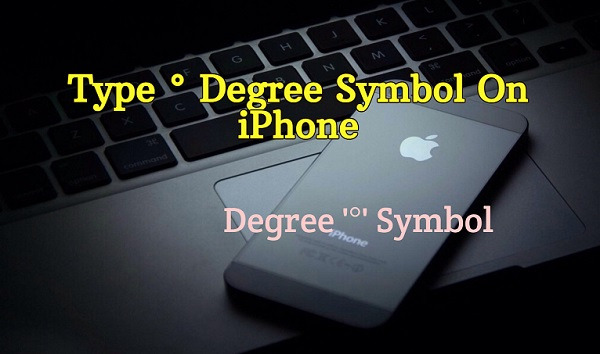
With IOS Keyboard Now just release the button after the ° degree symbol is displayed on the screen. This is how you can type ° Degree Symbol On iPhone With IOS Keyboard.
Find the Degree Symbol on Android Finding the degree symbol on an android device is quick and easy, as long as you know where to find it! Make sure you have the keyboard for the numbers and symbols ready. Press ‘ALT’. You can find the degree symbol on the second row.
Follow the below steps -
- Open any app where you want to type the degree symbol on your iPhone and then open the keyboard by tapping on the text box.
2. Now tap on the “123” button to change the alphabetic keyboard to the numerical keypad.
3. Now to write the degree sign on your iPhone or iPad you have to tap and hold the 0 (zero) key.
4. Now just your finger over to the ° symbol which has appeared in the pop-up menu.
Conclusion
If you didn’t know that, now you do, and there are quite a few extra special characters available to type this way on iPhone and iPad. Tapping and holding many keys on the iOS keyboard shows alternatives, varying from intensified letters to special characters and symbols like this one.