Gboard on Pixel 6 will have an exclusive voice typing feature with Google Assistant
Наиль Садыков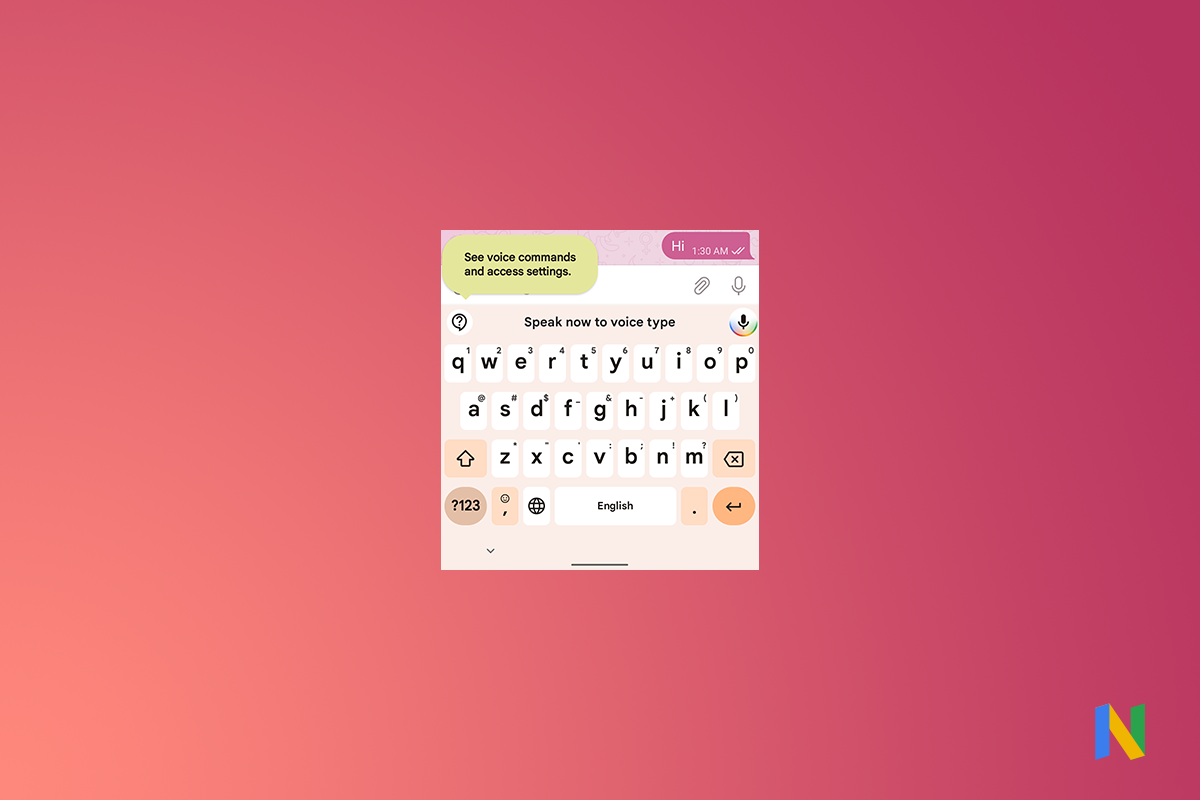
Last year, the voice-assisted typing feature came up briefly for some users, and then was quickly pulled back. The feature is called "Assistant voice typing", And exactly one year ago it looked like this:
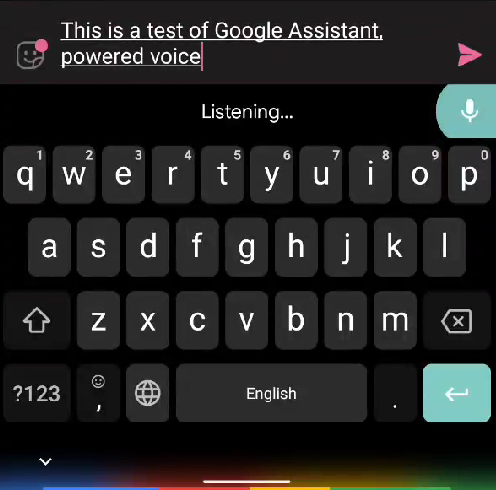
Following the release of Android 12's AOSP, XDA Editor-in-Chief Mishaal Rahman tweeted out a post saying that the feature is still going to see the light of day, but will probably be exclusive to the Pixel 6 line.
The Google News team, having spoofed the codename on the Pixel 4 to the Pixel 6 Pro (Raven), was able to test the feature on our device. So, here's a look at voice input using Google Assistant in Gboard:
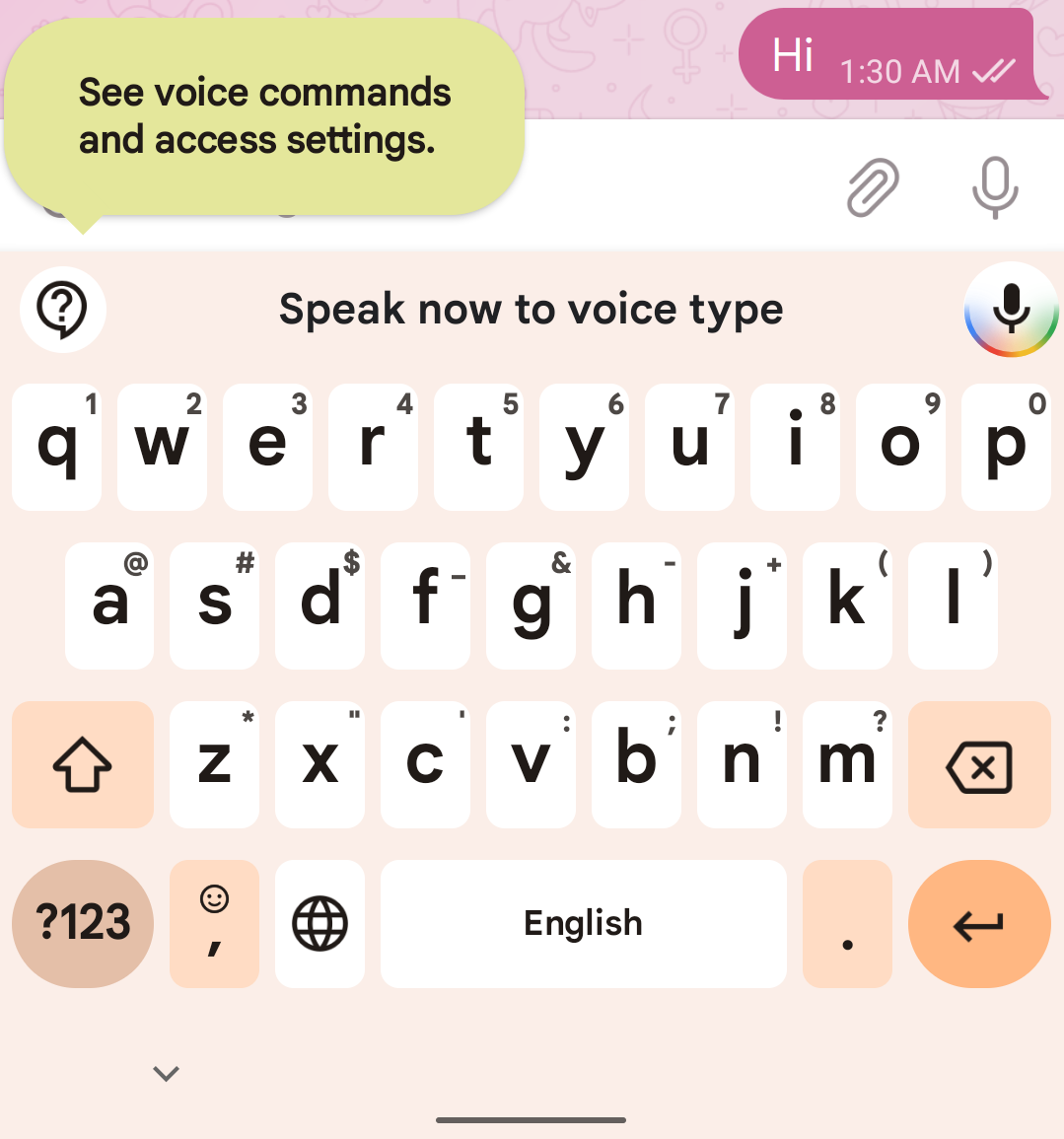
As you can see, a new interface indicating that you are typing with Assistant is now hidden underneath the microphone button. When you press the voice input button, it has an outline in the familiar colours of Google Assistant. This function can also be invoked by saying "Hey Google, type", an important note is that you must have the "Hey Google" voice command configured on your device. Once activated, "Speak now to voice type" also appears in the middle and a help button appears on the left with a list of commands that you can use:
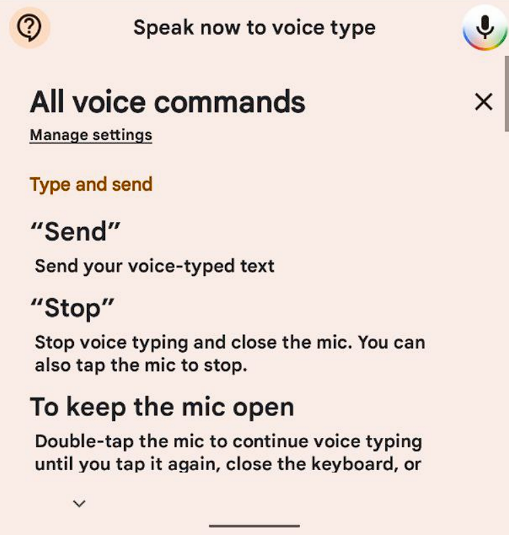
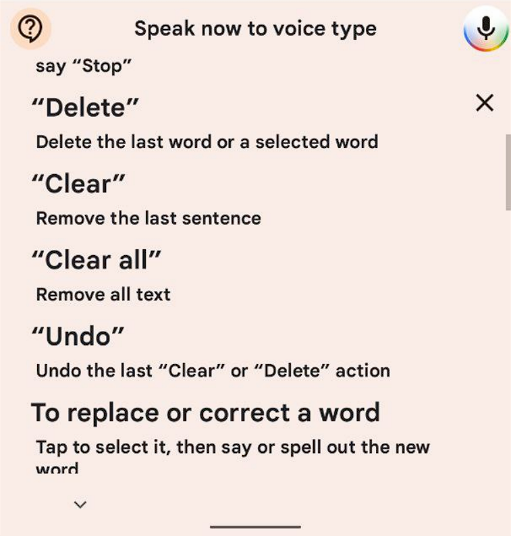
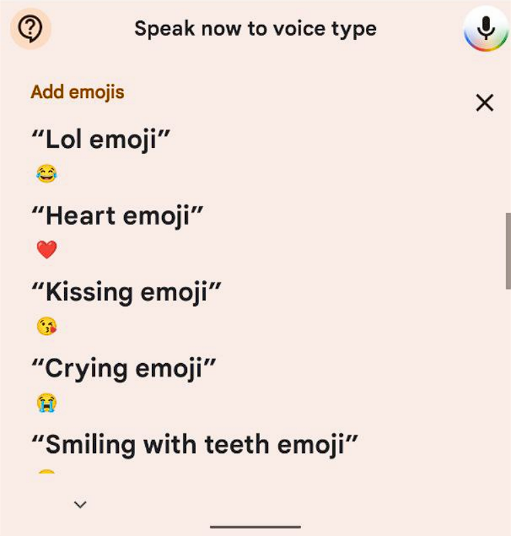
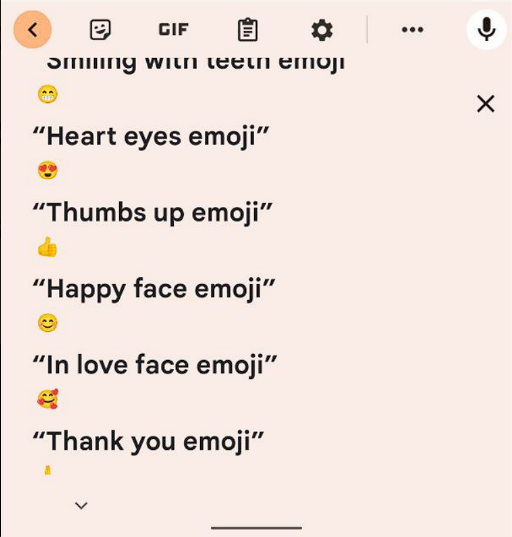
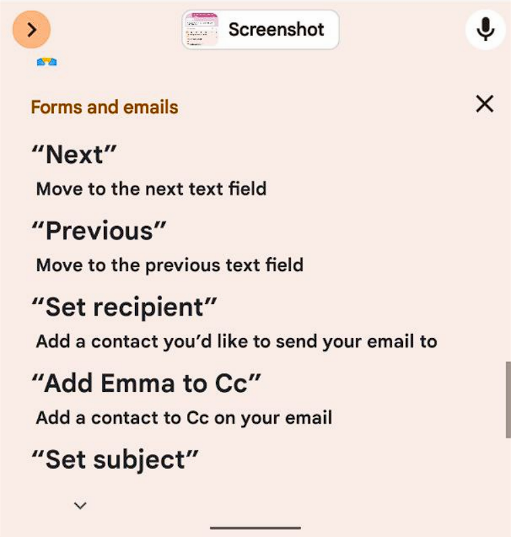
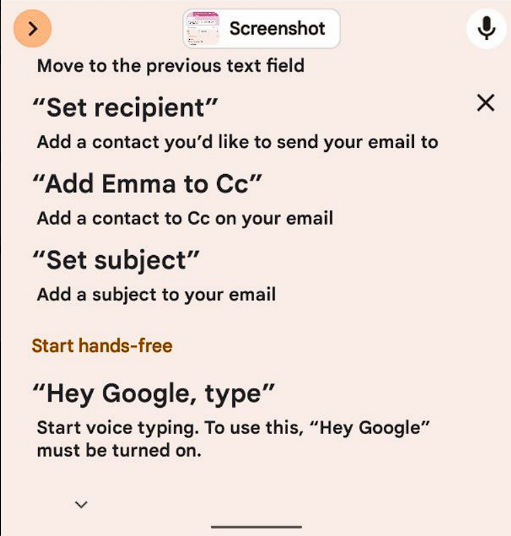
Thus, using just your voice, you can, for example, send a typed message, delete a single word (selected by tapping or the last word), a sentence or the whole text, and undo this action. You can also replace or correct a specific word by tapping it and saying a new one.
To make voice input work continuously, you need to press the microphone button twice and then it will work until you press it again, close the keyboard, or say "Stop".
You can even add an emoji by saying, for example, "happy face emoji" or "heart emoji".
Also, the feature appears to be able to switch between input fields if you are in for example in Gmail. Using your voice, you can say "Next" to switch to the next input field or "Set recipient" to add a contact to whom you want to send an email.
In addition, we have a video of the feature in action for you:
Google has also taken care of those people who are used to regular voice typing and has added options to the Voice Typing settings regarding the assistant.
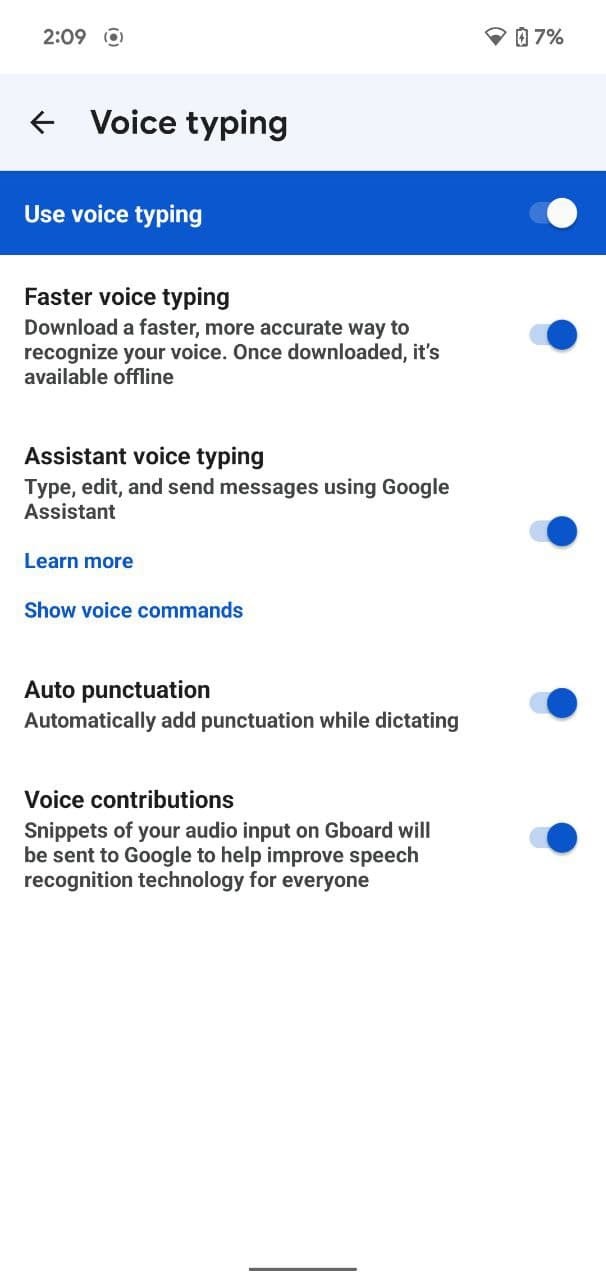
It's still unclear if the feature will be exclusive to the Pixel 6, or if it will appear later on older Pixel devices.
Thanks to Kampotik for his contribution to this article.