Gartic Mod – Mod for the garticphone game
Doctor Death D. Dracula (Developer. Moscow, Russia)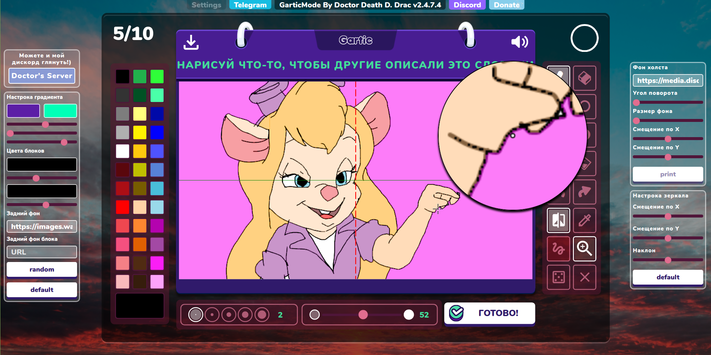
This modification allows expanding the basic functionality of the game and provides a lot of new features. This mod will be useful not only for artists that hone their skills, and streamers who want to play safe with anyone but also for people playing this game for the first time!
Functionality
- Extended palette
- Additional tools
- Additional features when drawing
- Personalization
- Customizing the design
- Correction of errors embedded in the game
- Automatic removal of ads
- The ability to censor content at any stage of the game
- Easy saving of drawings
How to install?
Installation instructions:
https://telegra.ph/Gartic-Mod-Installation-Instructions-07-21 <------
Use
- Customizing the design
Move the cursor to the left to open the design menu
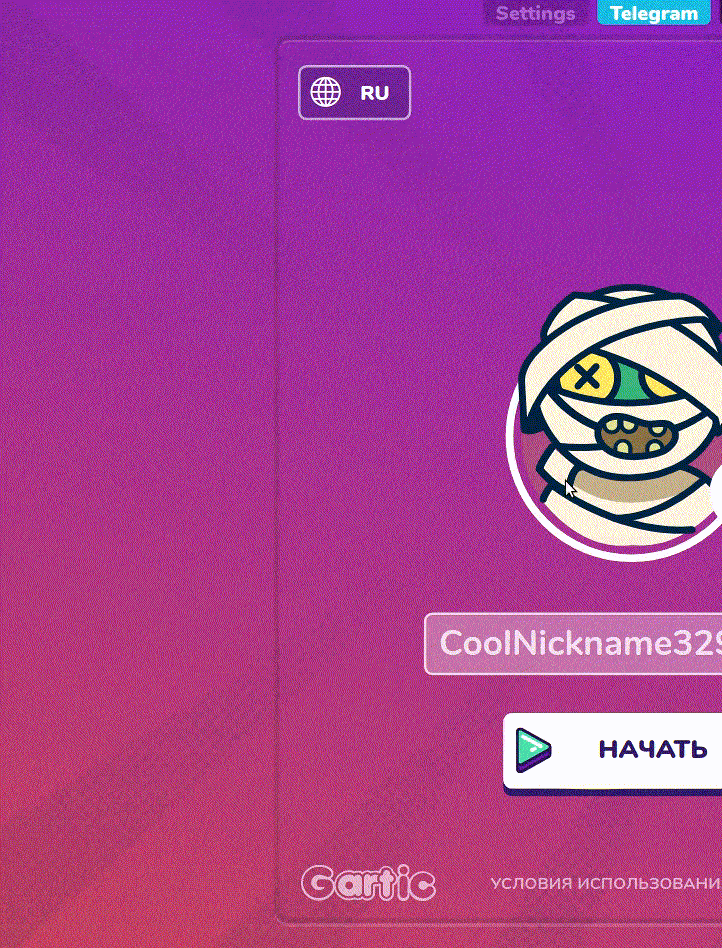
Gradient settings

Random gradient

Background
In order to set the background, insert the URL of the image that you want to use.

This works in the same way with the background of the block.

Warning! Not all images can be inserted due to the security policy of the websites where these images are located. If you still want to use such an image, it's enough to download it and send it to the discord, then copy the link to the image from there.
It's also possible to use GIF images
Setting the background colour darkening

Resetting the style settings

2. Drawing
Eyedropper tool
To use the Eyedropper, select this tool and click the colour in your image that you want to use.

The Eyedropper can also be activated simply by a right-click.
Mirror tool

Configuring the Mirror

Smoothing brush tool
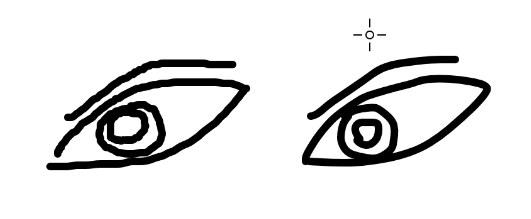
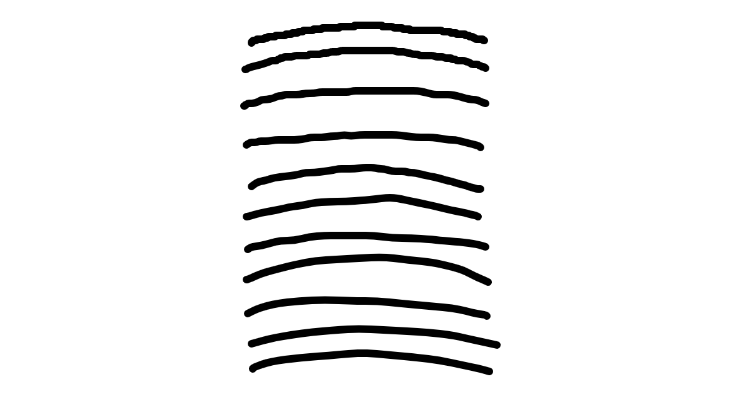

Zoom tool

Zoom can be activated either by clicking on the tool icon or by pressing L on your keyboard. Use mouse scroll wheel to change zoom size.
Gradient tool (under development)
The gradient can only be used as a background.

Cleaning tool

Changing the brush size
This add-in expands the basic set of brush sizes

Downloading the drawing

3. Censorship
This section will be interesting only to streamers, so the others can move on to the next one.
Spot censorship: Click on a message to hide its content. This works both with drawings and text.

Total censorship of the player: to hide all messages from the player, just click on it, and then all messages will be hidden automatically

History censorship

Drawing censorship

4. Additional features
Downloading/Copying a picture in PNG with the author's name in the file name.

Profile pictures – customization of your nickname

Such profile picture can be installed only through the creator of the mod. If you are an artist, streamer, tester, adviser, philanthropist or programmer, it's enough just to write me a message.
Contacts

Telegram: https://t.me/DoctorDeathDDracula/
My discord server: https://discord.gg/eSZyC9JeAF