G-Drive guide for catuserbot
Jisan7509open this https://da.gd/so63O and login with your gmail(the drive which you are going to link)This plugin also requires the PRIVATE_GROUP_BOT_API_ID to be set. if it was not setted then refer this message
Now select create project , accept the Terms of Service, and select your Country.
Then click on agree and continue

Now Click on Get Credentials button.

Then In the new screen, You need to follow these
Which API are you using?select Google Drive API from the drop down.
For Where will you be calling the API from? select Other UI (e.g. Windows, CLI tool)
For What data will you be accessing? select User data.
Click on What credentials do I need?

Now a pop up appears as below click on SET UP CONSENT SCREEN in that pop up

Now click on external and click on create

Now in the New tab Enter the application name, support email & confim email.. and scroll to bottom and click on save


Then save & confim all four page & publish you app.

Then push the production ...Click Confirm.

Close these tab and go to previous tab . and refresh it and
click on Create OAuth client id
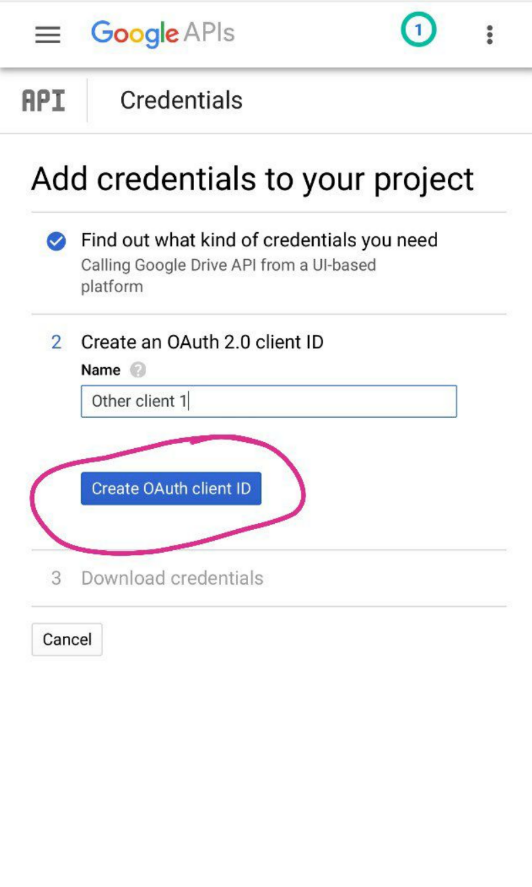
then click on Done button

now click on create credentials

and then on OAuth client ID
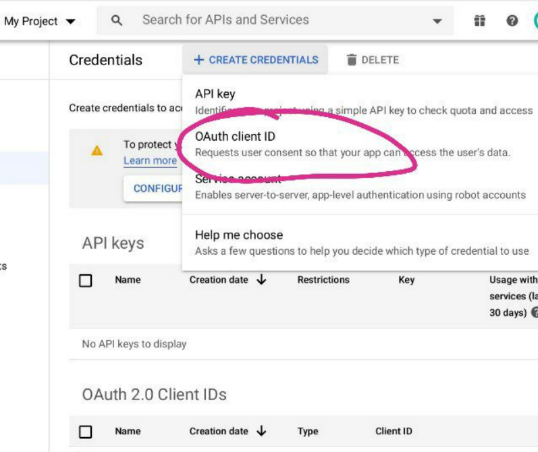
here in the new tab in the application drop down click on desktop app

Do Any one process from the bellow two types :
Type 1 :-
and then finally on create button then go back and click on the following download symbol as shown in the following image beside that pencil and dustbin.
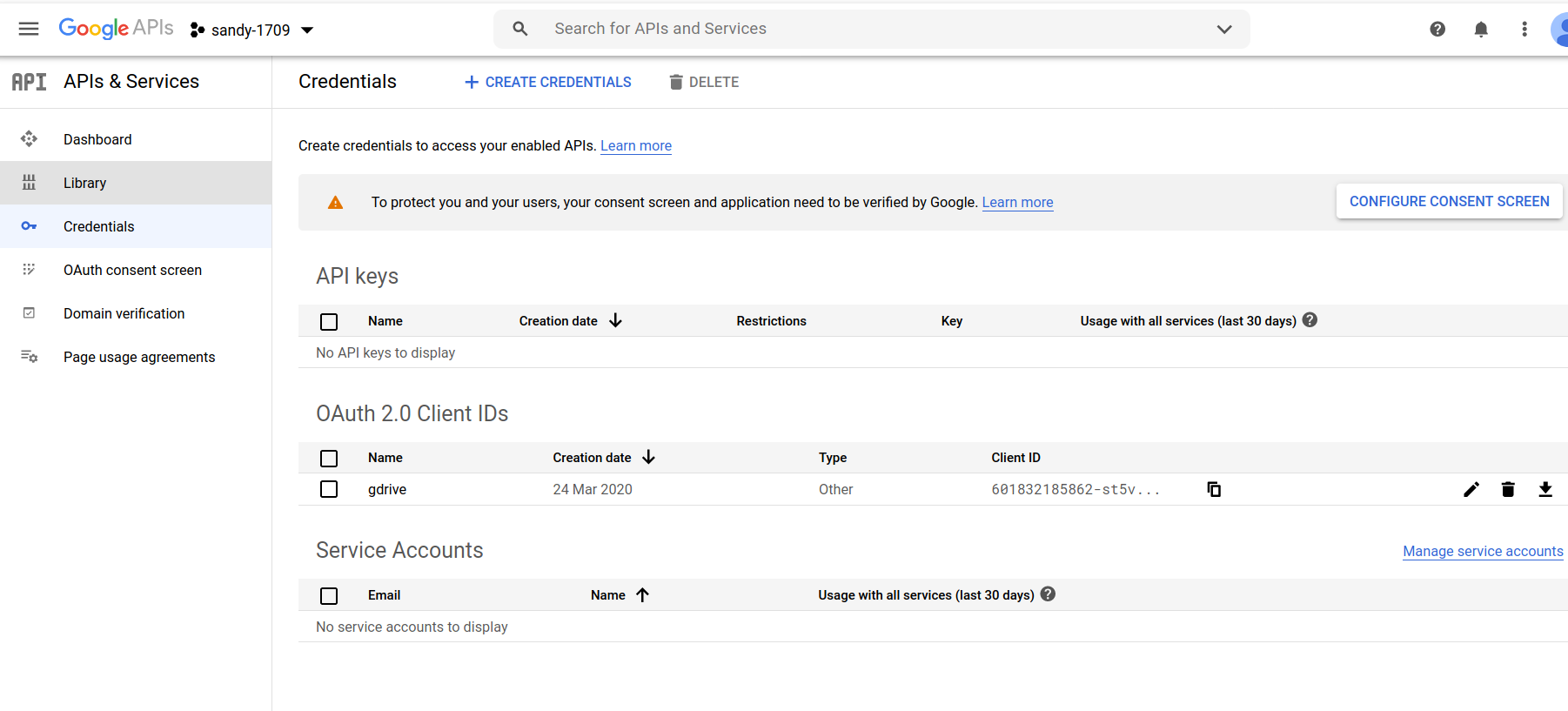
Now set G_DRIVE_DATA this var with the content of the file you downloaded
i.e , open that downloaded file and copy the whole thing in that file and paste in the value
Type 2 :-
click on the client name & open it.

then u will find your Client id & Client Secret

Now set G_DRIVE_CLIENT_ID & G_DRIVE_CLIENT_SECRET var with the values
****************************************************************************For the users who have down before gdrive now follow this step open the site below in desktop mode

now click on the credentials and follow last but one step in the above process whih i made bold text
Finally type .gauth in telegram to configure
and set the G_DRIVE_FOLDER_ID with respective folder url to upload to those folder