Free WordPress AI Writing Assistant by Jetpack: A Comprehensive Guide
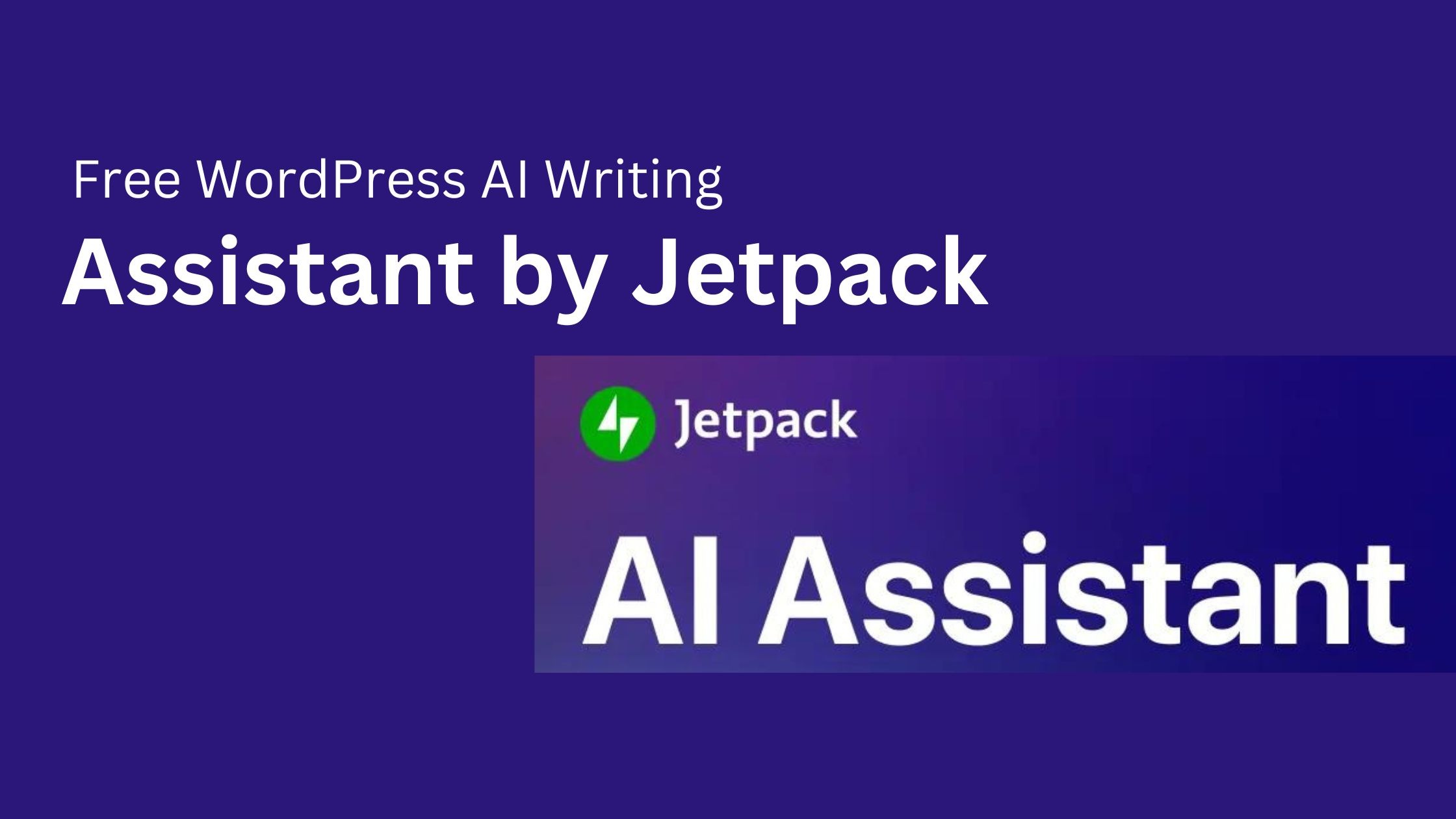
In the digital age, content is king, and the demand for high-quality, engaging, and relevant content is ever-growing. For WordPress users, the process of creating compelling content just got a whole lot easier with the introduction of the free AI Writing Assistant by Jetpack. This innovative tool harnesses the power of artificial intelligence to help bloggers, marketers, and website owners craft content that resonates with their audience while optimizing it for SEO.
In this article, we’ll delve deep into what the Jetpack AI Writing Assistant is, how it works, its features and benefits, and how it can transform your content creation process on WordPress.
What Is the Jetpack AI Writing Assistant?
The Jetpack AI Writing Assistant is a tool integrated into WordPress, specifically designed to assist users in creating high-quality content with greater ease and efficiency. Powered by advanced AI technology, this writing assistant helps generate text, improve grammar, and provide suggestions for enhancing your content. Whether you're writing blog posts, creating website pages, or drafting emails, the Jetpack AI Writing Assistant is your go-to tool for ensuring that your content is both engaging and optimized.
Jetpack, a popular WordPress plugin suite developed by Automattic, is known for providing essential features like security, performance optimization, and site management. The AI Writing Assistant is a new addition to this suite, offering content creators an automated tool that helps streamline the writing process.
Key Features of the Jetpack AI Writing Assistant
The Jetpack AI Writing Assistant comes loaded with features designed to make the content creation process smoother and more efficient. Here’s a breakdown of some of its most notable features:
1. AI-Powered Content Generation
One of the standout features of the Jetpack AI Writing Assistant is its ability to generate content based on user input. You can provide the AI with a topic or a few keywords, and it will generate relevant text that can be used as a starting point for your content. This feature is particularly useful for overcoming writer's block or for generating ideas for new blog posts.
2. Grammar and Style Suggestions
The AI Writing Assistant analyzes your text for grammatical errors, punctuation mistakes, and stylistic inconsistencies. It provides real-time suggestions for improving sentence structure, word choice, and overall readability. This ensures that your content is not only accurate but also polished and professional.
3. SEO Optimization Tips
In addition to helping with content creation, the Jetpack AI Writing Assistant also offers tips for optimizing your content for search engines. It can suggest keyword usage, meta descriptions, and other SEO best practices to help your content rank higher in search engine results pages (SERPs).
Introducing SFWPExperts, a leading WordPress website design company, excels in integrating cutting-edge tools like the Jetpack AI Writing Assistant to enhance content creation. By leveraging AI-driven solutions, they help businesses craft optimized, high-quality content seamlessly, ensuring their websites not only look great but also perform exceptionally well in search engine rankings.
4. Multilingual Support
The Jetpack AI Writing Assistant supports multiple languages, making it a valuable tool for content creators who write in languages other than English. This feature is particularly useful for businesses and bloggers who operate in international markets.
5. Content Formatting Assistance
The AI Writing Assistant can also help with formatting your content to make it more visually appealing and easier to read. It can suggest headings, bullet points, and other formatting options to break up large blocks of text and improve the overall layout of your content.
6. Tone and Style Adjustments
Depending on the nature of your content, you may need to adjust the tone and style to match your audience. The Jetpack AI Writing Assistant can help with this by suggesting changes that make your content more formal, casual, persuasive, or informative, depending on your needs.
7. Content Rewriting and Paraphrasing
If you have existing content that needs updating or rephrasing, the Jetpack AI Writing Assistant can help with that too. It can rewrite sentences or paragraphs to make them clearer, more concise, or better suited to your target audience.
Benefits of Using the Jetpack AI Writing Assistant
The Jetpack AI Writing Assistant offers numerous benefits for WordPress users, making it a must-have tool for anyone serious about content creation. Here are some of the key advantages:
1. Saves Time and Effort
Creating high-quality content takes time and effort, especially when you’re trying to meet SEO requirements, maintain a consistent tone, and avoid grammatical errors. The Jetpack AI Writing Assistant automates much of this process, allowing you to focus on the creative aspects of writing rather than the technical details.
2. Enhances Content Quality
With its grammar and style suggestions, the AI Writing Assistant helps you produce content that is not only accurate but also engaging and polished. This can improve the overall quality of your website or blog, leading to better user engagement and higher conversion rates.
3. Improves SEO Performance
SEO is crucial for driving traffic to your website, and the Jetpack AI Writing Assistant can help you optimize your content for search engines. By following its suggestions, you can improve your chances of ranking higher in SERPs, which can lead to increased visibility and more organic traffic.
4. Breaks Through Writer’s Block
Writer’s block can be a significant hurdle for content creators. The Jetpack AI Writing Assistant provides inspiration and ideas by generating text based on your input. This can help you get started on new projects or find new angles for existing topics.
5. Supports Multilingual Content Creation
For content creators working in multiple languages, the Jetpack AI Writing Assistant’s multilingual support is a game-changer. It allows you to create high-quality content in various languages, helping you reach a broader audience.
6. Consistency Across Content
Maintaining a consistent tone and style across all your content is essential for building a strong brand identity. The AI Writing Assistant helps ensure that your writing is consistent, whether you’re creating blog posts, website pages, or marketing materials.
7. Easy Integration with WordPress
As part of the Jetpack suite, the AI Writing Assistant integrates seamlessly with WordPress. This means you can access its features directly from your WordPress dashboard, making it easy to incorporate into your existing content creation workflow.
How to Get Started with the Jetpack AI Writing Assistant
Getting started with the Jetpack AI Writing Assistant is straightforward. If you’re already using Jetpack on your WordPress site, you can access the AI Writing Assistant through the Jetpack dashboard. If you’re new to Jetpack, follow these steps to start using the AI Writing Assistant:
1. Install Jetpack
If you don’t already have Jetpack installed on your WordPress site, you’ll need to install it first. You can do this by going to the WordPress plugin repository, searching for Jetpack, and clicking “Install Now.” Once installed, activate the plugin.
2. Set Up Jetpack
After installing Jetpack, you’ll need to set it up by connecting it to your WordPress.com account. Follow the on-screen prompts to complete the setup process.
3. Access the AI Writing Assistant
Once Jetpack is set up, you can access the AI Writing Assistant from your WordPress dashboard. Navigate to the Jetpack section, and you should see the AI Writing Assistant listed among the available features.
4. Start Creating Content
With the AI Writing Assistant enabled, you can start using it to create and optimize your content. Whether you’re drafting a new blog post or editing an existing page, the AI Writing Assistant will provide real-time suggestions and assistance.
Best Practices for Using the Jetpack AI Writing Assistant
To get the most out of the Jetpack AI Writing Assistant, it’s essential to use it strategically. Here are some best practices to help you maximize its potential:
1. Use It as a Tool, Not a Replacement
While the Jetpack AI Writing Assistant is a powerful tool, it’s important to remember that it’s not a replacement for human creativity and judgment. Use it to enhance your writing, but always review and refine the AI-generated content to ensure it aligns with your brand’s voice and messaging.
2. Combine AI with Your Expertise
The AI Writing Assistant can provide valuable suggestions and generate content, but it’s your expertise that will make your content truly stand out. Use the AI’s input as a starting point, and then apply your knowledge and insights to create content that resonates with your audience.
3. Optimize for SEO
Take advantage of the AI Writing Assistant’s SEO tips to optimize your content. However, remember that SEO is more than just keyword placement. Focus on creating high-quality, valuable content that addresses your audience’s needs while following SEO best practices.
4. Experiment with Different Tones and Styles
The AI Writing Assistant allows you to experiment with different tones and styles. Use this feature to test how different approaches resonate with your audience. For example, you might try a more casual tone for blog posts and a formal tone for white papers.
5. Regularly Update Your Content
Content freshness is crucial for SEO, and the AI Writing Assistant can help you keep your content up-to-date. Use it to rewrite and refresh older posts, ensuring that they remain relevant and valuable to your readers.
Potential Limitations and Considerations
While the Jetpack AI Writing Assistant offers numerous benefits, it’s important to be aware of its limitations:
1. Over-Reliance on AI
Relying too heavily on AI-generated content can lead to a loss of originality and creativity. It’s essential to strike a balance between using AI for efficiency and maintaining a human touch in your writing.
2. Accuracy of Suggestions
AI is constantly improving, but it’s not infallible. There may be instances where the AI Writing Assistant provides suggestions that are not entirely accurate or appropriate for your context. Always review its suggestions carefully before implementing them.
3. Privacy Concerns
As with any tool that involves AI, there may be privacy concerns related to the data it processes. Ensure that you understand Jetpack’s privacy policies and how your data is being used.
4. Content Uniqueness
AI-generated content may sometimes lack the uniqueness that comes from human creativity. To stand out in a crowded content landscape, it’s important to add your personal touch and insights to the content generated by the AI.
Conclusion
The Jetpack AI Writing Assistant is a valuable tool for WordPress users looking to streamline their content creation process. With its AI-powered features, it helps generate content, improve grammar, optimize for SEO, and maintain consistency across your writing. While it’s important to use it strategically and not rely solely on AI, the Jetpack AI Writing Assistant can significantly enhance your ability to create high-quality, engaging, and optimized content for your website or blog.
Whether you’re a seasoned blogger, a marketing professional, or a website owner, integrating the Jetpack AI Writing Assistant into your content creation workflow can save time, improve content quality, and boost your site’s performance in search engine rankings. As AI technology continues to evolve, tools like the Jetpack AI Writing Assistant will play an increasingly important role in the way we create and manage content online.
Read More Articles:
- 8 Tips To Boost Your Site’s Crawlability And Indexability
- 10 Reasons Why Your Business Needs SEO
- What is WordPress CMS?
- Types Of Google Ads: A Comprehensive Guide
- Google Search Console Complete Guide for SEO
- 9 Important Maintenance Tasks To Perform Regularly
- SEO & UX: How UX Design Helps Bring Better SEO Output?
- The 6 Best AI Content Checkers To Use In 2024
- SEO Checklist: Updated 2024
Visit Site: Web Design Company LA