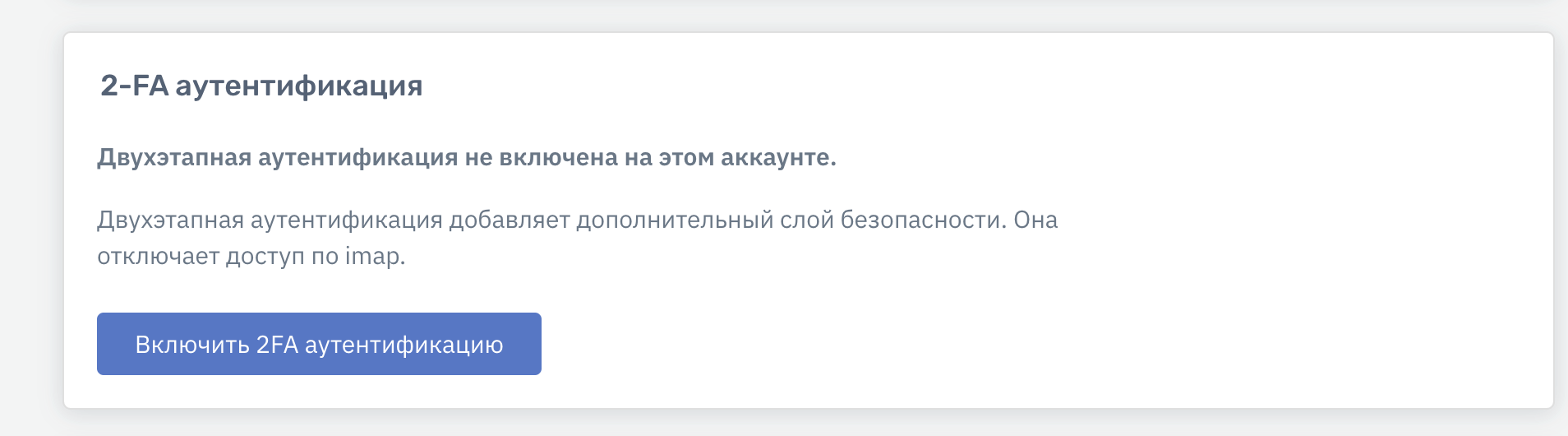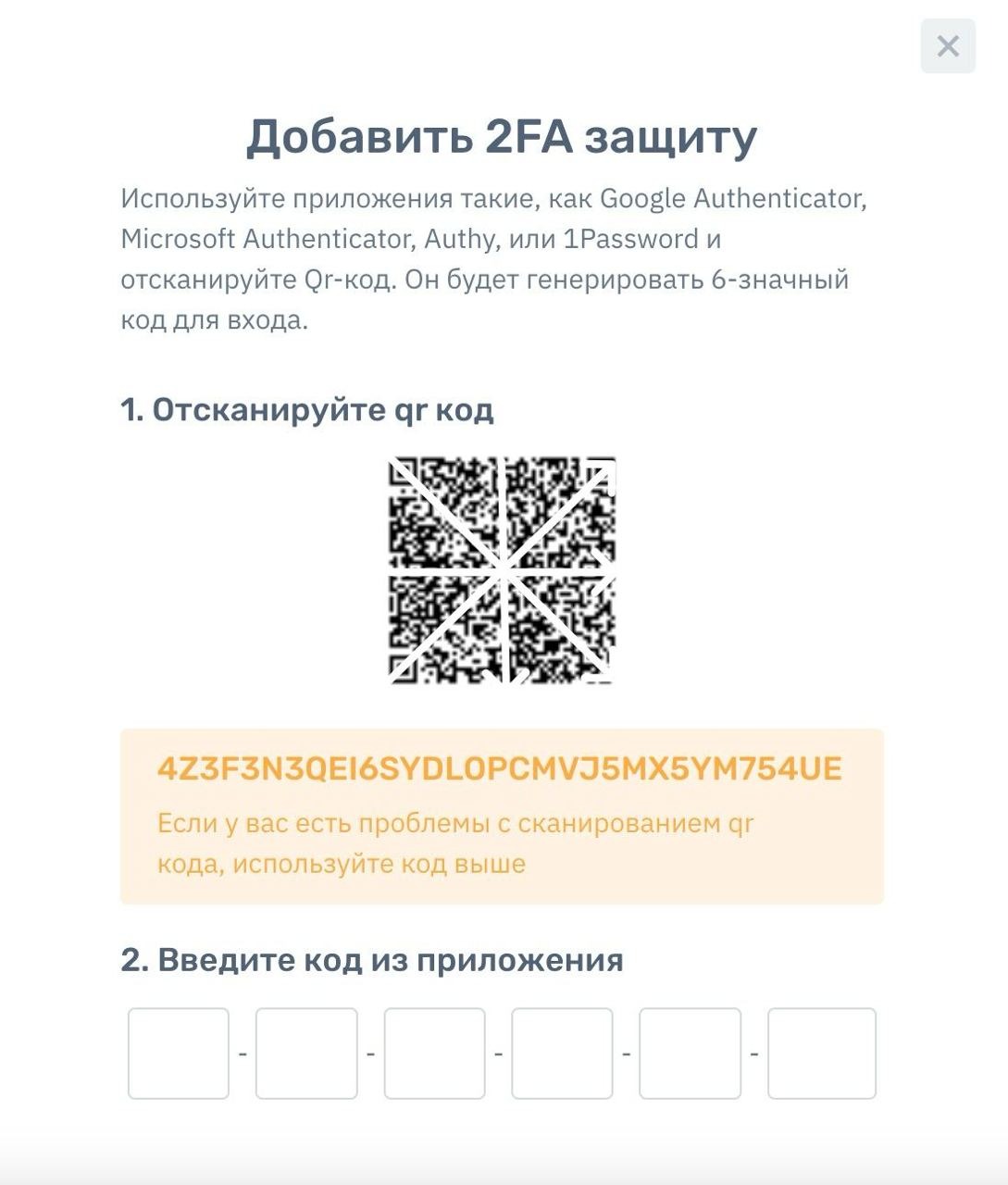Fortnite Login Guide
HellenWong❤️❤️❤️ Thank you for your purchase! Now I will guide you through changing your data and protecting your purchased account.
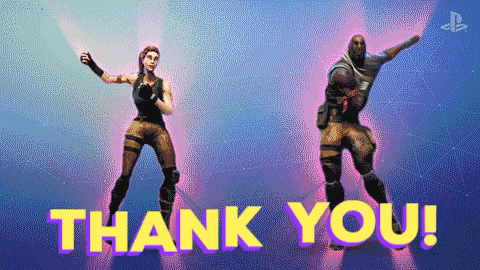
🛑IMPORTANT!!!🛑
⛔️ do NOT open dispute please. Contact seller to get instant help. 24/7 ready to help you in any cases https://www.g2g.com/chat/#/user/875683
⛔️ Please do NOT contact Epic Games support. Once you contact them they will LOCK your account and it will be not possible to unlock it. Warranty doesnt cover this case.
⛔️ do NOT change region to buy V-BUCKS, it may lead to locking account aswell. Better use V-BUCKS gift services. Without buying directly through Epic Games
Thank you for understanding ❤️
How to secure Epic Games account?
- Login to Epic games using provided creditionals https://www.epicgames.com/id/login
- Move to account settings -> Password & Security
And change your password for Epic Games account
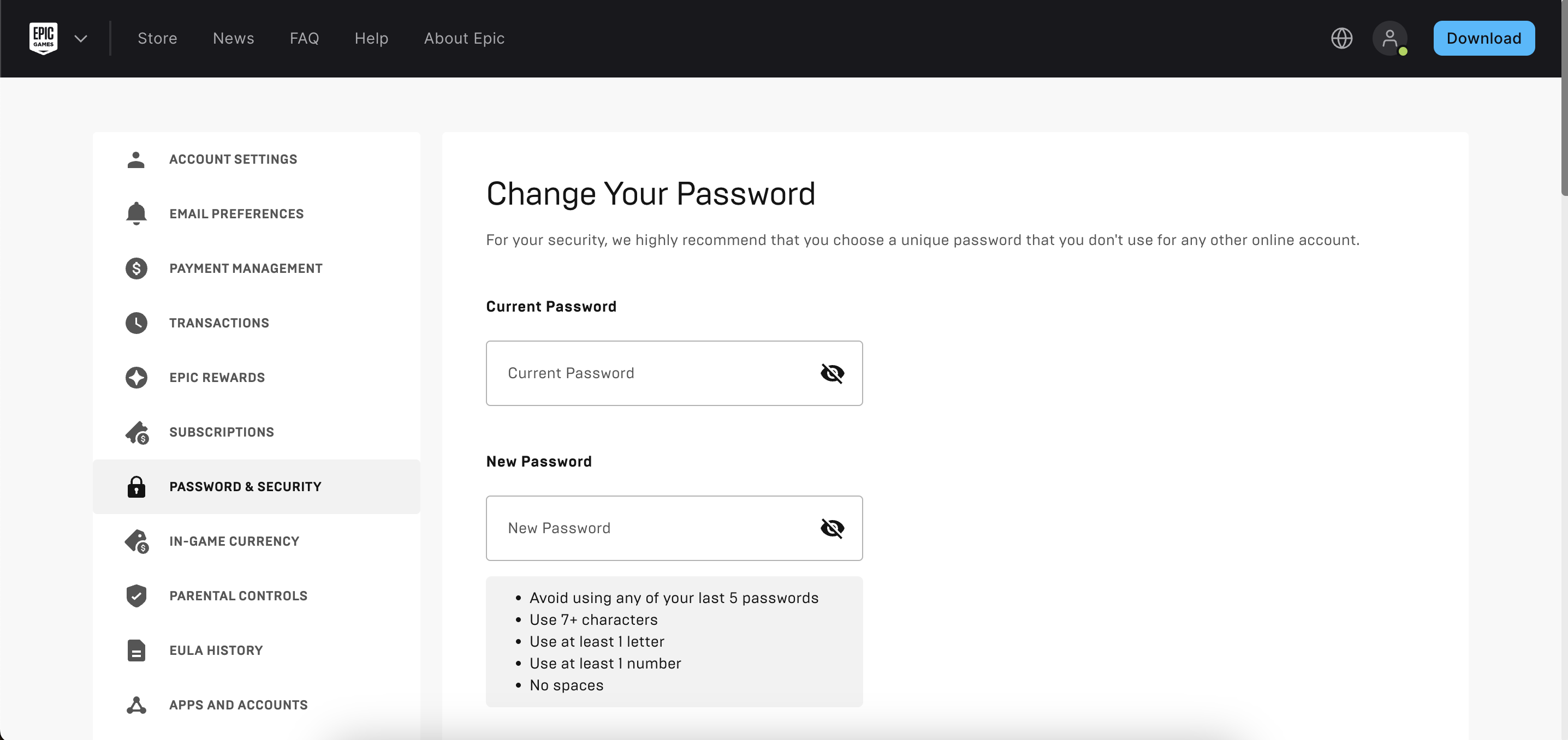
3. After changing password i recomend you to set up Two-Factor Authentication, it is below changing password
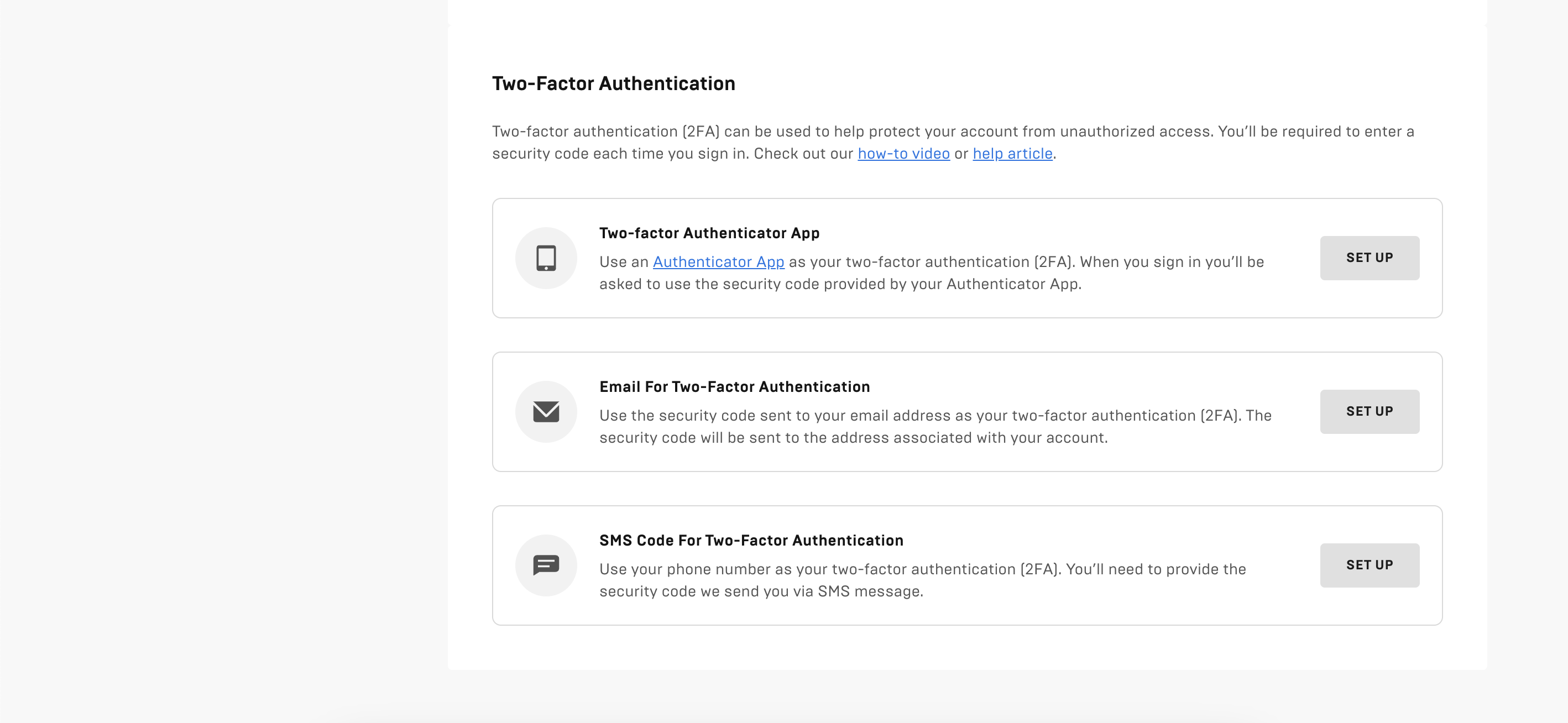
How to secure email?
At first you need to login, you can do it very simply
Open this link - https://firstmail.ltd/en/webmail/login
Paste received creditionals and click blue button
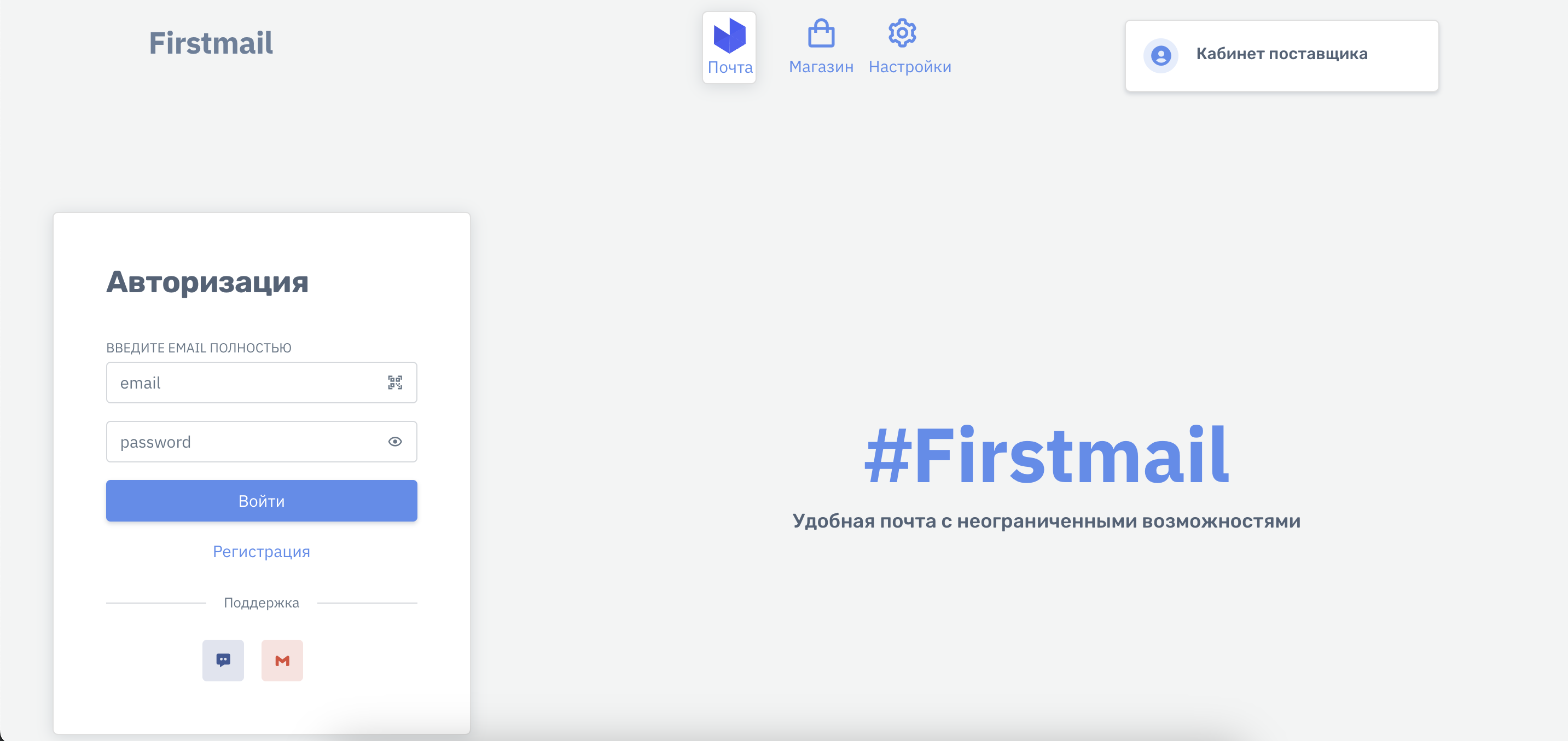
Once you are in email you can change password and secure account
Go to - https://en.firstmail.ltd/webmail/settings and change password as on screenshot
IMPORTANT!!! After changing password seller cant access to email anymore. Make sure that you remember password, if you forget it you will loose access to account
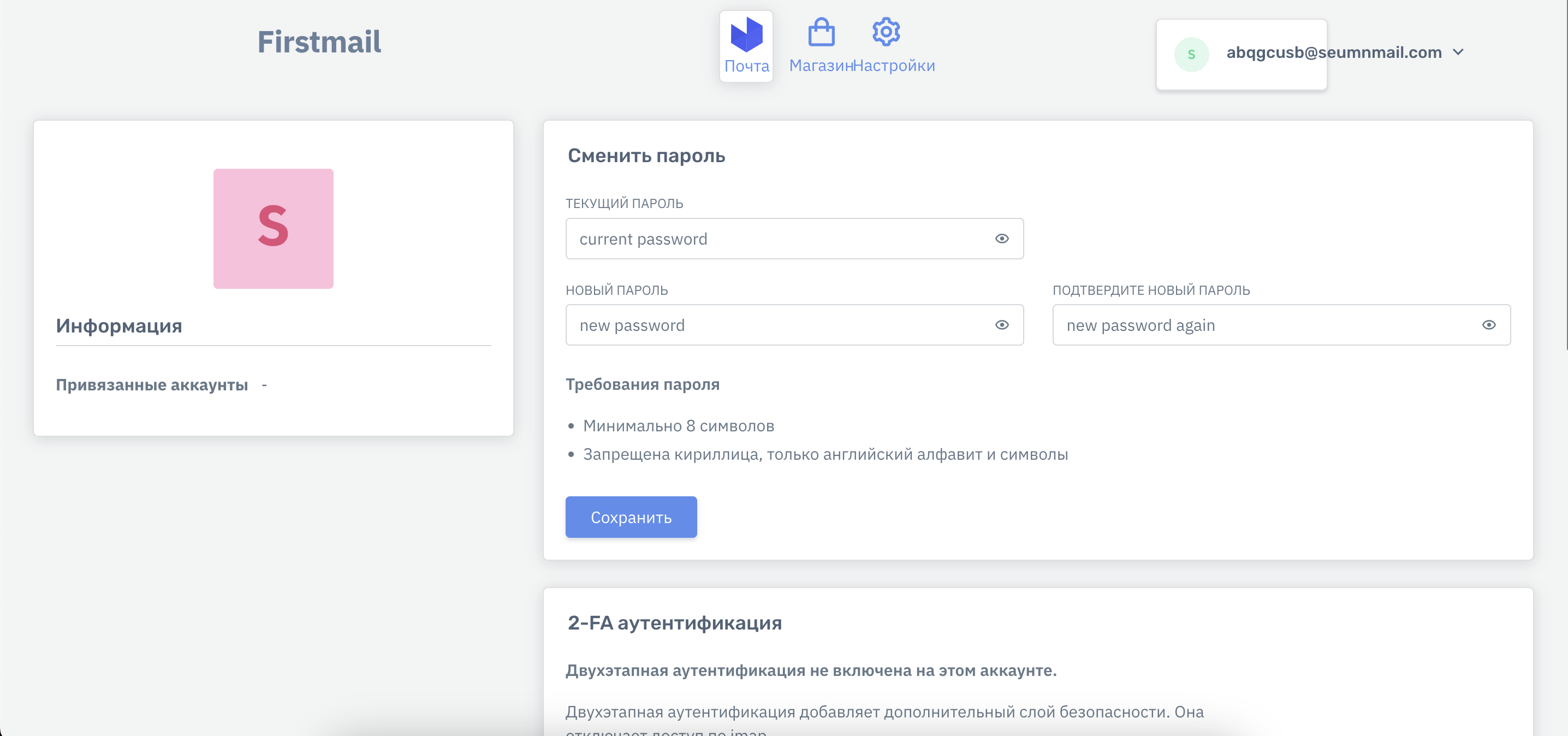
Aswell you can set up Two-Factor Authentication for email using QR code. You can use such apps: Google Authenticator, Microsoft Authenticator, Authy, or 1Password