Flashing Guide
@arsalan_zeus
Make sure you use latest twrp recovery to flash my roms.
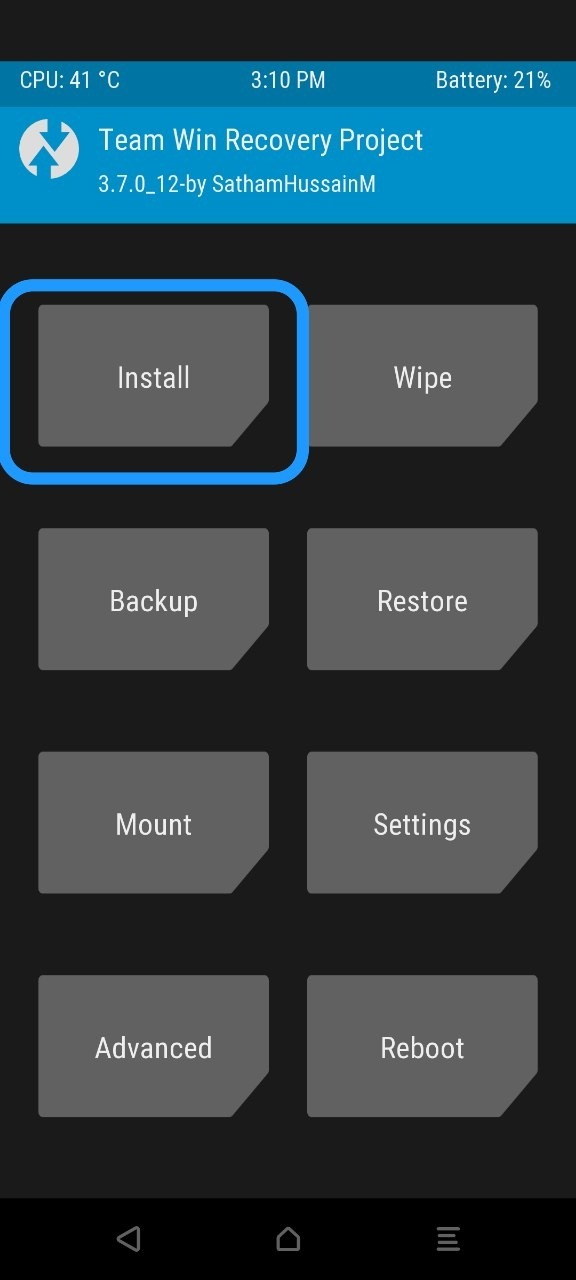

Select firmware for flash

Click on Add more zips to flash multiple files in a single swipe for example i am going to select Alpha Droid rom.

Now we selected rom we can proceed to flash it.

Some people get error when they flash firmware file because they flash wrong region firmware file on different region base rom. So to fix that you need to read the error. If error says " this is a ' 2169A ' " in the end it means you need to flash IN firmware or if it says " this is a ' 2169B ' " then you have to flash EU firmware. If only 2169 comes at the end then it means you are on global version so you have to change your rom region to Eu or IN to flash the firmware.
There is another way around of it but that may give you some bugs on the custom rom. I will still explain it below.

Go to advance in twrp

Click on terminal.

After clicking on terminal you will see something like above picture and have to write two commands one by one. Write shown were it is written 1 then click on enter button or you can say it 2( tick button). Below are the commands.
EU:
resetprop ro.commonsoft.ota RE879AL1
resetprop ro.separate.soft 2169B
IN:
resetprop ro.commonsoft.ota RE879AL1
resetprop ro.separate.soft 2169A
If your are flashing EU firmware then type commands below EU or if you ar flashing IN firmware then type commands below IN.
After that comeback and flash the firmware and rom.
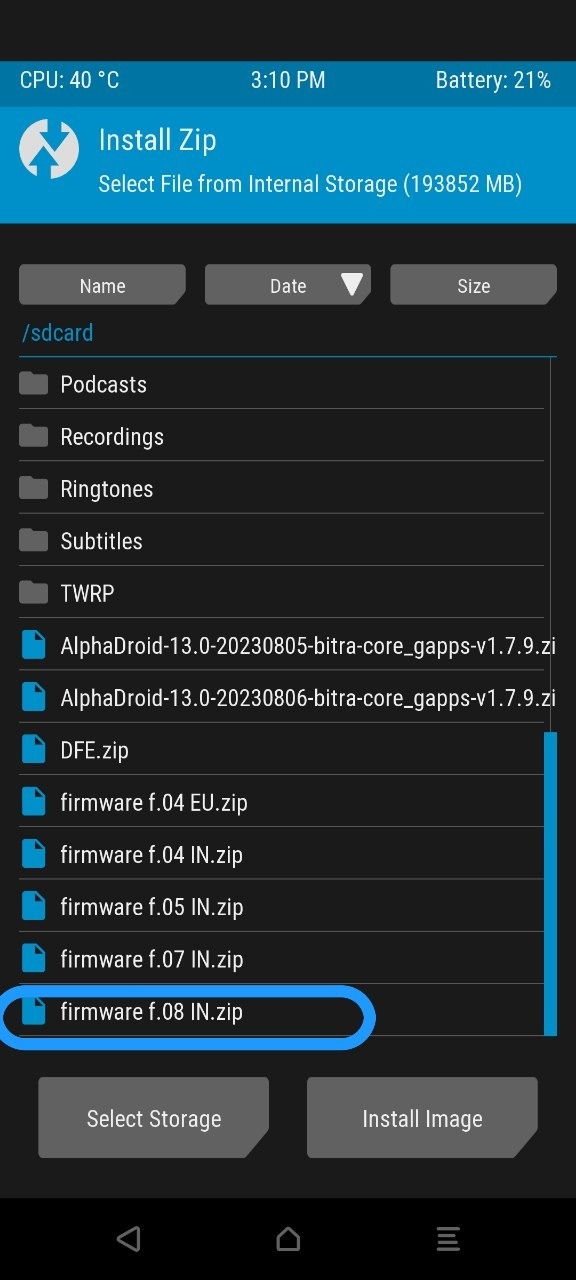
If you got error while flashing firmware and written commands given above then again try to flash firmware but this time it won't give any errors.

After proper flashing of firmware and custom rom click on wipe ccache/dalvik. Come back to main menu.

And select wipe then swipe to format data. A dialogue will open and will tell you to type yes for format. So type yes then swipe to format data.

After successfully flashing rom and formatting data click on reboot system to reboot the phone.
If any other problem comes ask in the support group. Thank you for reading this detailed guide see you again ⚡ and Support me 🙏.