Fixing the ARM11 exception error after update
PoweRarity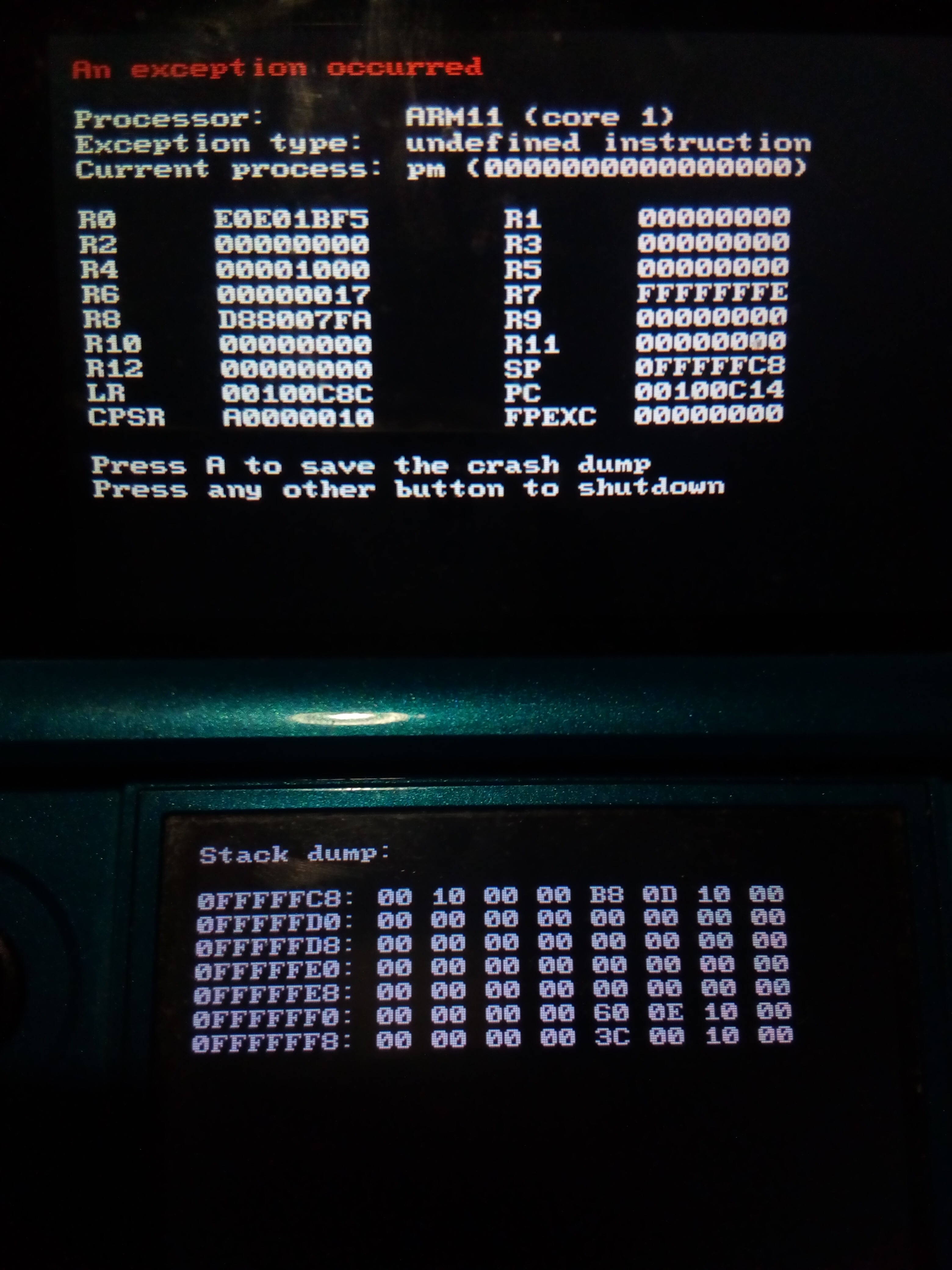
In English gude
Briefly, the error occurs when updating to firmware version 11.14, it is quite easy to fix it, for this you need to update Luma3DS to the latest version.
Follow the step by step instructions:
- Turn off your console
- Remove the SD card from it
- Insert SD card into your computer
- Download the latest Luma3DS https://github.com/LumaTeam/Luma3DS/releases
- Unzip the archive
- Drag the files to the root of your SD card
- Insert SD card into console
- Turn on and enjoy your working console;)
In Russian gude
Коротко ошибка возникает при обновлении до версии прошивки 11.14, исправить ее довольно просто для этого необходимо обновить Luma3DS до последней версии.
Следуйте пошаговой инструкции:
- Выключите консоль
- Достаньте из нее SD-карту
- Вставьте SD-карту в компьютер
- Скачайте последнюю версию Luma3DS https://github.com/LumaTeam/Luma3DS/releases
- Разархивируйте архив
- Перетащите файлы в корень вашей SD-карты
- Вставьте SD-карту в консоль
- Включите и наслаждайтесь рабочей консолью ;)