Fix Clearlineage Disabling itself
@reiyuulma0 / Raiyuu.===============
Hai and hellou everyone this is Raiy
Today im gonna guide you on how
to fix Clearlineage Disabling itself
===============
- Well the module disables itself cause
your rom might not be supported officially.
- Sqlite3 is missing from your system.
- Sqlite3 Doesn't has execute permission.
- Lsposed was not installed.
- Incorrect Installation. etc.
===============
> Download the official Clearlineage module zip from the official group.
> You must have Lsposed installed
If you don't have it installed please
download it from here and install it.
> Download the sqlite3 file from here.
> Please uninstall the Clearlineage apk file and reboot your sustem if you had installed the Module just by extracting the apk from it.
===============
1. Open Magisk and click on Modules
then click on "Install from storage".
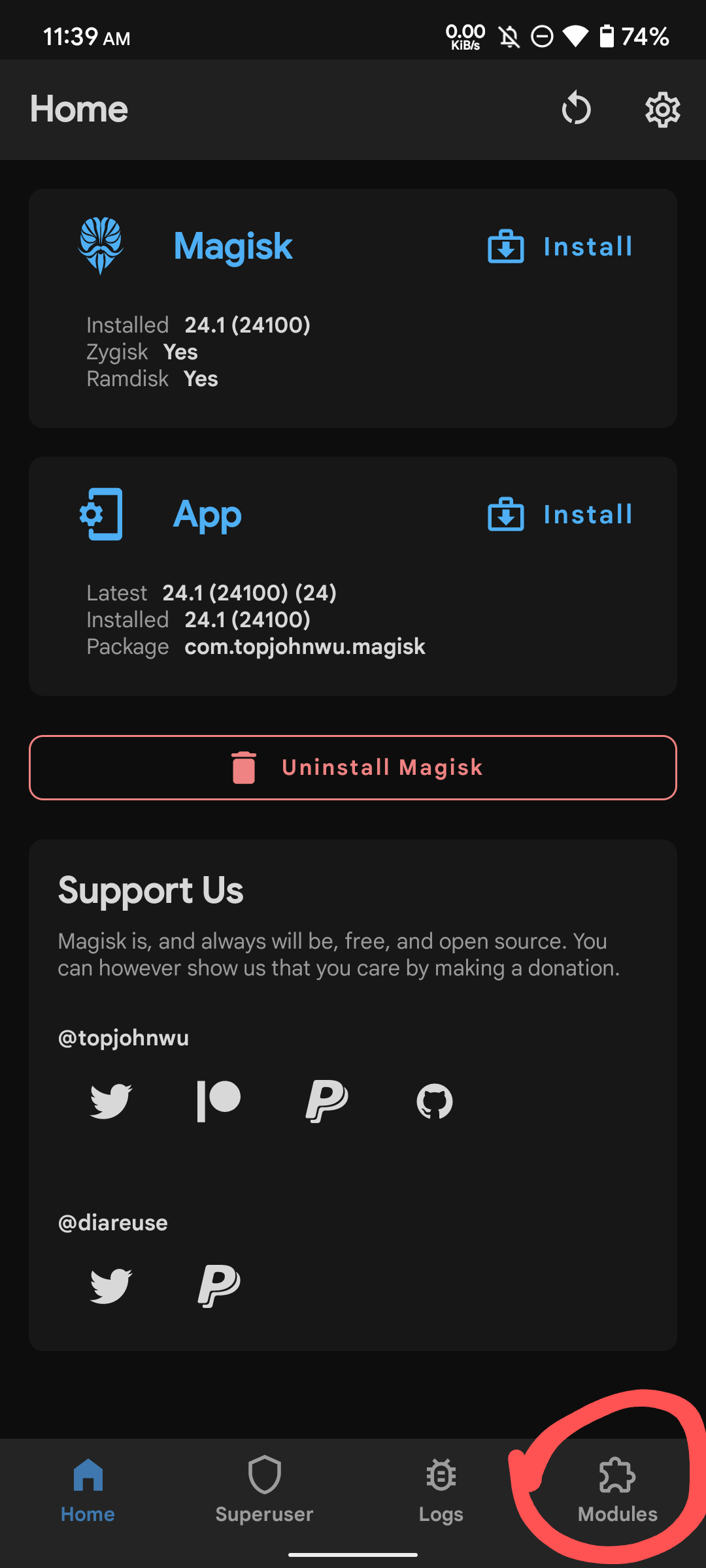
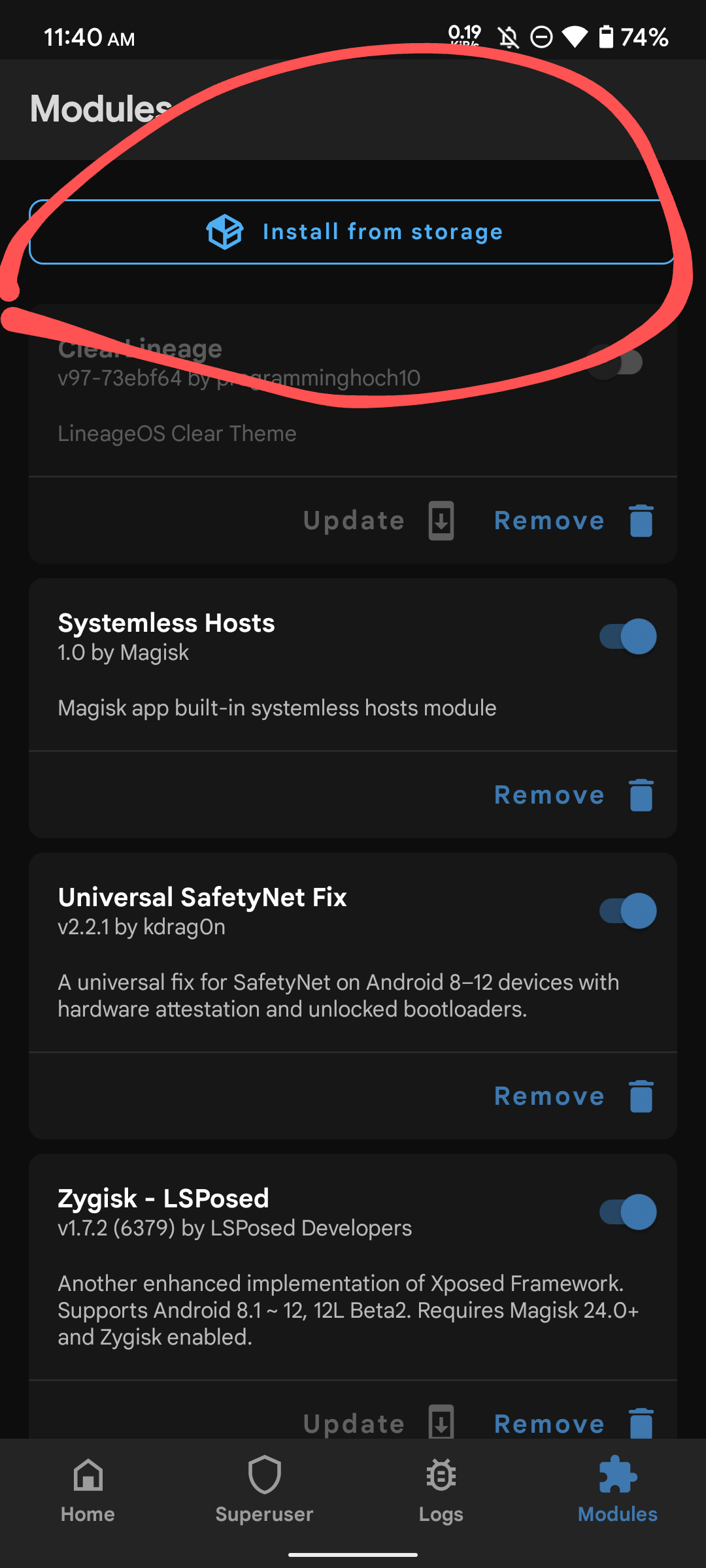
(Warning: If you don't have Lsposed installed then please install it and reboot your system DO NOT INSTALL BOTH MODULES AT THE SAME TIME OR YOUR DEVICE MAY END UP BOOTLOOPING)
2. Now locate to the path you've downloaded Clearlineage module and
click on it to install then reboot your device.
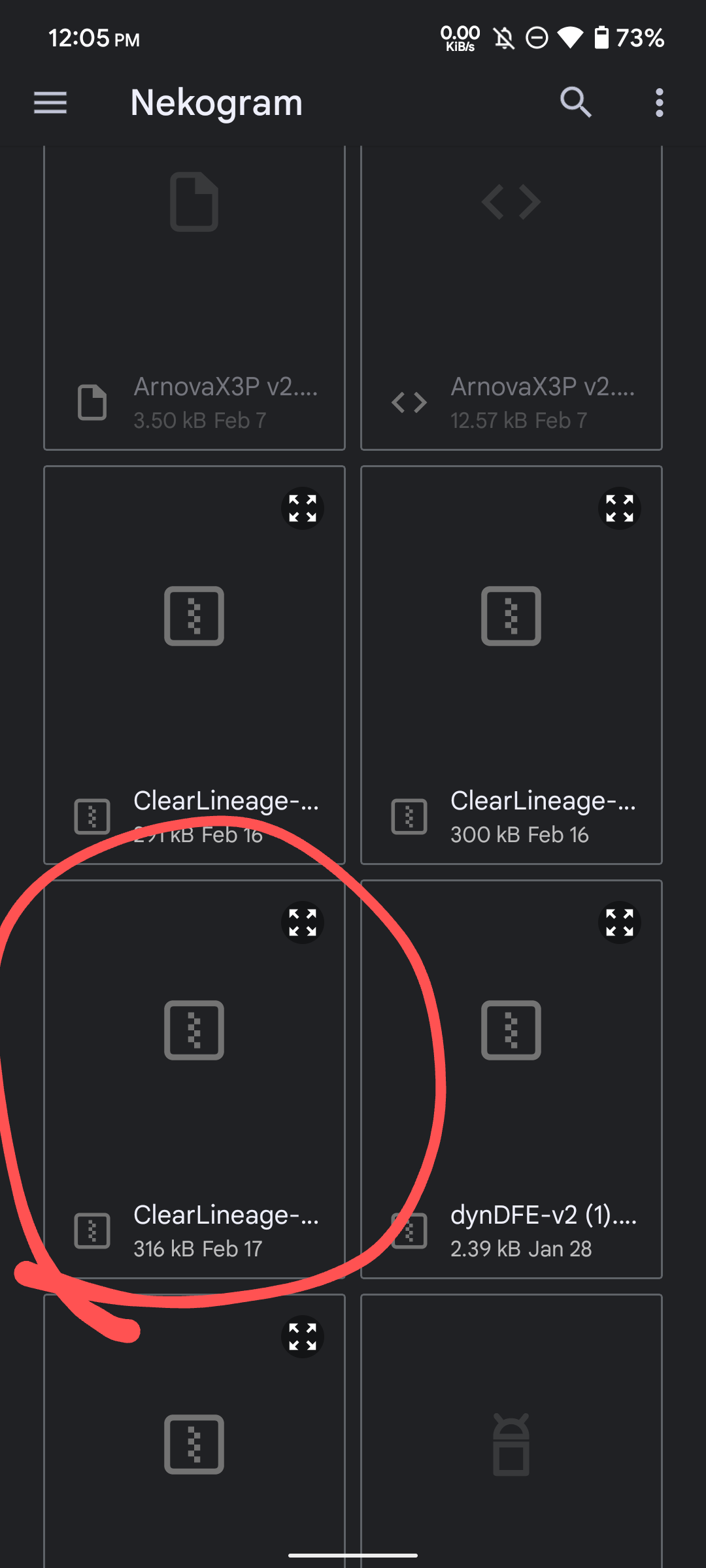
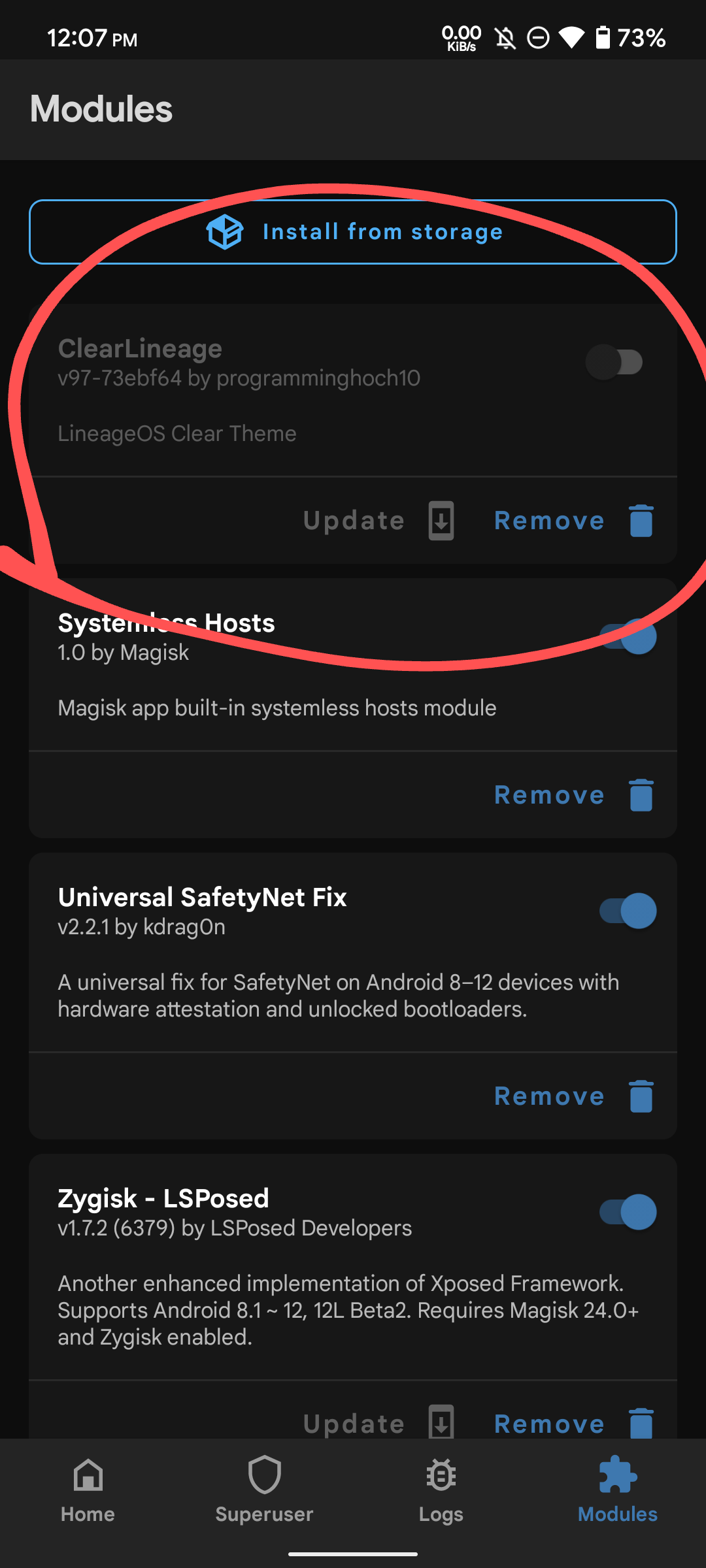
is disabled after rebooting device
3. Now open your file manager which has root support. (I personally recommend using Mixplorer. You can download it from here though.)
4. Open Mixplorer and click on the 3 dots then locate to settings and allow it Root permissions.
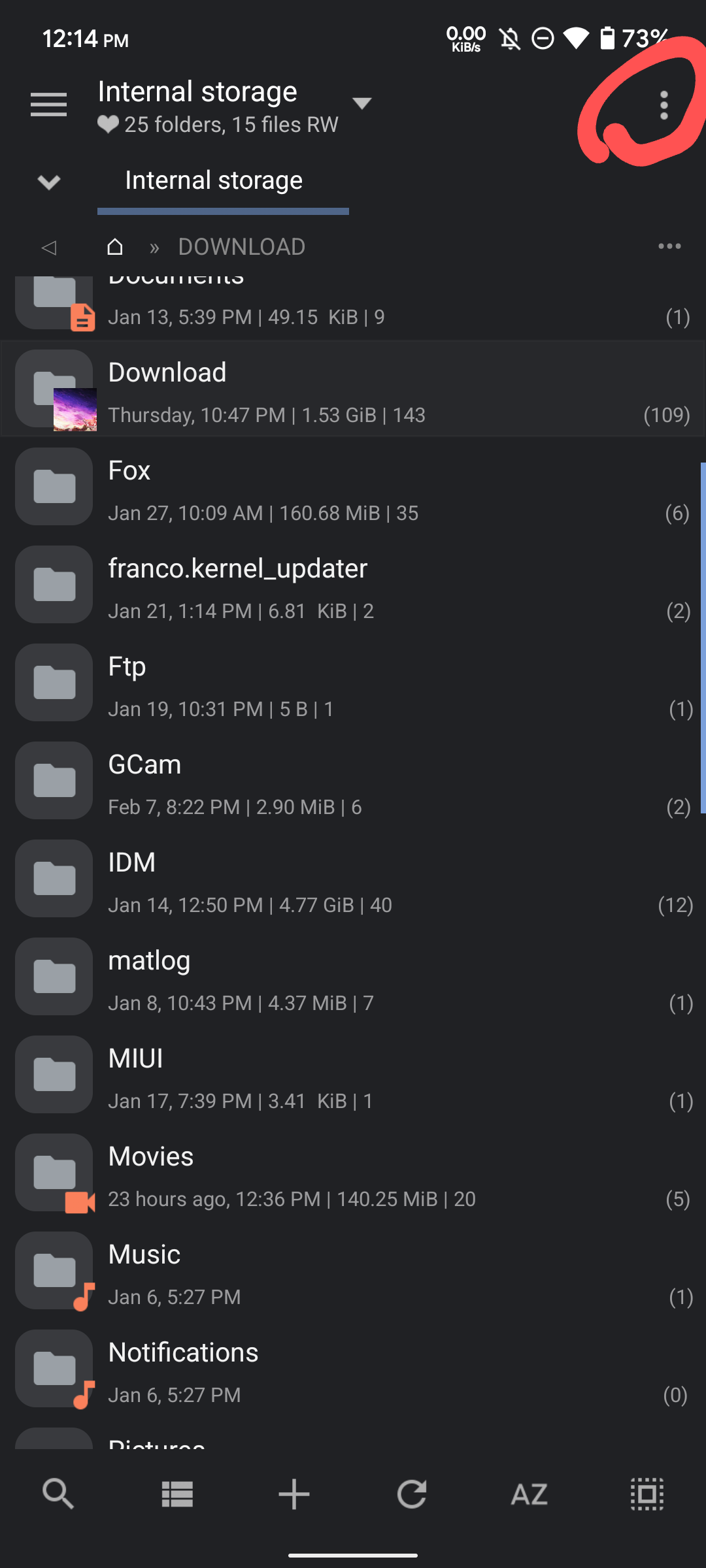

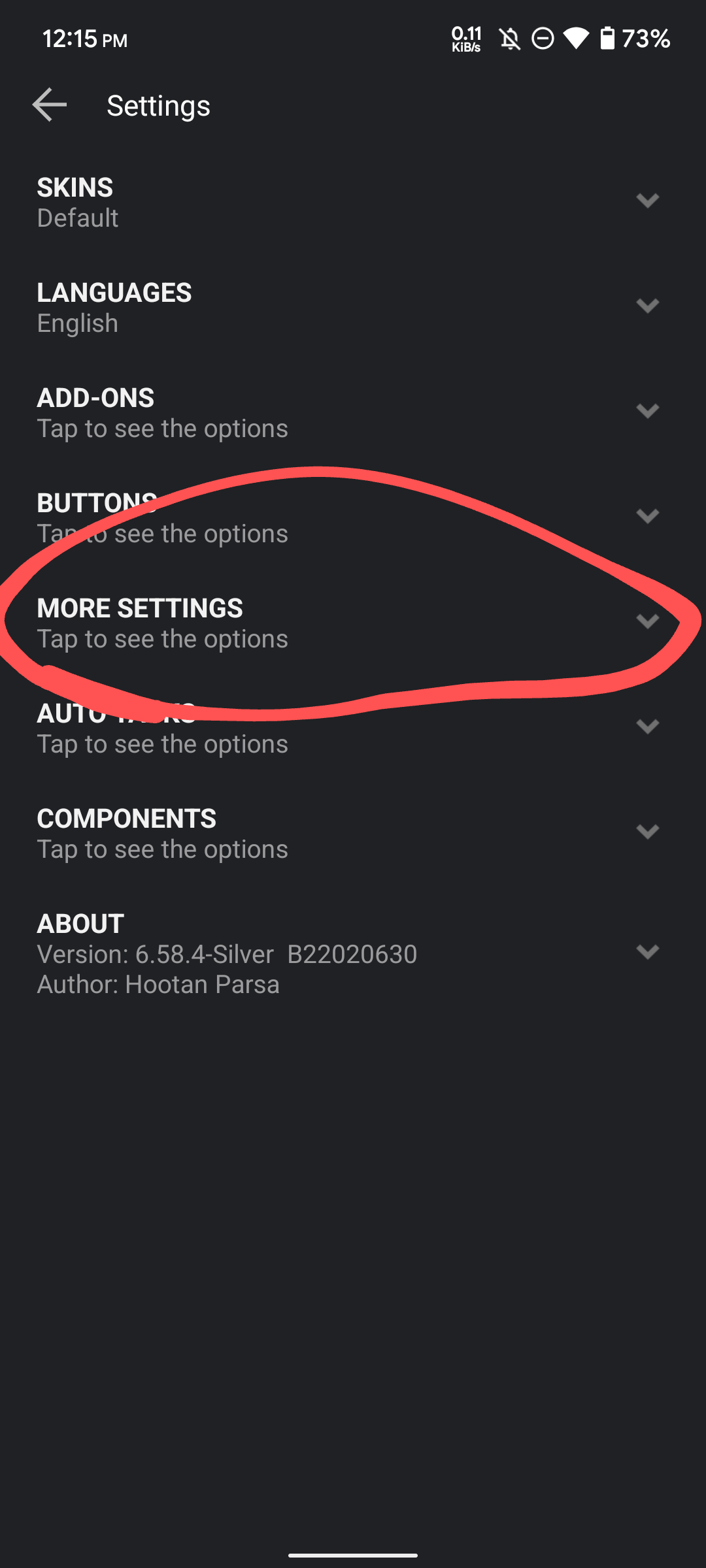
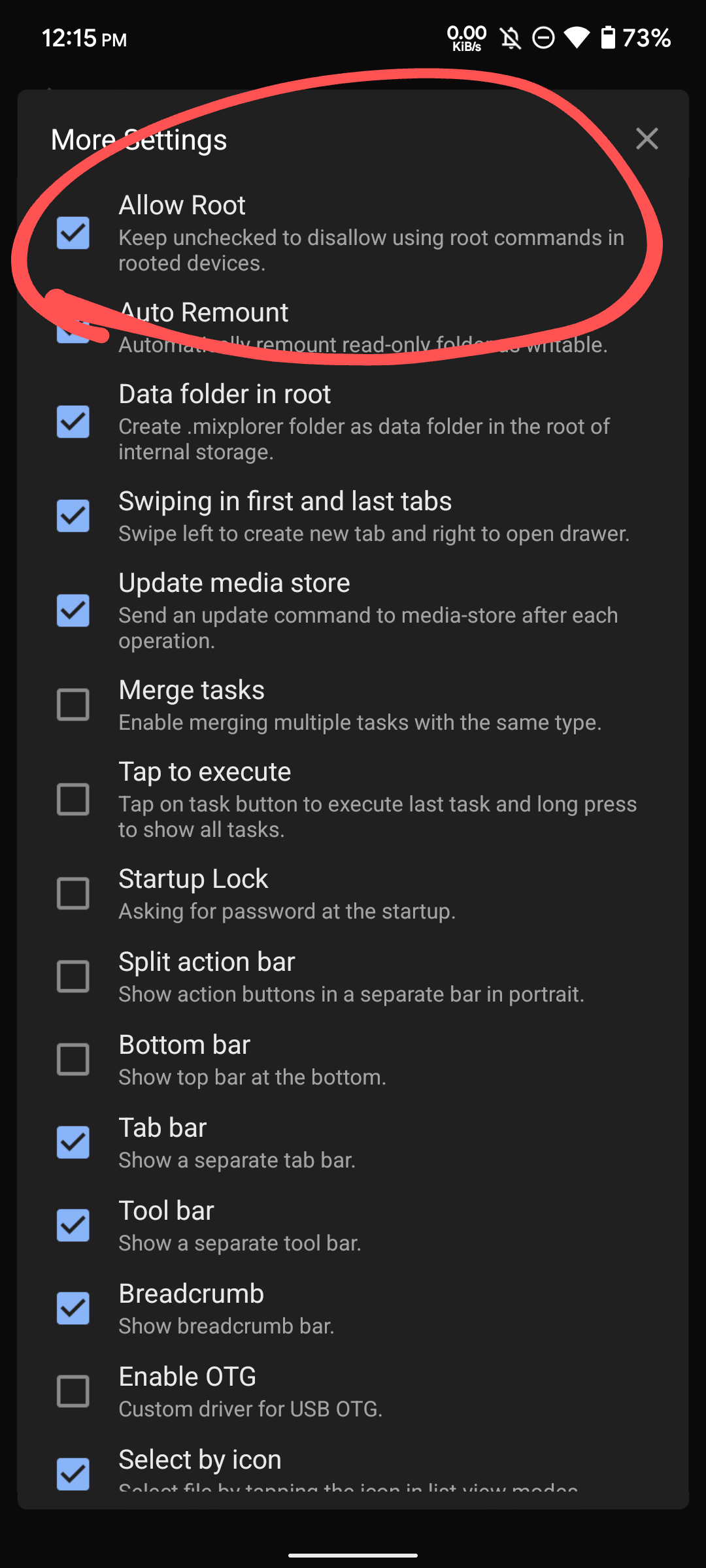
5. After you've given it root permissions
go back from the settings and swipe from Left to right. It should bring up some bookmark section. Then navigate to /data/adb/modules/Clearlineage directory.

Bookmark section
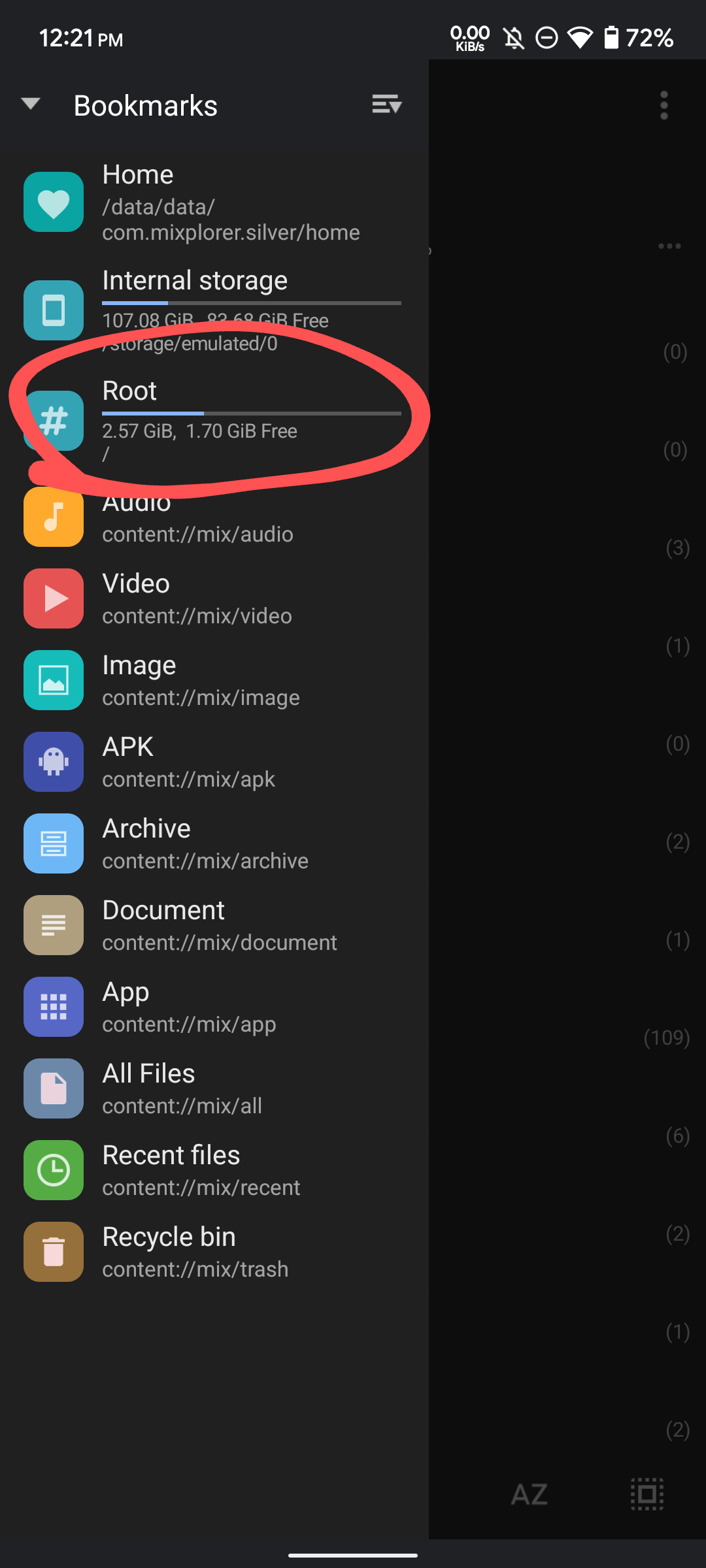
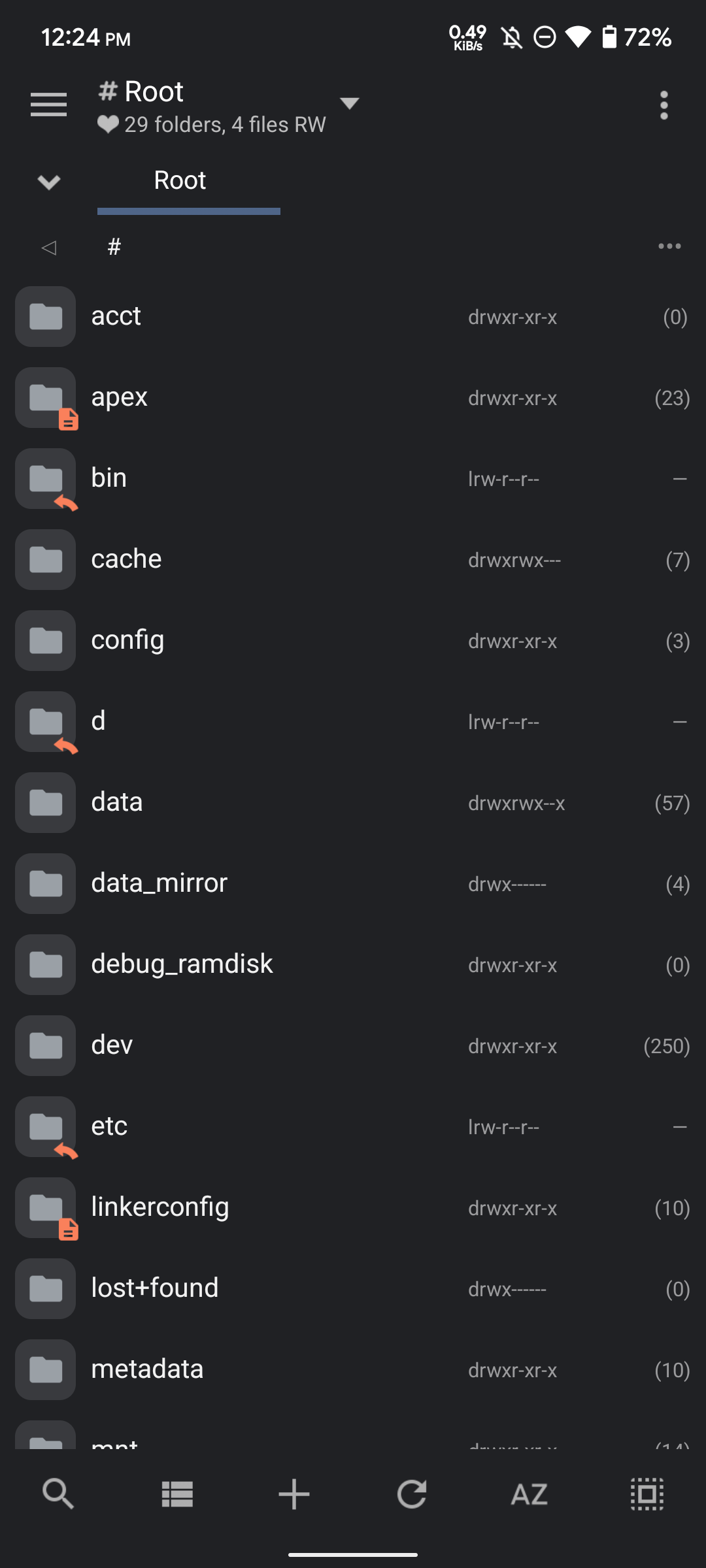
/data/adb/modules/Clearlineage path

/data/adb/modules
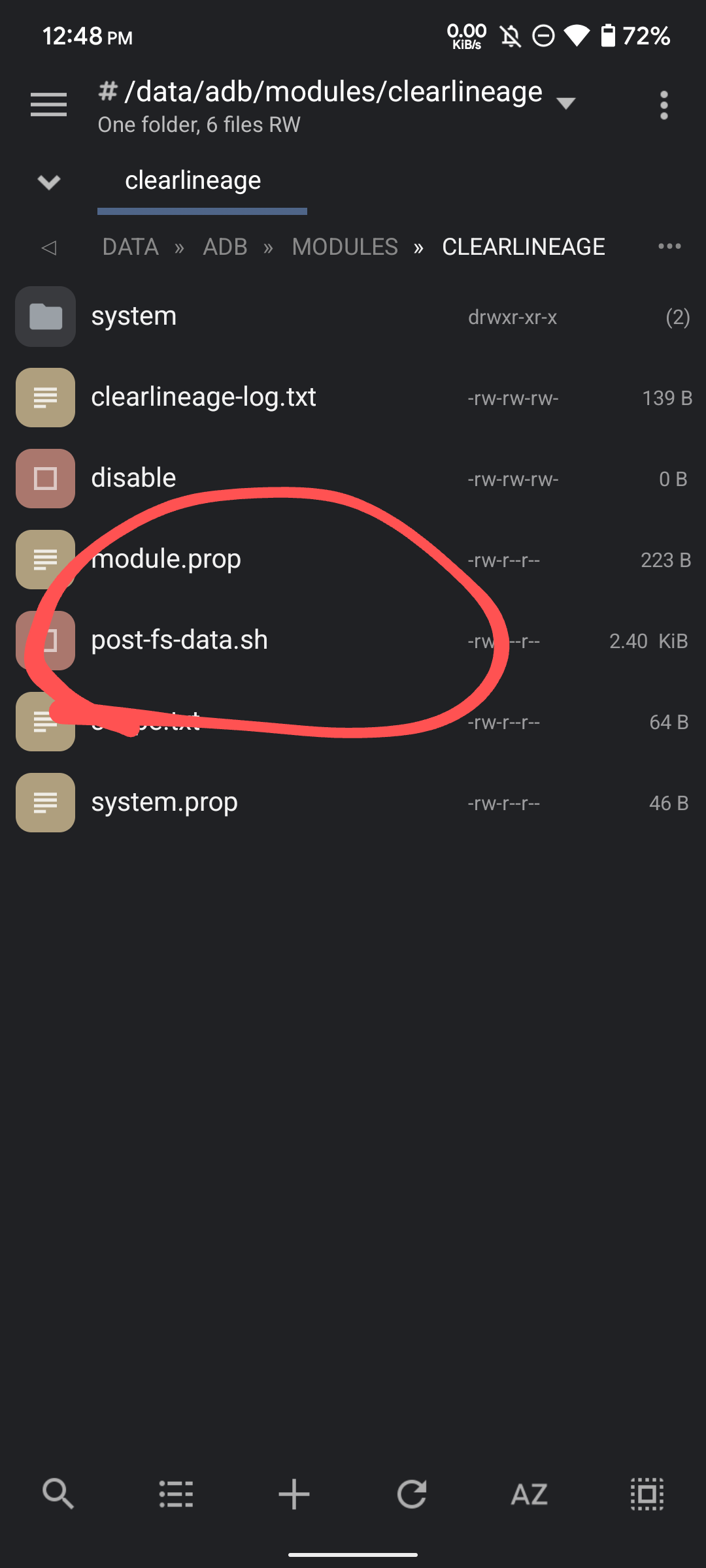
6. Now click on post-fs-data.sh file and click
on Code Editor to edit the file.
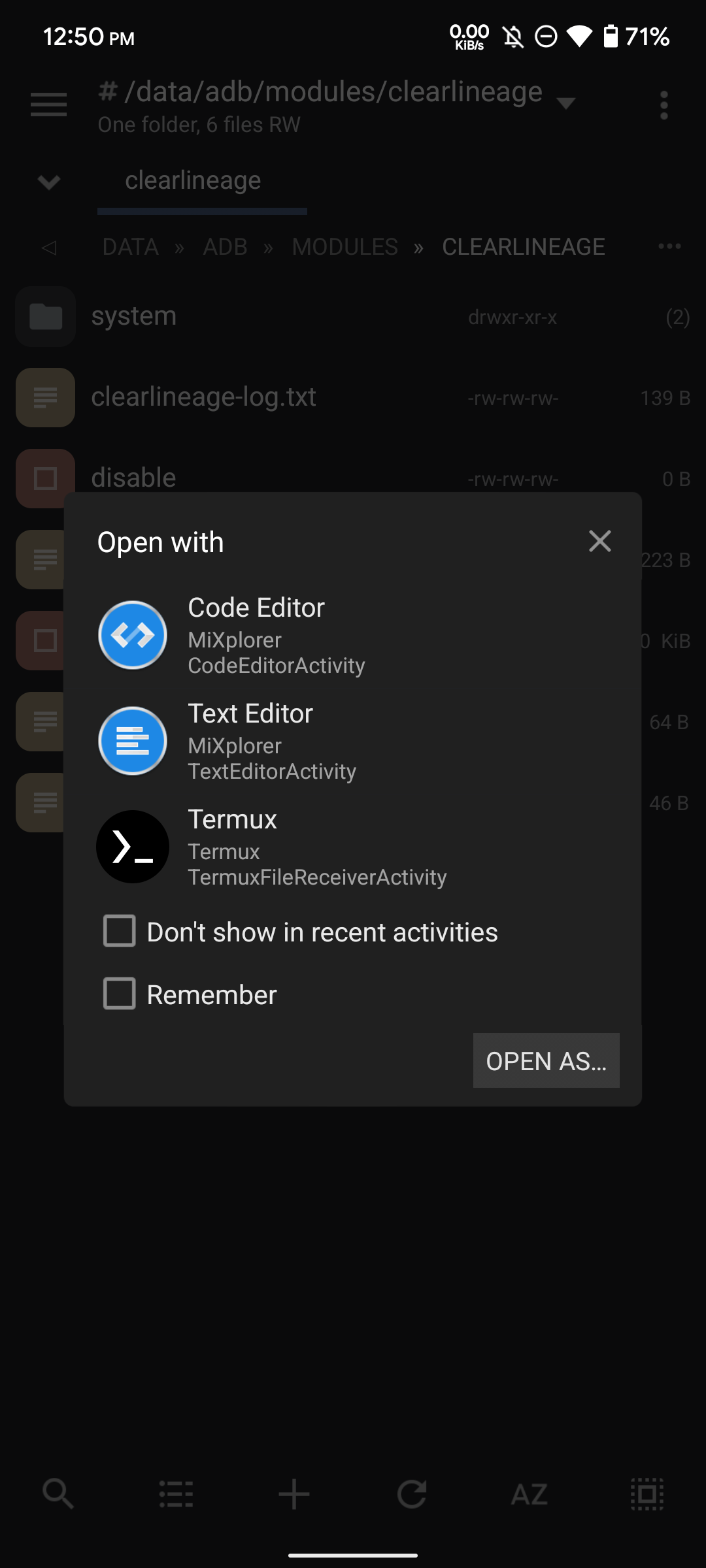
7. Now replace the marked line "/system/bin/sqlite3" with "$MODPATH/sqlite3" and click on save.
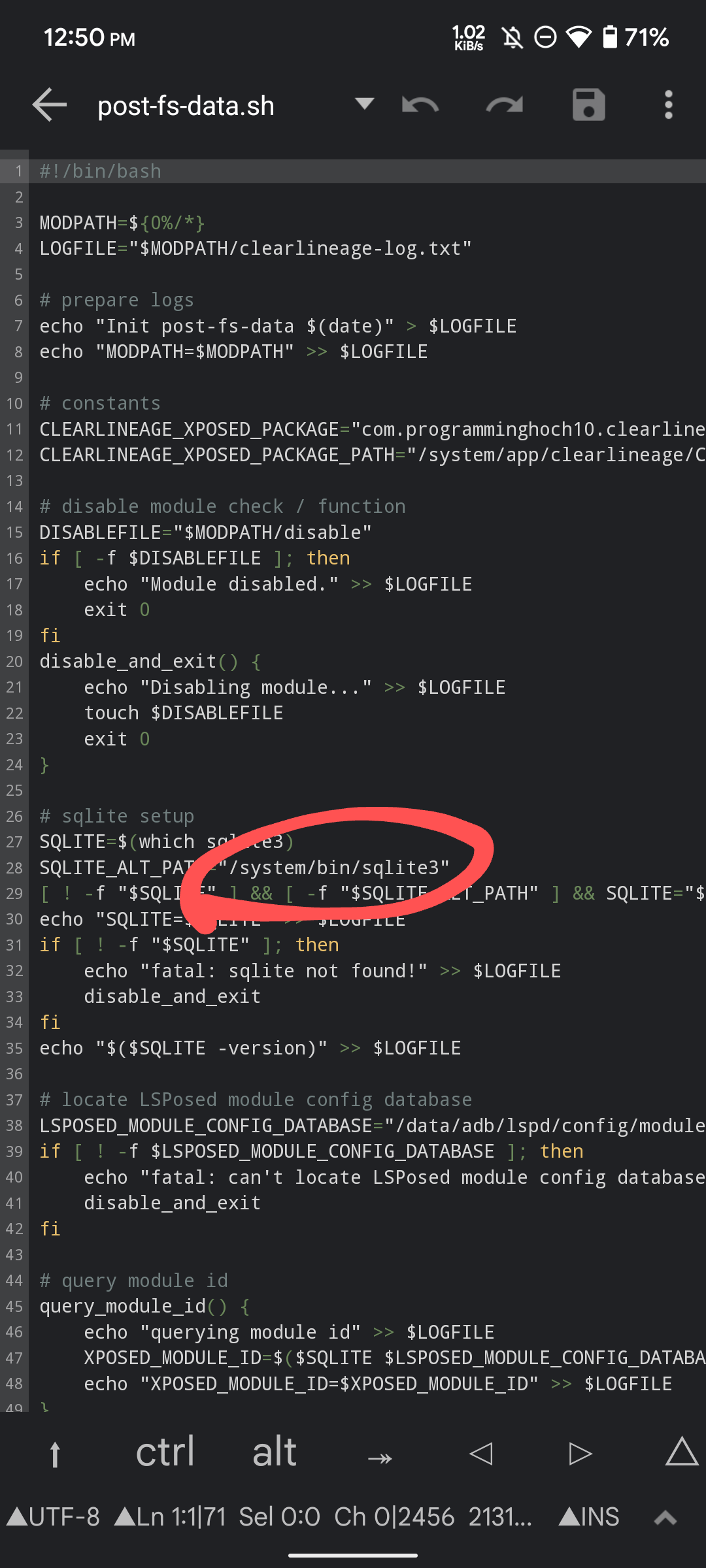

8. Now paste sqlite3 file in that directory.
and edit its permissions to "777".
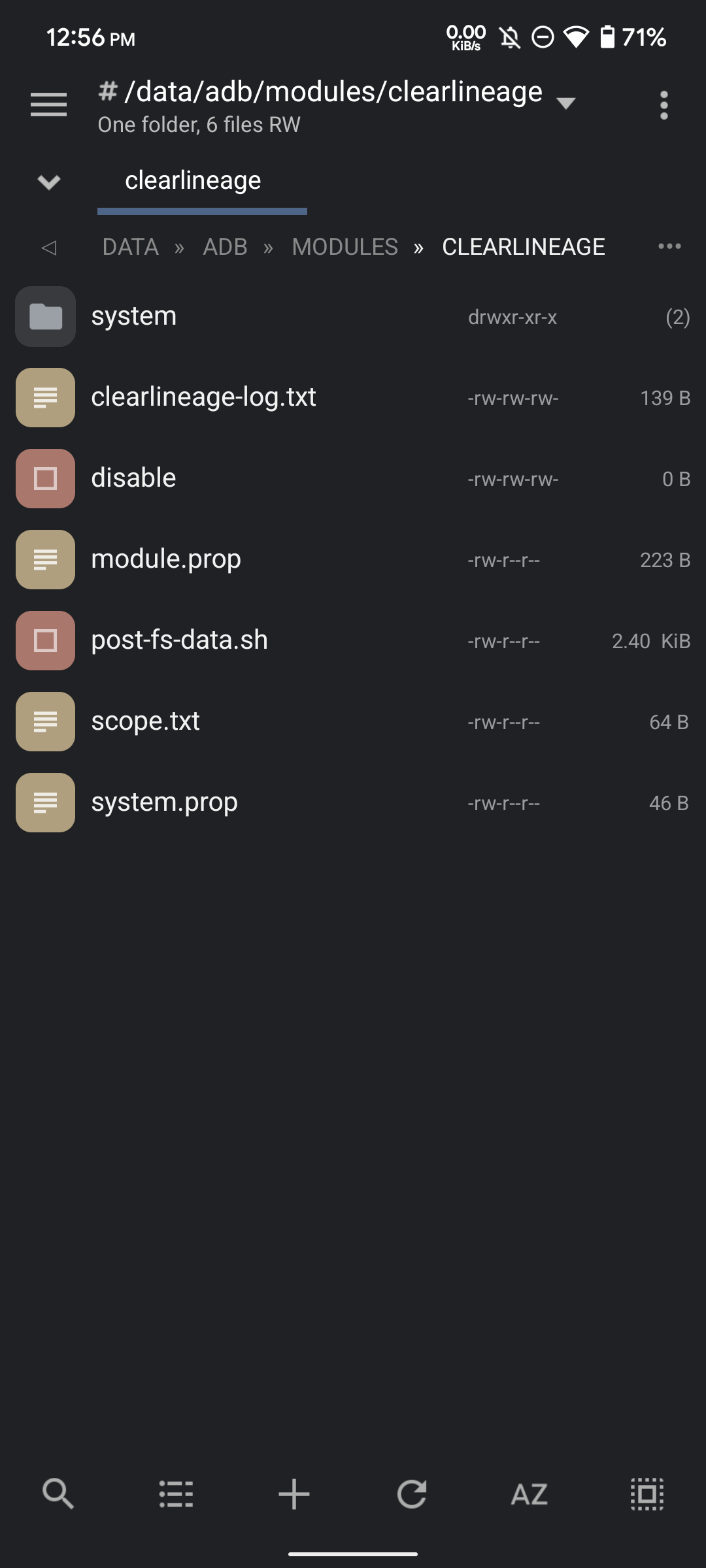
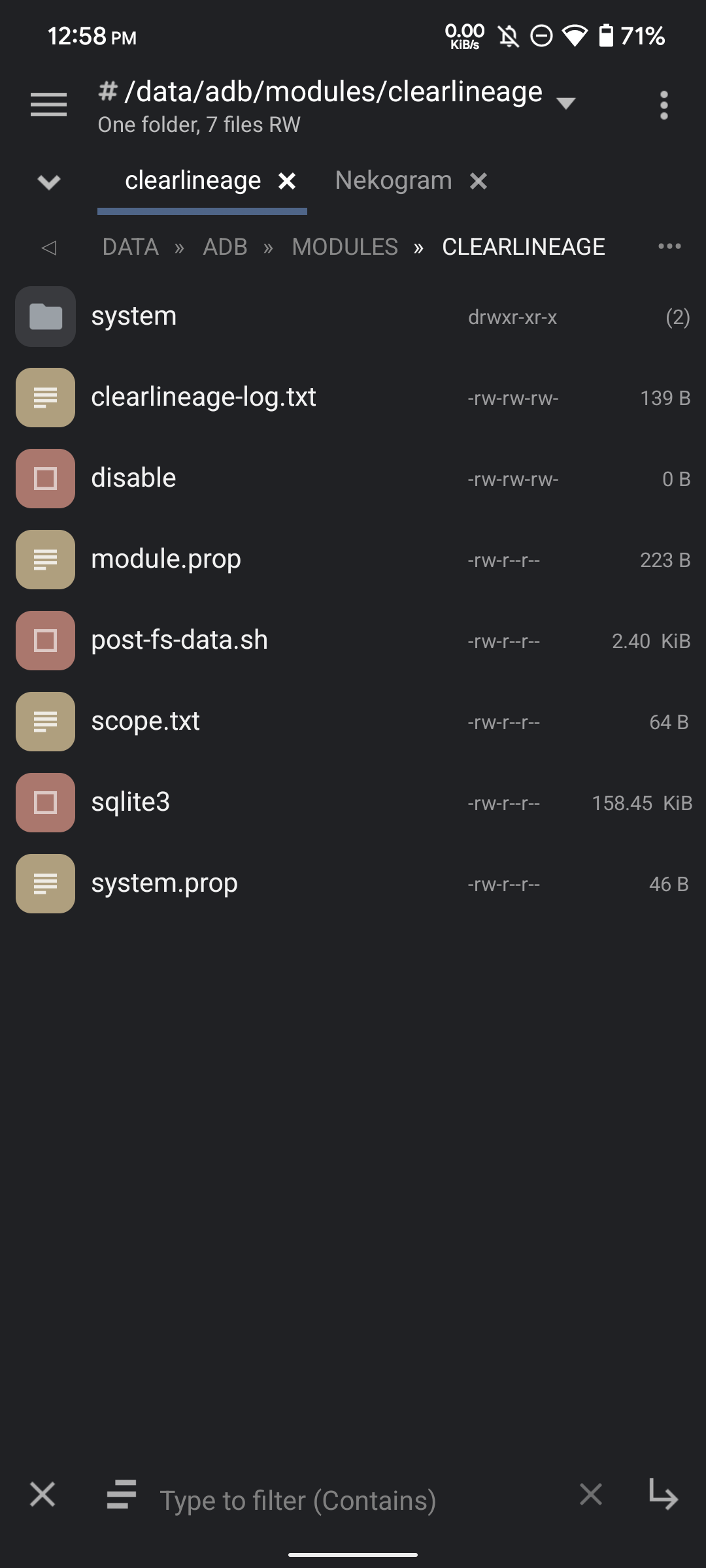
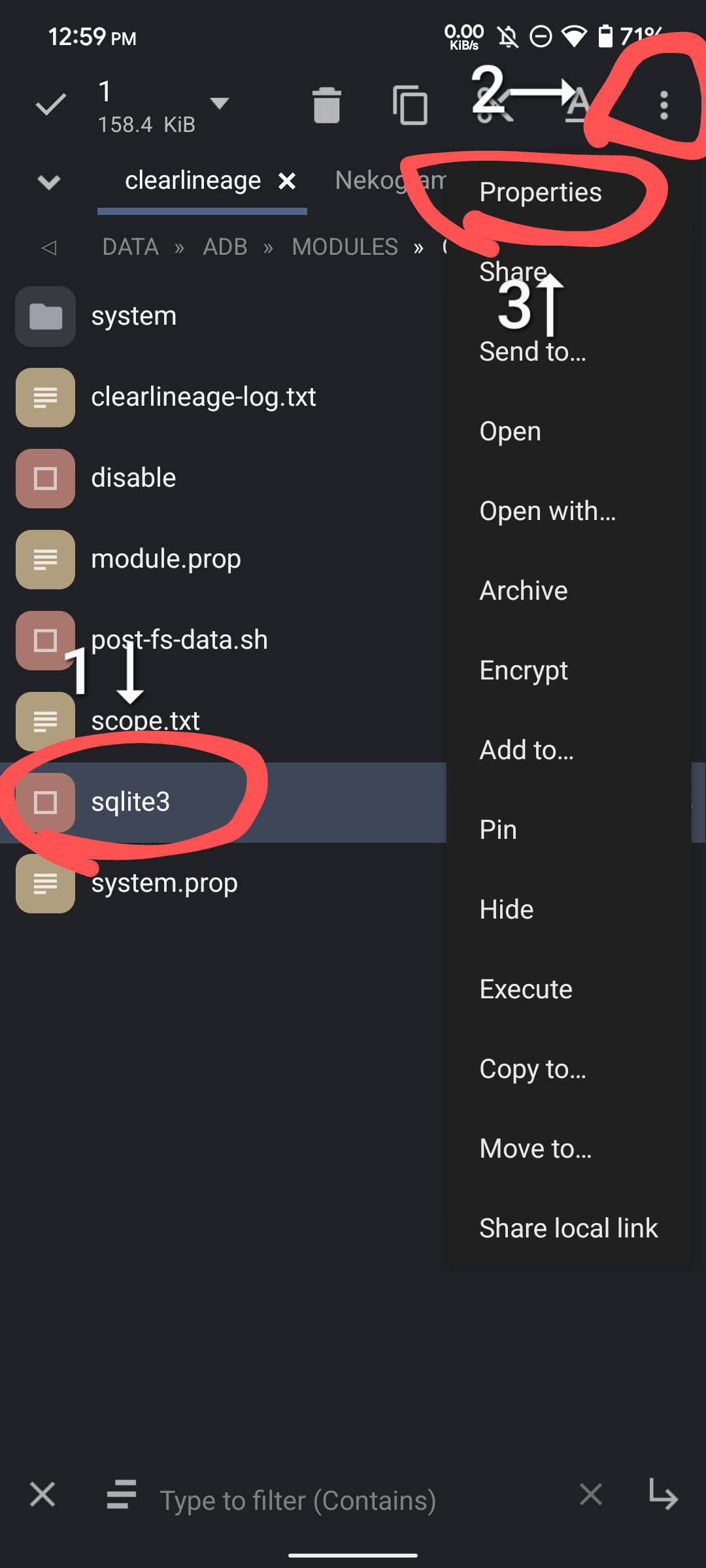
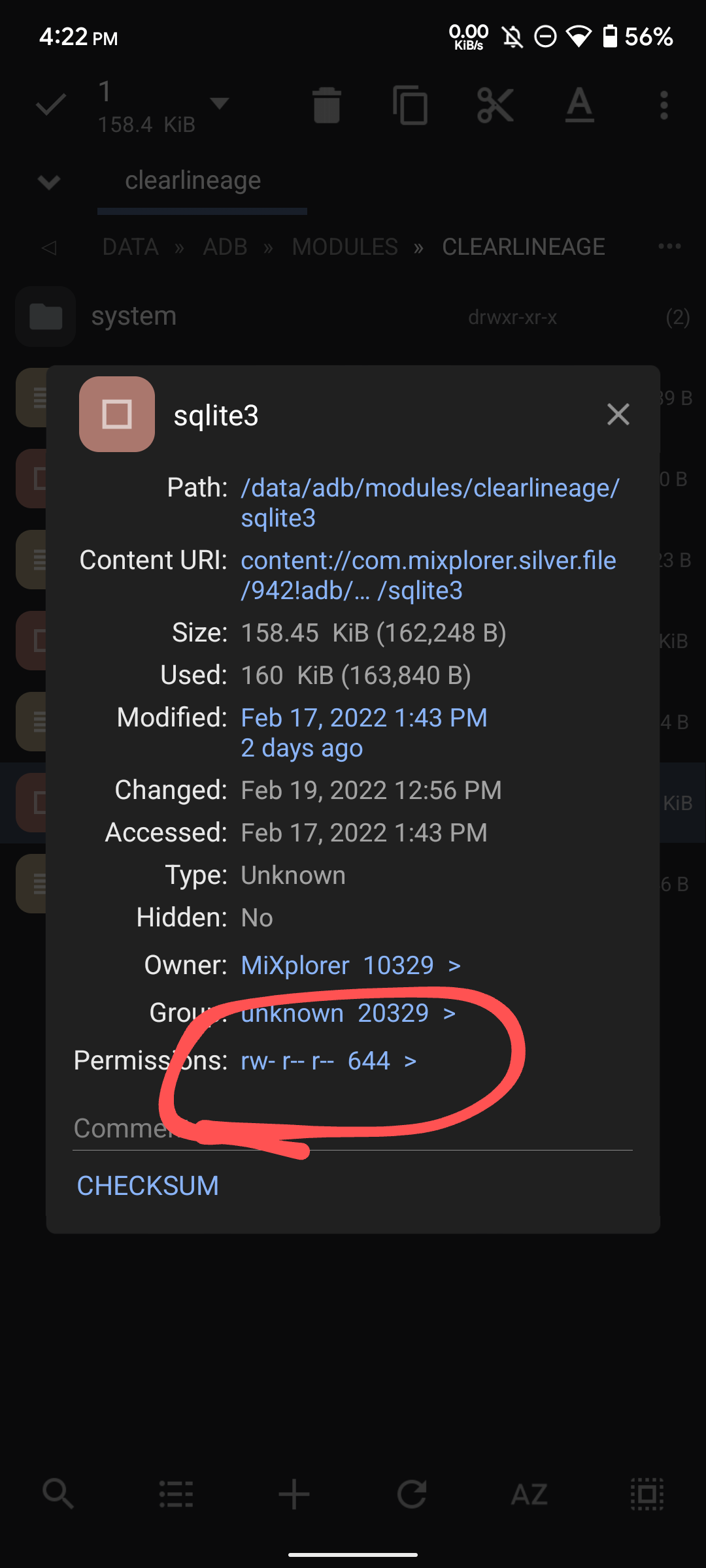

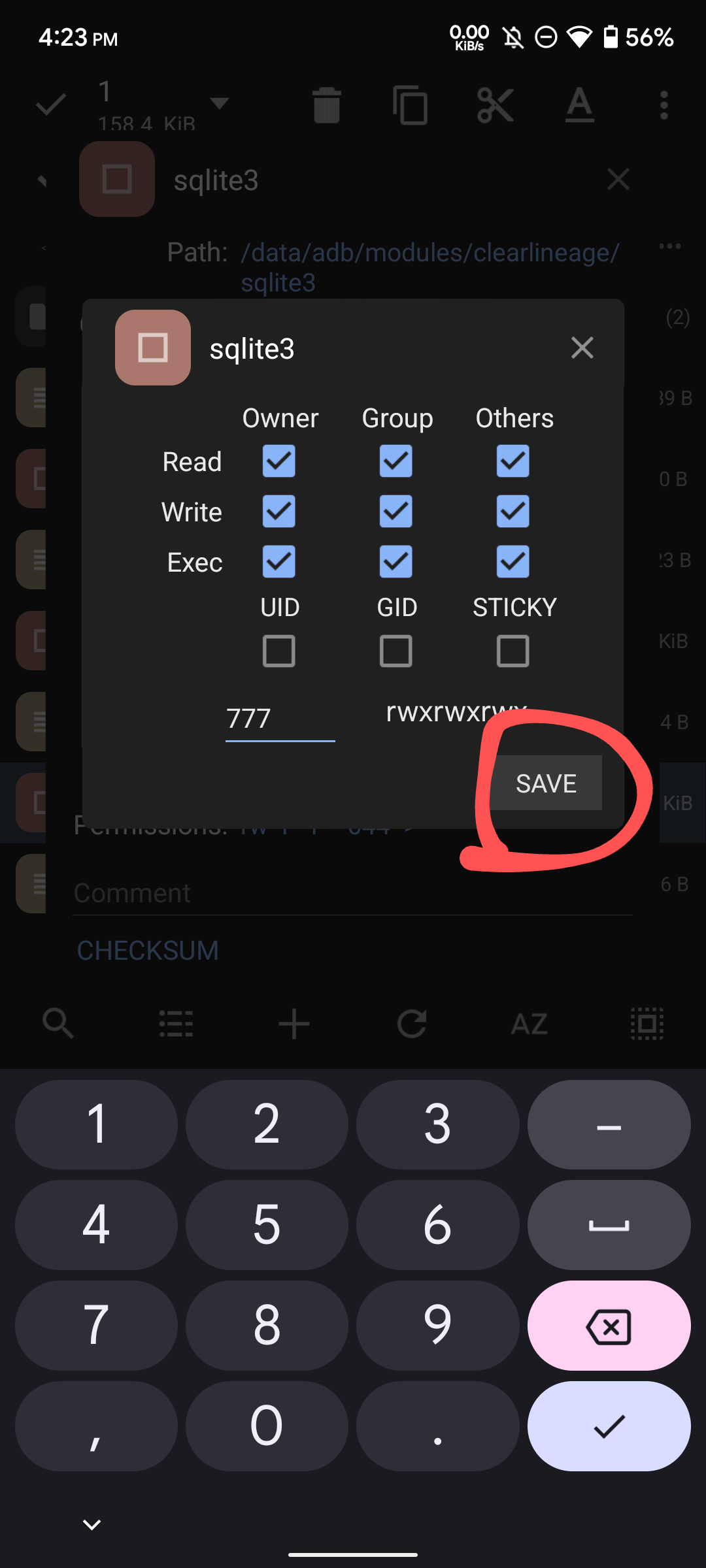
9. After you've given permissions to it
Enable the module in magisk and Restart it.
Voila! you now have the module working :D
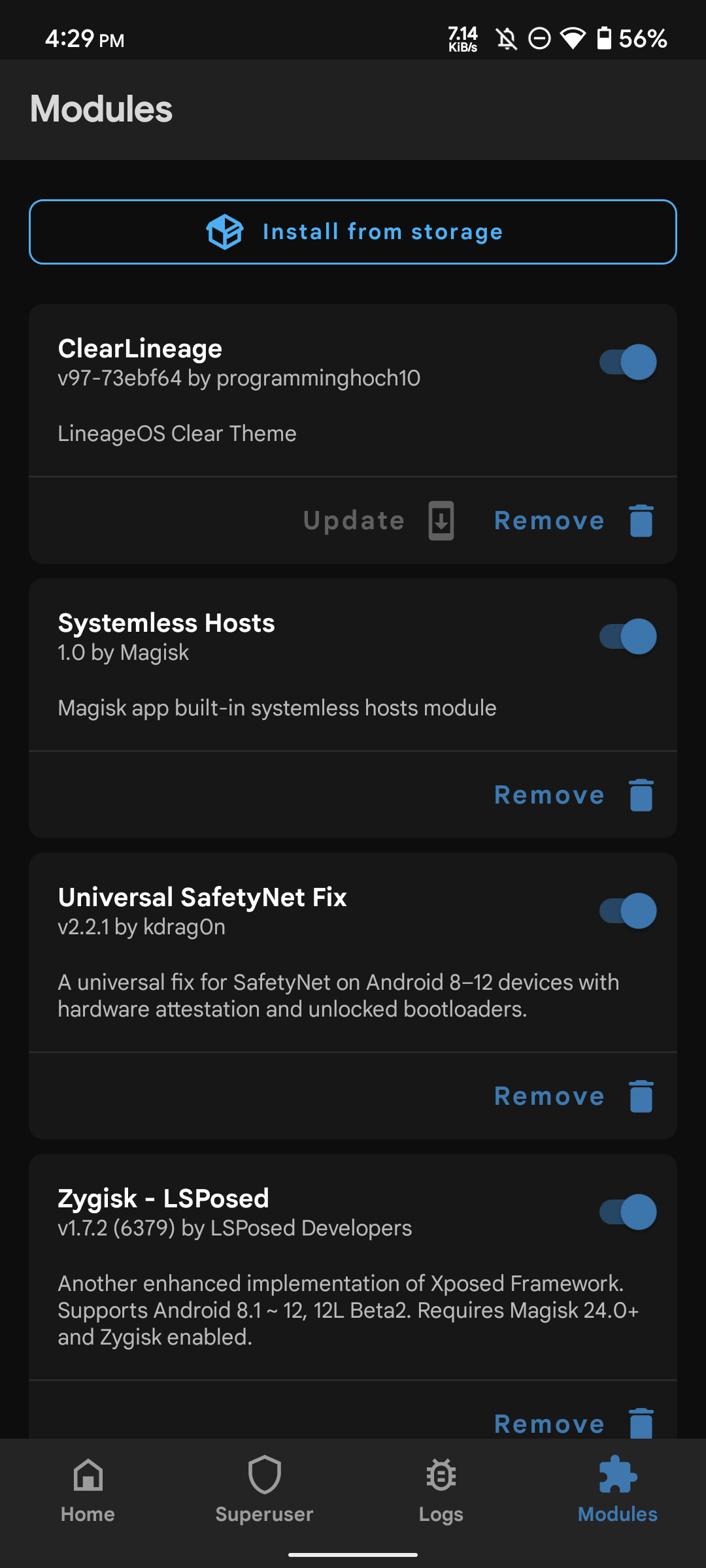
===================
Note: You have to repeat these steps if you update the module.
===================
FAQ:
Q: How do i check Module Logs for error?
A: You can Navigate to /data/adb/modules/clearlineage and you can see a file named "clearlineage-log" and this is where the logs are stored if you get error.
Q: My system bootloops after installing the module how do i fix it?
A: You may boot into recovery (If you have Orangefox recovery then you can easily remove modules from there) Navigate to /data/adb/modules/ And you may remove the "Clearlineage" module from there
[Note: This only works if your recovery can decrypt internal storage or if you use dfe.]
Either boot into safe mode
Or you can use this method noted in the official group.
Q: Why is not blur working?
A: Well it is noted in the official group
that blur is enabled by default.
You may had installed this module incorrectly just by extracting the apk file from the module zip. Or your rom doesn't support it. You can look for "Allow window-level blurs" in Developer settings if the blur hasn't enabled by default in your rom.
===================
Thanks to @programminghoch10 for making this awesome Magisk Module :)