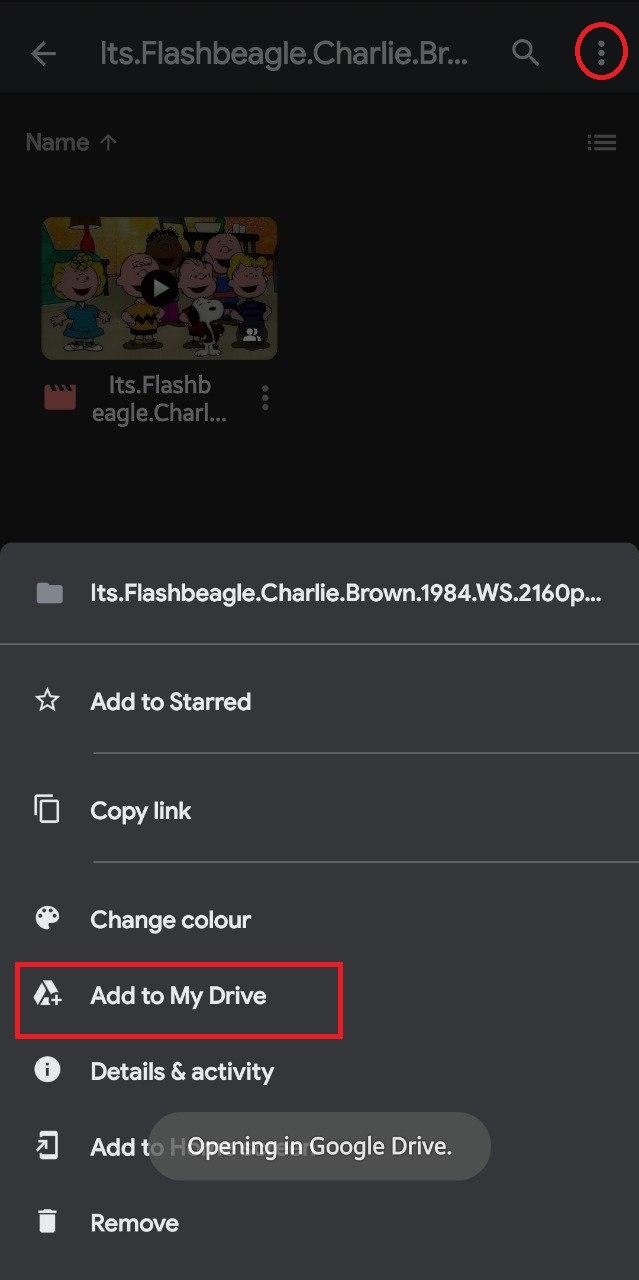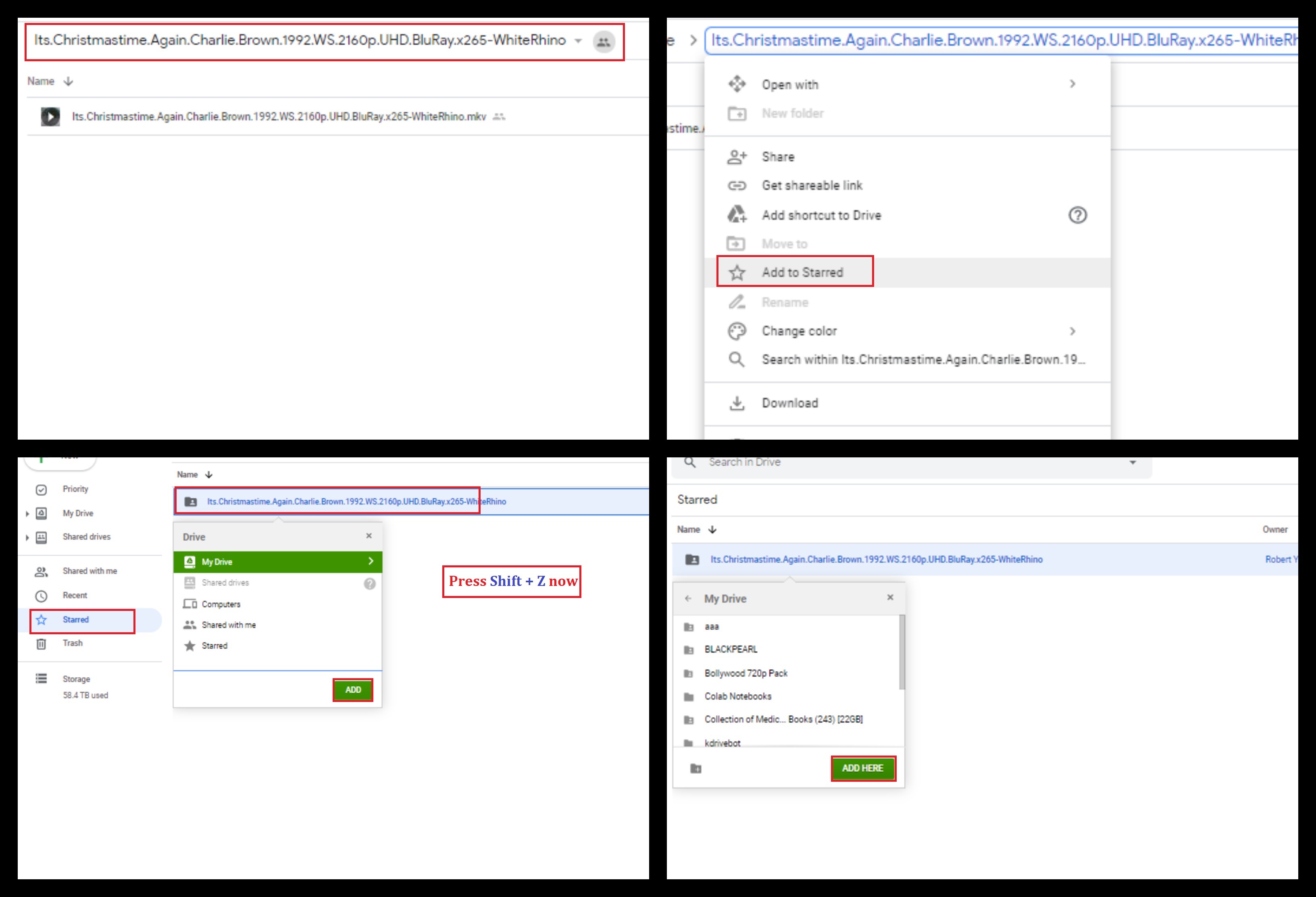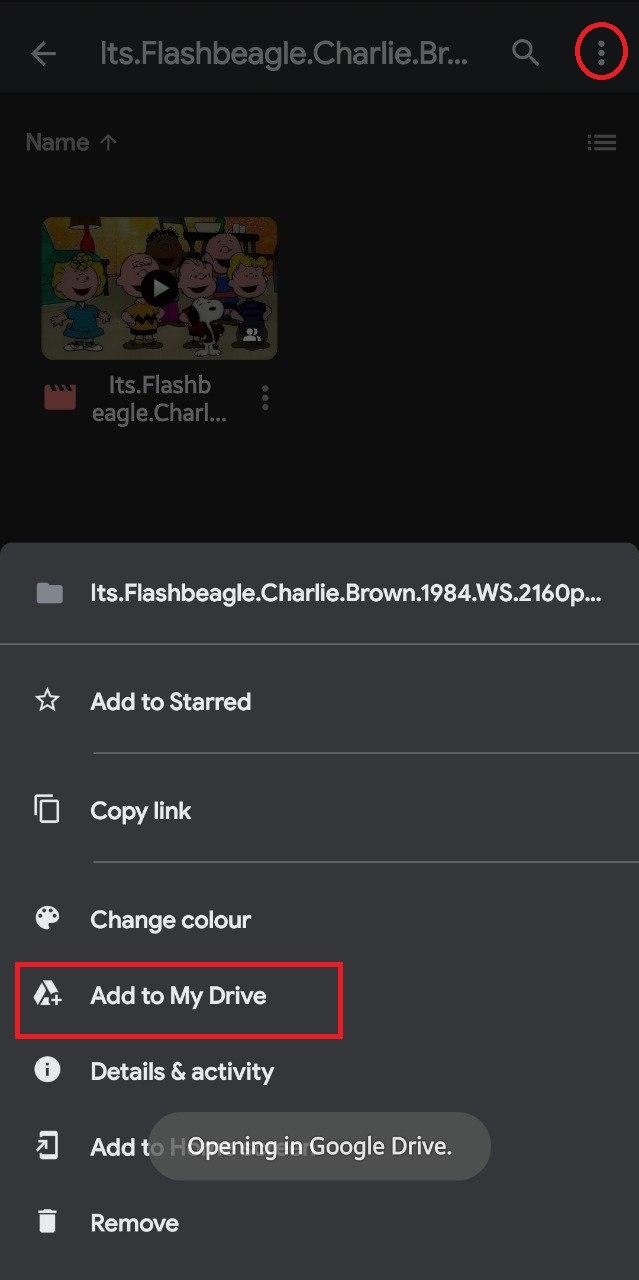Fix Add to My drive Problem
Roshanconnor yo yo
Fix Add to My drive Problem
Roshanconnor yo yo
For Windows users :
- Open your Link
- Right Click on the Folder name and choose Add to Starred (or Press S)
- After that Go to Starred section in https://drive.google.com/
- Now You can see the Folder that you just starred
- Select the Folder and press Shift + Z
- Now it will ask us for the path to which the folder should be added
- See the Image below
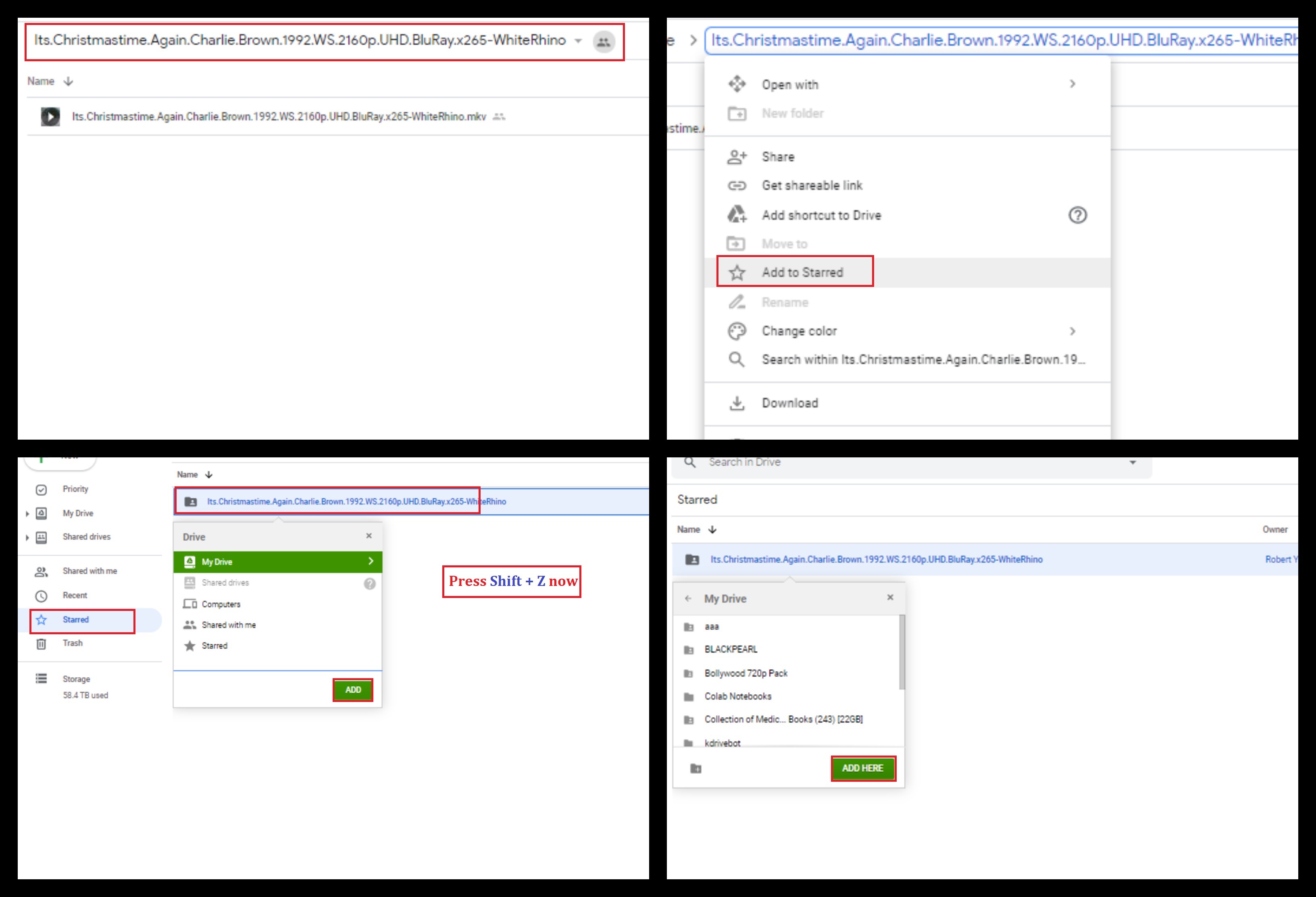
For Android users :
- For this to Install Drive App version 2.20.075.05.50 or lower
- Better download one lower version of this app from APK mirror or something
- After that Open the drive link Drive app
- Press on those 3 dots
- Add to My Drive
- Follow the image below for proof