FBE ROM flashing guide Without format data, Without FBE encryption.
Riazul®RumyIf you currently on a FDE/MIUI based ROM and your Data Decrypted and you want to flash FBE ROM without format data, without FBE encryption so follow instructions accordingly.
Requirements: OrangeFox-R10.1_3 to update version (recommend latest version)
Steps Below:-
1) flash latest Orange fox 🦊 Recovery through your current TWRP Based Recovery.Reboot to recovery> Tik ✓ Never show this screen again)then swipe to Allow modifications.
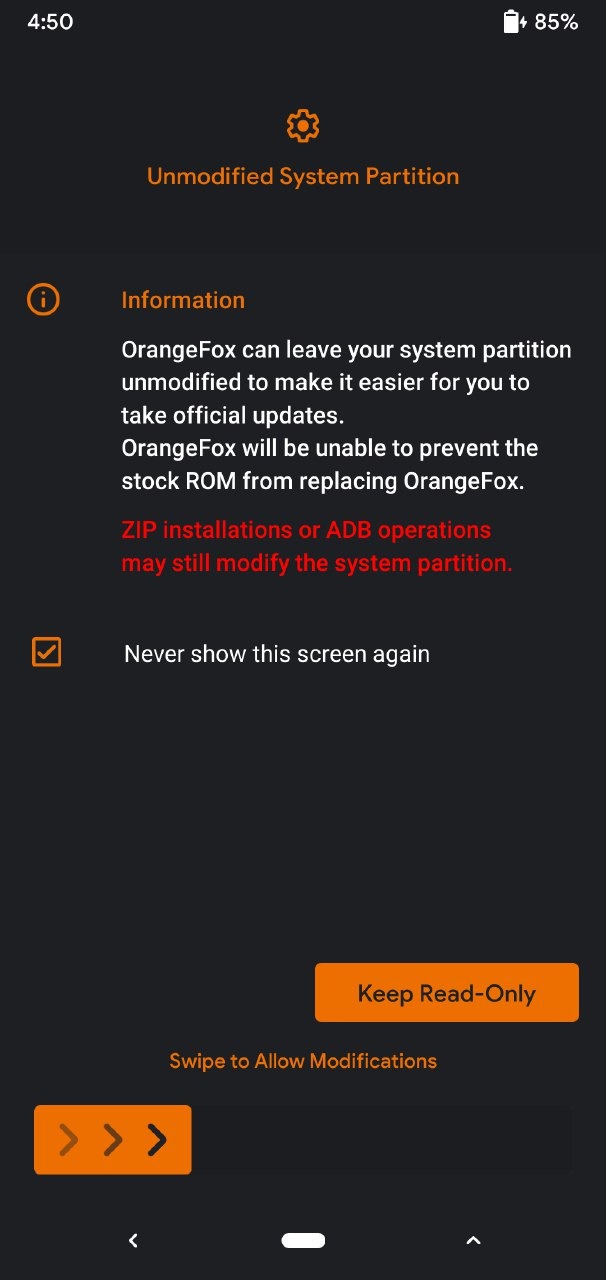
2)Untik unmount system before installing a zip from orange fox general settings.
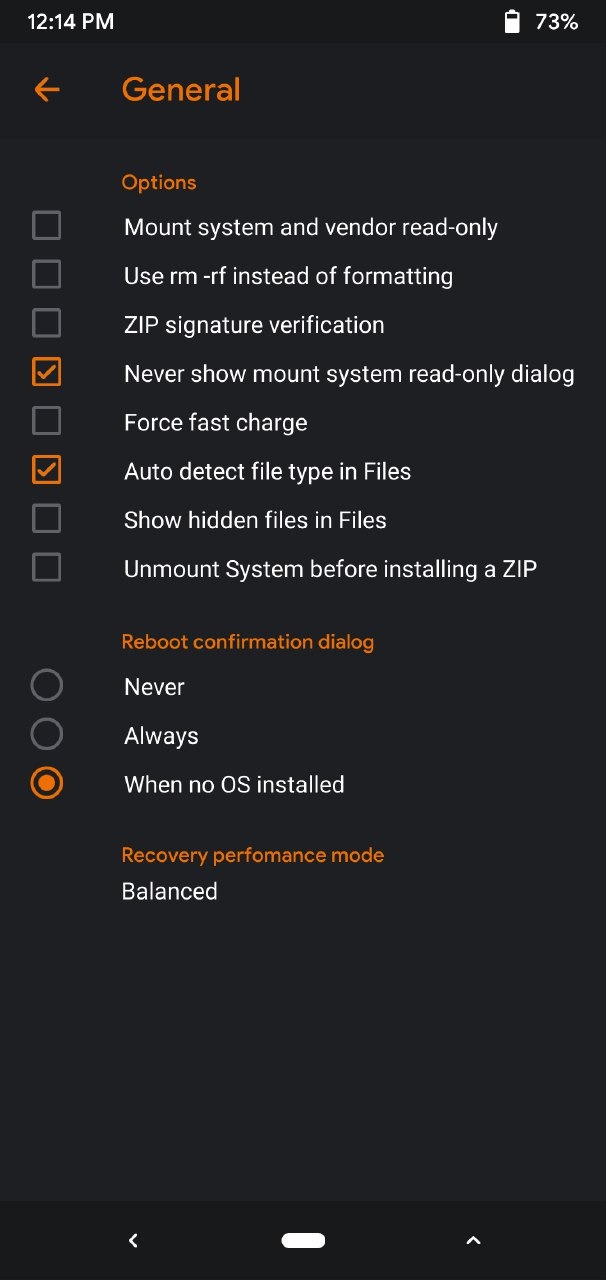
3) Check Orange fox OTA settings Enable OTA.
Tik boxes as like below picture.
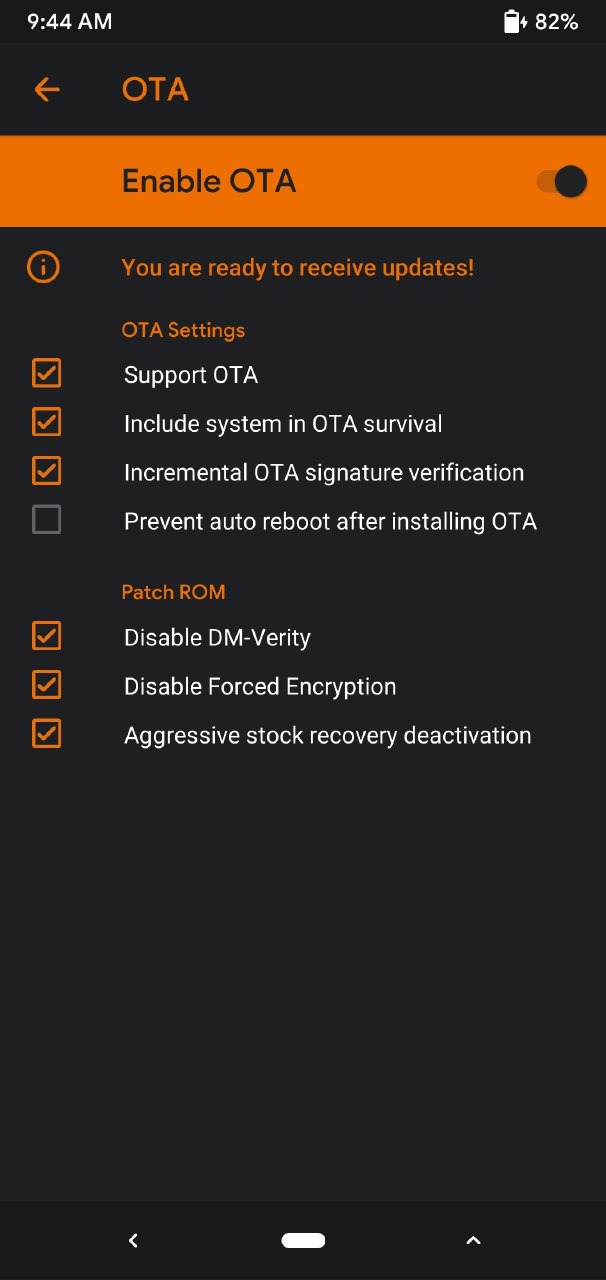
4) Now Wipe >Dalvik, cache, Data, System, vendor,
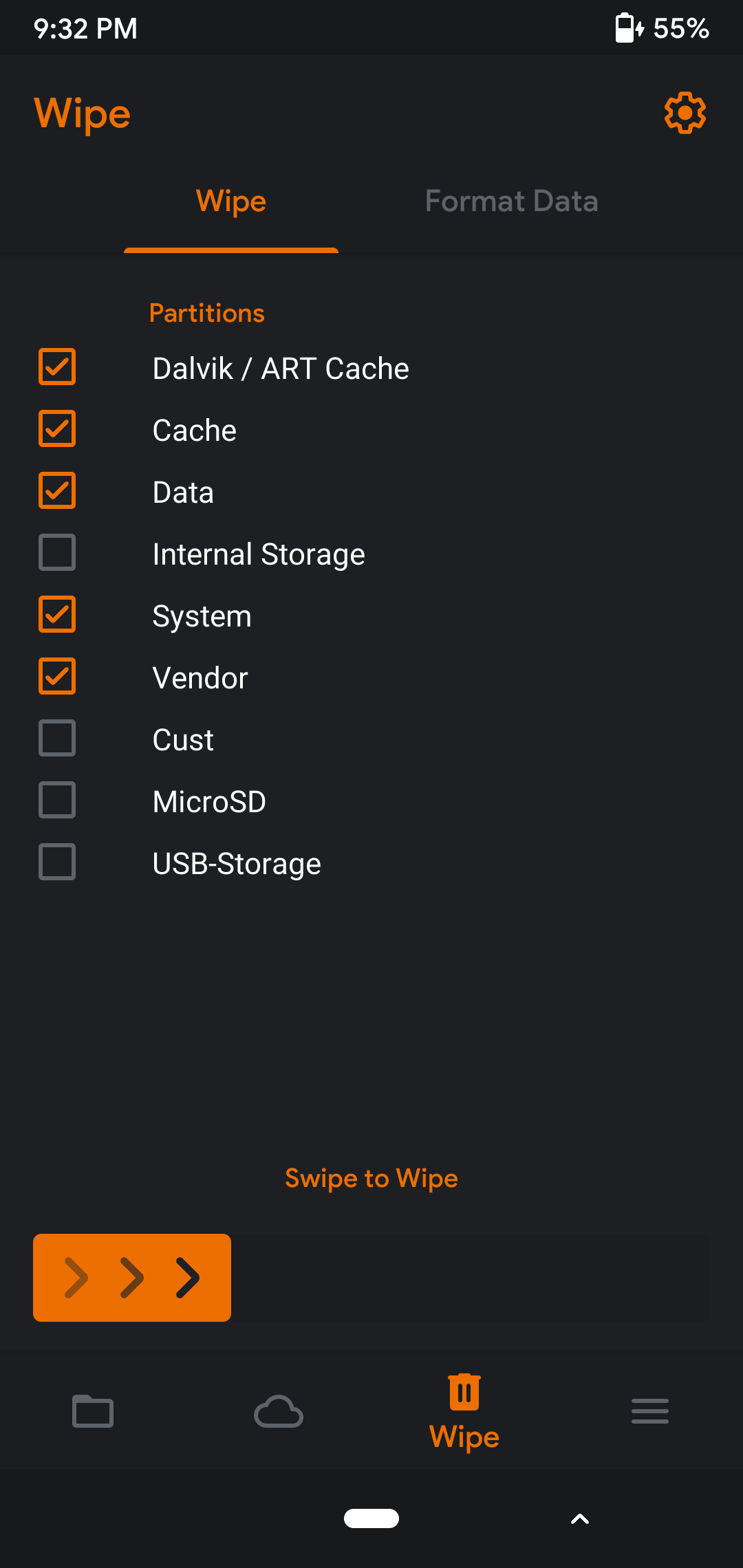
5) Flash MIUI 11.2 -update firmware (Recommend latest version) Flash ROM File, Flash Gapps (for Vanilla ROM only) Flash Magisk (optional if need Root)
{ During flash Untik a)Zip Signature verification b) Reboot after installation complete (must untik it) c) unmount system before installing a zip.}
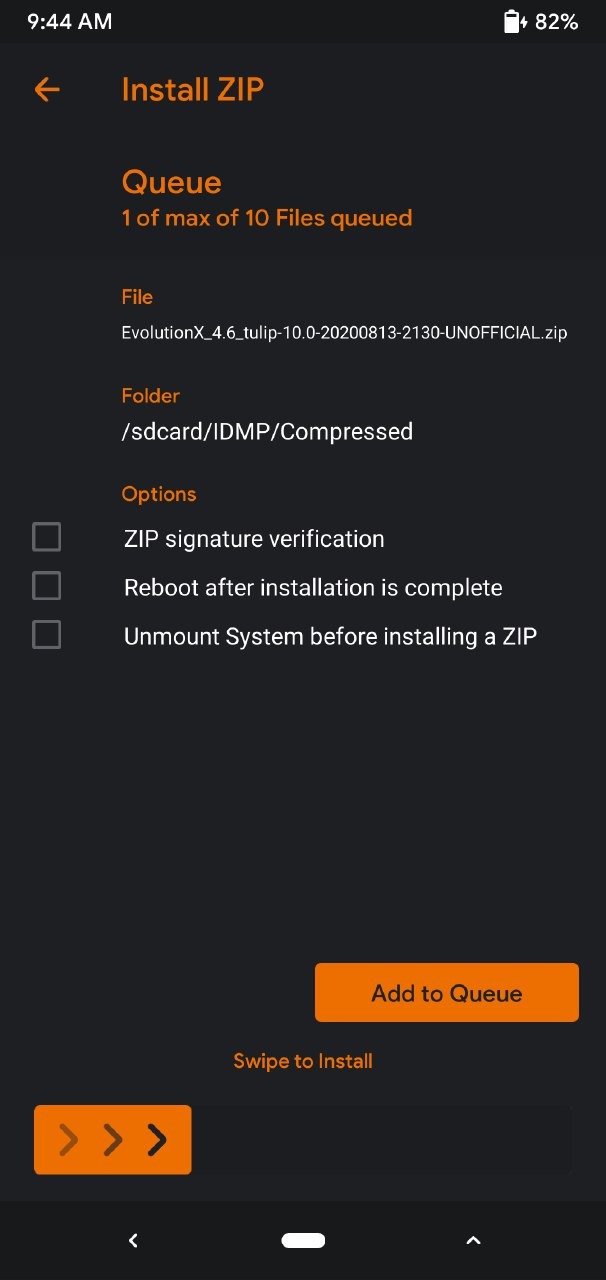
6) Reboot to system complete set-up.
Enjoy.
Note:- in future you can update your ROM via OTA if available,But dirty flash(Recommend)safe before perform dirty flash check orange fox OTA settings must be as like current instructions.
in this way you can flash any FBE ROM without format data & without Encryption,Also same for any FDE ROM.
just clean flash if you want to change your ROM.No Need format data.
***File based encryption (FBE) Advance security system for secure your Data, also format data required 1st time for flashing FBE ROM & it's not reduce your Device performance.(so my recommendation if possible use FBE encryption)