FAQ
@pocketfi- Is it possible to withdraw/sell/exchange the SWITCH I got now?
No, this opportunity will appear at the end of the mining phase,which is October, November, December 2024.
2. When did SWITCH mining start?
The first SWITCH was produced on 04.04.2024
3. Why will you even need a SWITCH token?
SWITCH will be a management token. When the Vote button works, SWITCH holders will be able to make common decisions for further development.
4. How does SWITCH mining work?
- You can collect mined SWITCH by pressing Claim SWITCH:

- The first opportunity to build the SWITCH appears in 5-15 minutes, depending on the mining speed.
- If the SWITCH has not been assembled within 6 hours, it is considered unclaimed and permanently burns, starting a new mining countdown.
- All collected SWITCH are transferred to the mined balance and become incombustible:

5. Does Switch mining require the power of my device and will it continue to run until I'm in the bot?
Mining does not require the power of your device, all processes take place on our servers. And yes, mining works around the clock, regardless of whether you use the bot or not.
6. During the mining phase, 51% of all tokens will be distributed, how much and what will be the price of SWITCH?
The number of tokens mined by all users by the date of completion of mining will be equal to 51%.
Distribution:
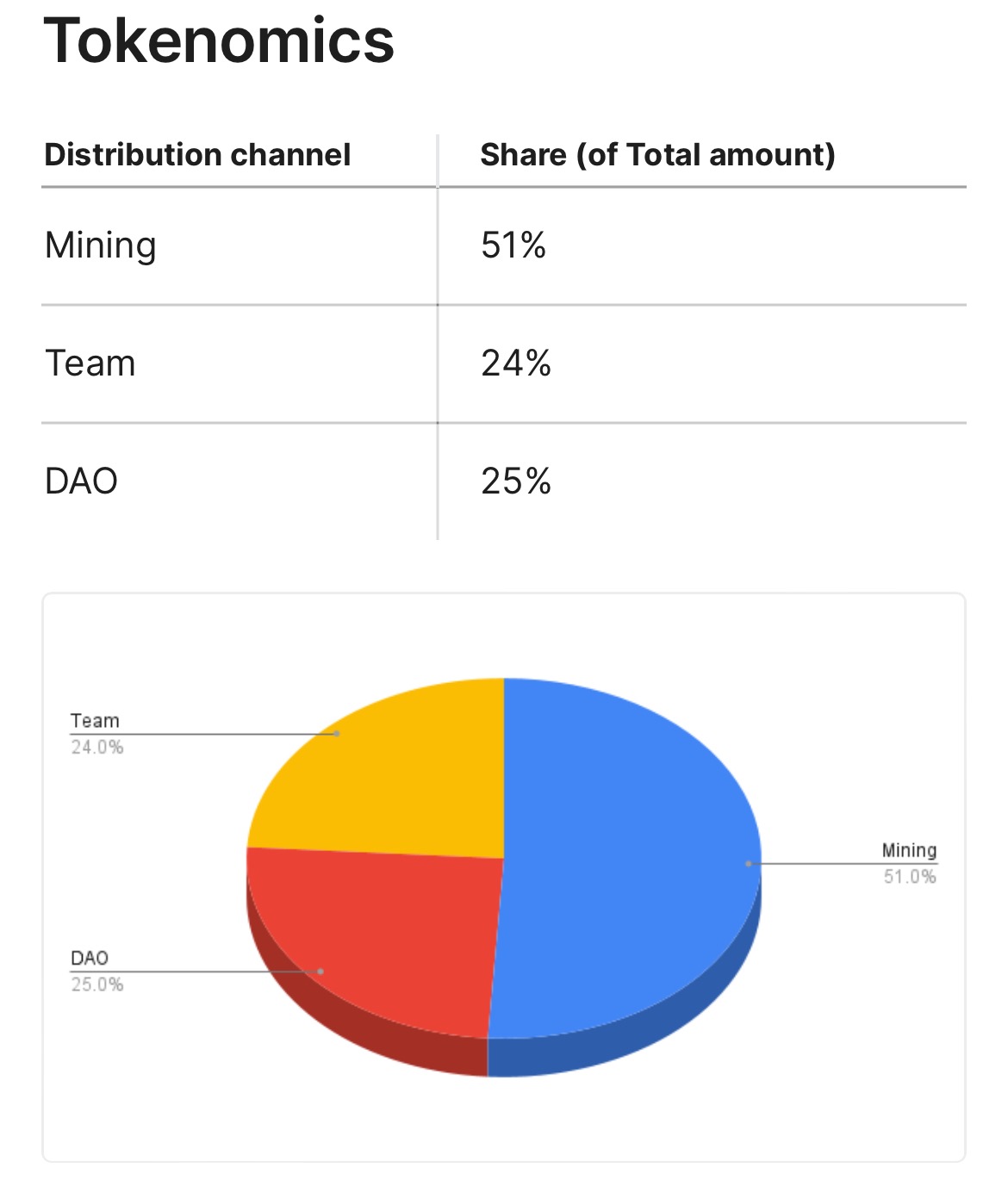
The switch price will be determined by the market after the token is listed at the end of the mining phase.
7. Where do the rewards for invited friends and the SWITCH they have mined come from?
All rewards come to the mining balance:

You need to have time to collect them before they become unclaimed and burn.
8. How can I increase the switch mining speed?

The tasks are divided into 3 types.
Daily:
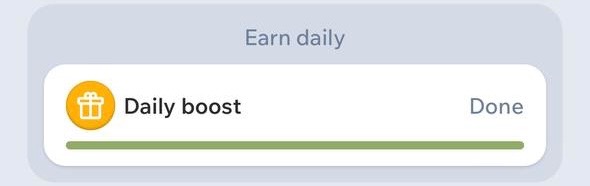
We collect every day, increasing the rewards:
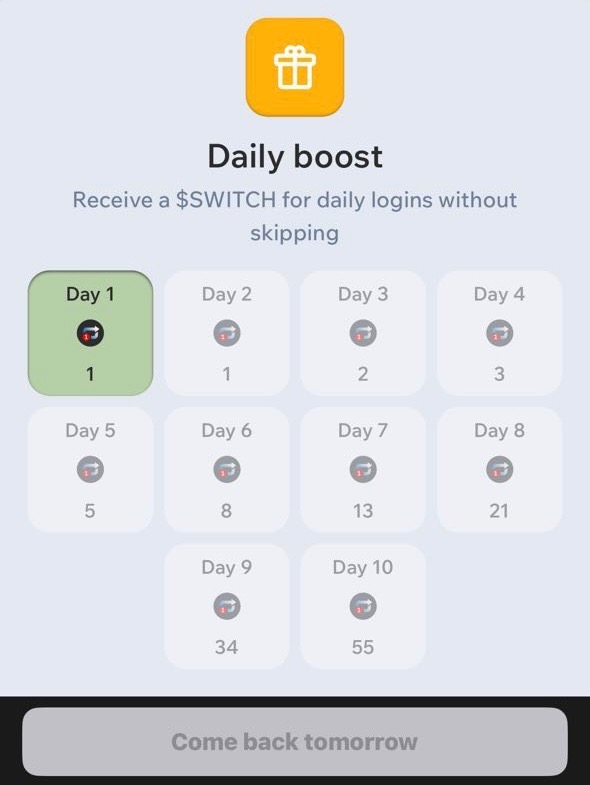
Activated:
Swap - exchange of one token for another in a certain network.
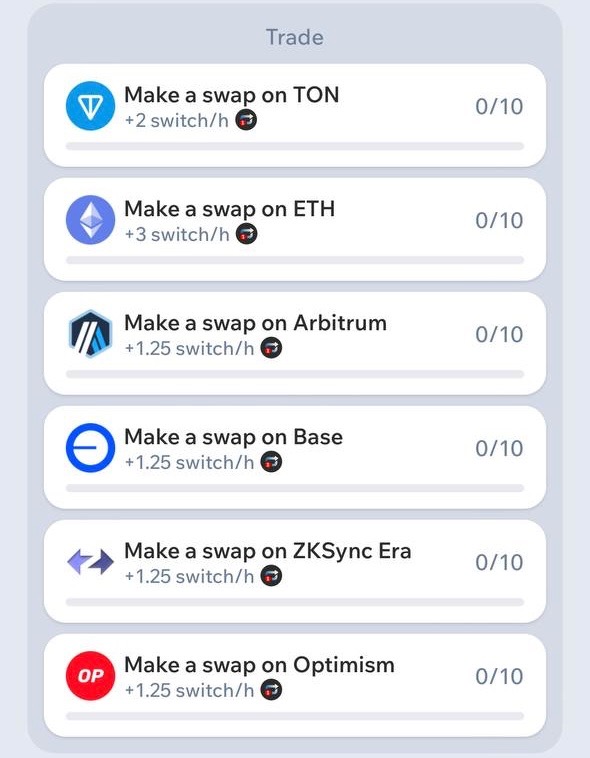
- Swap in the TON network: +2 switch per hour, 24 hours boost, up to 10 boosts at the same time.
Commission for one TON swap 0.08-0.35 TON.
- Swap in the EVM network: +1.25 switch per hour, 24 hours boost, up to 10 boosts at the same time.
EVM networks are Optimism, Arbitrum, Base and ZKSync.
The commission for one EVM swap is $0.01 and above, depending on the network load.
Existing EVM swap guides from active users:
https://telegra.ph/Kak-poluchat-bolshe-SWITCH-v-PocketFi-04-29
https://teletype.in/@ghwnd/switch
- Swap on the Ethereum network: +3 switch per hour, 24 hours boost, up to 10 boosts at the same time.
The commission for one Ethereum swap is $2 and above, depending on the network load.
Permanent:
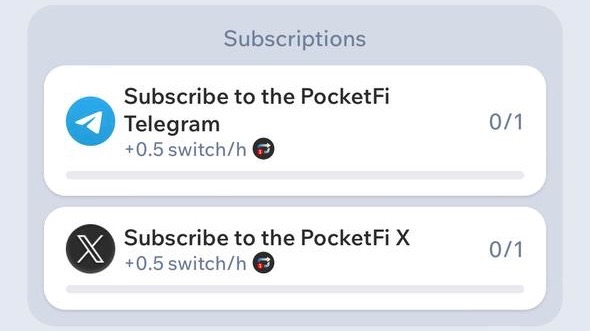
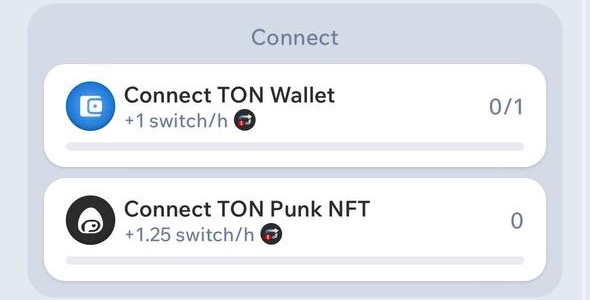
- Subscribe to the @PocketFi Telegram: +0.5 switch per hour, constant action.
- Subscribe to the pocket_fi X: +0.5 switch per hour, constant action.
- Connect TON Wallet: +1 switch per hour, constant action.
- TON Punks NFT: +1.25 switch per hour, the action is constant, without restrictions on the number.
Additional features for TON Punks NFT owners:
Staking is available in the bot menu @PunkCity2094bot
Access to TON Punks NFT chat holders can be requested from the bot @TonPunksVerificatorBot
You can buy TON Punks NFT HERE
9. How can I top up my balance in the bot to use swaps and other boosts?
The bot has its own wallet and the binding of others is used only to confirm the storage of NFTs for boosts on them.
At the moment, there are two main ways to replenish the balance in the bot:
- The first one. Copy your details from the bot menu by sending the /start command to the chat with the bot, the main Menu with your details will appear:
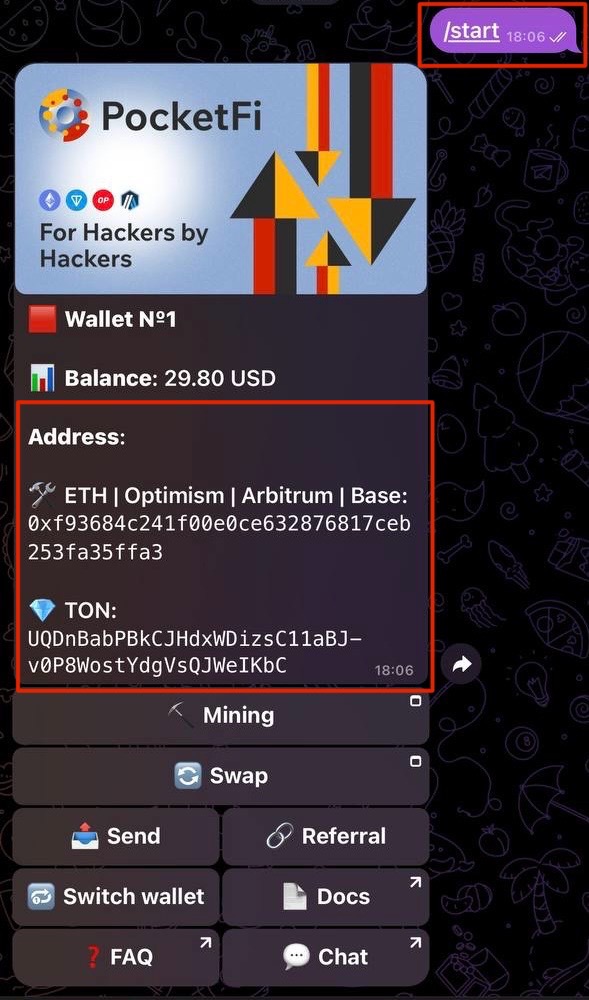
- The second one. From the Token Exchange menu, it can be accessed both from the Menu and from the boosts in the bot by selecting the network for the swap - Done.
In the Exchange menu, click Deposit:
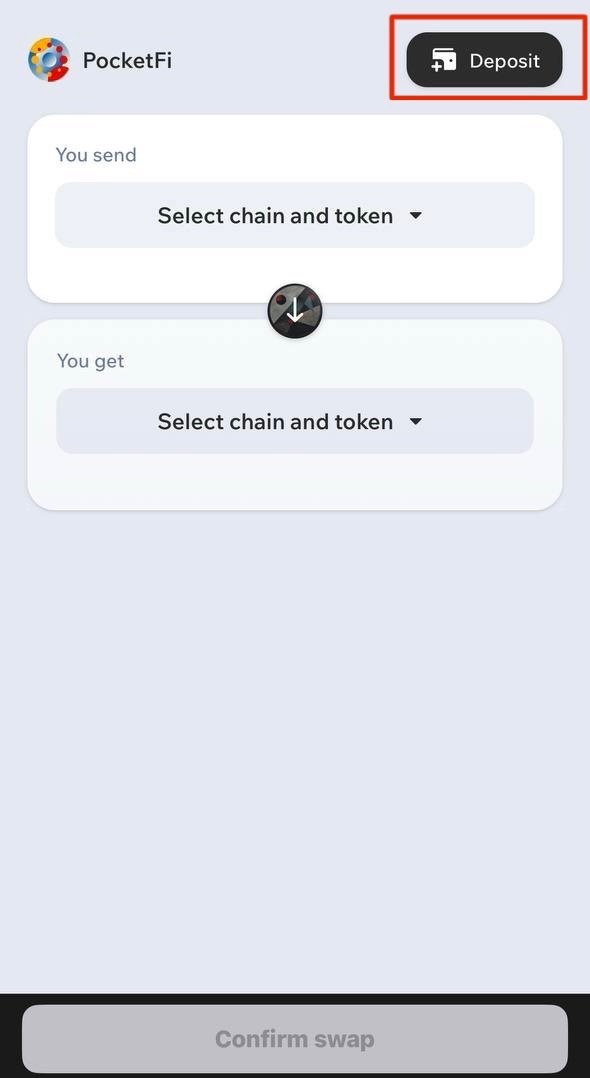
Select “External wallet” and get to the network and token selection page:

- We select the network and token, get the address for replenishing it to the account in the bot.
If your payment has been sent and confirmed, and the funds have not been credited to your account, write a personal message with the details to the contacts: Pavel, OG, Fakhruz, Mohammad, Kiwi Wang, Mykolya and they will help you as soon as possible.
10. How many wallets can I create in the PocketFi bot?
As much as you want, based on your needs and solutions. Each wallet will be assigned new addresses of supported networks.
11. Can I withdraw the tokens I replenished from the bot's balance?
To withdraw funds you will need the main menu; to get it, send /start to the chat with the bot.
Select "Send":
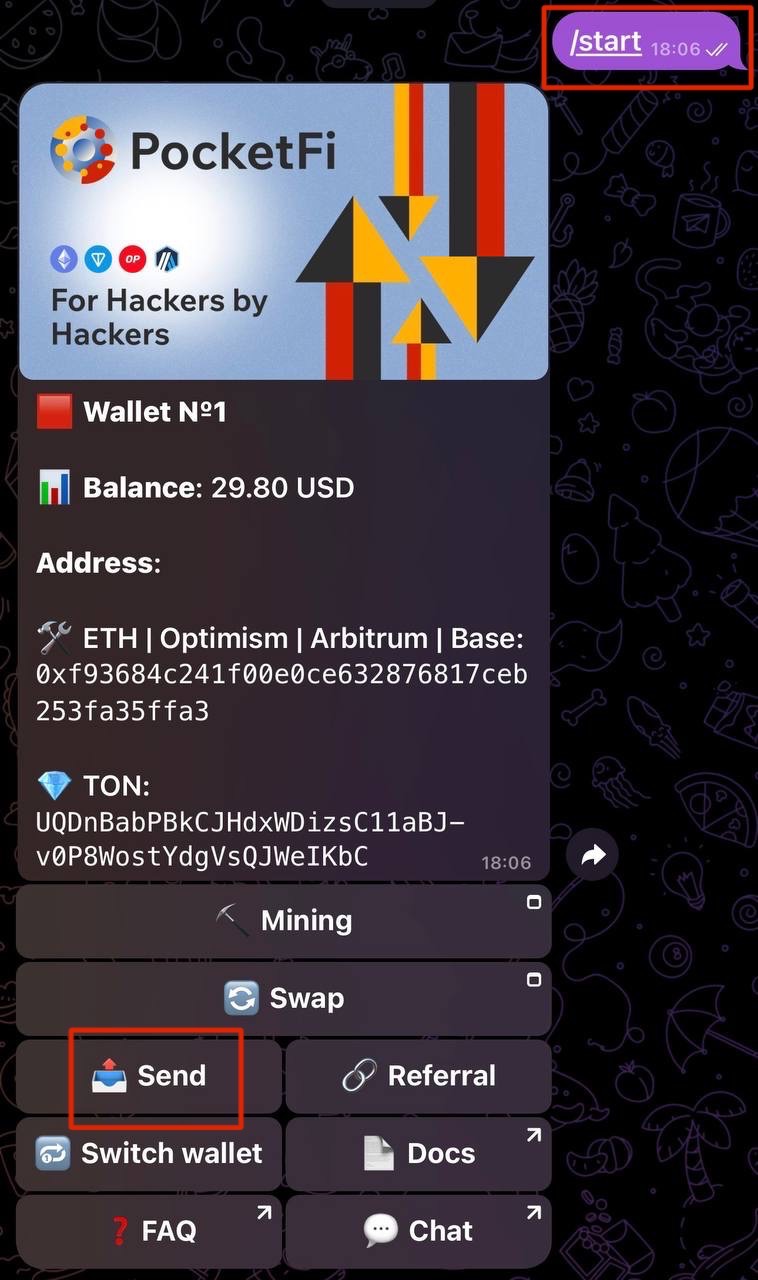
Next, you need to select a token for withdrawal from the list:
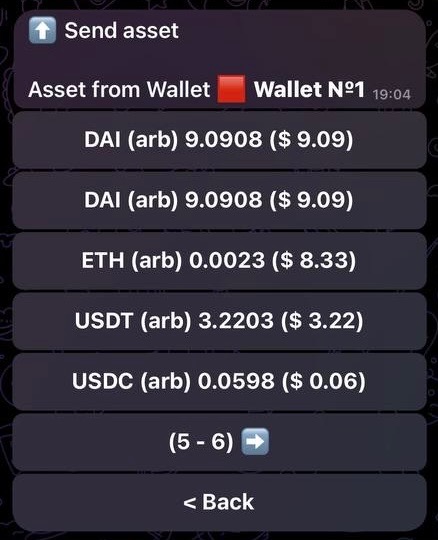
Specify the transfer amount:
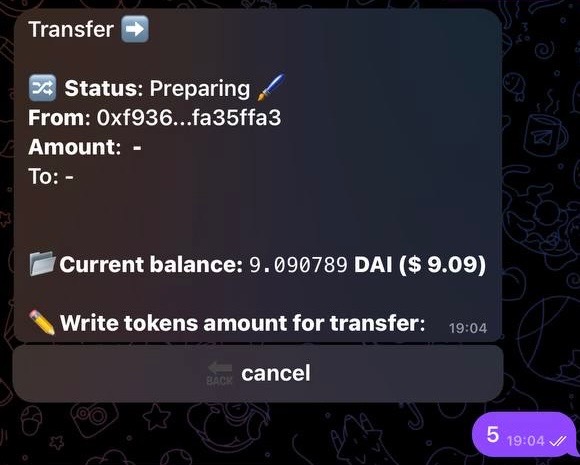
Specify the address for withdrawal:
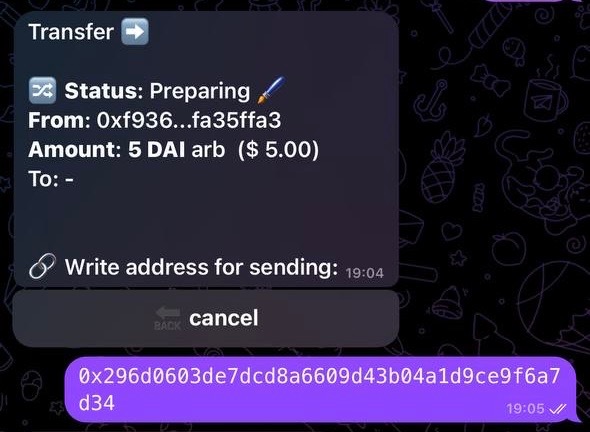
After which the bot will ask you to confirm your choice:
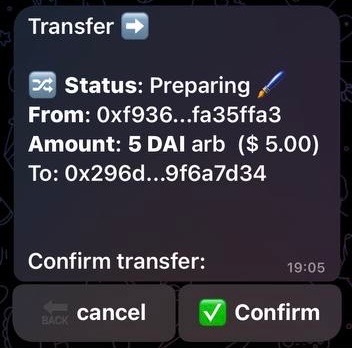
We confirm and withdraw.
12. Can I withdraw TON or its network tokens from my wallet to an exchange or other service where Memo/Comment is required?
No, but you can send TON and its tokens, for example, to Telegram Wallet or Tonkeeper, and from them to the service where Memo/Comment is required.
13. I made a swap, and its showing Error status and repeated attempts were also unsuccessful, what can I do wrong?
There is a good chance that you did not take into account the network commission. In the Ethereum network, the same Ethereum is used as a commission, so at least for commissions it should always be availableand it should be enough, no matter what tokens of the network you exchange.
- In the EVM networks Optimism, Arbitrum, Base and EVM networks are Optimism, Arbitrum, Base and ZKSync, Ethereum is also used as a commission, regardless of what tokens of this network you are going to exchange, since this is the Ethereum Virtual Machine (EVM) network.
In Ethereum and EVM networks, when choosing a pair for swap and confirmations, you will see the commission that you have to pay for this exchange, it is in dollars, but Ethereum will be spent.
- In the TON network, TON is used as a commission, regardless of which tokens of this network you are going to exchange.
For a successful swap, the TON network must have a minimum of 0.35 TON to ensure the maximum commission limit.
In the TON network, the commission range will always be 0.08-0.35 TON, and the commission is almost always something average from this range.
14. Is it true that Telegram Premium additionally increases the mining speed by 0.5 switch per hour?
Yes, premium gives such a bonus.
If you buy or renew a subscription if it ends, you can restore the speed bonus by sending the /start command to the chat with the bot and logging in from the menu that appears, the speed will be restored within an hour.
15. I made a swap for the boost, will it work from the moment it counts down and disappears in exactly 24 hours?
Yes, all swap boosts have a separate cooldown and disappear exactly 24 hours after activation.
- If you intend to boost to the 10/10 limit, it makes sense to set aside a certain time of day to activate them in order to start boosting the next day approximately during the activation of the first boost of the previous day.
16. The bot doesn't open or all the numbers are zero and there is no mining, what should I do?
Send the /start command to the chat with the bot and try to log in from the menu that appears, if it does not help, try to change the network from WiFi to mobile Internet or vice versa, depending on the original connection method. As a last resort, try logging in with a VPN. If the listed methods do not help, contact the moderators in the chat, who will be online.
17. How can I join the Alliance or create my own?
- In the Guild section, select the Alliance tab:
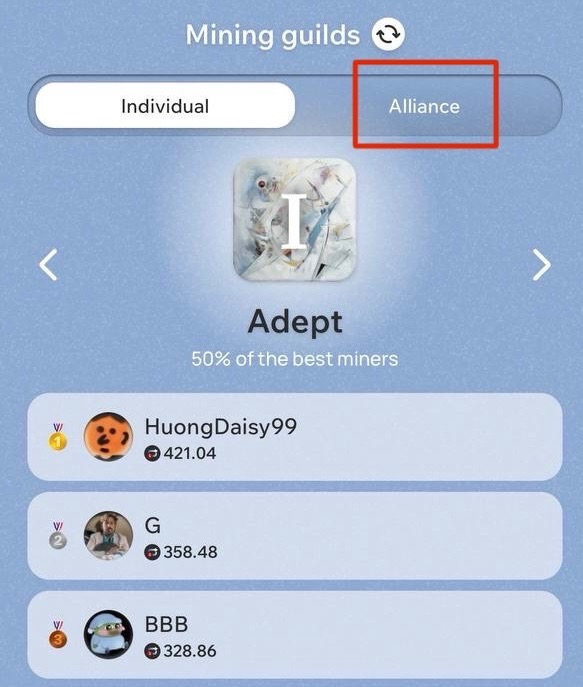
And under the percentage of the best miners there will be a line with the "Join" button:
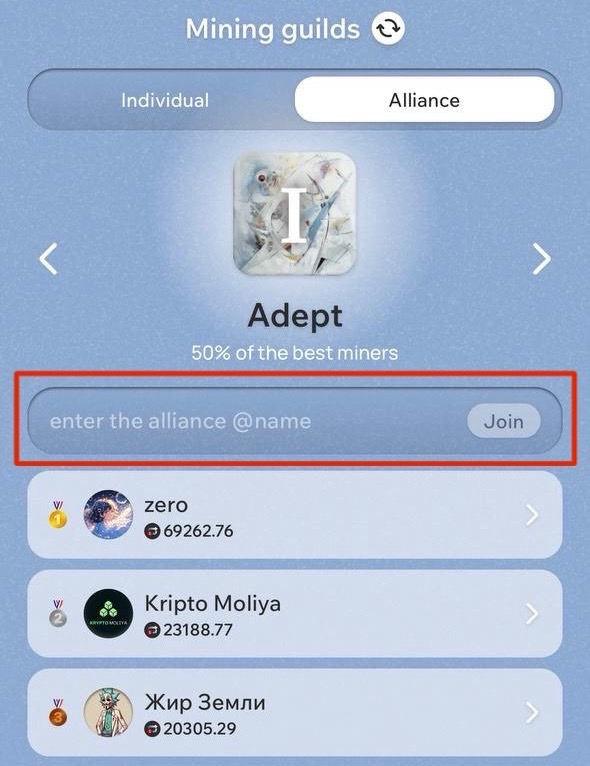
- In this line, enter the address of the existing channel/group and if there have not yet been any, you will become its creator, if you were a member.
- You can also join existing Alliances from the rating by selecting the appropriate one and Join the Alliance on their page. You can also leave the Alliance on this page.
18. What bonuses will I get for being a member of the Alliance?
At the current stage, there are no rewards, but this does not mean that they will not be. Follow the news.
19. I encountered a problem/found a bug, where should I go?
Write a personal message with the details of the contacts: Pavel, OG, Fakhruz, Mohammad, Kiwi Wang, Mykolya and you will be answered as soon as possible. Try to describe the problem in as much detail as possible, with screenshots or screen recording.
20. Where can I find more information about the PocketFi project, its news and announcements?
Info site with many sections: ENG / RU
News channel: @pocketfi
Twitter: @pocket_fi
Chat: @pocketfi_chat