Enhancing Shopify: A Comprehensive Guide on Adding Popups to Your Store
In the competitive landscape of e-commerce, creating a captivating and interactive online shopping experience is crucial for success. One effective way to engage visitors and communicate key messages is by adding popups to your Shopify store. Popups can be powerful tools for promoting special offers, collecting customer information, and conveying important announcements. In this article, we'll provide you with a step-by-step guide on how to seamlessly add popups to your Shopify store, boosting customer engagement and driving conversions.
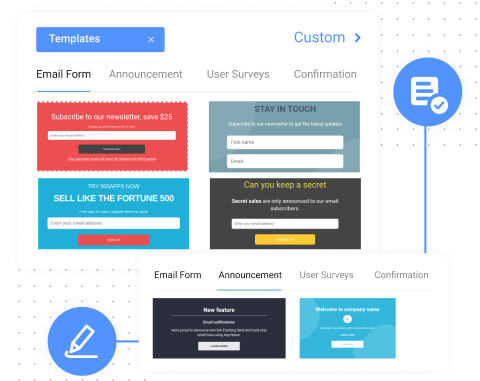
Understanding the Impact of Popups:
Before we delve into the process of adding popups, let's briefly explore why they matter. Popups serve as attention-grabbing elements that can significantly impact user behavior. When strategically implemented, they become valuable assets for promoting deals, encouraging sign-ups, and delivering targeted messages to your audience.
Step-by-Step Guide to Adding Popups in Shopify:
Step 1: Log in to Your Shopify Admin:
Begin by logging in to your Shopify admin dashboard. If you don't have a Shopify store yet, you'll need to create an account and set up your store.
Step 2: Navigate to Online Store > Themes:
Once logged in, go to the "Online Store" section and select "Themes." This is where you can manage and customize the appearance of your store.
Step 3: Access the Theme Editor:
Click on the "Customize" button next to your active theme. The theme editor is where you can make changes to your store's layout and design.
Step 4: Choose the Appropriate Section:
Within the theme editor, explore the options for adding a new section. The specific location may vary depending on your theme. Look for sections related to popups, promotions, or announcements.
Step 5: Add a New Popup Section:
Select the type of popup section you want to add. Some themes come with built-in popup sections, while others may require you to install an app for more customization options.
Step 6: Customize Your Popup Content:
This is where you bring your popup to life. Customize the content with compelling text, visuals, and any other elements that align with your brand message. Ensure that your popup is visually appealing and aligns with your overall store aesthetics.
Step 7: Set Display Conditions:
Specify when and where you want your popup to appear. You can choose to display it on specific pages, during checkout, or based on visitor behavior. Setting display conditions ensures a targeted approach, enhancing the relevance of your popup.
Step 8: Save and Publish:
Once you're satisfied with your popup's design and settings, save your changes and publish them. This makes your popup live on your Shopify store for visitors to see.
Step 9: Test Your Popup:
Before promoting your store with the new popup, test it to ensure a seamless user experience. Check its appearance on different devices and browsers to guarantee consistency.
Step 10: Monitor Performance and Iterate:
After your popup is live, monitor its performance through analytics. Track metrics such as conversion rates, click-through rates, and engagement. Use these insights to iterate and optimize your popup for better results.
Best Practices for Adding Popups in Shopify:
- Value Proposition: Clearly communicate the value visitors will receive from engaging with the popup, whether it's a discount, exclusive content, or updates.
- Mobile Responsiveness: Ensure your popup is mobile-friendly, as a significant portion of users may be accessing your store from mobile devices.
- Exit-Intent Popups: Consider using exit-intent popups to capture visitors' attention as they are about to leave your site.
- A/B Testing: Experiment with different popup designs and messages through A/B testing to identify what resonates best with your audience.
- Opt-In Language: Use clear and concise language in your popup, explaining the benefits of opting in and respecting user privacy.
By following these steps and best practices, you can successfully add popups to your Shopify store, enhancing customer engagement and contributing to a more dynamic and personalized online shopping experience. Popups, when used thoughtfully, become valuable tools for conveying your brand's message, promoting offers, and ultimately driving conversions.