Dynamic partition ROM flashing Guide for Redmi k20 pro/Mi 9T pro
Mohammad Al Arabi🇧🇩Recovery method
1: Take backup of your data
2: Reboot to recovery
3: Flash legacy_to_dynamic_zip
4: Flash dynamic ofox recovery
5: Flash a11 fw (if coming from miui)
6: Flash ROM
7: Format data (Mandatory if coming from non dynamic roms)
8: Reboot
Notes : While flashing the ROM in recovery if you get any error like this below just ignore
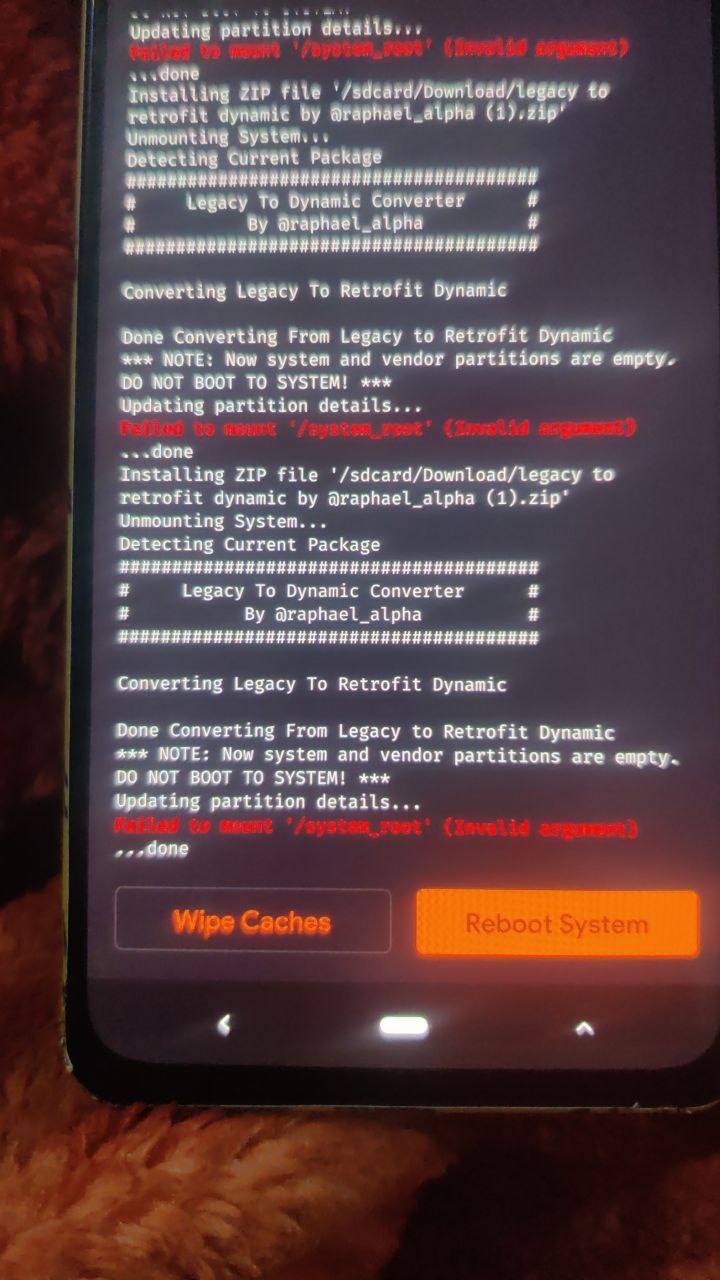
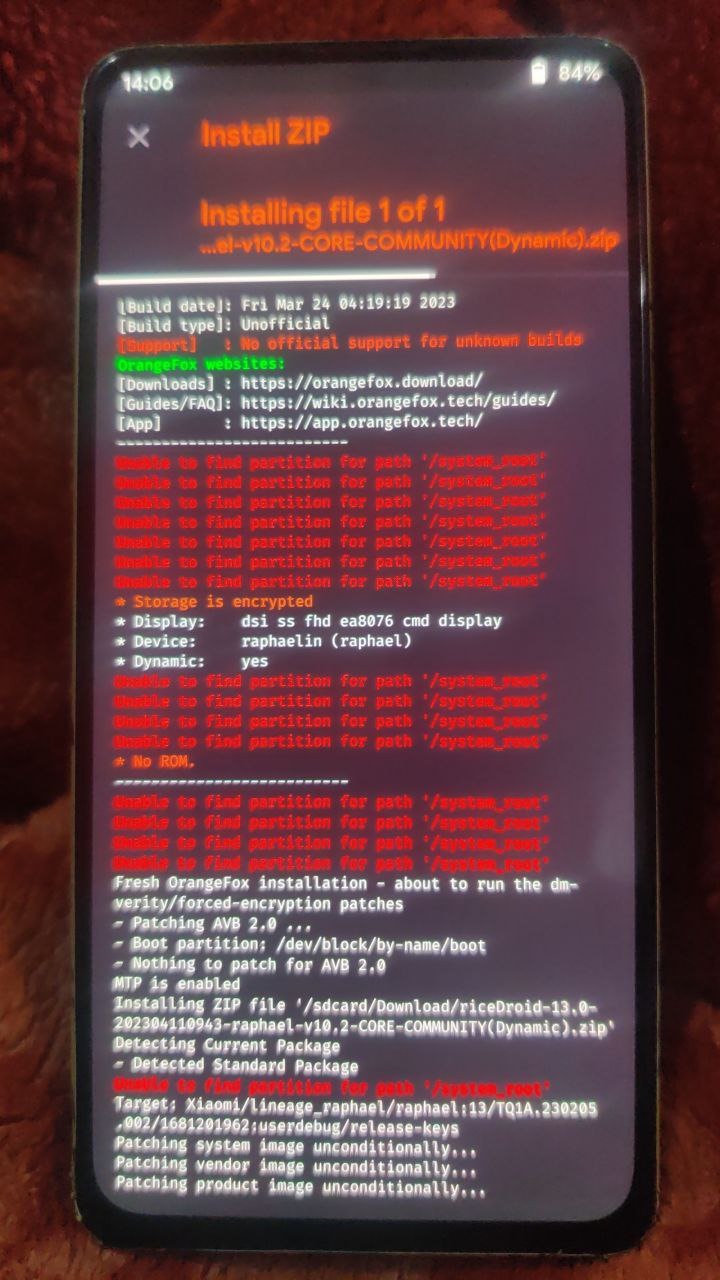
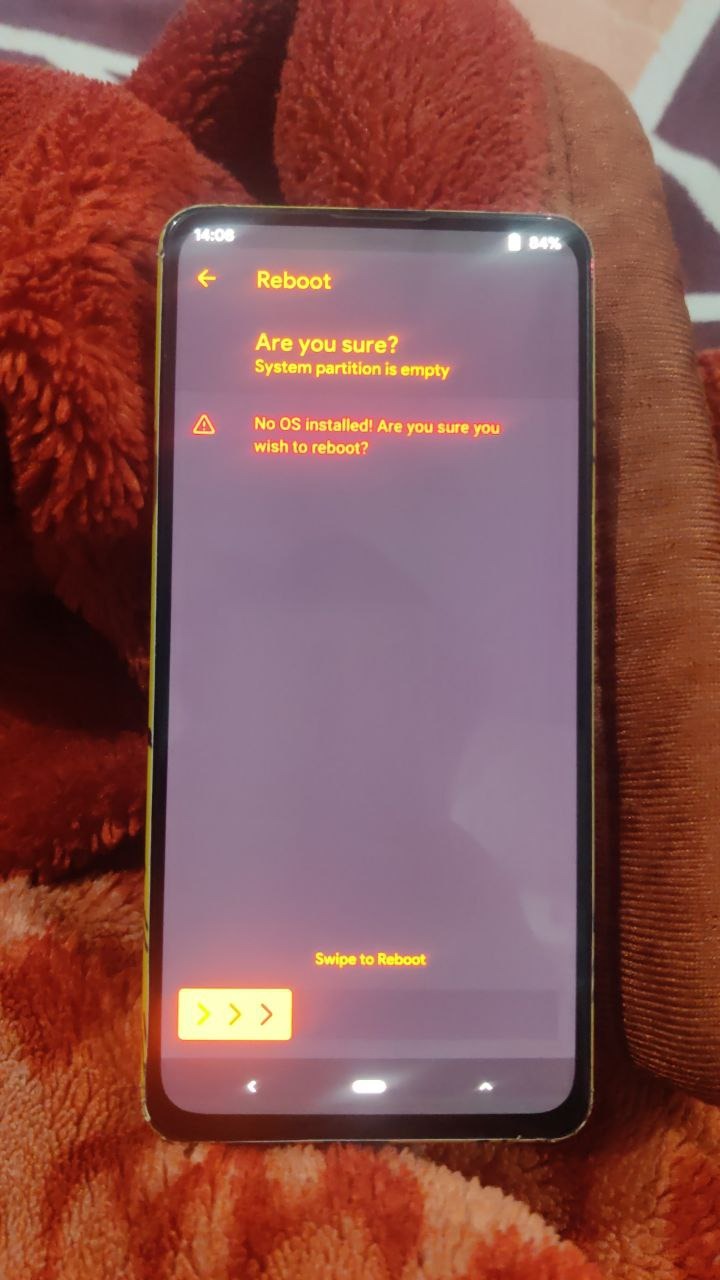
PC method
1: Reboot to recovery
2: Flash OrangeFox-R11.1_0-dynamic_partitions-b4-Unofficial-raphael.zip
3: Boot into Fastboot mode
4: fastboot wipe-super super_empty.img
5: Flash RomFile.zip
6: Format Data
7: Reboot
Dirty Flashing Method
1: Reboot to recovery
2: Flash ROM
3: Flash Magisk (if previously used)
4: Reboot
Get Back to the Normal partition
1: Flash non dynamic ofox recovery
2: Wipe dalvik-cache-system-vendor-data
3: Flash regular ROM
4: Flash Gapps (if not included)
5: Format data (Mandatory)
6: Reboot