Downloading rapidgator file with oboom
Vinit Kotadiya1) Go to rapidgator site from where you want to download.
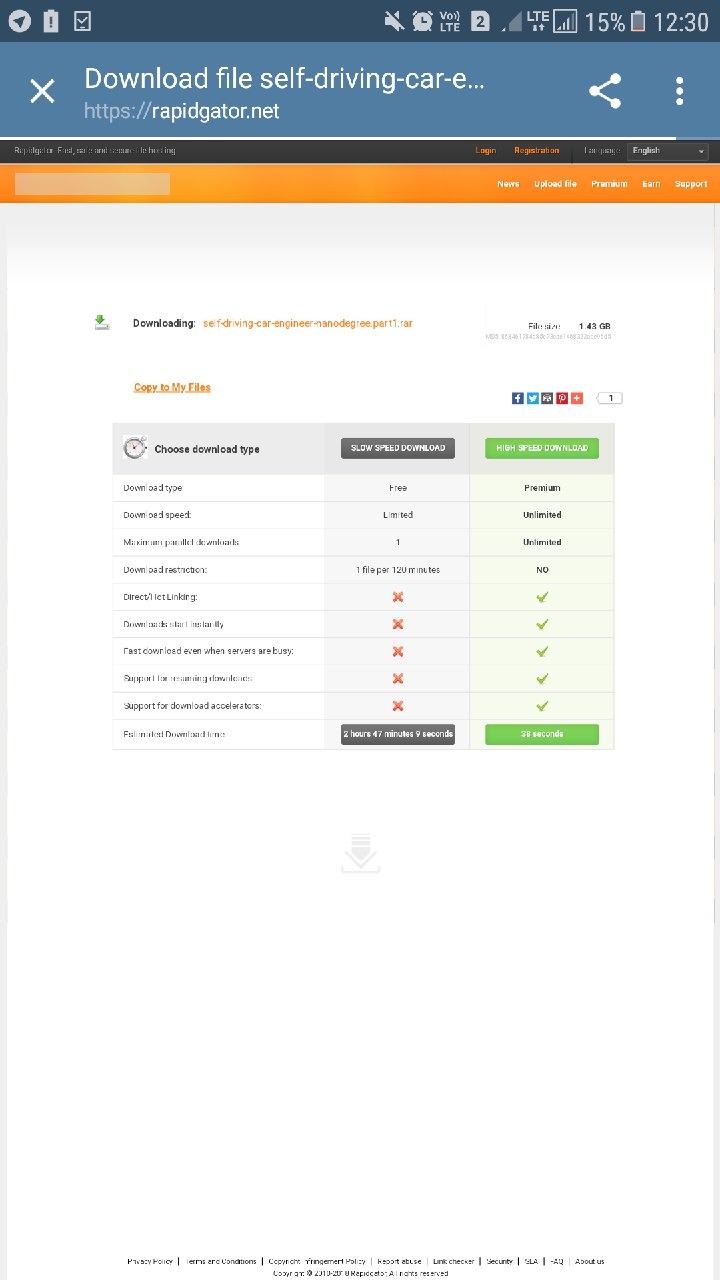
2) now right click on high speed download and copy the link and in mobile long press and click copy link address.
e.g of copied link: https://rapidgator.net/file/1a876599291ffa7b76a360dd9424be2a#
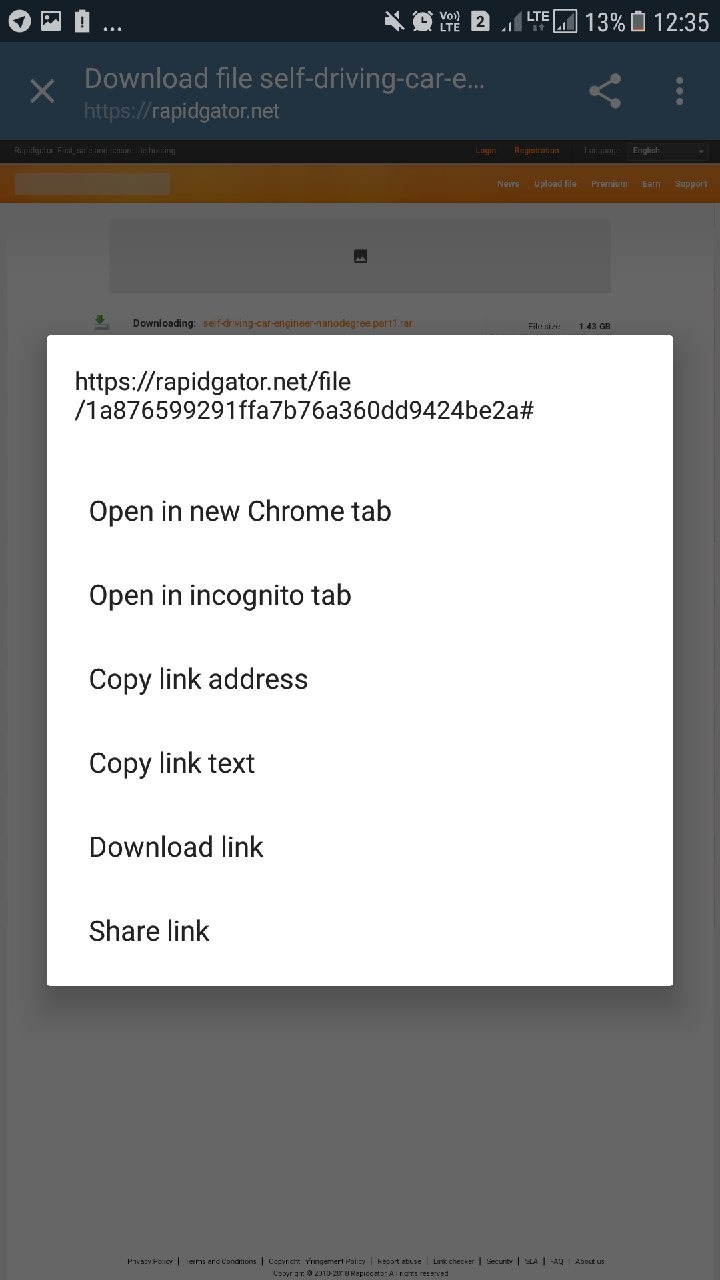
3) Now remove # symbol from last then you get. e.g: https://rapidgator.net/file/1a876599291ffa7b76a360dd9424be2a
4) Now copy this link and Open oboom website
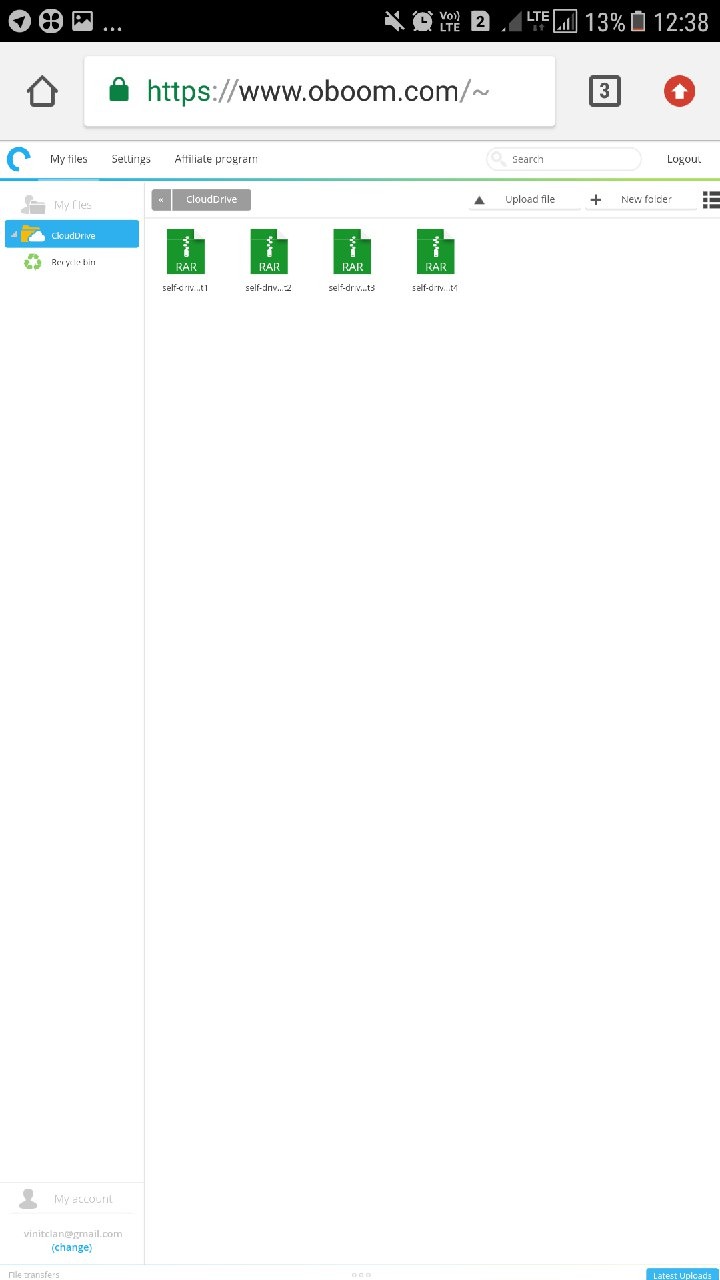
5) Now click on upload file and select remote
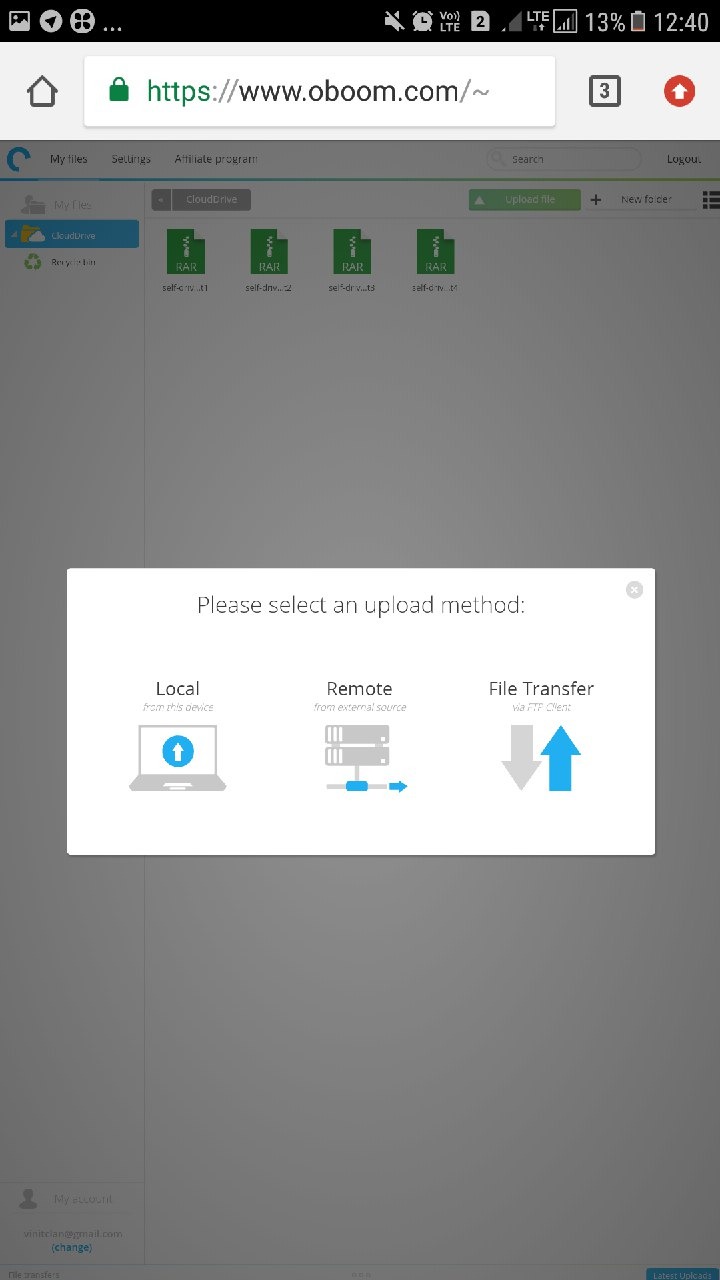
6) paste the link and start and wait to get green folder on your files.
Note Problem in this step:
1**) Folder remains in queue. This isn't a problem till error 505 doesn't occur . Now 505 means file not found it means the error is in link itself.
2**) Now if it is showing it in queue . Then the waiting time can be differ from 2 to 3 days depending upon oboom server .This is personally tested and verified by me
7) After waiting time is over green folder appears as shown in pic below
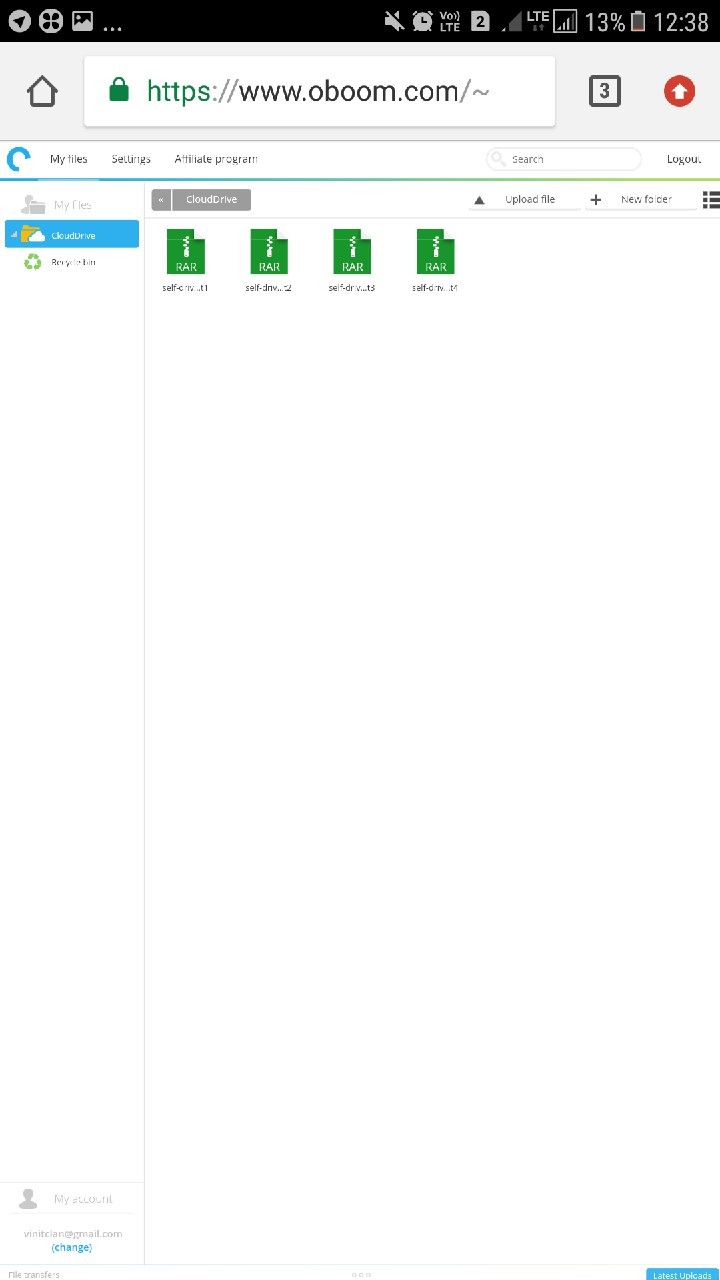
8) Now click on the folder and press download button to download this button appears on end of the page
Note:
1**)Download links change ever 24 to 48 hrs periodically so even if you share download links it may stop working after this much time
2**) Download everything is one sitting or use IDM so that u can update download links and continue downloading after a break
join our channel to get premium courses free
T.me/tricksinfo