Donating with Crypto
NF Show Note ExtrasWhere to buy Crypto with minimal registration

Be sure to buy and send currencies we hold:
- Bitcoin (BTC)
- Bitcoin Cash (BCH)
- Ethereum (ETH)
- Litecoin (LTC)
- Monero (XMR)
- Stellar (XLM)
- Dash
- Cardano (ADA)
- NEO
- NEM (XEM)
https://nordicresistancemovement.org/donations/
You'll need to enter your wallet address:

How do you get a wallet address?
Easy, download Exodus wallet https://www.exodus.com/
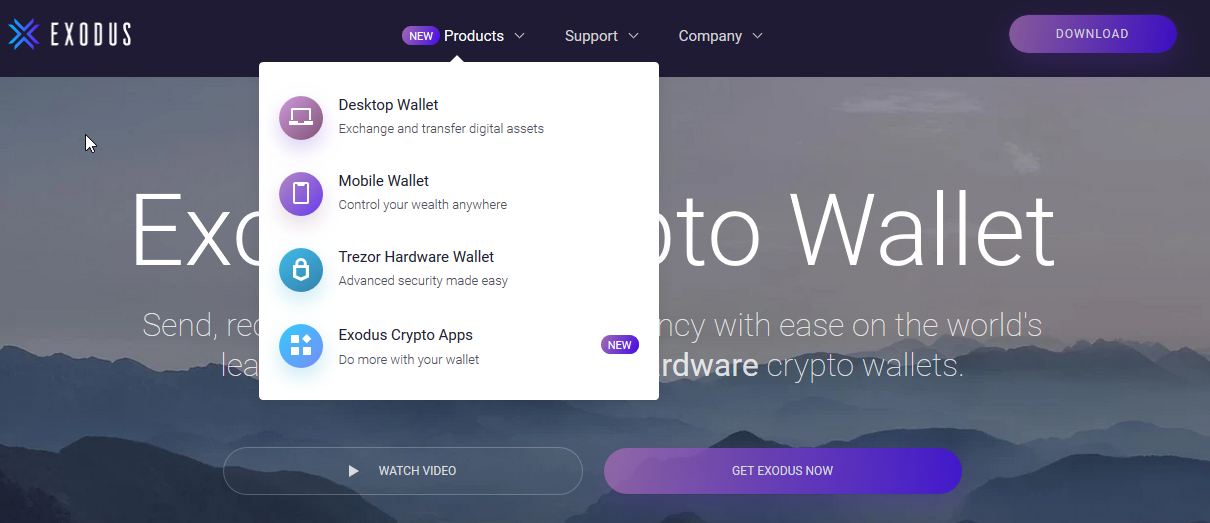
Once downloaded you can click the Wallet button

In this example we have chosen Ethereum and we will click on the Receive button, this will display YOUR wallet address that you will enter into Moonpay.


After this Moonpay (or any similar service) will ask you to pay by Credit/Debit Card or by Bank Transfer, then you'll enter your billing address.
Then enter that card/bank info and you will be taken to the last step where you confirm the purchase.

note: Moonpay does take a service fee, so it is better to buy a decent amount of currency to get more value from the transaction.
After your payment is processed, it will look like this

Sending the donation
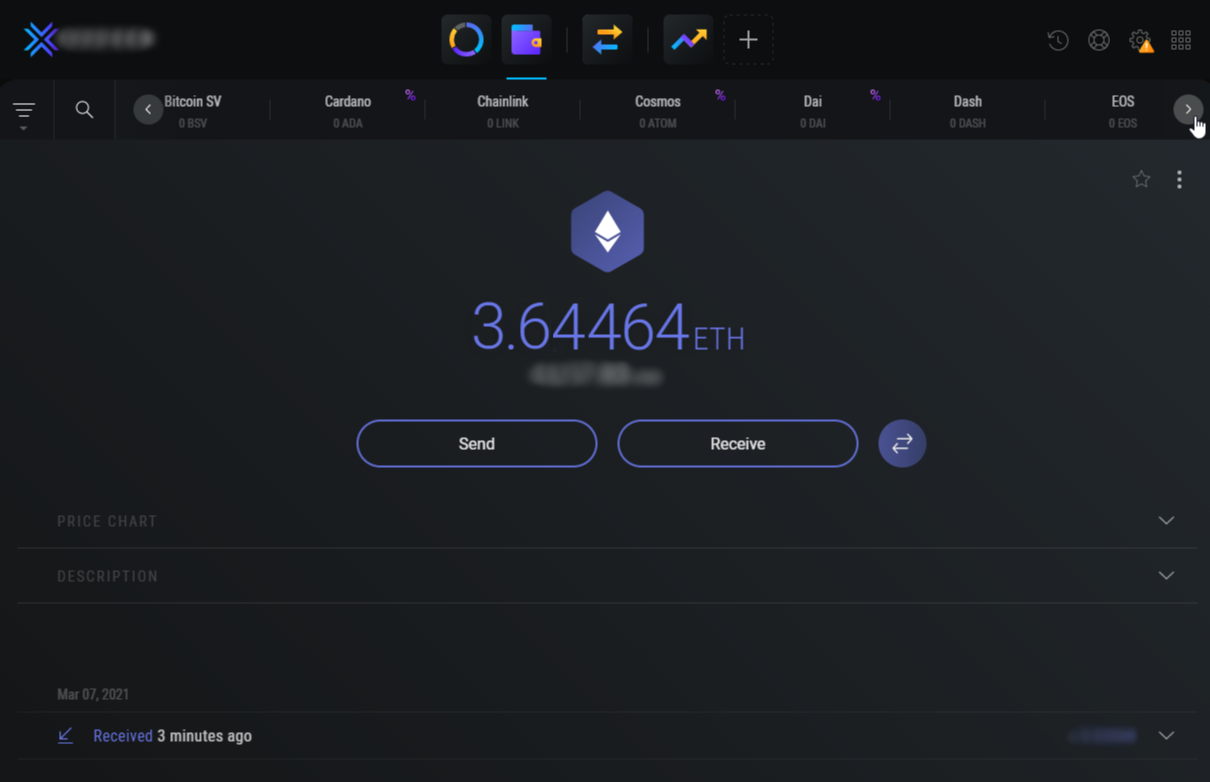
Clicking SEND will take you to the next screen
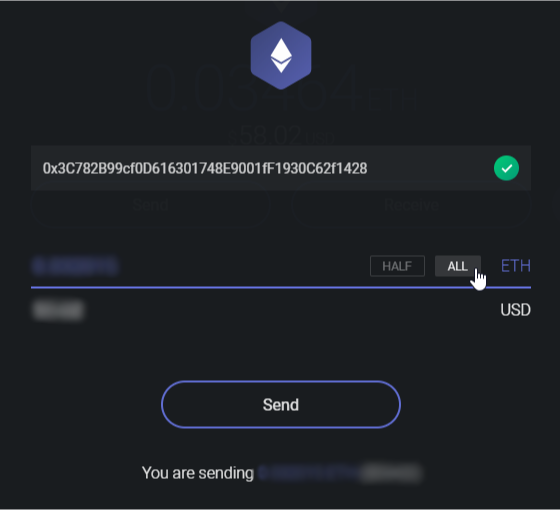
Here (pictured above) you will enter our wallet address from our donations page, then choose the amount and hit SEND.

Be sure to let us know you've sent crypto: nordicfrontier@protonmail.com