DollarMoon bridge BSC to SOL instruction.
https://dollarmoonbridge.io/1. Open the browser inside your Trust Wallet and go to https://dollarmoonbridge.io/
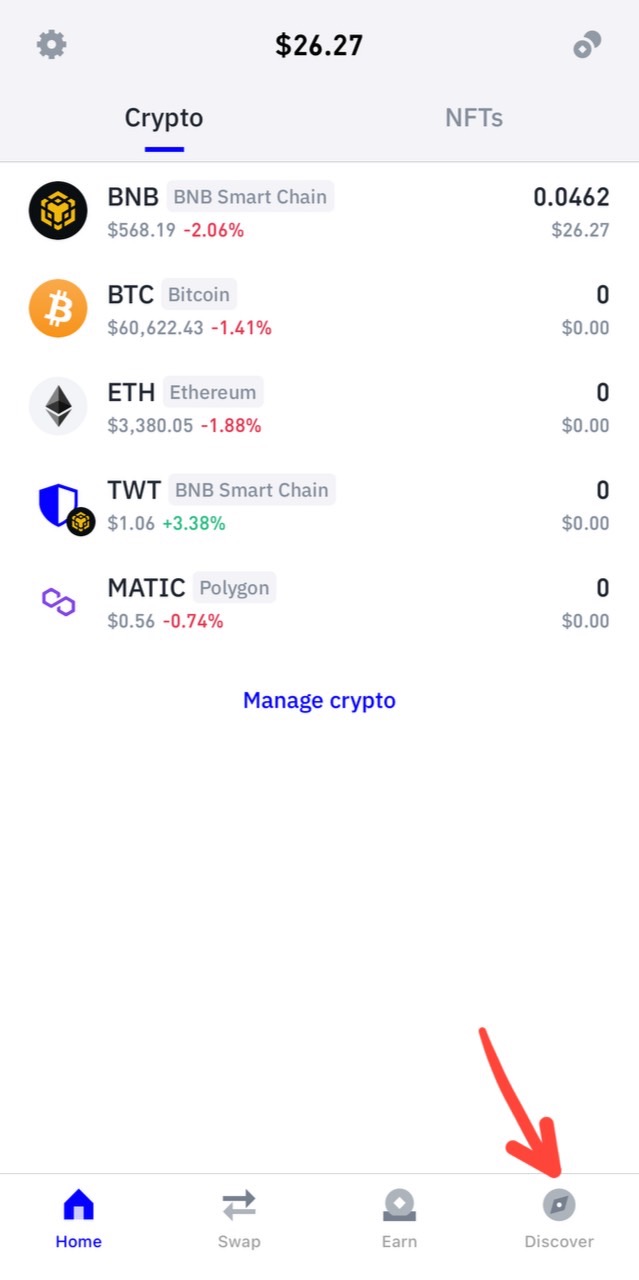
2. Click the “Connect Wallet” button at the top right corner of your screen.
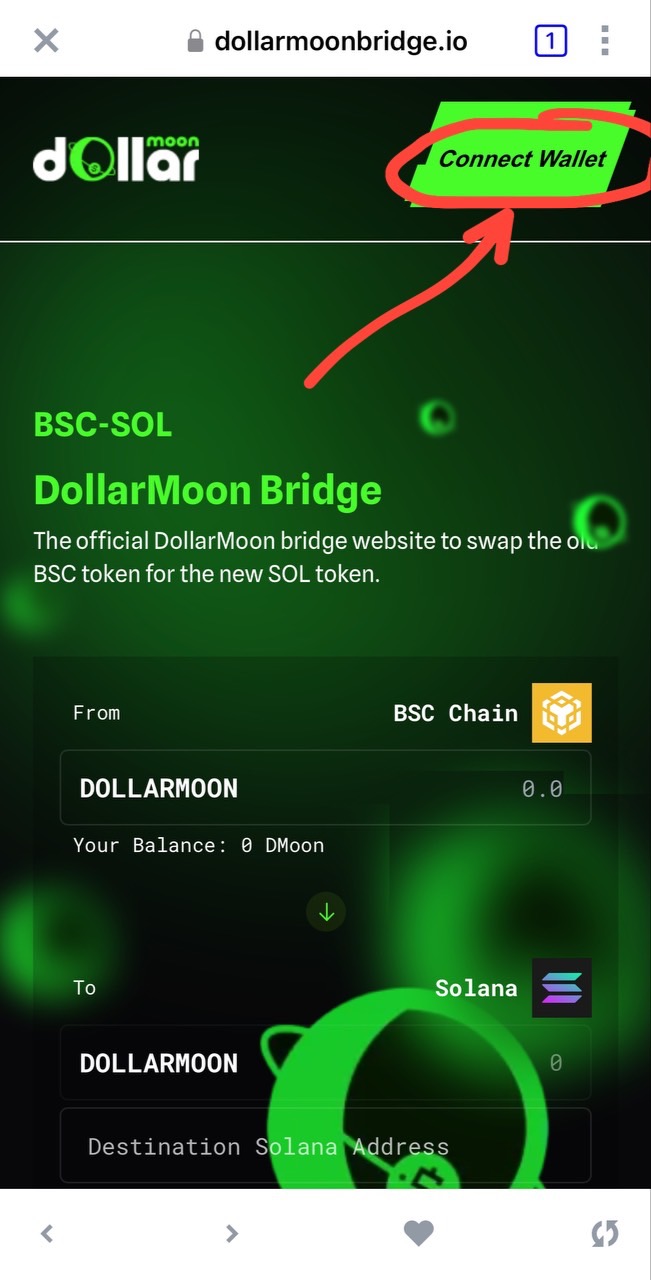
If the connect button doesn’t work, try the desktop version ✅
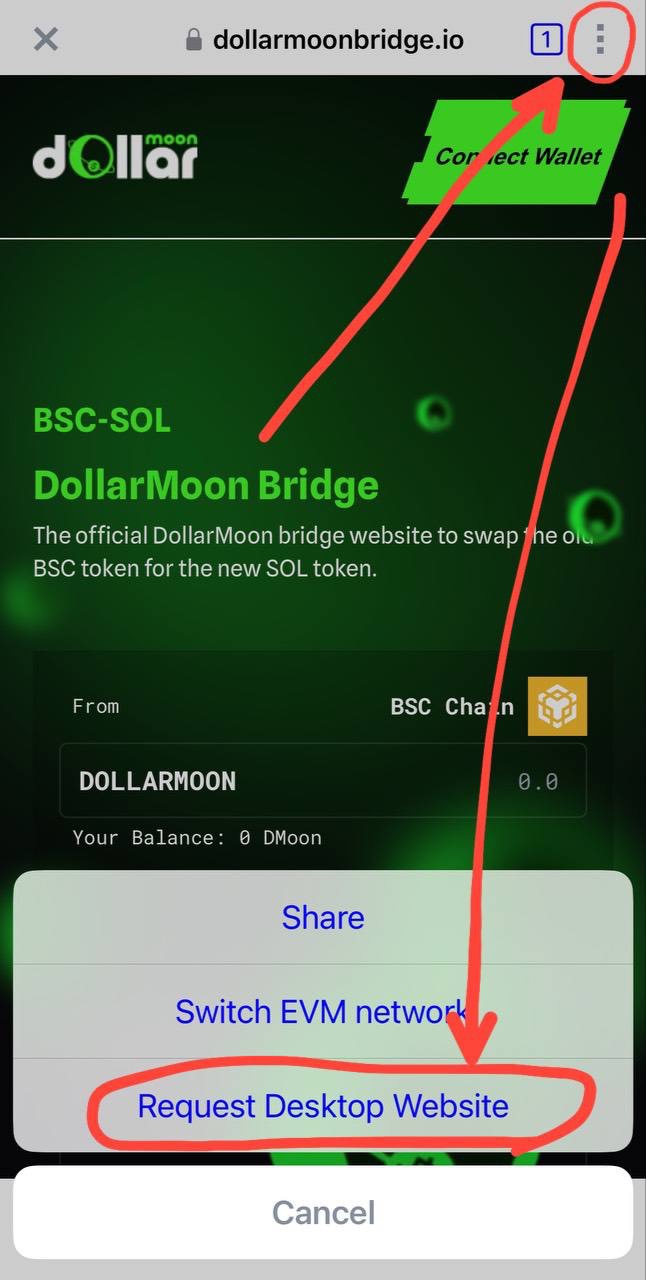
3. Choose the wallet you want to connect and confirm.
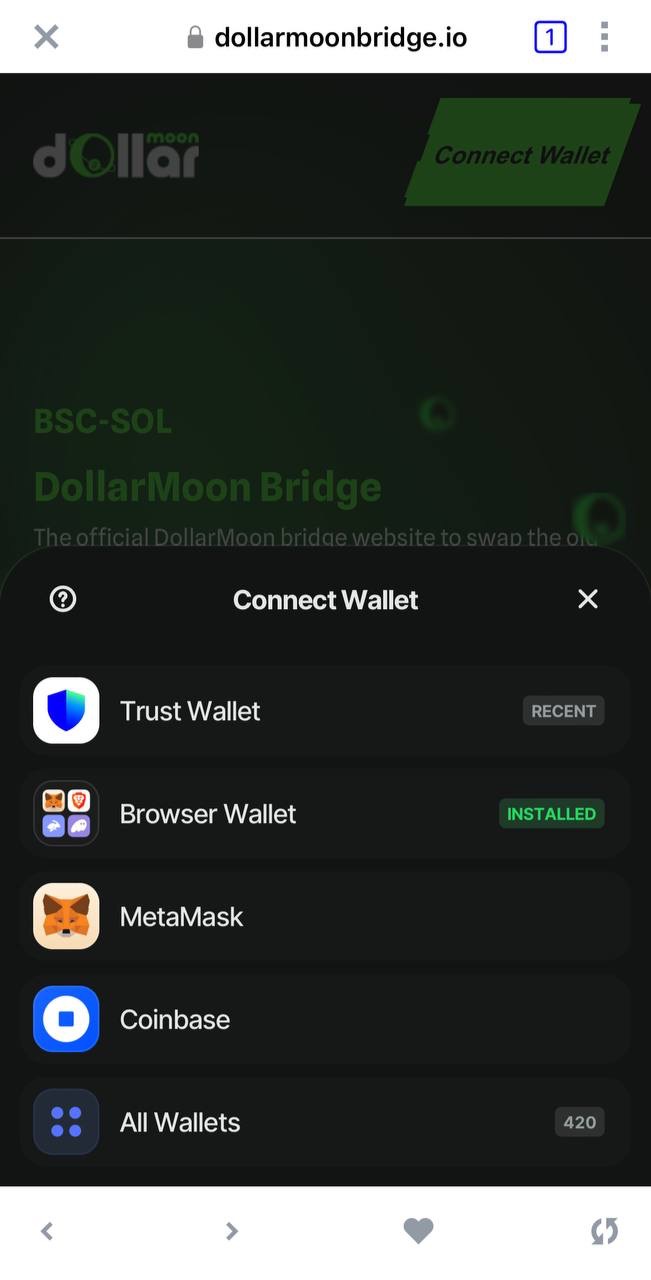
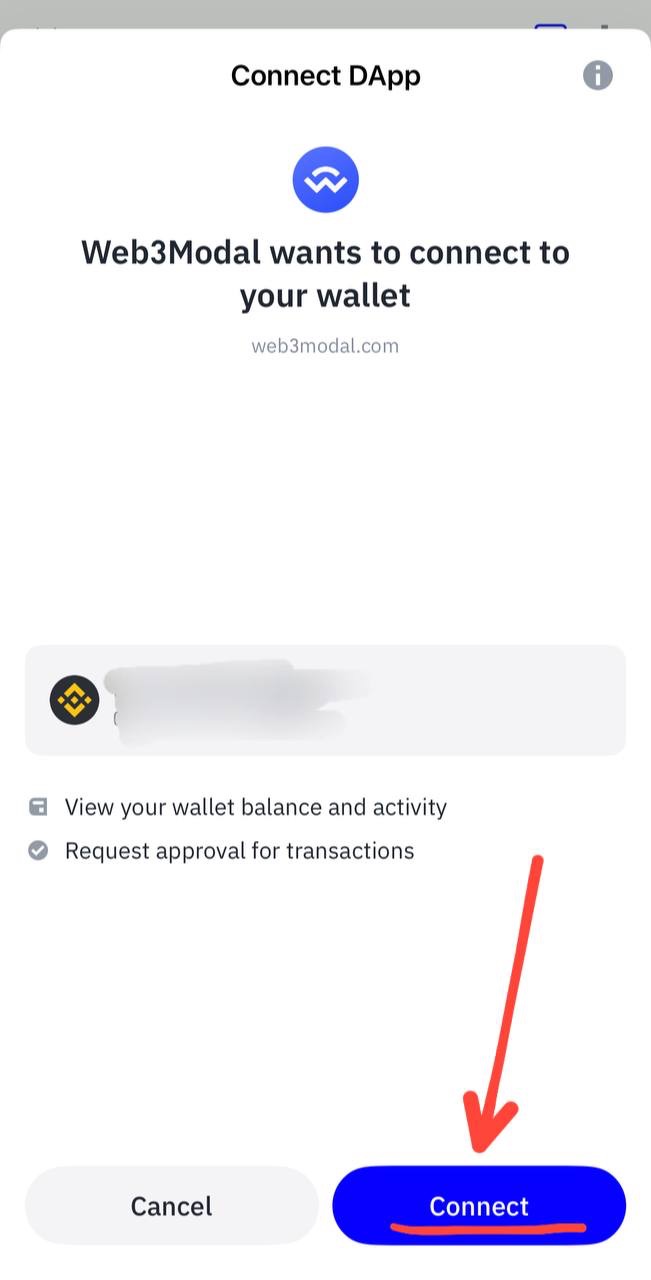
4. Manually (!) enter the amount of old tokens you want to swap in the first line, "From BSC Chain."
You will see the amount of new tokens you will receive after the 5% burn on the lower line, "To Solana".
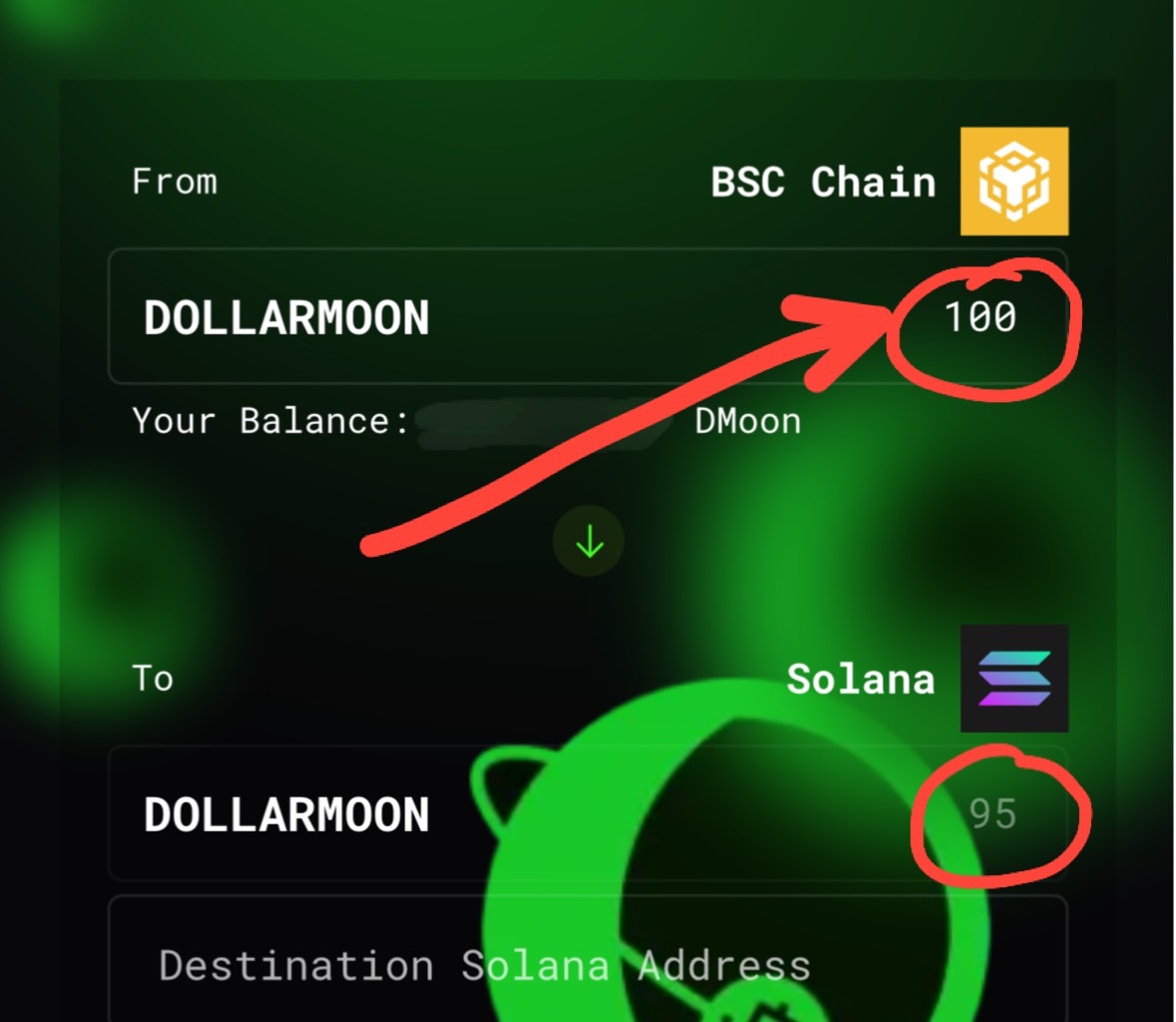
5. Copy your own Solana address in your wallet where you wish to receive new tokens (for example, your Phantom wallet Solana address) and paste it as “Destination Solana Address”.
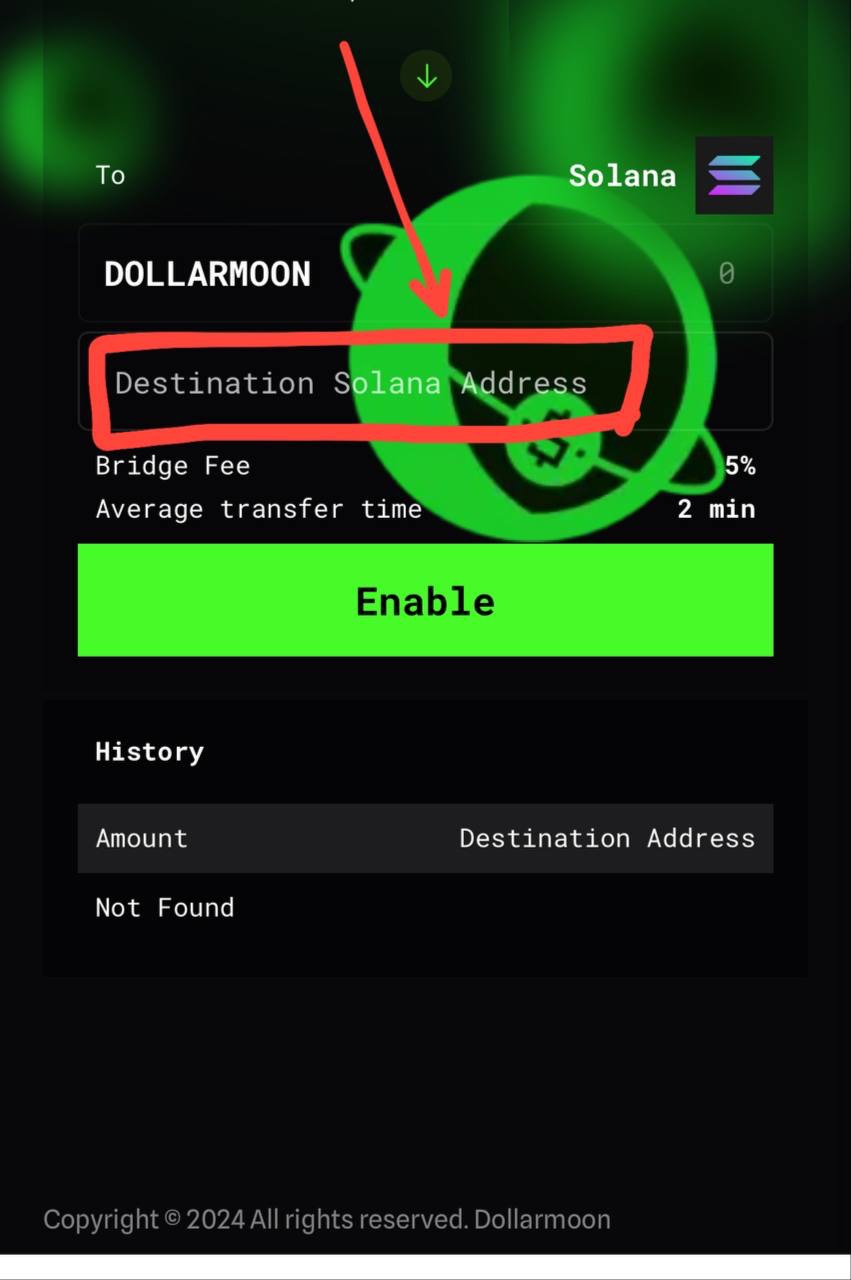
6. Click Enable.
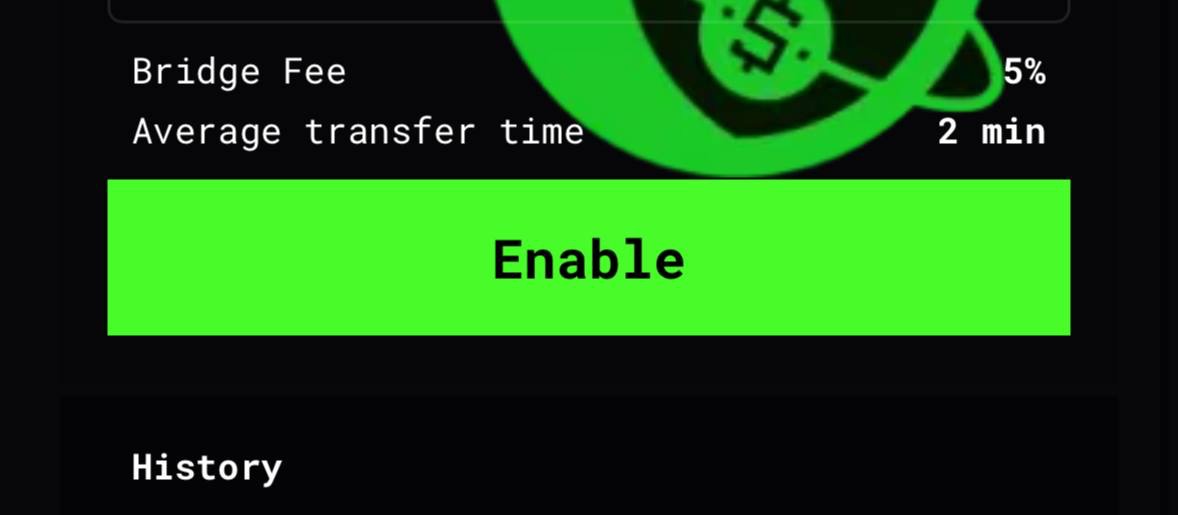
If you are using a different browser make sure you have your wallet open once you try to enable the swap. The wallet is asking for permission to do that and the enable button is pending until the permission is granted.
7. Confirm.
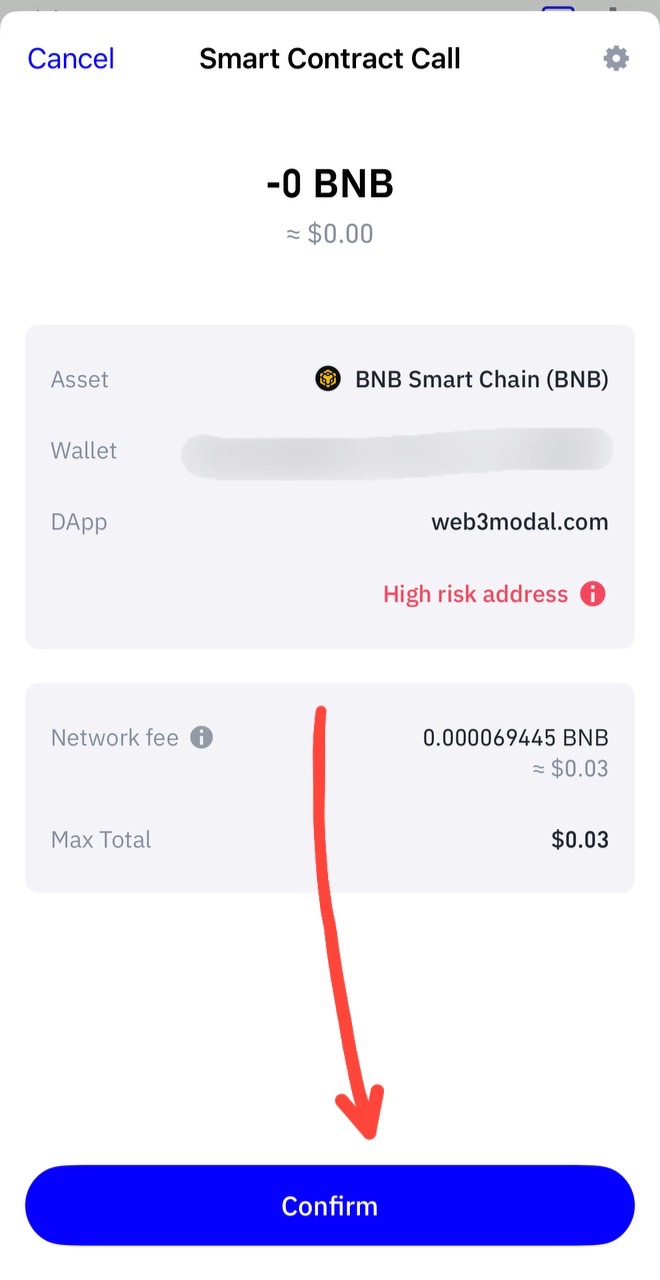
8. You might get a high risk warning. It's an automated message, and it's a good measure for Trust Wallet to take because with the number of phishing websites out there you should be very careful and double-check every link where you want to connect your wallet, especially with new websites.
Even our holders have been constantly under attack, with scammers sending fake migration instructions in DMs.
Just press “Continue anyway”, as long as you’re using the right link dollarmoonbridge.io you are safe.
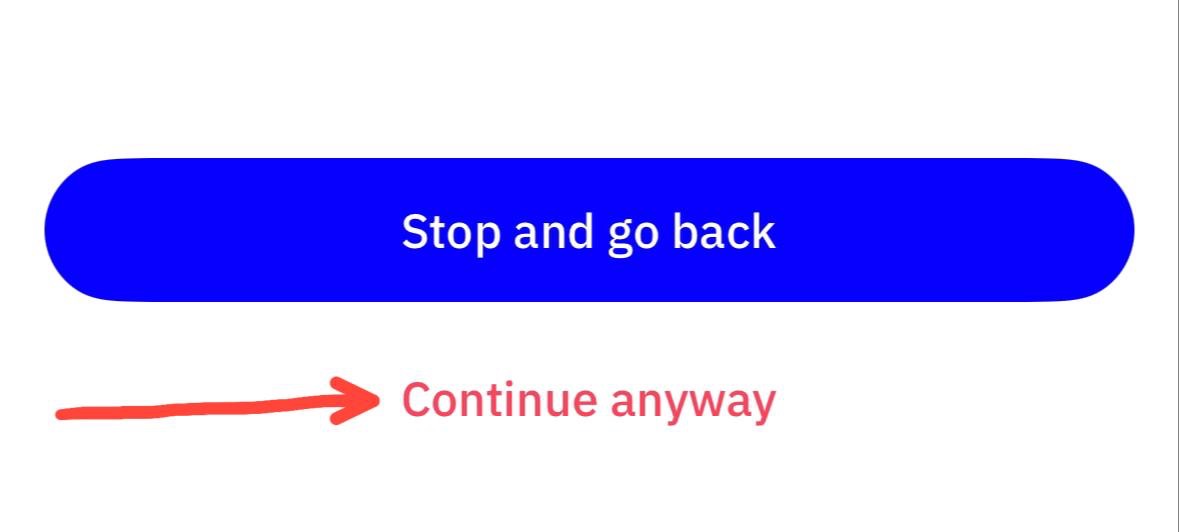
9. Swap.
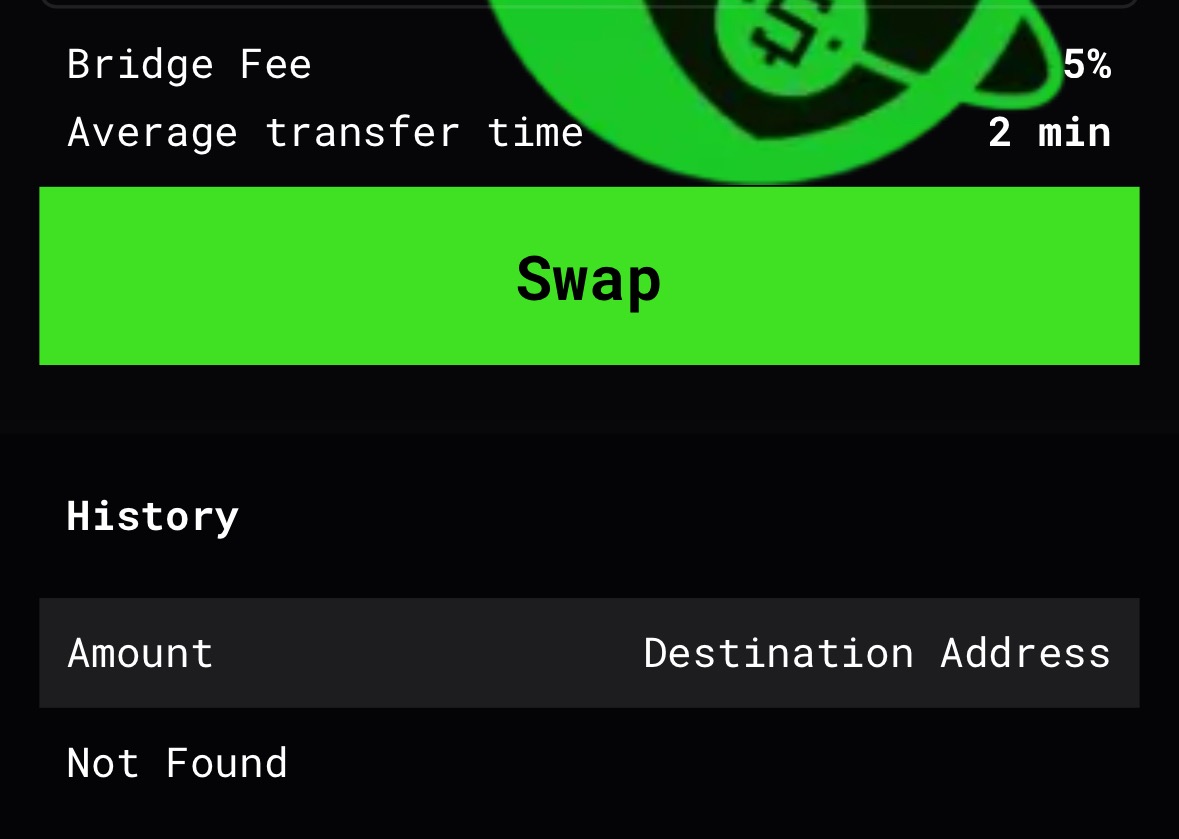
It might take few minutes to receive your new tokens. Just wait a bit and then dm https://t.me/zala_crypto if you encounter any issue. Be aware of scammers creating fake profiles with copied usernames and pictures, always verify if the person has admin tag in the group: https://t.me/DollarMoonchat