Discord Nitro Guide
EffyThank you for the purchase!
To make the setup easier and faster we prepared this guide for you to follow. If you have any questions about this guide and your order you can message us on the chat window or Telegram (@effy101).
!Please message us with your Discord account details (email, password) and your Discord backup code you got with this guide!
- 1) Click "User Settings" next to your profile.
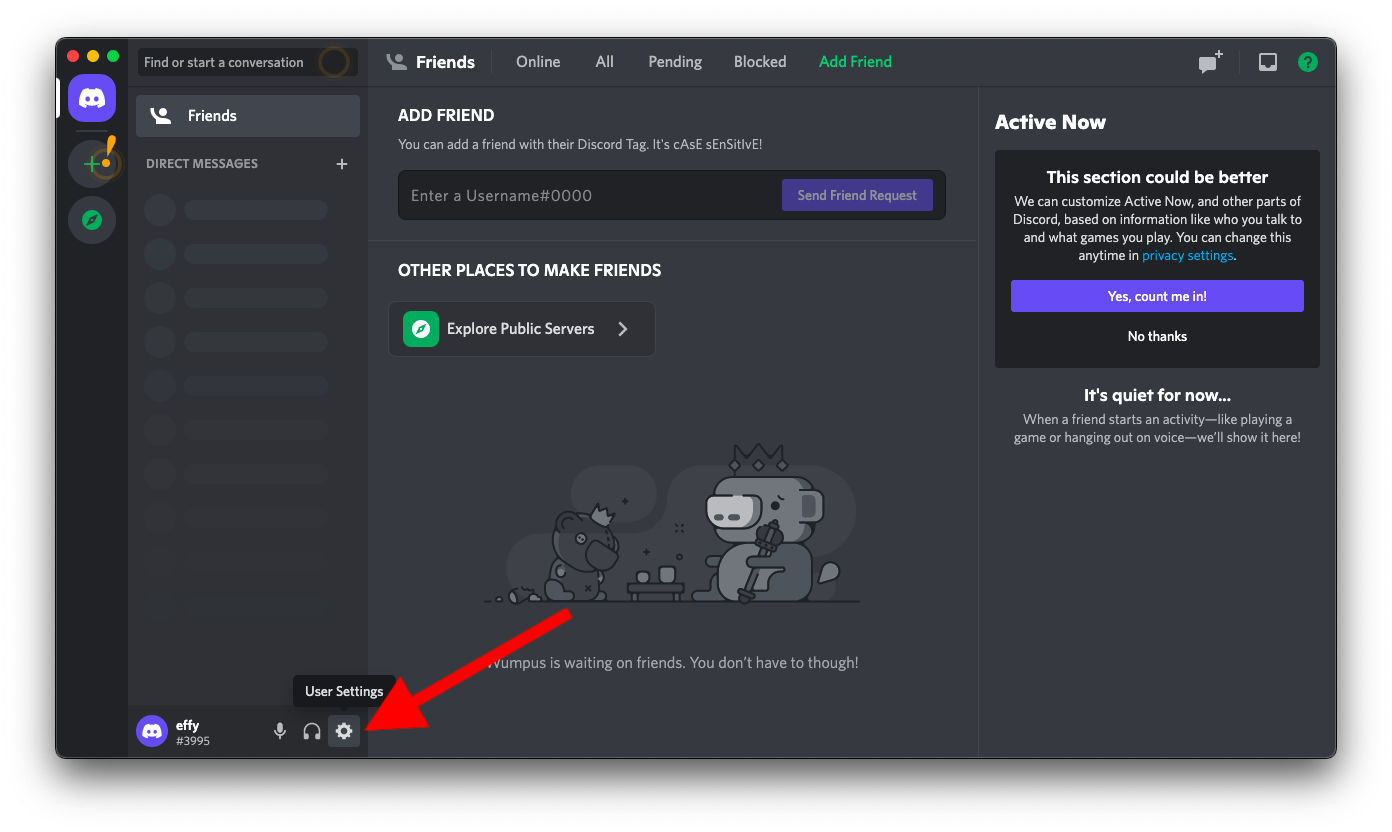
- 2) Click "Enable Two-Factor Auth".
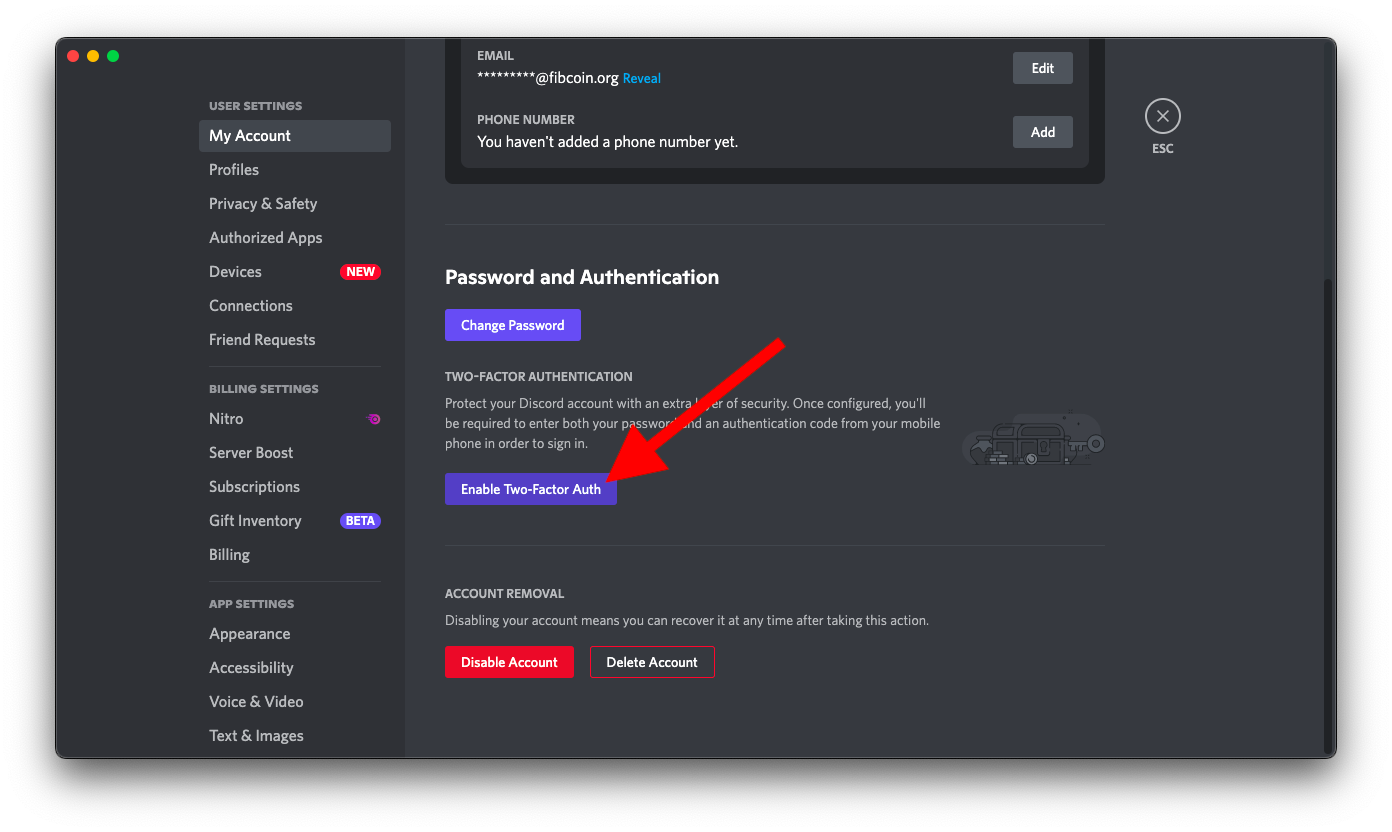
- 3) Enter your password.
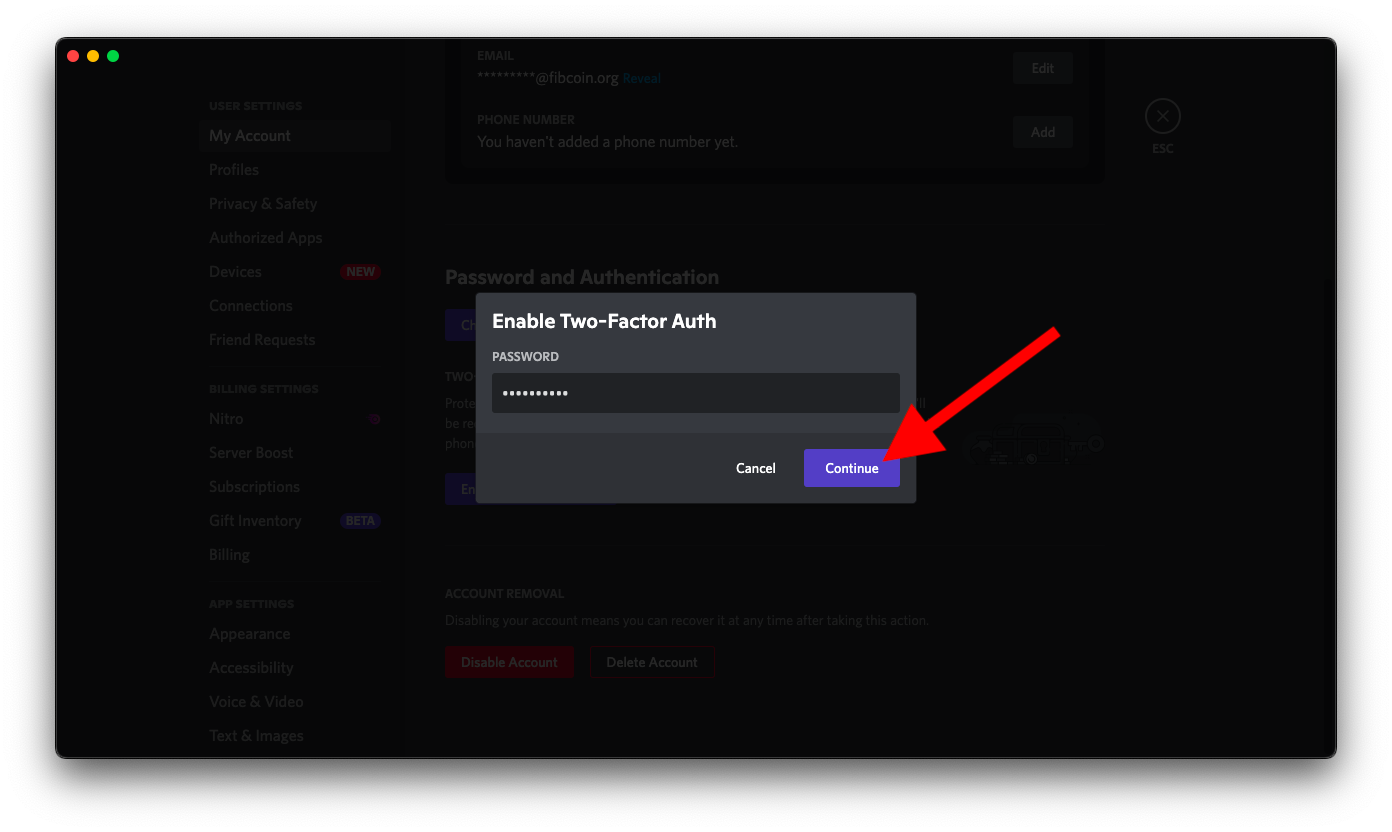
- 4) Use your phone to follow the instructions on this page.
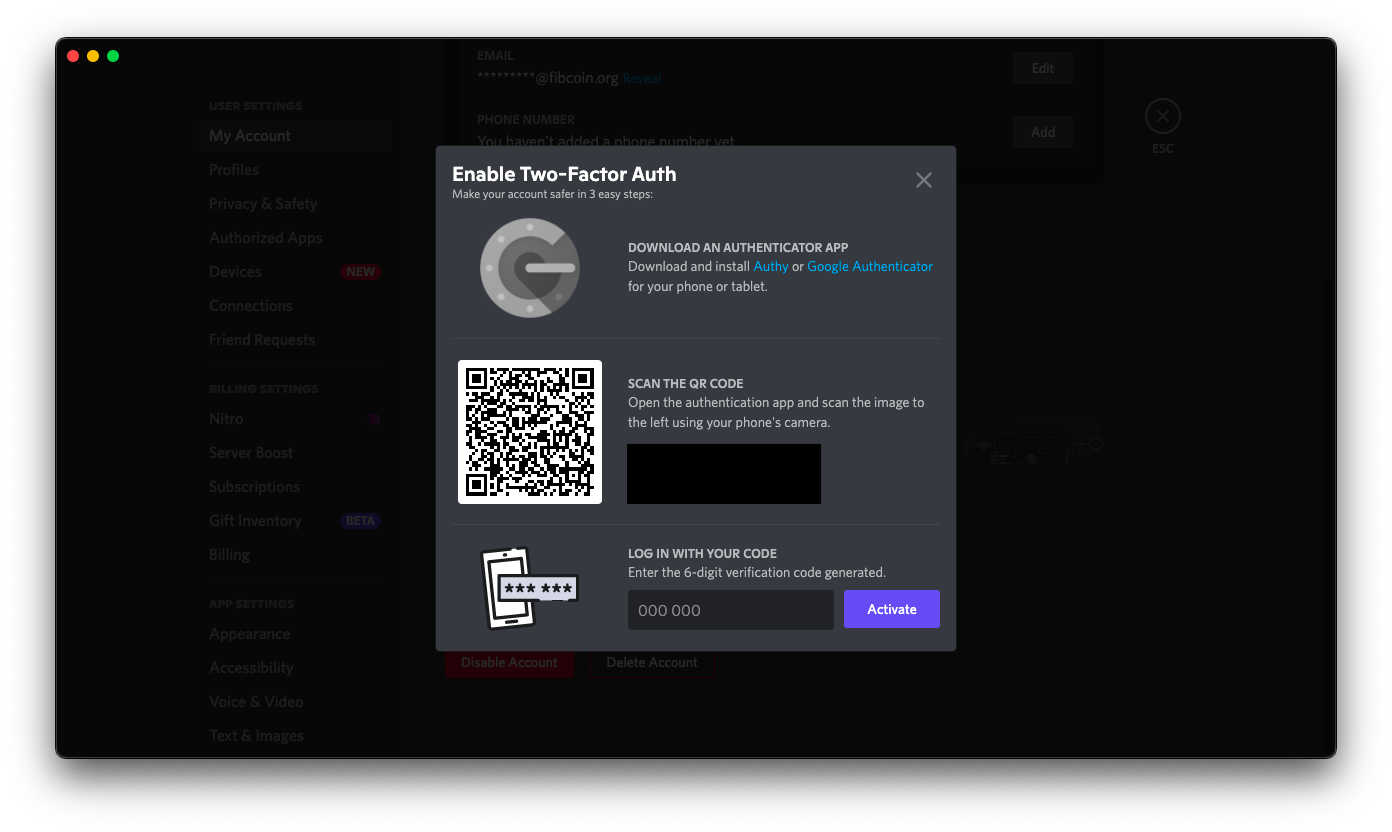
- 5) Message us with one of your backup codes, and Discord login details (email and password). We will complete your order in a short time.
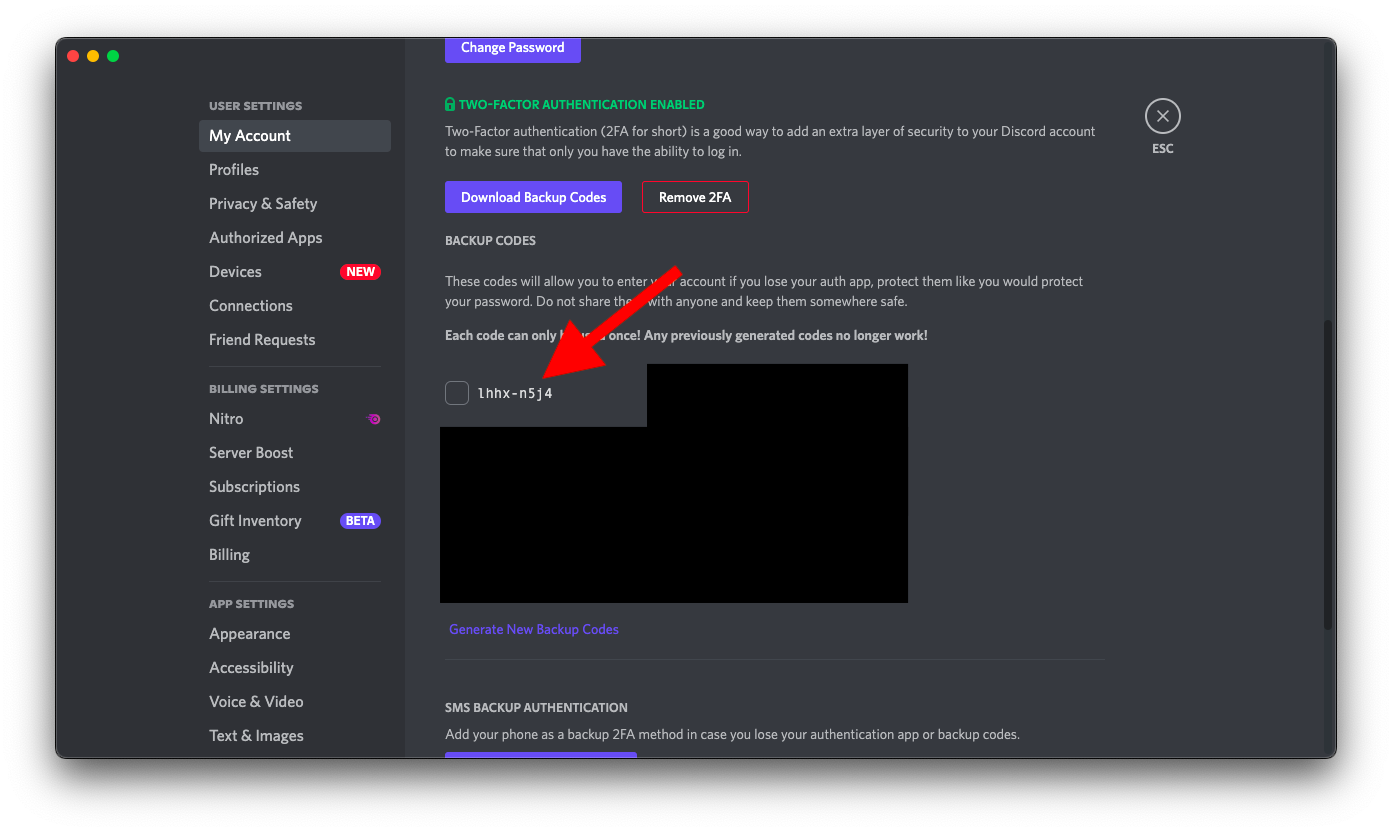
- 6) After everything is done you can change your Discord password and generate new backup codes. Enjoy the Nitro! We would be glad if you can also leave us a positive feedback.