Detailed description of NLSound installation points. English version. Qualcomm.
NLSound TeamTRANSLATED FROM THE RUSSIAN LANGUAGE. THERE MAY BE SEMANTIC MISTAKES!
Hello, dear friends. In this article, you can learn more about each point of installation of the NLSound modification from our team. Proceed.
IMPROVE VOLUME LEVELS
Various device manufacturers often set the maximum volume threshold low enough in their firmware versions. Unfortunately, no one knows what this is connected with, but the fact remains. For a long time, our team has been experimenting with the maximum volume threshold on various devices and firmware. Thanks to these experiments, we found that the maximum volume threshold of 88 is sufficient for most people in everyday use. This is the value of the maximum volume threshold that we add to your firmware. This volume threshold is valid for most types of audio playback, whether it is headphones, a headset, external or conversational speakers of the device, AUX, and so on. However, this parameter does not affect Bluetooth playback in any way, and therefore there is no increase in the volume of Bluetooth playback at the time of writing.
This item is absolutely safe for all firmware and devices. You decide whether to install it or not based on your own preferences.
IIR PATCHES
Infinite impulse response filter (Recursive filter, IIR filter) or IIR filter (IIR filter). from infinite impulse response-infinite impulse response) - a linear electronic filter that uses one or more of its outputs as input, that is, forming a feedback loop. The main property of such filters is that their pulse transition characteristic has an infinite length in the time domain, and the transfer function has a fractional-rational form. These filters can be either analog or digital. [Source, only russian]
In simple terms, IIR is a filter applied to the frequency response of an analog filter. This allows you to avoid unwanted frequency slices of the filter, thereby eliminating the possibility of signal distortion at the output. As an example of frequency axis conversion, the figure below shows the frequency response of an analog filter and the corresponding frequency response of the converted filter.
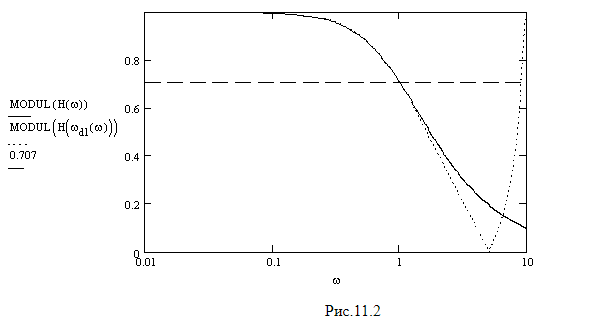
This option is absolutely safe for all firmware and devices, and therefore it is strongly recommended to install it for everyone.
PATCHING AUDIO PLATFORM FILES
Agreeing to install this option will allow you to force the modification to set 24-bit audio for music players, as well as improve the sound quality during video recording by disabling one of the noise reduction algorithms. Forced 24-bit is also true for A2DP playback, but in this case everything will depend on the bandwidth of your Bluetooth headphones.
It is important to remember that if the channel width does not allow you to broadcast 24-bit audio, the system will force you to switch to 16-bit. Unfortunately, at the time of writing, we are not able to disable this dynamic adjustment. In addition, the audio codec you use to play audio via A2DP has an important influence. For example, an SBC audio codec with a fixed audio bitrate of 330 kbit/s in Android 10/11 requires less bandwidth than for audio playback using AptX or AptxHD audio codecs. This is because AptX and AptxHD process audio at a higher bitrate, which makes their bandwidth requirements higher.
Unfortunately, the improvement in audio quality during video recording is not true for all firmware versions. Sometimes the user may not hear the difference after installing this item. This is largely due to the fact that many firmware versions use the new AUDIO HAL, where there are slightly different noise reduction algorithms.
This option can cause conflicts and errors. Unfortunately, we couldn't find any correlation, so we can't say for sure whether this item will work on your device and your firmware.
DISABLE COMPANDERS
A lot of misinformation hovers around the concept of Companders. Explain.
A compressor is a dynamic processing device that reduces the dynamic range of a signal by reducing the level of its loud components. When the input signal exceeds the threshold value which is set manually, the transmittance of the device changes and becomes less than unity. How much the transmission coefficient of the device will decrease is indicated by the compression ratio parameter, which is also set manually, and can be in the range from one to infinity (1:1 — ∞:1). For example, by reducing the peaks of a phonogram and amplifying it, we can significantly increase its volume and increase the sound density.
An expander is a dynamic processing device that starts working when the signal level is below a specified threshold. Until the signal has reached a predetermined threshold value, the transmittance of the device is in the range from zero to one. The expander is mainly used to reduce noise and extraneous sounds in the main signal channel.
Companders-combine both a compressor and an expander. Companders were developed by Dolby and were used to suppress the noise of magnetic tapes. This is done as follows:
- the input of the compander receives a recorded signal, the dynamic range of which is compressed by the compressor to a certain parameter.
- The already compressed soundtrack is recorded on magnetic tape.
- At the output, the same signal is passed through the expander, reducing the average values of the levels, and with them the noise.
The result is a phonogram with the same dynamic range as the input of the device, but the level of structural noise of the magnetic tape is noticeably lower than it actually is.
In the case of Android OS, the algorithm is valid for the electronic signal transmitted to the emitter.
Let's look at how these algorithms work with a few examples:
- Bass guitar. This instrument is very complex, because it is very dynamic and can have various variations of attenuation. Because of this "diversity", an overly aggressive compressor in conjunction with an expander (in other words, a compander) can significantly distort the original sound of this instrument, since it will adjust the output signal of this instrument until digital overloads disappear on the final output signal.
- Bass drum. It has a sound that can be divided into several components: the impact of a mallet on plastic (we hear it as a click) and the fading resonances of the drum itself (low echo). What will we hear using the compressor? If you set a short response time, the click itself is compressed, and the drum sound becomes sharp and flat. By increasing the response time, the compressor starts working after the click, and the sound softens, becomes more voluminous and full. Since the bass drum sound is short and fades quickly, the compressor recovery time can be set to a minimum value.
In the Android OS, the compression and expander response times are adjusted automatically, which means that the user can't adjust these algorithms to suit their music preferences. This is why we recommend disabling the audio companding algorithm to avoid distortion of the sound wave. This option does not cause any problems on various devices and firmware.
NEW AUDIO DECODERS
In fact, everything is banal and simple. Audio decoders directly process the signal and output it to you. This option will replace some audio decoders in your firmware with (in our opinion) better and better ones.
It is worth noting that we do not develop audio decoders, but take them from the firmware for each individual device. This allows us to install only the necessary decoders on the corresponding devices. This means that your firmware won't be overflowing with junk that doesn't work on your device.
Unfortunately, this option is not compatible for different versions of Android. At the moment, all our audio decoders are based on Android 10 firmware. In this regard, users who install new audio decoders on Android 11 and higher may encounter problems. In contrast, users who install new audio decoders on Android 9, for example, are less likely to encounter problems.
We will update the audio decoders as they become available in our hands to maintain NLSound compatibility with various versions of the Android OS.
It's also worth noting that not all devices that we officially support currently have audio decoders. Keep an eye on the update stories, we will definitely write about it as soon as something appears in our hands.
PATCHING AUDIO CONFIGS
Many ROM's versions contain files that are responsible for flexible configuration of your device's audio codec. These files are called audio_configs and contain a large number of parameters "for all occasions". For example, in this config, you can enable the use of a deep audio buffer, which in turn will increase the depth of low frequencies.
Confirmation of this option will set (in our opinion) the most universal and correct audio codec settings. For example, after setting this option, offloads for various audio codecs will be enabled. This, in turn, will improve the quality of the final signal.
In most cases, this option is not harmful and may conflict only on OOS-type firmware. This is due to the fact that OOS has its own frameworks that regulate the internal audio codec.
OTHER AUDIO CODEC IN FIRMWARE IMAGE
This option does almost the same thing as NEW AUDIO DECODERS, but replaces files of a different format with a different path. Otherwise, the description of the NEW AUDIO DECODERS item is fully valid for this option.
OTHER PATCHES IN MIXER PATHS
This option is the last and most extensive in the entire modification. The modification determines whether your device can output audio in Hi-Fi mode. This option will set the internal audio codec mode according to your device's capabilities (for example, if your device can output Hi-Fi audio, your device's audio codec will be reconfigured to Hi-Fi audio output mode, which will significantly improve the audio output quality), configure the internal audio codec power management, change the upper thresholds of the audio sampling rate and bit rate, configure the UltraSound technology (true for Xiaomi devices), and finally configure some audio codec parameters (for example, for the TAS2557 audio codec, used in RN5 and Mi9 devices, etc., the audio processing format will be changed from compressed to uncompressed, and the sampling frequency will be increased to 192000 kHz), and so on.
On medium-budget devices, this option may cause problems due to the fact that the computing power of these devices is not able to output audio in such high quality.
If you see problems with the operation of headphones (wired and wireless), such as wheezing, interruptions, audio crackling, reinstall the modification by skipping this option.
If you have any other questions, you can ask them in our support chat (clickable). We hope this article will help you decide on the settings of your device to get the sound that you will like.
Updates channel: TELEGRAM
Support chat: TELEGRAM