Custom Themes On SHRP-Violet
BRock1) Go to this official shrp theme website -> https://shrp.github.io/shrp-theme-builder-web/
(If on mobile better open in desktop view)
2) U ll see a ton of customisations
3) Use your creativity & experiment endless
4) For splash logo use any image in .png format
5) Click on preview if u wanna recheck
6) Click on generate finally
7) Now copy the generated theme to your internal storage
8) Go to the theme location in your recovery using file manager
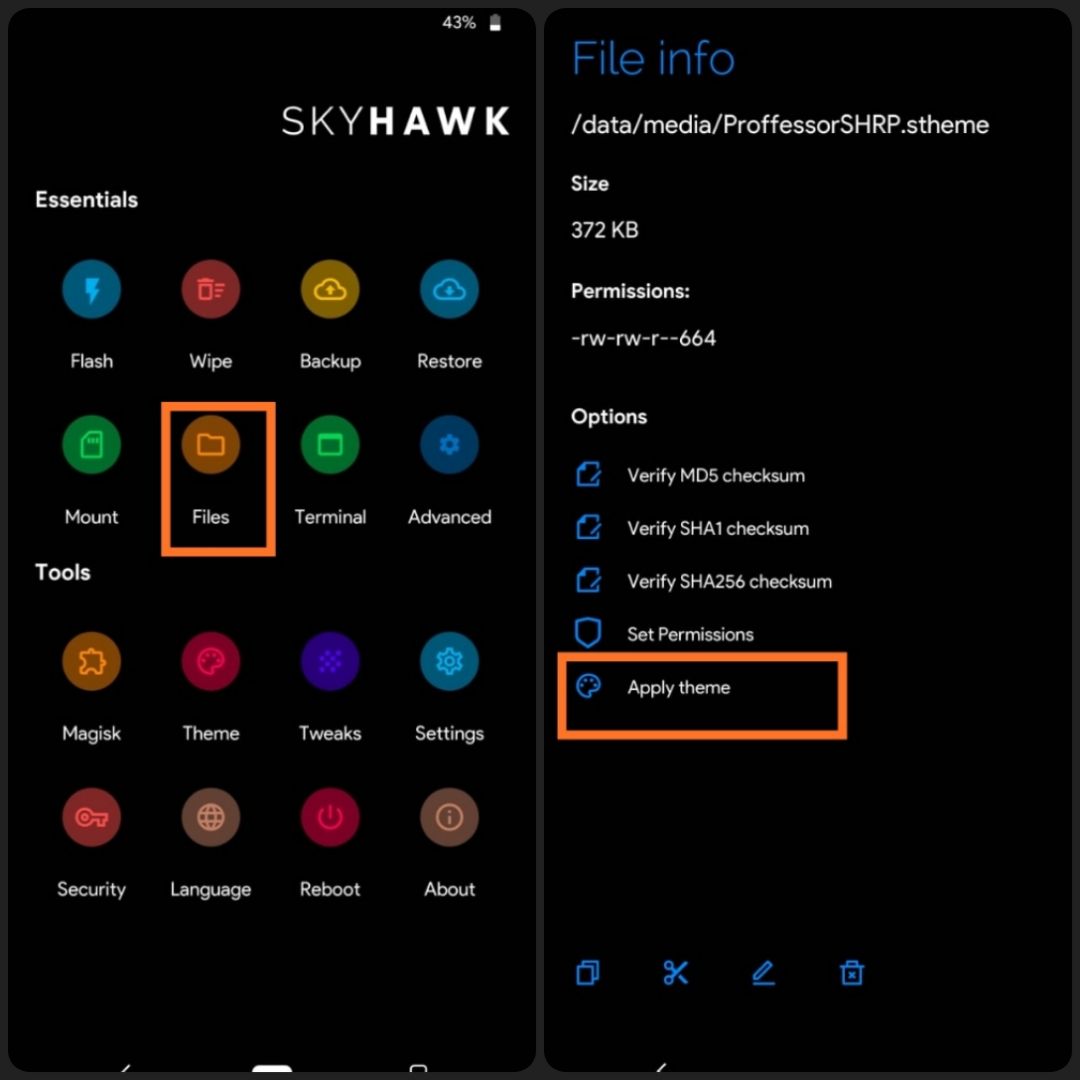
9) Click on that & select apply theme & Reboot recovery once
10) Enjoyyy
If u want to revert to stock theme:-
Go to theme section on recovery home page
U ll find reset to default there...
Reboot recovery once... Done!!!