Custom Rom & Recovery Flashing Guide
Ashish JaswalSteps to flash custom recovery:
--) First of all download Adb Driver's & install them and download Platform Tools.
--) Extract Platform Tools and go to path of that folder and type cmd there.
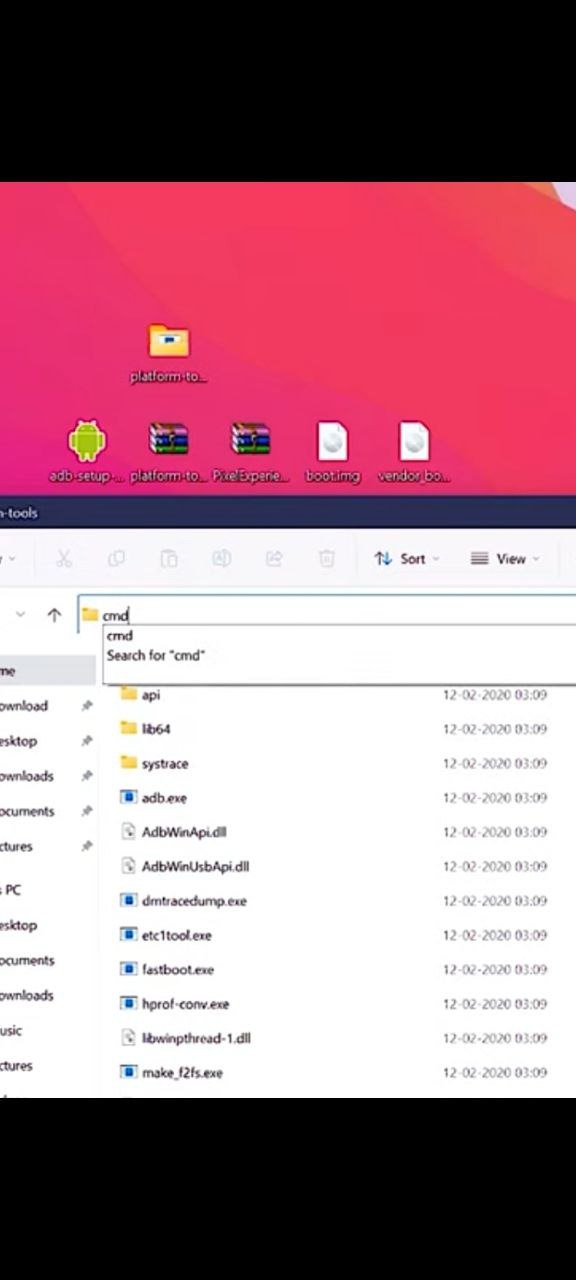
Step 1 :---
Download two files :--
1). boot.img
2). vendor_boot.img
After Downloading :--
Step 2 :---
Flash following commands in that terminal.
1). fastboot flash boot (drag and drop boot.img file )
2). flastboot flash vendor_boot (drag and drop vendor_boot.img file )
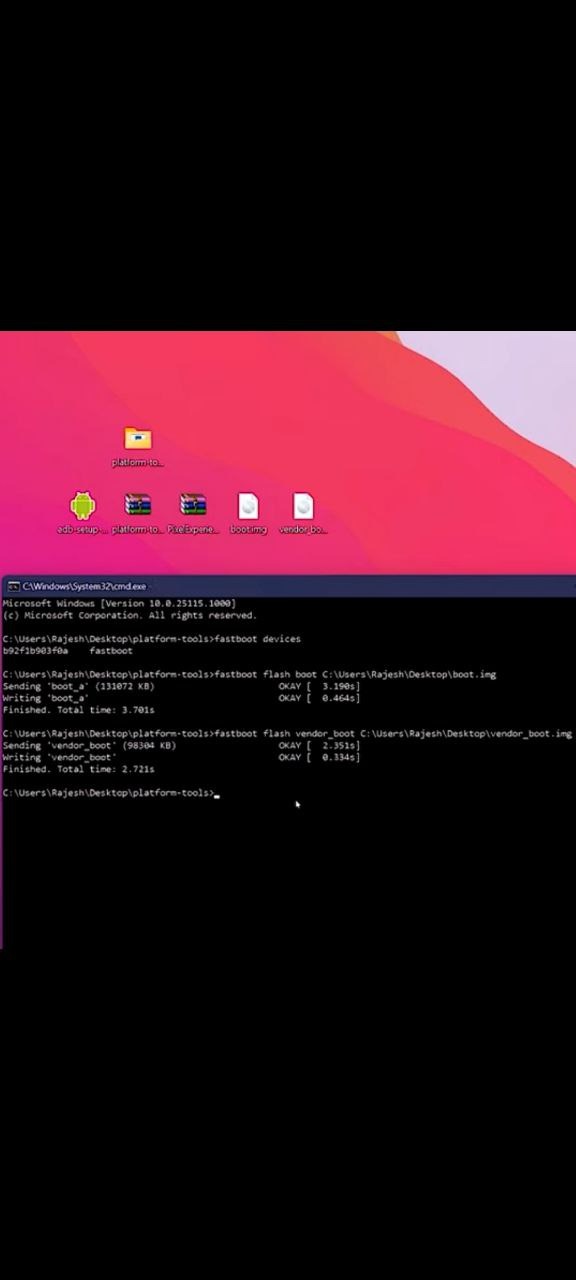
Step 3 :---
Press volume+ and power button simultaneously till your device enters in recovery mode.
Step 4 :---
Go to apply update and click adb sideload and keep your device connected to pc .
*You Can Even Flash Roms If You Have SD Card.
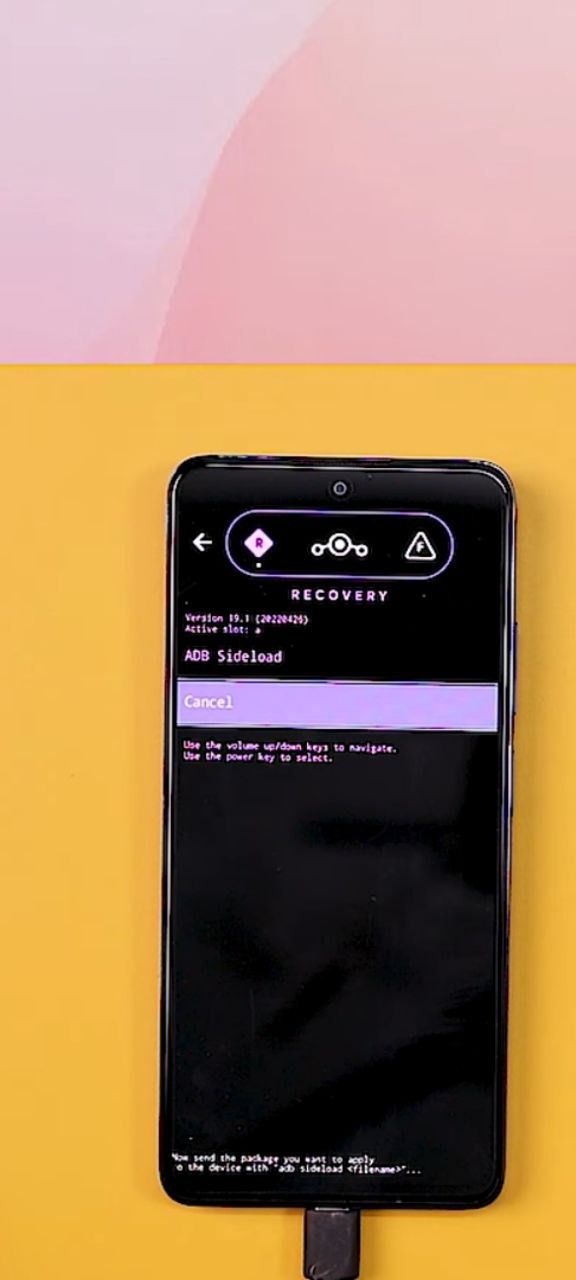
Apply the following command:
adb sideload (drag and drop rom.zip file)
Then ;
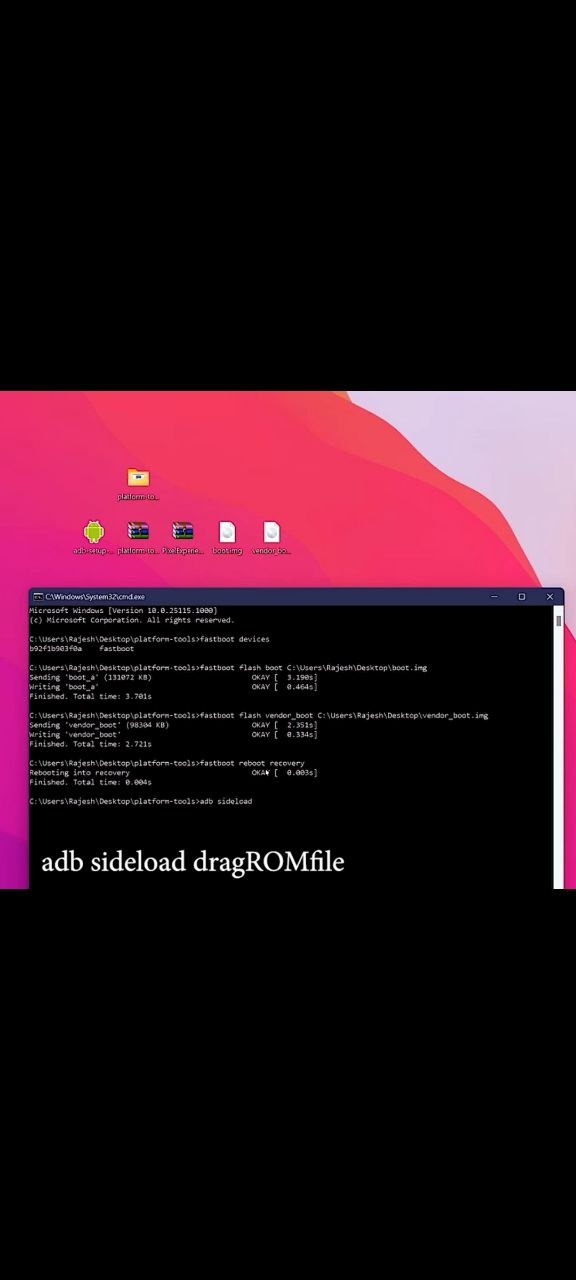
Step 5 :---
Go to main screen in recovery through buttons and select factory reset option and then select factory reset option and wipe data
( * This is very important part else skipping it you can even face bootloop.)
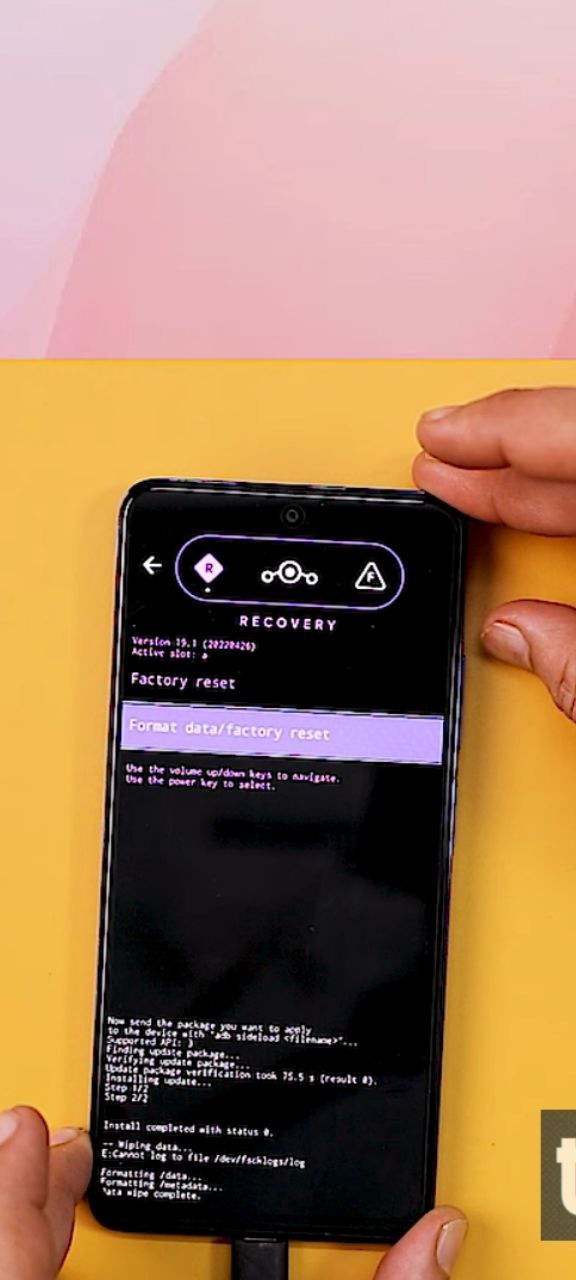
Step 6 :---
Reboot
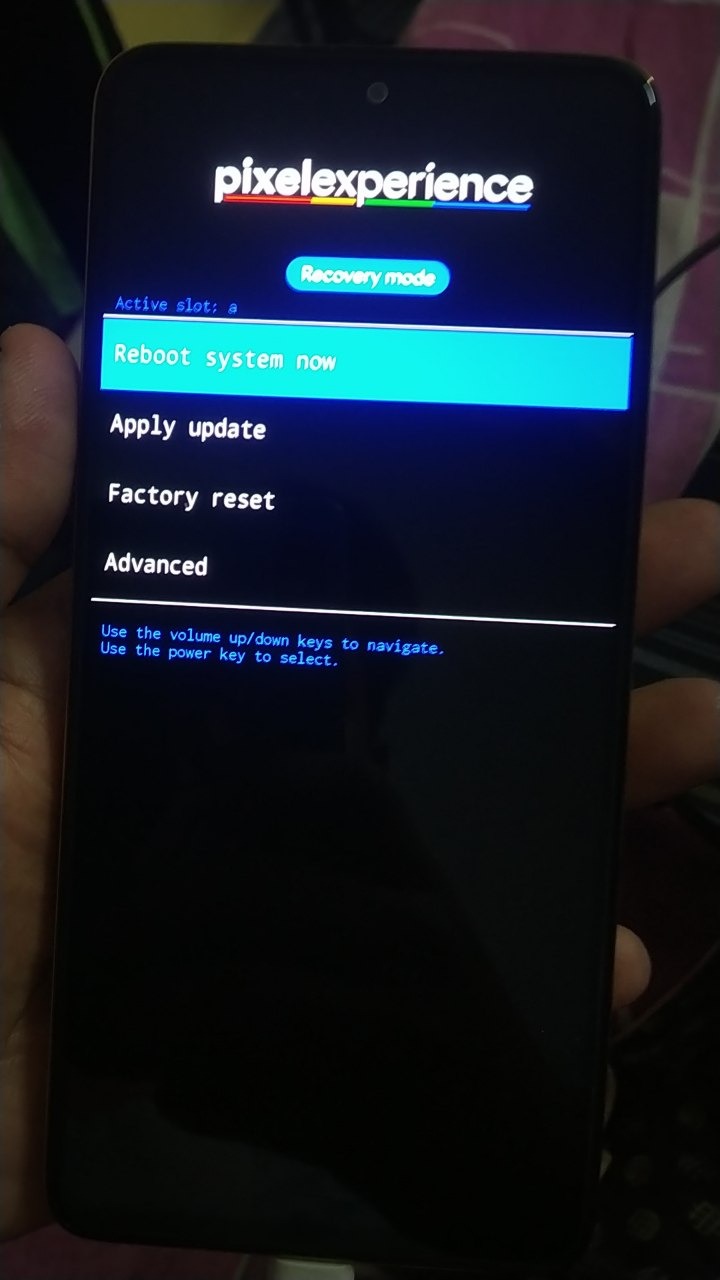
Finally you have flashed Custom rom on your device ..
Enjoy your Custom Rom :) 😉