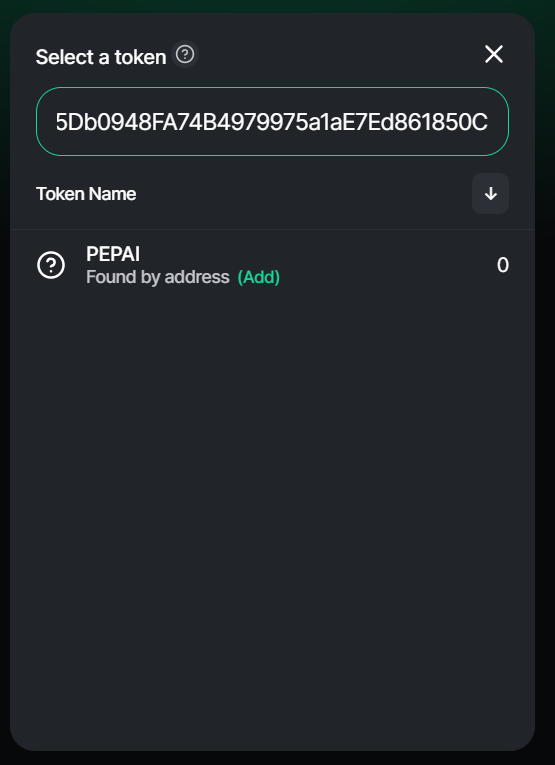Complete guide for purchasing PEPAI token
December 31, 2023The guide consists of 3 sections:
1) Adding the ZKFair network to metamask.
2) Transferring tokens to the ZKF network via a bridge
3) Buying a token on the DEX site
*to purchase a PEPAI token you will need to have USDC tokens on the ZKF network
Adding the ZKFair network to metamask
1) Go to Metamask wallet, in the upper left corner go to the “network selection” menu

2) Click on the "Add network" button
3) At the bottom, go to the "Add network manually" menu

4) Fill in the lines as indicated in the picture

Network name: ZKFair
Network URL: https://rpc.zkfair.io
Blockchain ID: 42766
Currency symbol: USDC
5) Next, click the “save” button.
Network added.
Transferring tokens to the ZKF network via a bridge
*you can also use an alternative bridge https://meson.fi (guide)
1) Go to the website orbiter.finance
2) Connect metamask to the bridge, sign transactions
3) Select the network where your USDC are located
(In my case, USDC is stored on the Arbitrum network.)

4) Select the network where we are transferring (ZKF)
Enter the required amount and transfer USDC from your network to the ZKF network
5) Confirm the transfer of tokens in the metamask

Done, your tokens are sent to the ZKF network
Buying a token on the DEX platform
1) Go to the DEX sideswap.finance
2) Connect metamask to the site, sign all transactions
3) In the exchanger settings set the slippage to 3%
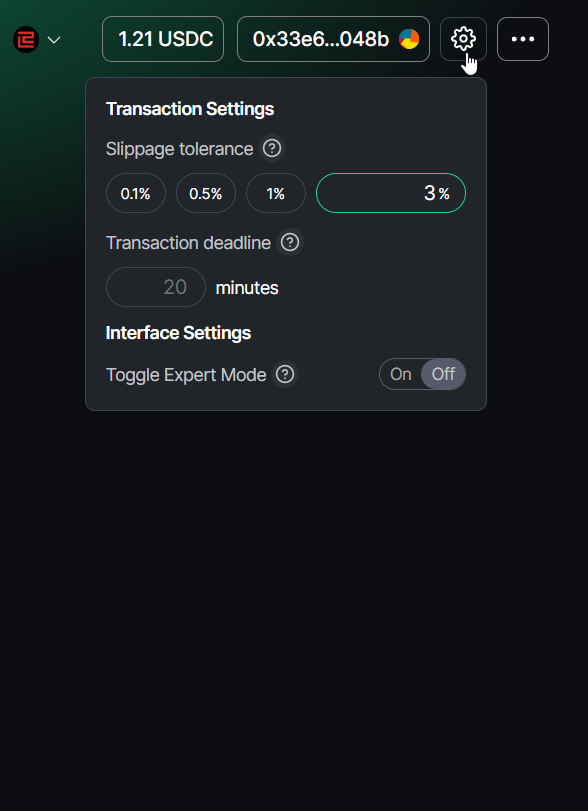
4) Select the ZKF network, exchange USDC for the PEPAI token (in order to find the token, you need to insert the address of the “select token” contract and insert this address in the search:
0x96b23f65Db0948FA74B4979975a1aE7Ed861850C
Ticker PEPAI)