Common Mobile App Testing Challenges, Types, and Best Practices
GovindMobile automation testing is one of the best ways to determine if your mobile application will work properly on different devices. There are many challenges to mobile app testing, which require a unique strategy.
What is mobile automation testing?
Mobile automation testing uses software tools to test your mobile applications for performance, functionality, and usability.
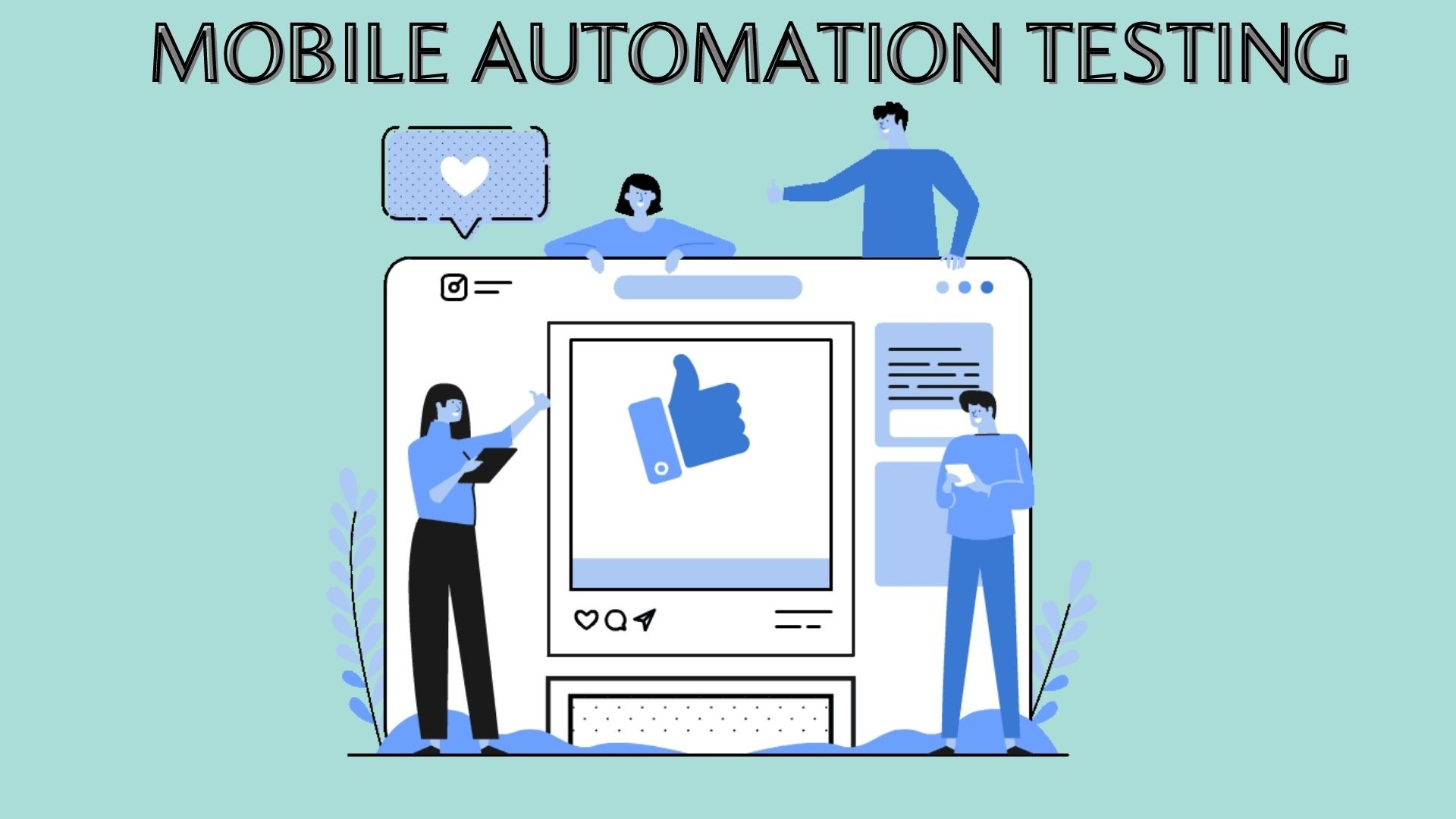
These tools help reduce the manual effort that goes into repetitive tasks. They also help find bugs and defects early in development, which helps improve the overall quality of your mobile application. Testers can also use these tools to help perform security and load tests on your apps.
How does mobile automation testing work?
The framework you use for automation testing determines how you’ll write your scripts and execute test cases. The most common frameworks are keyword-driven, data-driven, behavior-driven, hybrid models, and linear scripting. You’ll need to decide which framework works best for your needs before you start writing your scripts in a programming language like Java or C.
Mobile App Testing Pyramid:
Anyone engaged within the field of software tests is familiar with the Mike Cohn Test Automation Pyramid. The typical pyramid is composed of 3 layers. At the top is an automated, end-to-end testing layer (including the tests for user interfaces) In the middle is the layer of automated integration tests, and at the bottom is the unit-testing automation layer. Manual testing is not a part of the pyramid that tests, so it's displayed as a cloud to facilitate further testing tasks. Each layer shows the number of tests that must be completed within each stage. Each layer comes with various dimensions.
In the case of testing mobile apps, the standard pyramid structure doesn't apply to mobile automation. In contrast to desktop or web software, apps for mobile consist of a variety of devices sensors, network variants, and other devices that require a distinct range of testing activities.
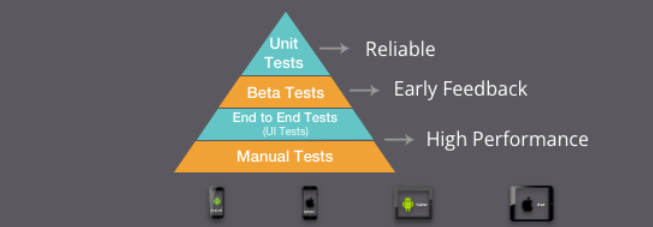
The test pyramid for mobile apps is comprised of four layers that include automated and manual steps. The most important part of this pyramid is the testing manual. It is the foundation of each mobile app, then comes end-to-end tests, Beta testing, and an upper layer that includes unit testing. End-to-end tests as well as unit tests are the same color and are used to represent automation testing.
Beta test and manual testing each have one color that represents manual testing. Beta-testing is a new layer to the pyramid but is essential to any mobile app. The high demands of the mobile user in mind require this component to be an integral part of every mobile app to gather early feedback from mobile users. You can choose to make use of a crowd testing method to test your beta version or invite your team members to test the beta versions of your application to give crucial feedback.
In contrast to web-based applications, not every component of mobile applications could be tested in a separate way. In some instances, multiple APIs layers, systems, or layers may require to be faked or mocked in order for the tiny unit to function. This isn't efficient from a technological or economic standpoint. But, this isn't a reason to not write mobile unit tests in the first place. The business design of an app has to be tested at the level of the unit.
The most significant change to this pyramid is the fact that manual testing is a part of it. Mobile testing involves a lot of manual testing. It cannot be replaced with test automation or another tool currently. The testers should examine the different events that can occur when the app is running including incoming calls SMSs, calls, low battery, and alerts like email and roaming.
The end-to-end and unit tests layers may be exchanged, along with the beta layer as well as the end-to-end layer. The number of tests that are end-to-end and unit tests may differ from project to project, and between apps.
The highest level There are unit tests. The writing of unit tests for mobile applications isn't as simple as it is for web or backend applications. There are numerous sensors and APIs that could be utilized by apps and it's a lot of work and laborious to mock all those interfaces and write effective unit tests.
Types of Mobile App Testing:
Functional Testing:
Functional testing is the process of checking to ensure that each function of the software application operates in conformance with the requirement specification. Functional testing ensures that the software is able to perform according to functional requirements. It involves black-box testing, and it is not concerned with the source code of the application.
Black-box testing is a method of software testing that examines the functionality of an application without peering into its internal structures or workings. This method of test can be applied virtually to every level of software testing: unit, integration, system, and acceptance. It typically comprises most if not all higher-level testing, but can also dominate unit testing as well.
Black-box testing methods include equivalence partitioning, boundary value analysis, cause-effect graphing, and all-pairs testing.
Regression Testing:
Regression testing is a type of software testing that seeks to uncover new software bugs, or regressions, in existing functional and non-functional areas of a system after changes such as enhancements, patches, or configuration changes, have been made to them. Regression is the re-emergence of a bug after it has been fixed.
Regression testing can be performed at different levels of the software development life cycle, such as unit level, integration level, system level, and acceptance level.
The purpose of regression testing is to ensure that changes (enhancements or defect fixes) have not adversely affected existing features. Regression testing focuses on checking that previous program functionality still works with a new code change; whereas retesting focuses on checking that defects have been fixed.
The need for regression testing generally arises whenever software functionality is changed.
In agile software development and continuous delivery environments, regression tests are usually automated as part of the build process in order to ensure fast delivery while maintaining quality levels.
Performance Testing:
Performance testing is a form of software testing that aims to determine how fast a computer system or network performs under a particular workload. In computer programming, performance testing is used to determine the speed, scalability, and/or stability characteristics of the program under test. The results of these tests can be used to help organizations determine which parts of their software systems need redesigning to improve performance.
Performance testing falls into two categories:
Load testing: Verifying the application's ability to operate under anticipated user loads. Load testing typically captures quantitative data about response time and throughput rates for user actions and transactions.
Stress testing: Verifying the application's ability to operate under extreme workloads (such as extreme traffic volumes). Stress tests involve subjecting the system under test to various combinations of users, messages, and data loads in order to verify that the system fails in a controlled way rather than through catastrophic failure or loss of data integrity.
Mobile Application Security Testing:
Mobile Application Security Testing (MAST) is the process of testing a mobile application against a set of criteria to ensure it is secure and free of vulnerabilities.
To test mobile applications for security, we use a variety of methods, including:
Static analysis (SAST): This involves the examination of the application code without executing it. For example, a security engineer might manually review the code or use an automated tool to find vulnerabilities in the app source code.
Dynamic analysis (DAST): This involves running the application on a mobile device or emulator and using automated tools to test or explore it for security weaknesses.
Mobile App Testing Checklist
This checklist was specifically created to assess the features of mobile apps.
It provides the general scenarios for testing mobile apps for usability testing, performance testing, test, security testing as well as other testing tasks that are necessary for your particular app.
The checklist is broken down into five categories:
- Device-specific characteristics. These are features associated with the device that the application is installed.
- Checks specific to networks
- App tests. These are the things to look for which are related to the functionality used frequently in the application.
- App User interface is a way to check.
- Store-specific checks. They don't need to be made in the exact sequence they're issued in.
Mobile App Test using Emulators, Simulators, and Real Devices
There are many different approaches to testing on mobile devices however in the case of emulators/ simulators as well as actual devices, it's not an either/or choice. Each approach has its pros and drawbacks, dependent on the phase of the app's lifecycle. Let's examine when and where to utilize emulators, simulators, or actual devices.
Emulators
The emulator functions like the real thing and replicates all the elements of the structure of the original device including software and hardware. It basically emulates the hardware and software that the real device runs on, allowing for the exact same program to run without modification as well as all the functions of the program. The major benefit of emulators is that they are open source, which makes them cost-effective.
There are some downsides to mobile devices, such as they're very slow. Furthermore, a mobile emulator does not take into account things like battery drainage/overheating as well as conflicts that occur with the other (default) applications.
Simulators
However, the simulator creates an identical safe environment as the real-world device's OS but doesn't even attempt to replicate the actual hardware of the device. The only thing you'll observe is what you will see is the OS along with the interface on the device you'd like to use however you won't be experiencing any of the issues the hardware may cause. Some applications may operate slightly differently, and that's the reason why simulators don't have the best reliability.
Real devices
Automated tests and simulators can predict how the hardware performs but testing with these simulators isn't the same as testing using a physical device. The simulator is also unable to take into account certain hardware functions - like specific processor settings, chip settings, and memory of the device. It requires real devices to conduct comprehensive testing of software and hardware.
Testing devices using cloud platforms
For developers and testers of mobile apps creating high-quality applications for every single device as well as OS, the configuration is a significant undertaking - it's long costly, complex, and difficult. As new devices are introduced to markets, designers are searching for an easier method to develop and test their apps across various devices.
Cloud device testing lets developers publish their apps and test the apps on "the most frequently utilized mobile devices in an ever-growing fleet which includes the most recent device and OS combination.
There are some challenges in mobile app testing. They are:
Mostly the apps have to be tested manually, there is a need for a different device to perform testing on different OS.
There are three different types of OS in mobiles such as iOS, Android, and Windows. Each OS has its own unique features, so it is difficult to test the app on all OS.
There are many mobile browsers available, each mobile browser has its own unique feature, so it is difficult for the tester to test the functionality of the app in all mobile browsers.
In mobile apps, there are various screen resolutions available, so it is difficult to test the app on all screen resolutions.
Mobile apps run on both 2G and 3G network connections. It is difficult for the tester to test the functionality of the app on both 2G and 3G network connections.
Conclusion
It is among the largest industries currently. Due to the extremely competitive market, it is essential to maintain the top quality for any mobile app. A few clicks or swipes are sufficient for users to either praise or reject the app.
If you want your business to be successful, it's crucial to develop an error-free and user-friendly mobile application.