Collecting logs in Tonfotos application
Tonfotos SupportWhat is Tonfotos?
Tonfotos is an intuitive photo and video archive manager and viewer. Tonfotos simplifies browsing of large photo collections by grouping shots by events, dates, people, locations, and so on. Quickly find what you need regardless of where files are stored - on your computer, external drives, or NAS. While in beta stage, Tonfotos is available for free to the beta program participants.
Why we may ask you to send us debug logs?
It happens sometimes, that application works perfectly in our test lab, but fails on user computer. In order to fix the issue, we need to understand what causes this error, and ideally, learn how to reproduce it in our test environment. However, it might be quite hard to figure out based only on external symptoms. We might need more data. And debug logging is the way to get more data.
How can I can produce debug logs?
The procedure is following (copied from Tonfotos community portal) :
- In the main menu of Tonfotos choose “Preferences”, open "Advanced’ tab and switch to “Enabled”. Press Done.
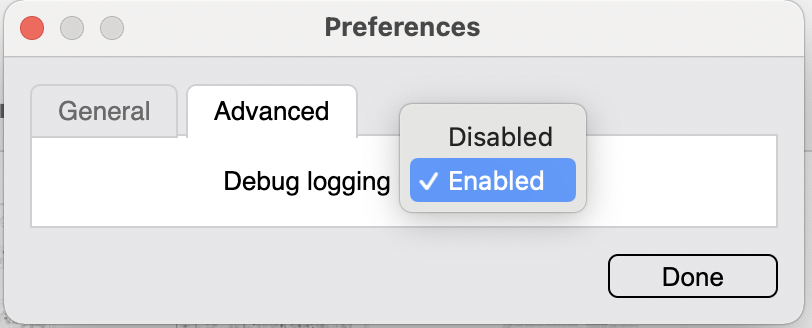
- Now you need to reproduce the situation that leads to error.
- After that, go to the “Preferences” and switch off the logs again. Otherwise it will contain too many data and will be too large.
- Close Tonfotos.
- Go to “Downloads” folder on your computer and locate “tonfotos.log”
- (Optional) You may want to review this file to ensure it does not contain any sensitive data. This is just regular text file and can be opened by any text editor.
- Send this file to Tonfotos support.
Is it safe to share logs?
We do not need any sensitive information from you, and logs are designed to contain only what is helpful in debug process, nothing more. However, it may contain file names, labels, album names, directory paths, and other data like that, which you may consider as sensitive. In that case we encourage you to review and (if necessary) edit log files before sharing with us. However, please explicitly mark in the log those sections that you have edited, to make sure we are not mislead in our debugging process.