Cloaking using website builders
CLOAK IT
Hello, the topic of cloaking with a website builder is very popular, but over the long period of using the domain trust of many builders has dropped for Facebook, Google, etc. Especially speaking about website builders that are free for CIS such as the Tilda. The reason is that affiliates have been using them quite a lot.
Pros:
Ability to use the trust domain of the website builder (the trust domain of the website builder speeds up moderation and auto-moderation is possible).
Cons:
Website builders that are public and that are free no longer give trust.
Therefore, we found a website builder with full functionality that gives a 14-day trial.
To integrate the cloak with the website builder, we need to follow 2 simple steps.
1. Create a campaign in our service, download the script and upload it to your hosting.
2. Insert js that will give us a cloak in the Head of the site created on the constructor.
Let's set it up
Step 1 . Create a campaign in our service, download the script and upload to your hosting.
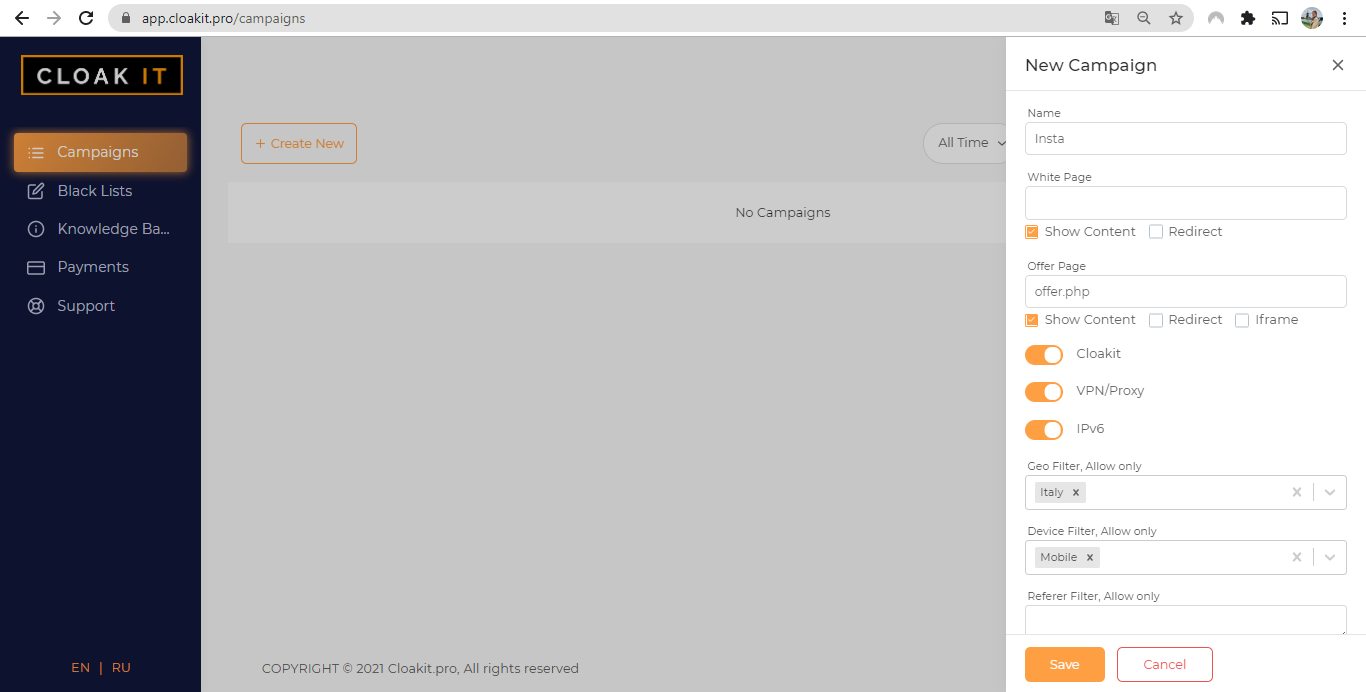
1.1 White Page should be left blank, because we will use the site created on the constructor as an advertising domain and a white page.
1.2 Offer Page - if you are redirecting to a site that is on your hosting, next to our script - choose Upload.
If you are redirecting to the affiliate programs link you can use:
● Redirect
● iframe does not work with all constructors, so check the page display in the iframe first.
1.3 Download the script and upload to hosting
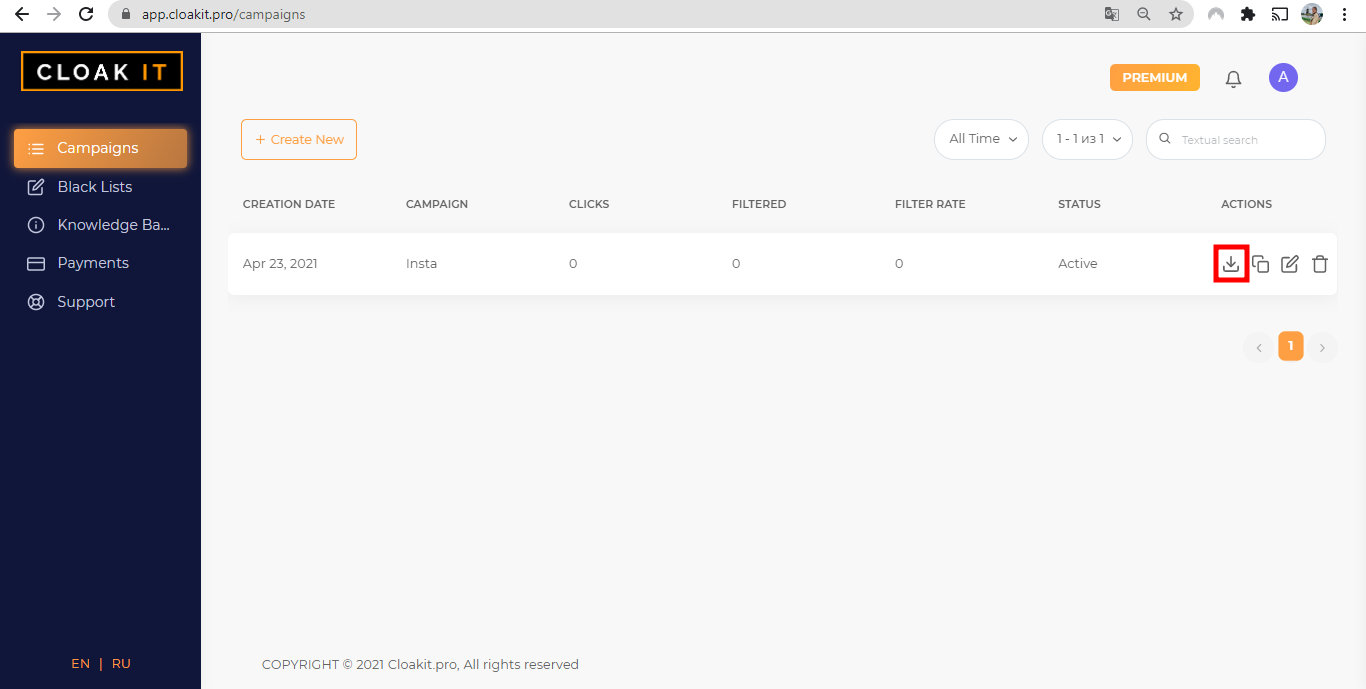
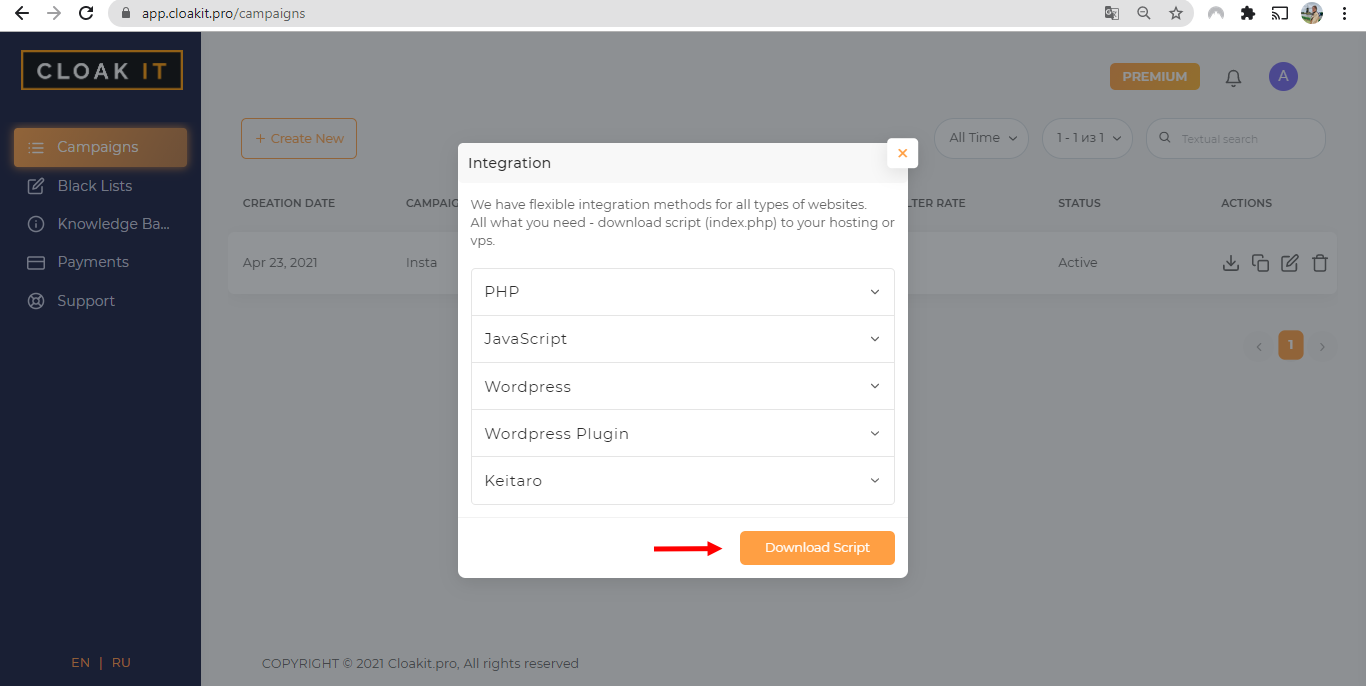
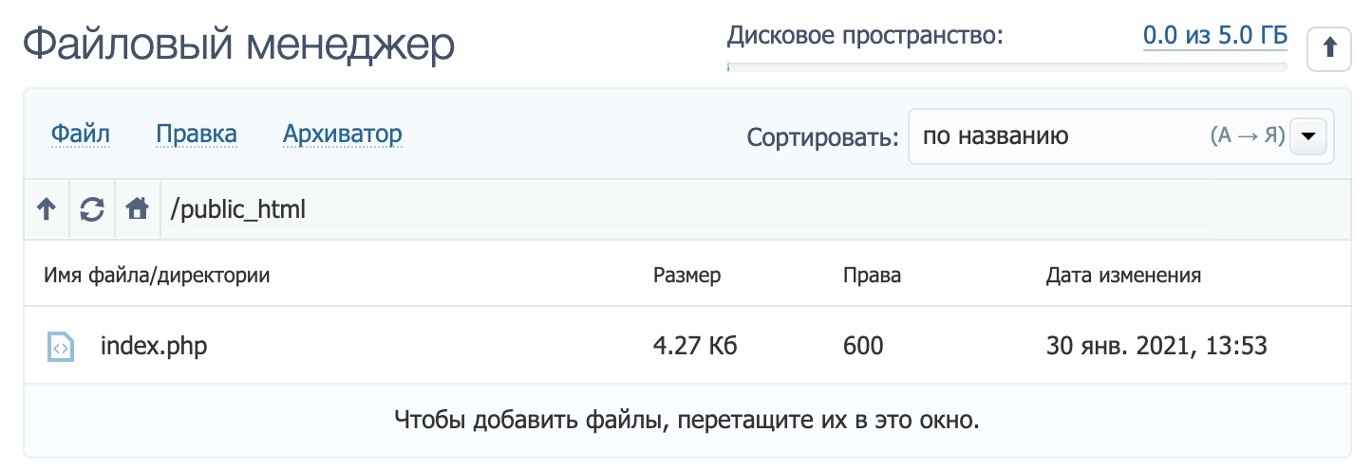
Pay attention! If the site is created on a constructor with ssl - then the domain where you upload the script should also be with ssl.
Step 2. Insert the js provided by the cloak in the Head of the site created on the constructor.
2.1 Go to the control panel - Integrations
2.2 Enter the path or just the domain where the script is located.
2.3 Copy the js code (base64 is recommended) and paste it into the head of the constructor page.
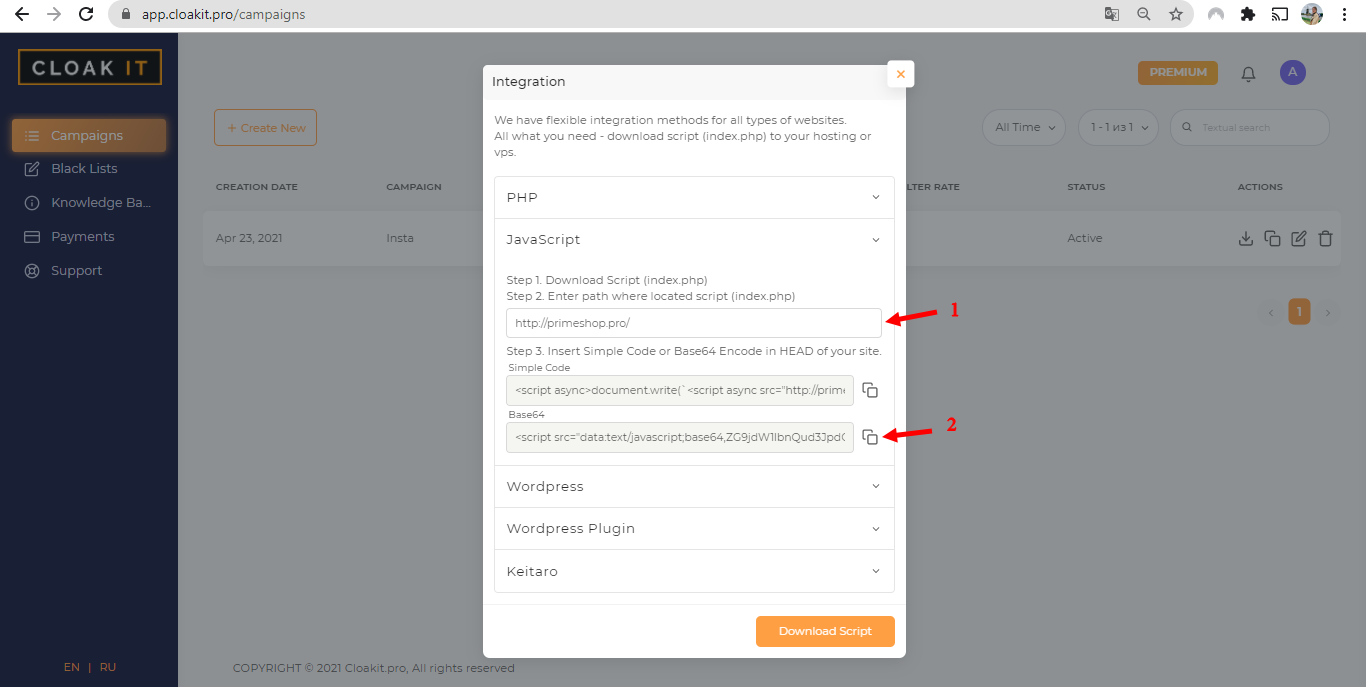
Now we will show how to insert this code using the constructor.
We have found a fully functional constructor, which gives a 14-day trial.
3.1 Go ahead and choose a trial for 14 days - register - enter any of our cards on which you do not have $ 200 (so as not to charge off the money when the trial ends), for example, you can use the Qiwi virtual card.
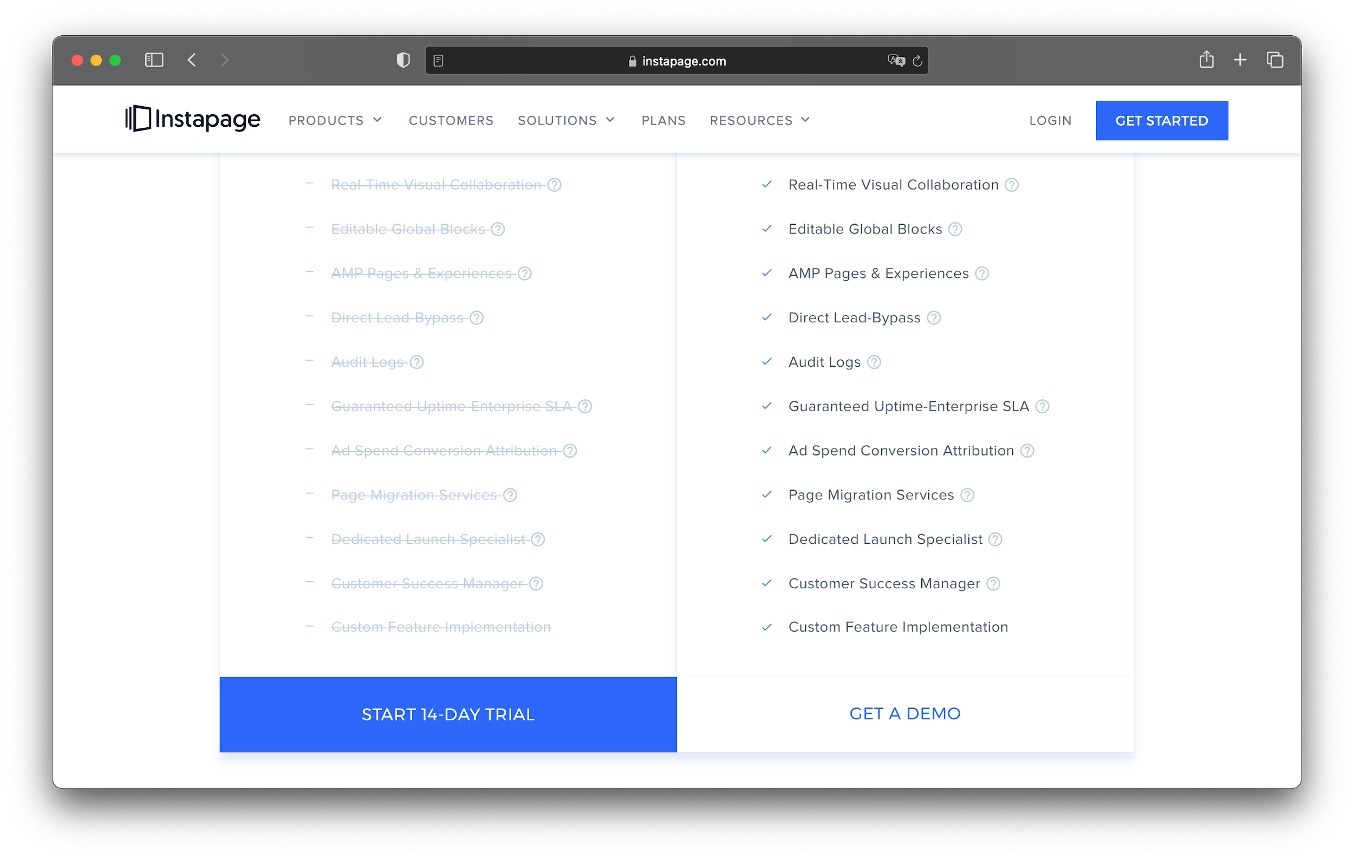
3.2 Once you are done with registration, hit the Create Page and choose a template you like and which does not break the rules.
3.3 Then enter any site name and save. Click on the entered website.
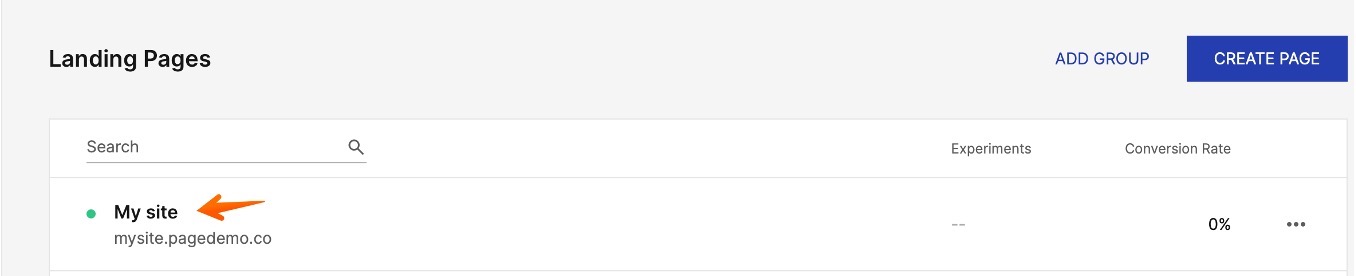
3.4 As you see the window opens, go ahead and click on Scripts.
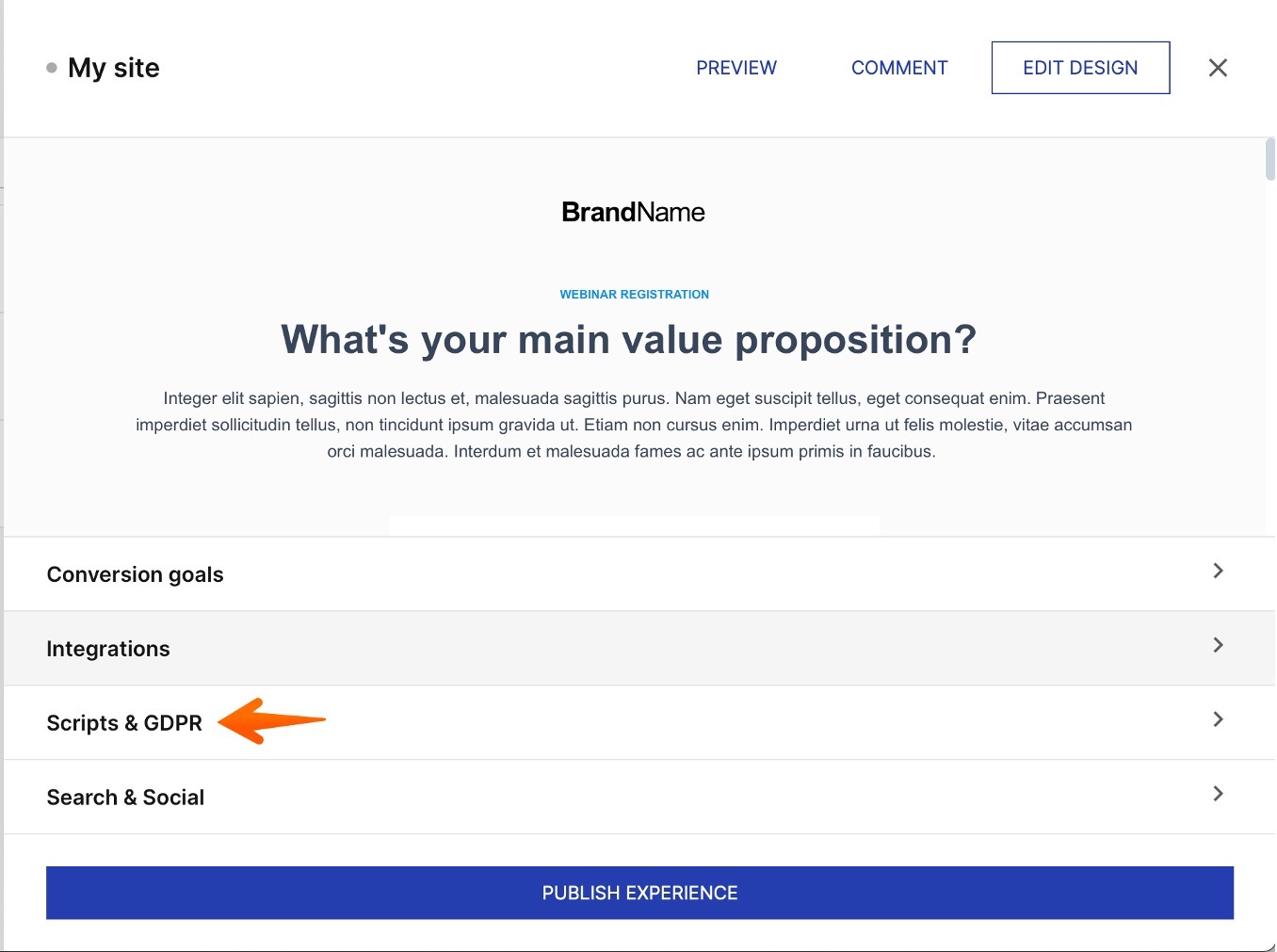
3.5 Paste the Js code that was copied in cloak.
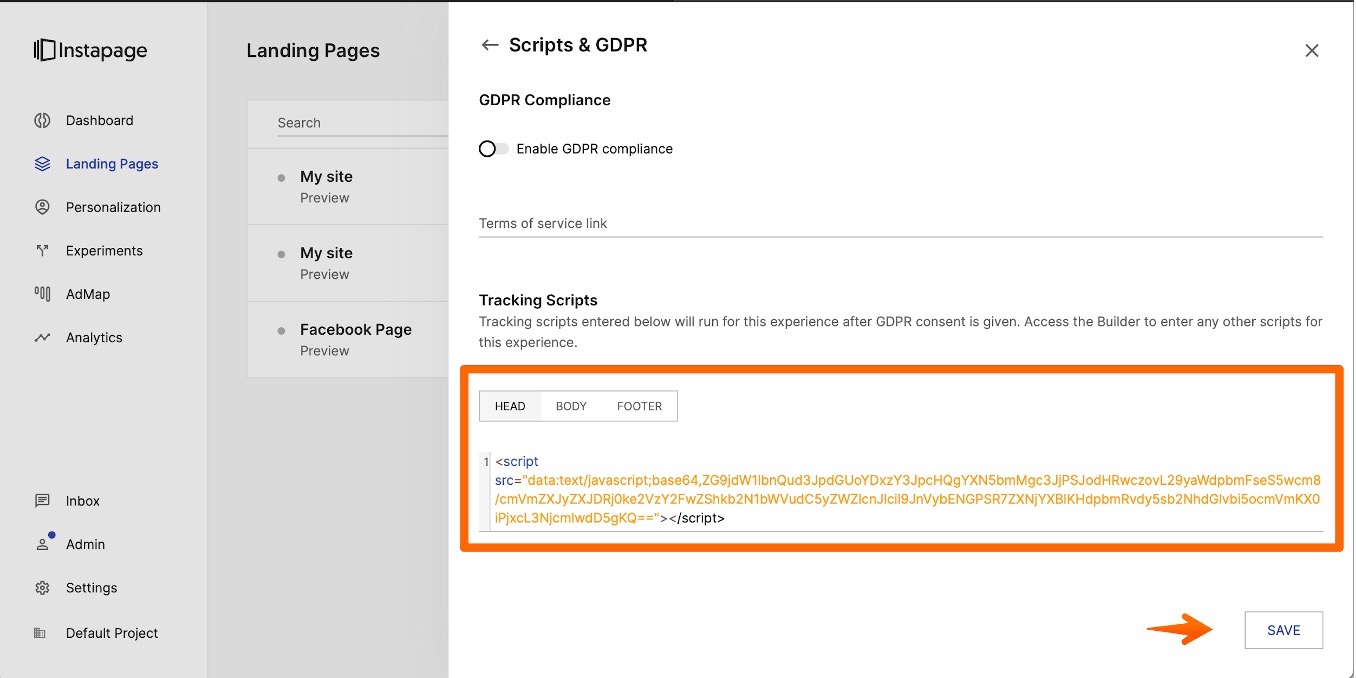
3.6 Once you have entered the js sode you can publish the site.
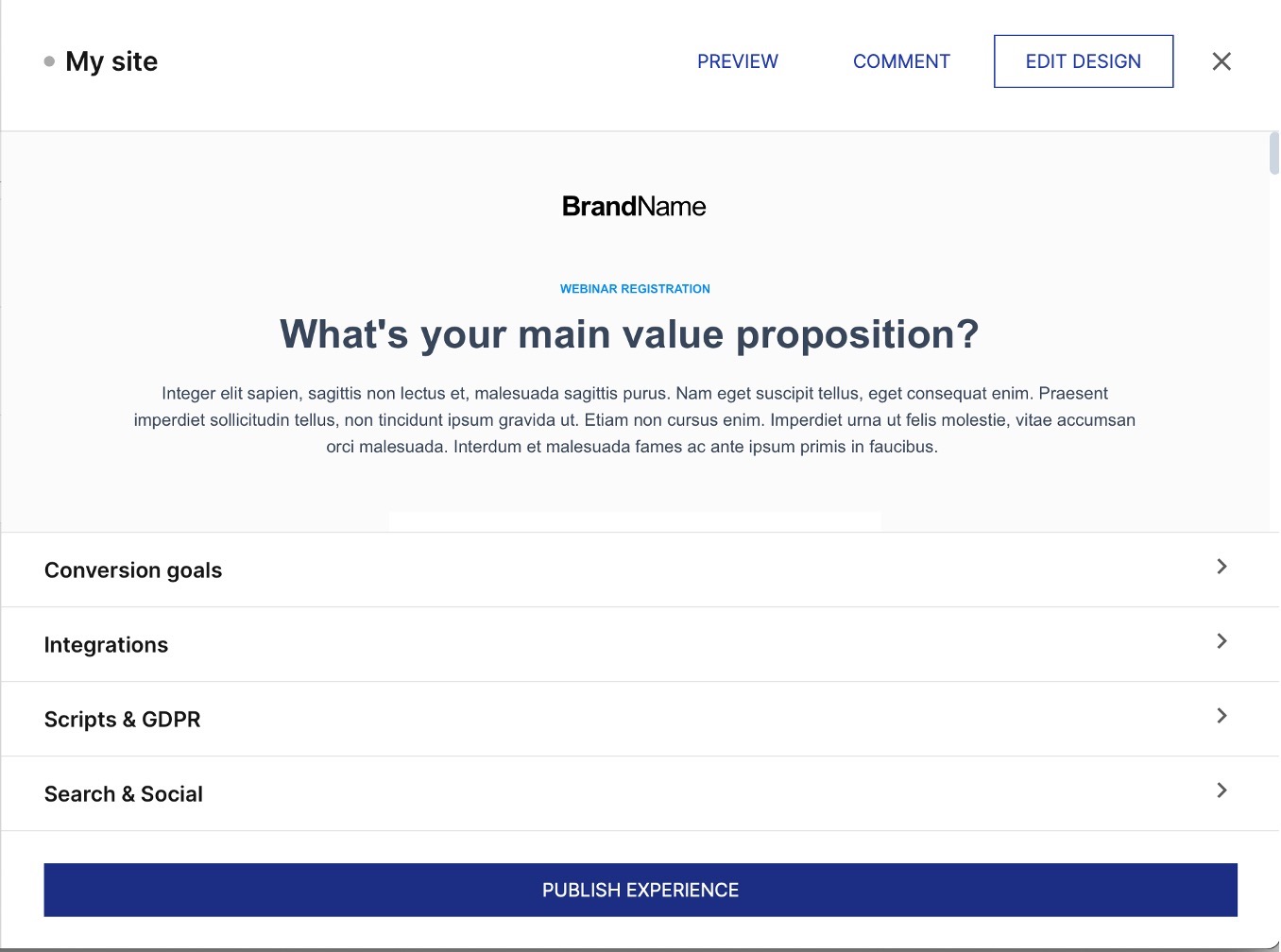
3.7 In the publishing settings, select the demo page, so you will use the domain of the website builder, which will give trust in front of the fb.
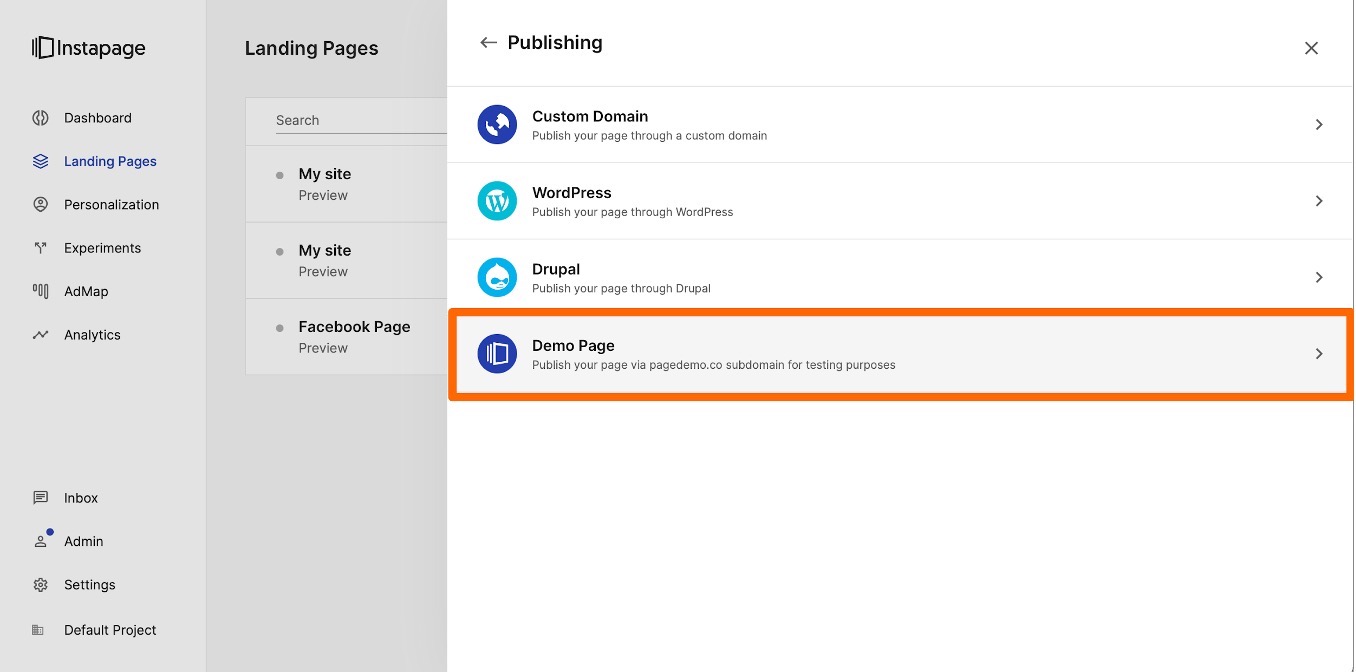
3.8 Enter the site name.
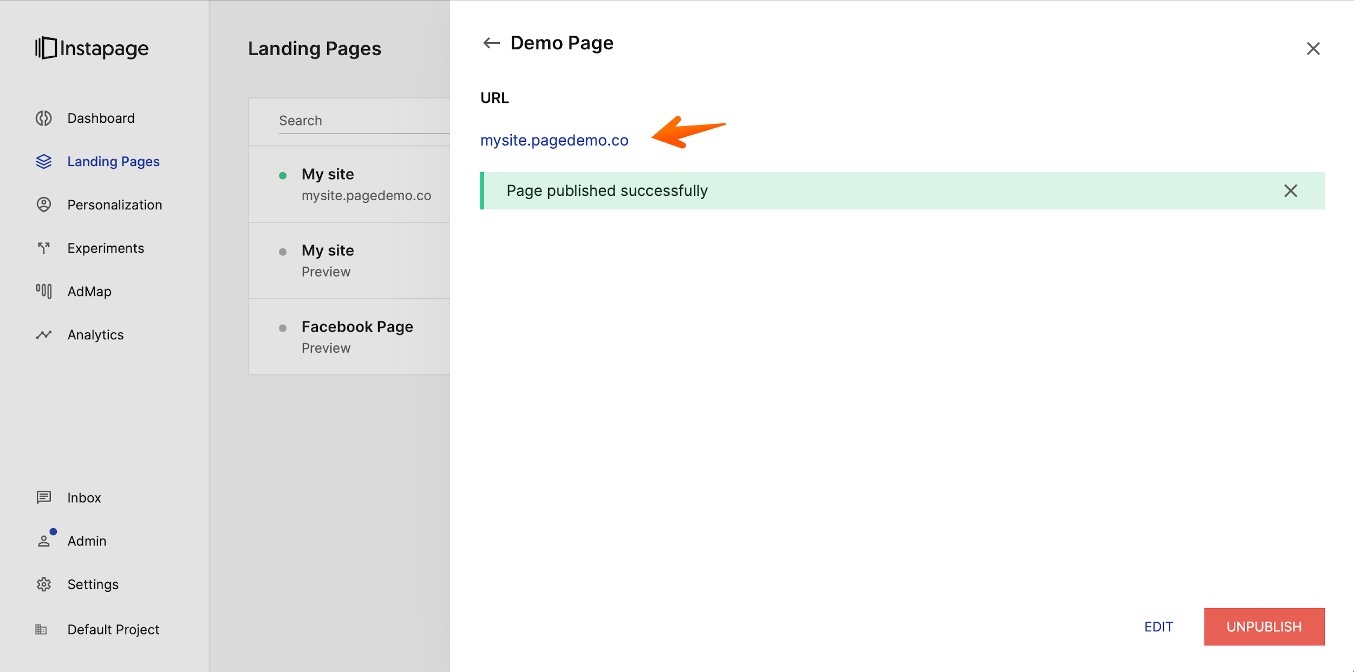
3.9 Go ahead and check - proceed to the domain of the website builder in the browser (with ssl, make sure the domain has https, if not, add https manually in the browser) and check the statistics.