Cheques
Wallet SupportWhat are cheques and how to create one?
With cheques you can send crypto to any Telegram user with no fees applied. It is a fast and convenient way of sending crypto with no need to enter long wallet addresses and wait for transaction confirmations in the blockchain.
You can create a cheque in the following way:
- Open Wallet → Cheques → Create a cheque;
- Select the cryptocurrency you would like to send;
- Type in a message the amount to send;
- Click Skip. If you would like to send a cheque to several recipients, please refer to the instruction for creating multicheques;
- Click Send cheque and select the chat with the recipient.
You can also create a cheque right in the Telegram chat. It can be done in two ways:
In the chat with a user:
- Open the chat with the recipient;
- Type Wallet and specify the amount of the cheque by a space;
- Click the pop-up above the typing line to send the cheque.
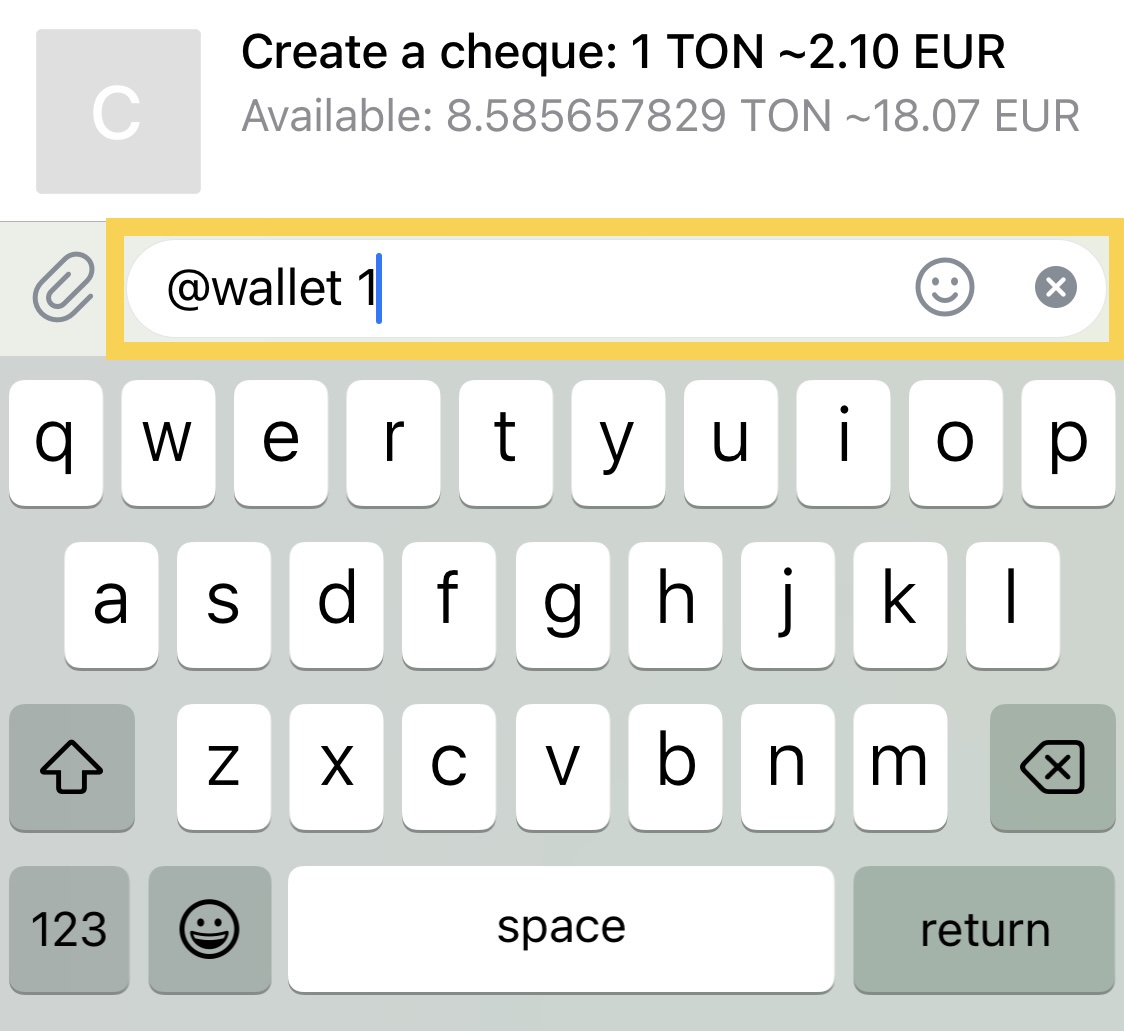
In the Cheques section in Wallet:
- Open Menu → Cheques → Create in chat;
- Select the chat with the user you would like to send the cheque to;
- Specify the amount of the cheque and click the pop-up.
What are multicheques and how to create one?
Multicheues allow you to send cryptocurrency to several users with one cheque. This function can be used for token giveaways on Telegram channels, for example. You will be able to motivate your followers to stay subscribed but also provide them with an incentive to keep the channel notifications always turned on so they are the first to know about the next giveaway.
To create a multicheque:
- Open Wallet → Cheques → Create a cheque;
- Select the cryptocurrency of the multicheque;
- Type in messages the crypto amount for one activation. For example: Type and send 1, if you would like 5 users to receive 1 TON each;
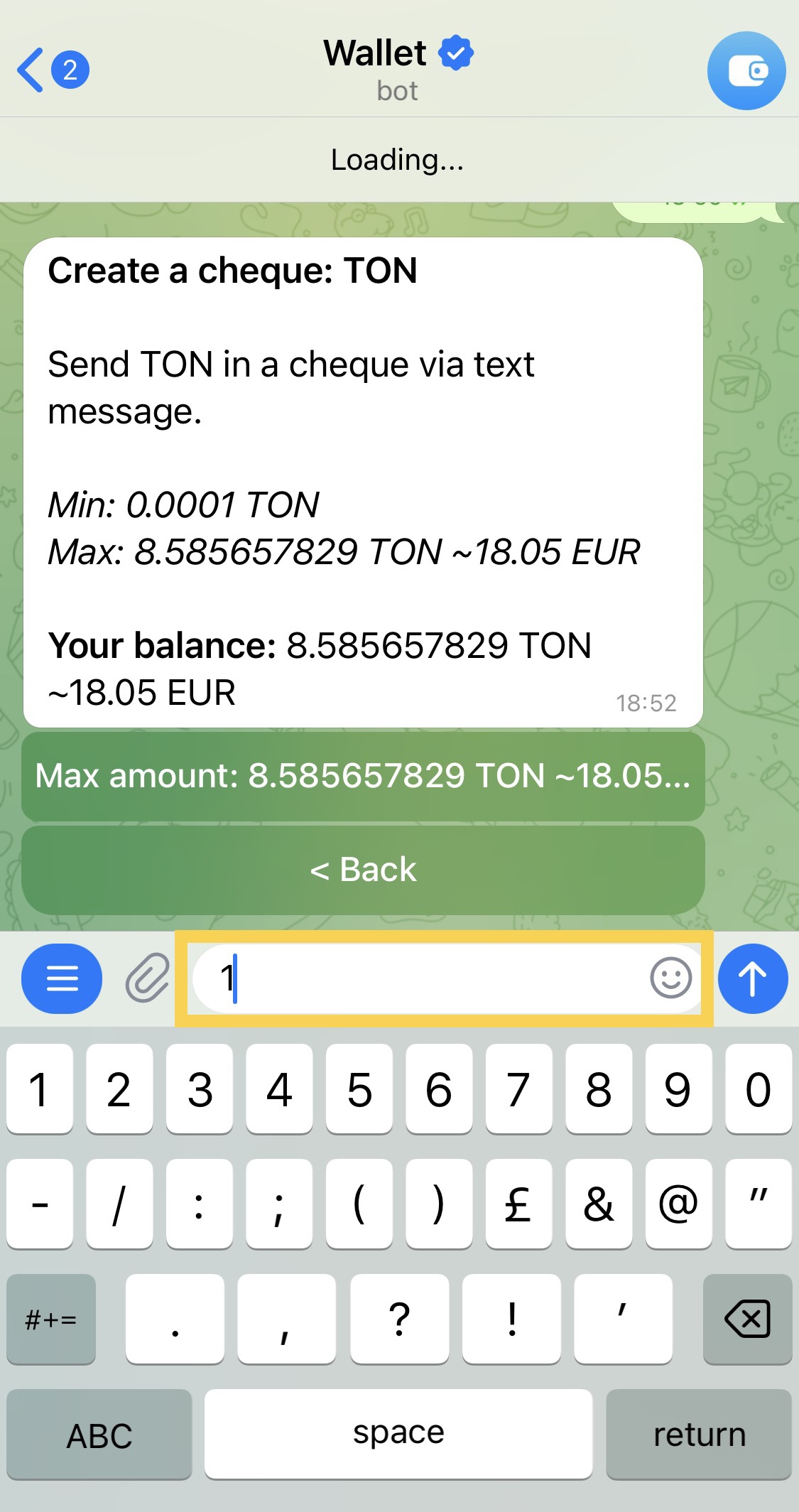
- Specify in the message the amount of activation of the cheque. Send 5 to the bot, if you would like to create the same multicheque as mentioned above;
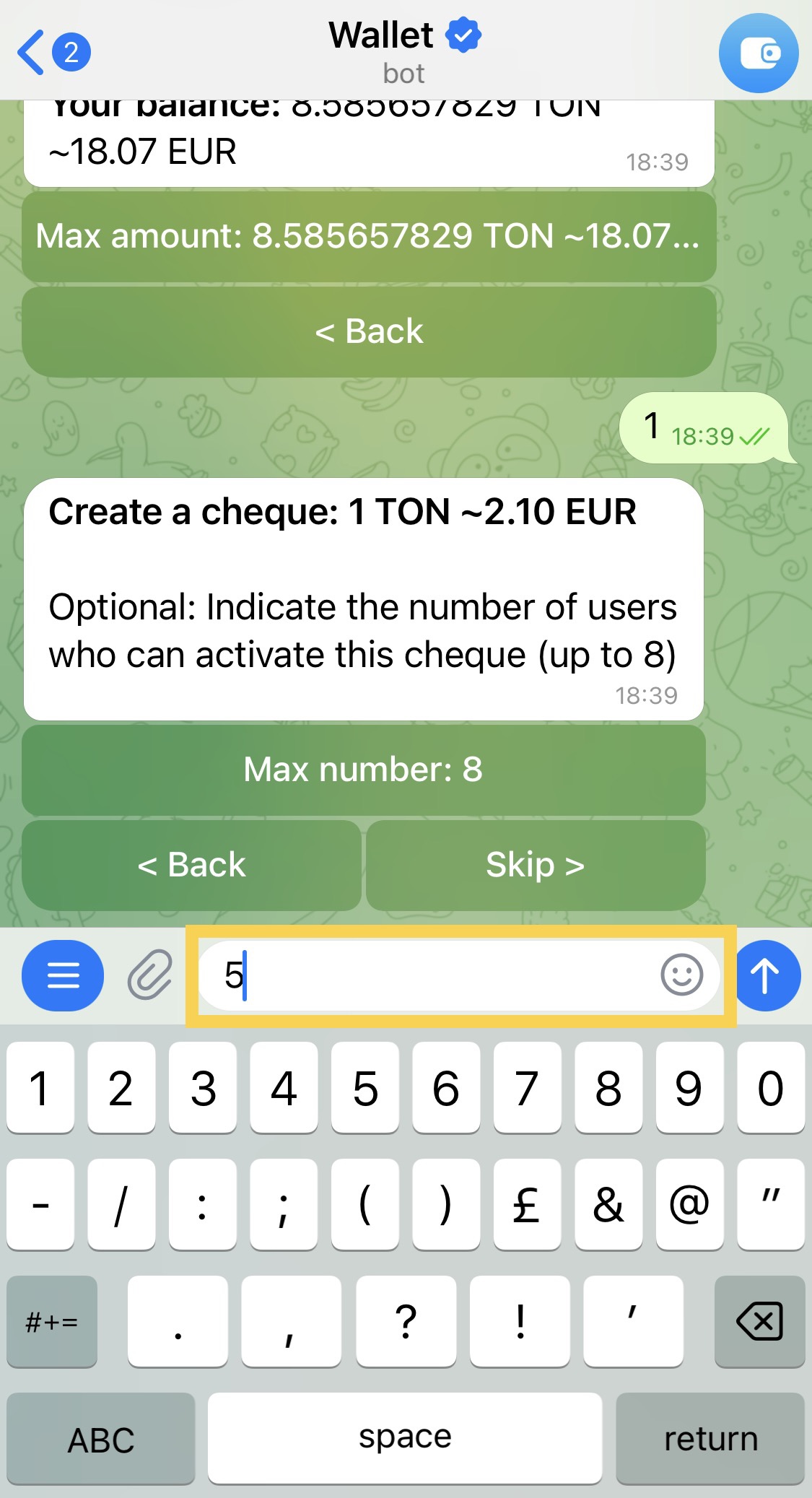
- Select Set channel, so only the members of the channel will be able to activate the cheque;
- Send the bot the name of the Telegram channel in the format @channelusername.
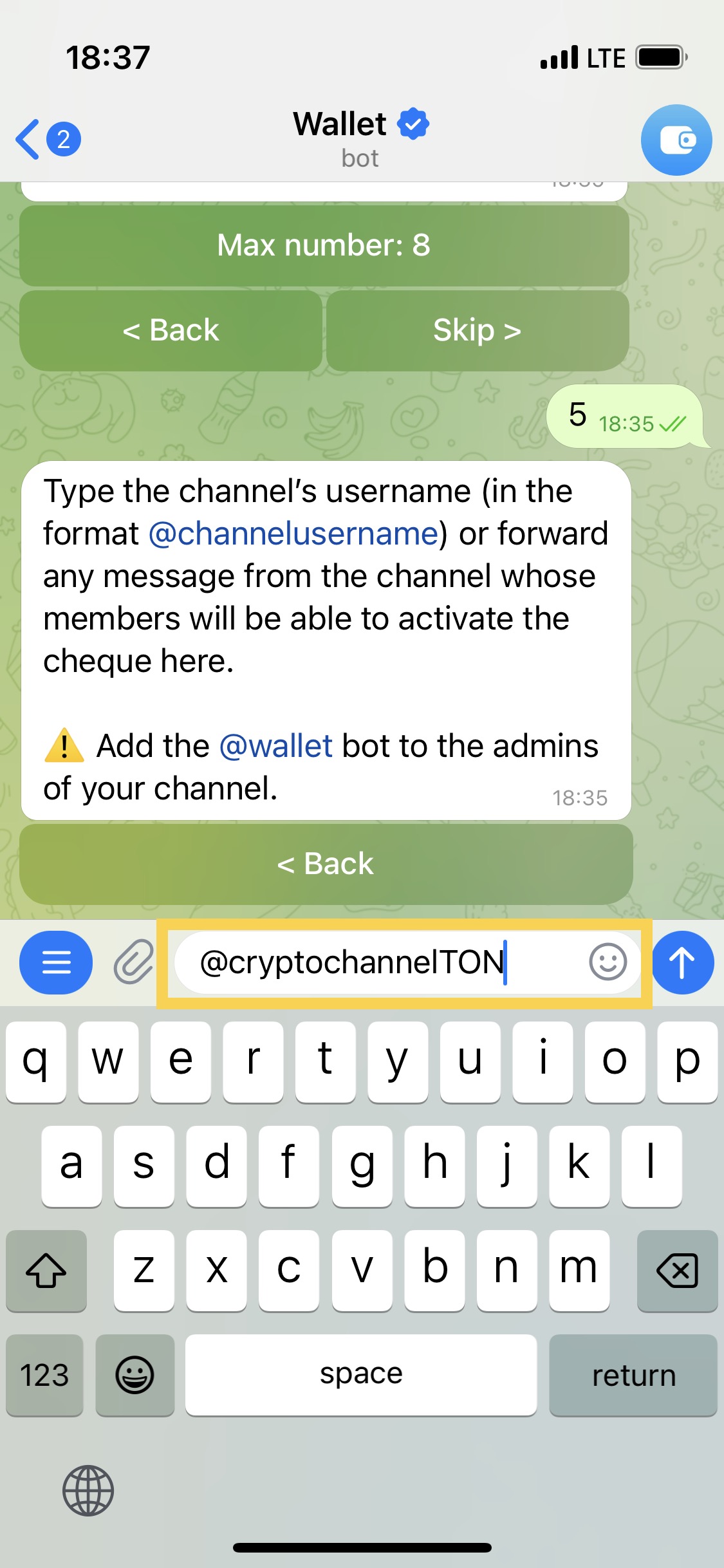
You also have to add and set the bot Wallet as an administrator of your channel. By the way, you do not need to provide the bot with any administrator rights. But new channel visitors will have to subscribe to your channel before the activation of the cheque if you have provided the bot Wallet with the right to add new followers.
How can I delete my cheque?
To delete a cheque:
- Open Menu → Cheques → Active cheques;
- Select the cheque you would like to delete;
- Click Delete and confirm the action.