CharlieOs 14.0.9 Changelogs
Dulquer Salmaan• Redesigned Settings Home Page
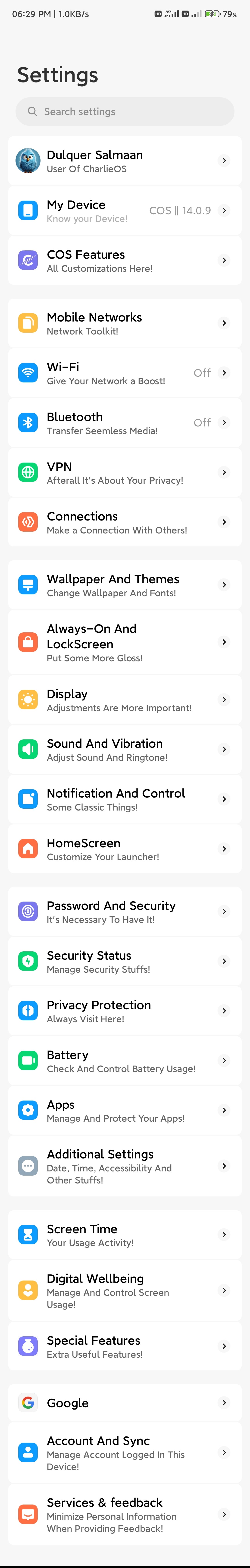
• Settings Page Style & Hide Mi Account On Top
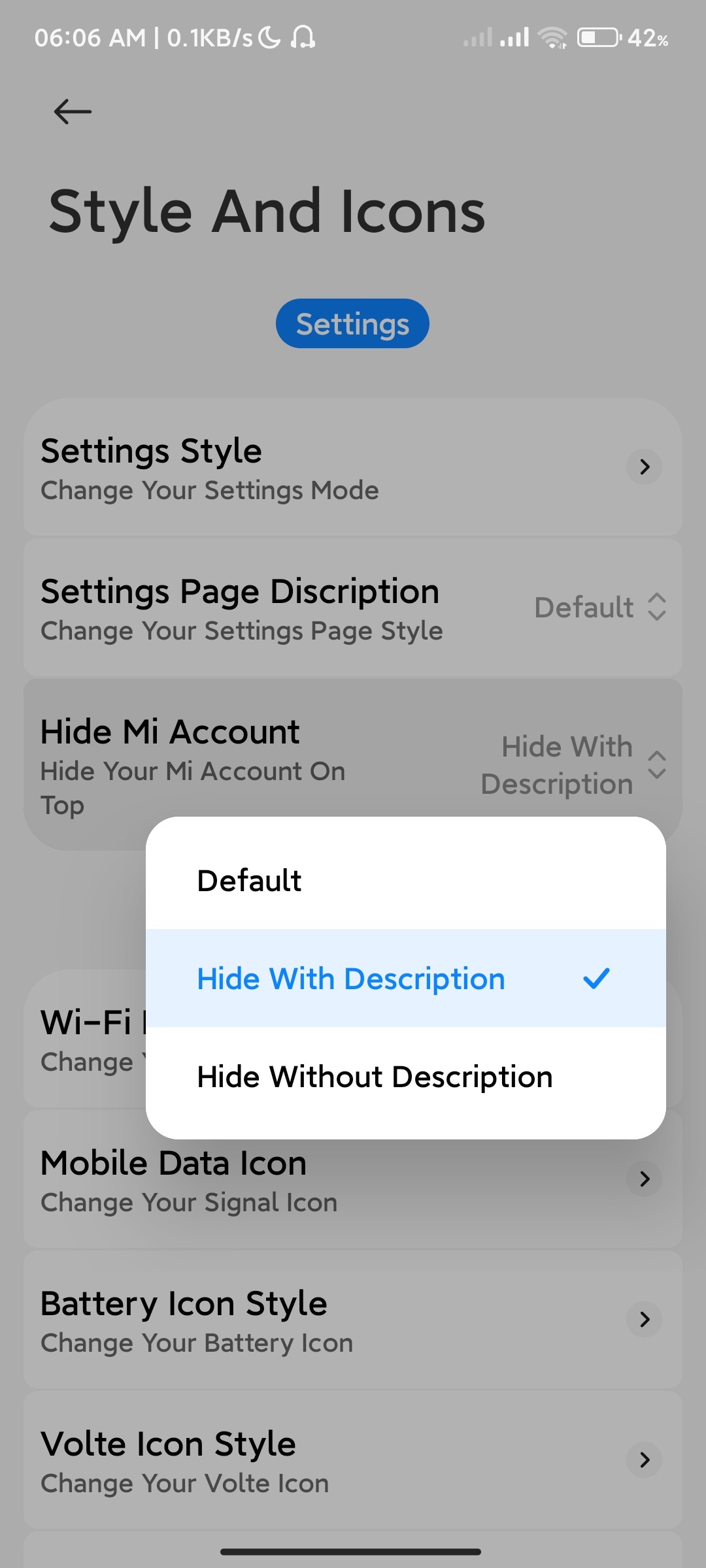
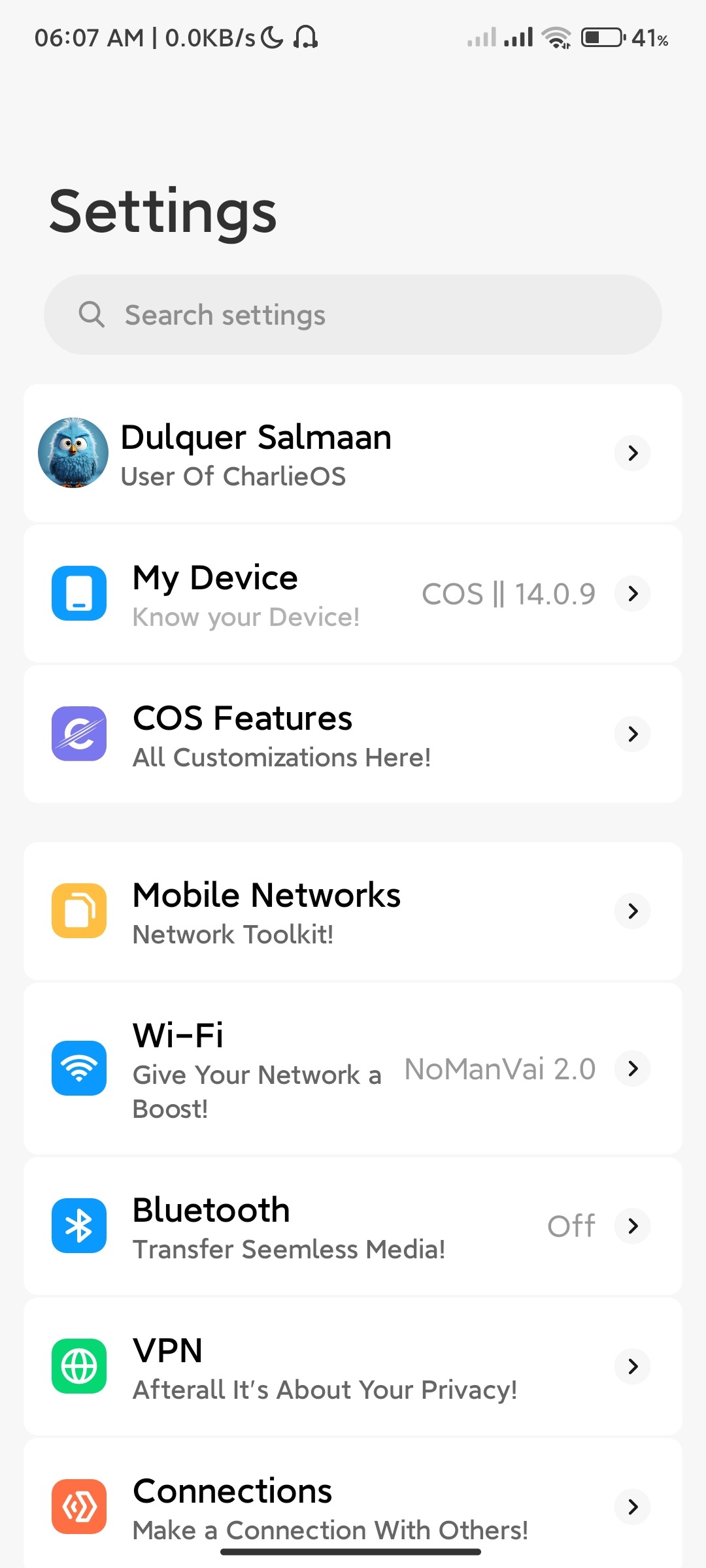
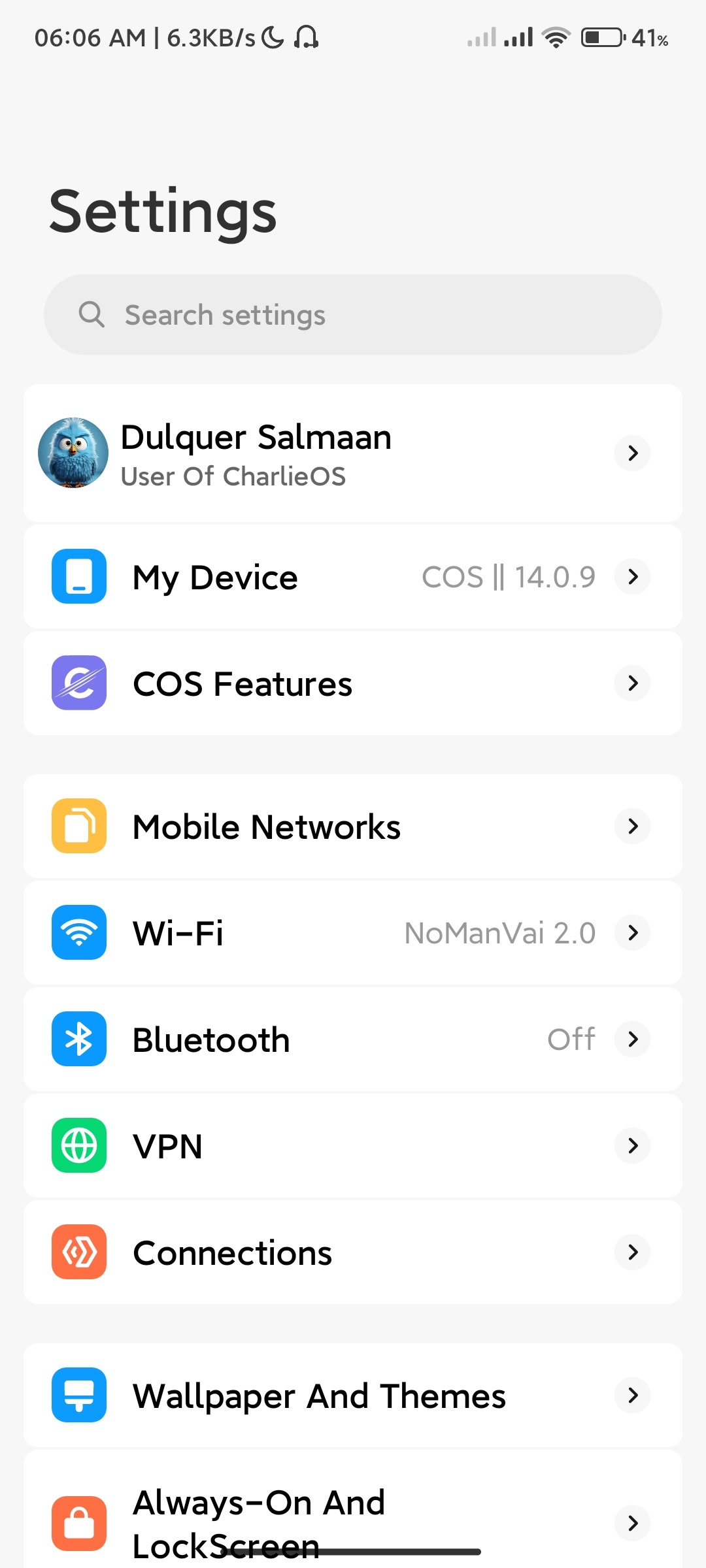
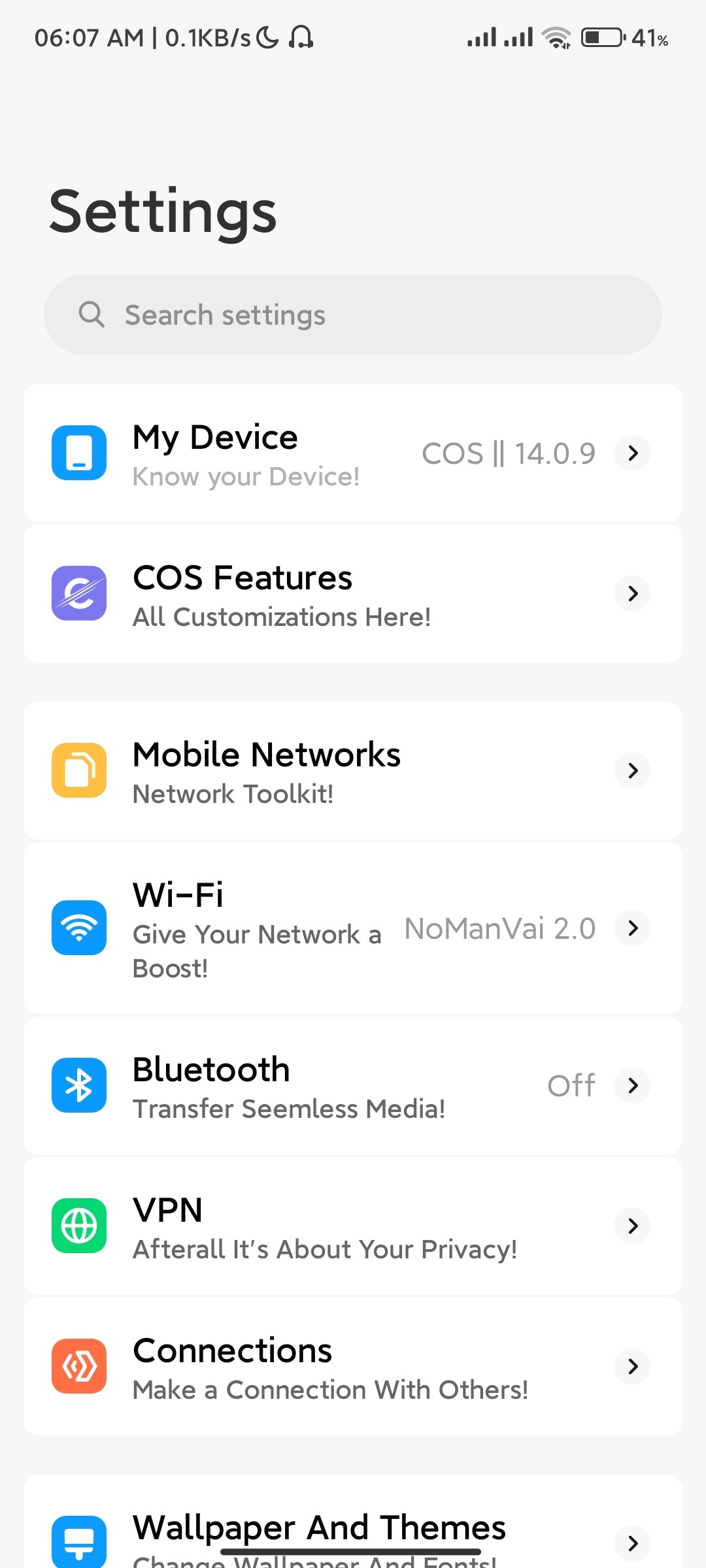
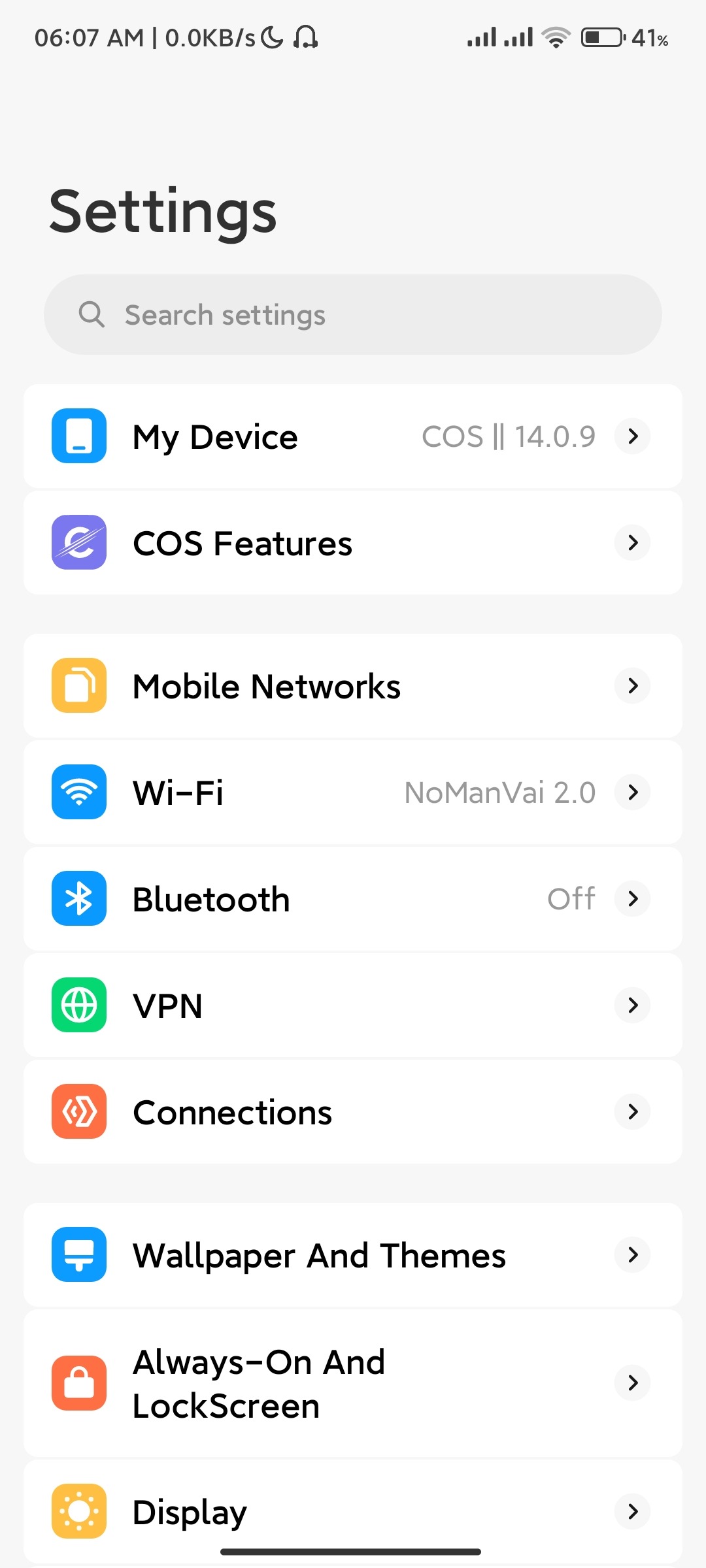
• Added New About Phone
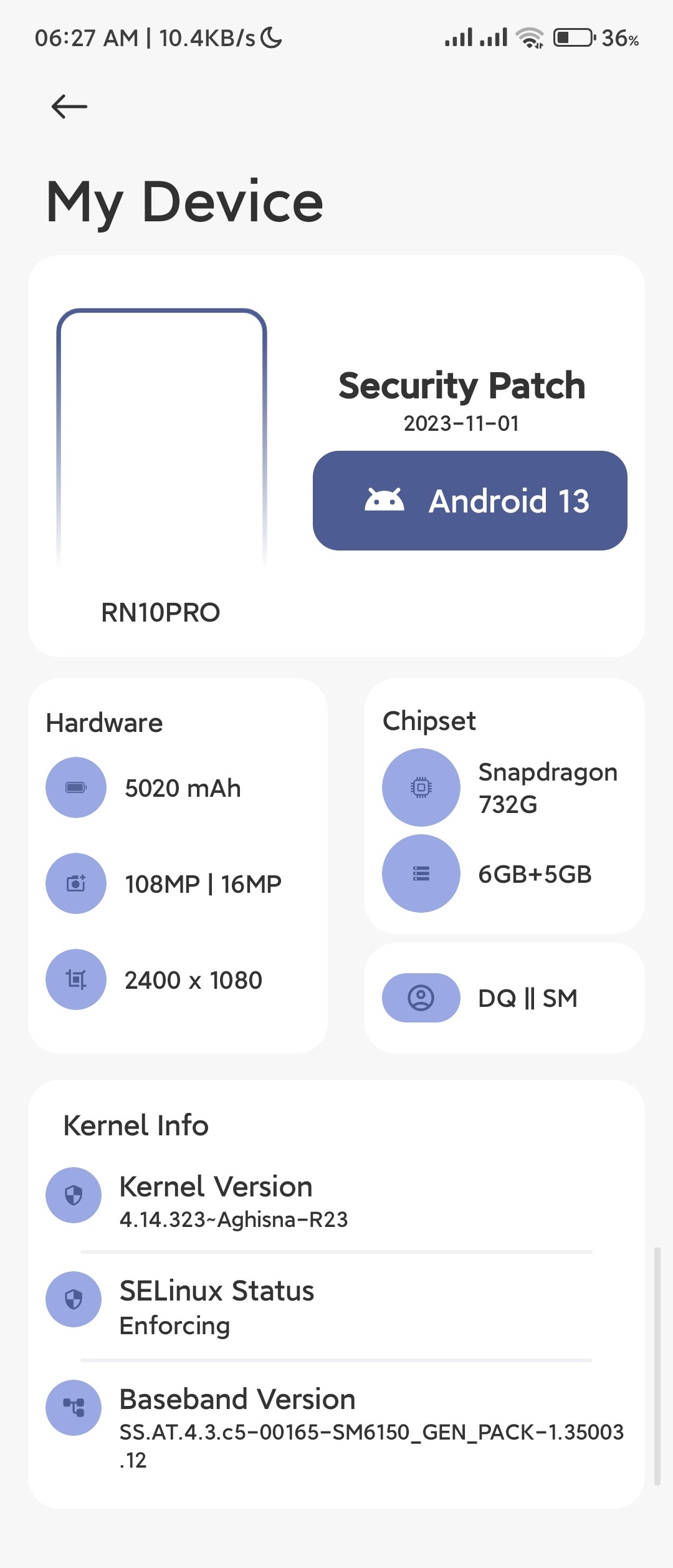
• Added 6 New Settings Style
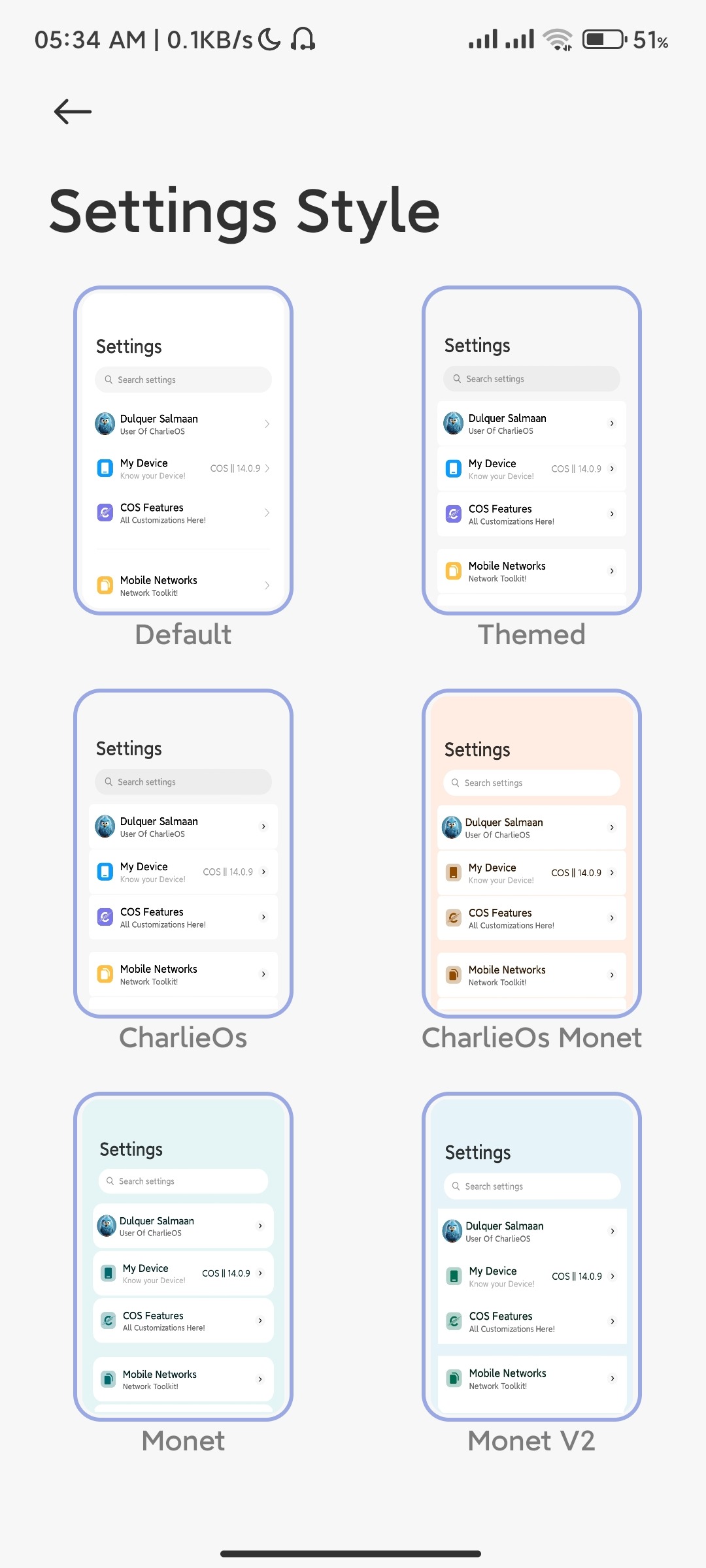
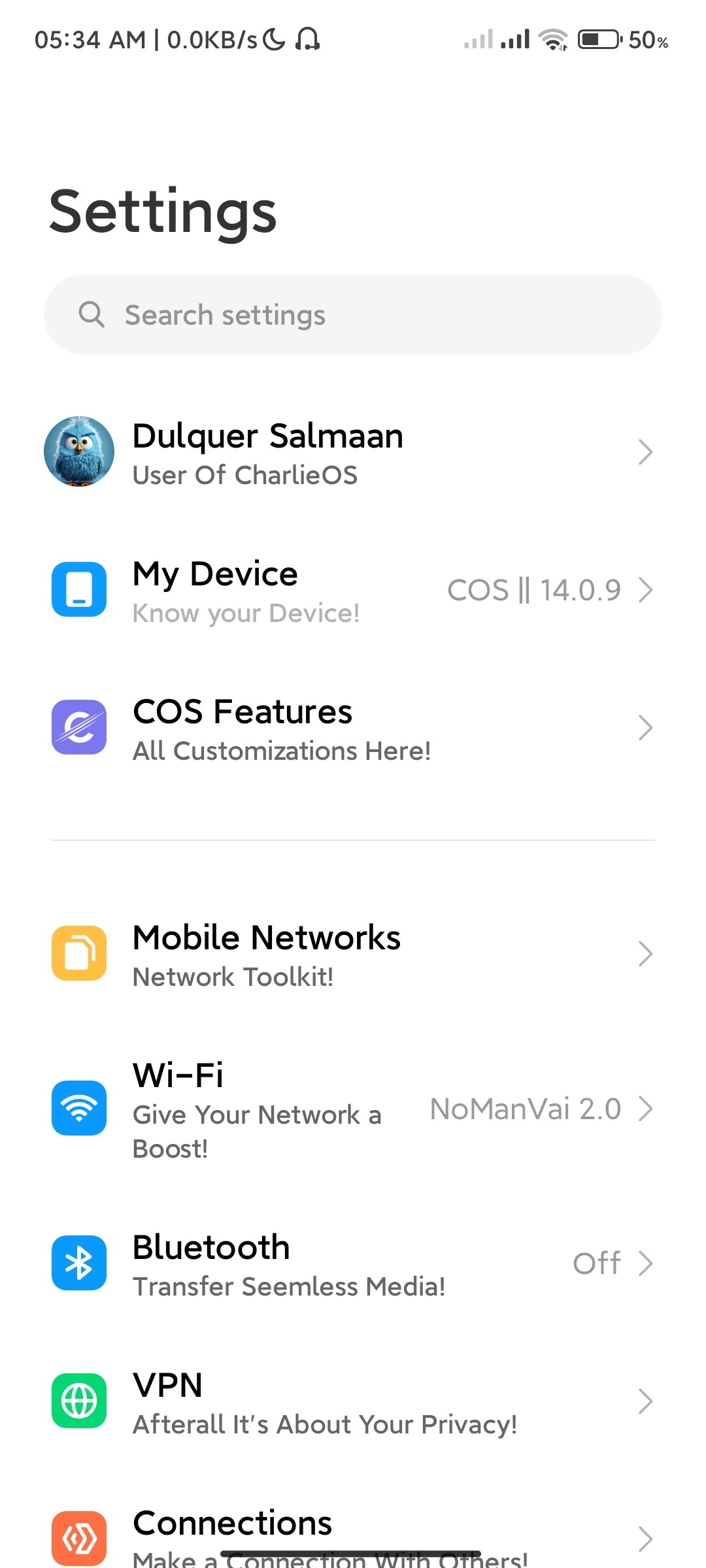
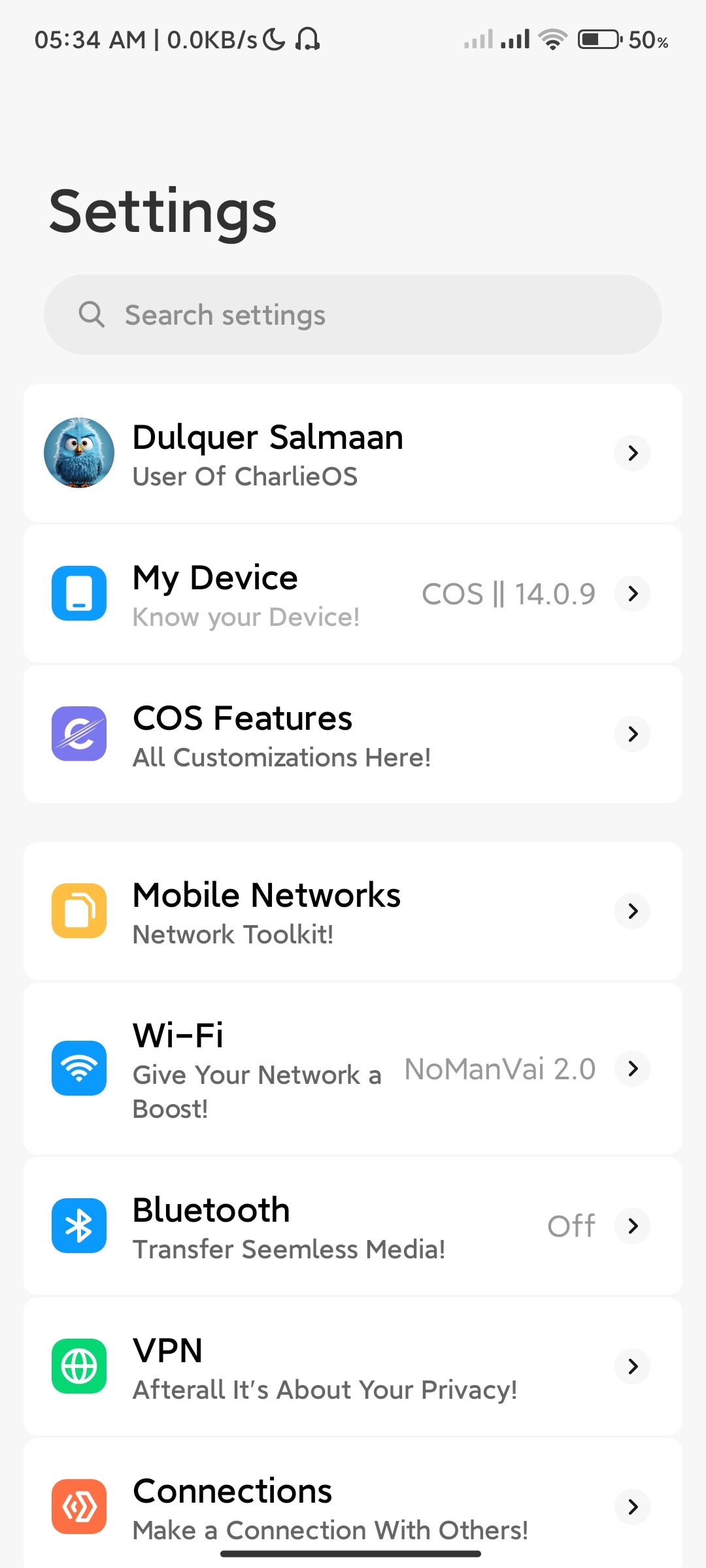
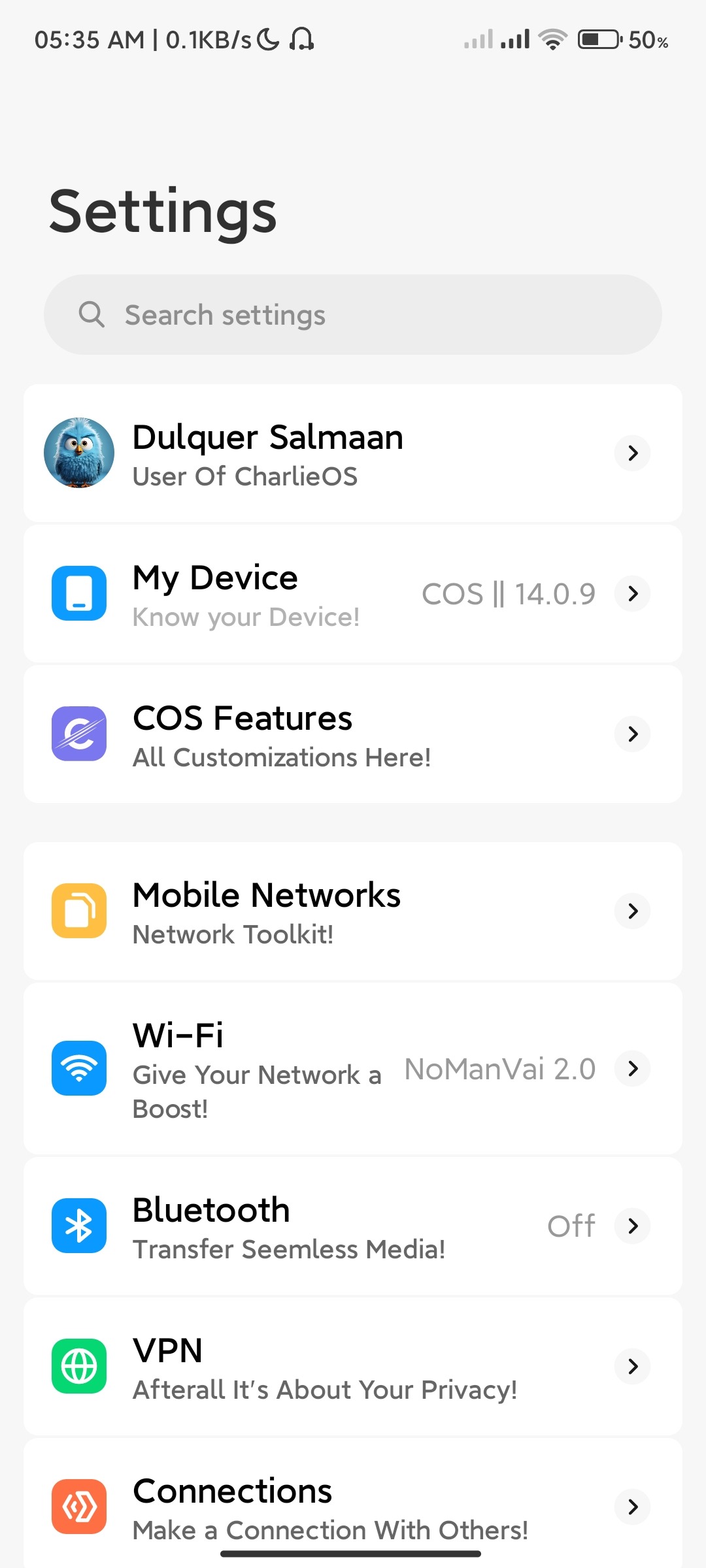
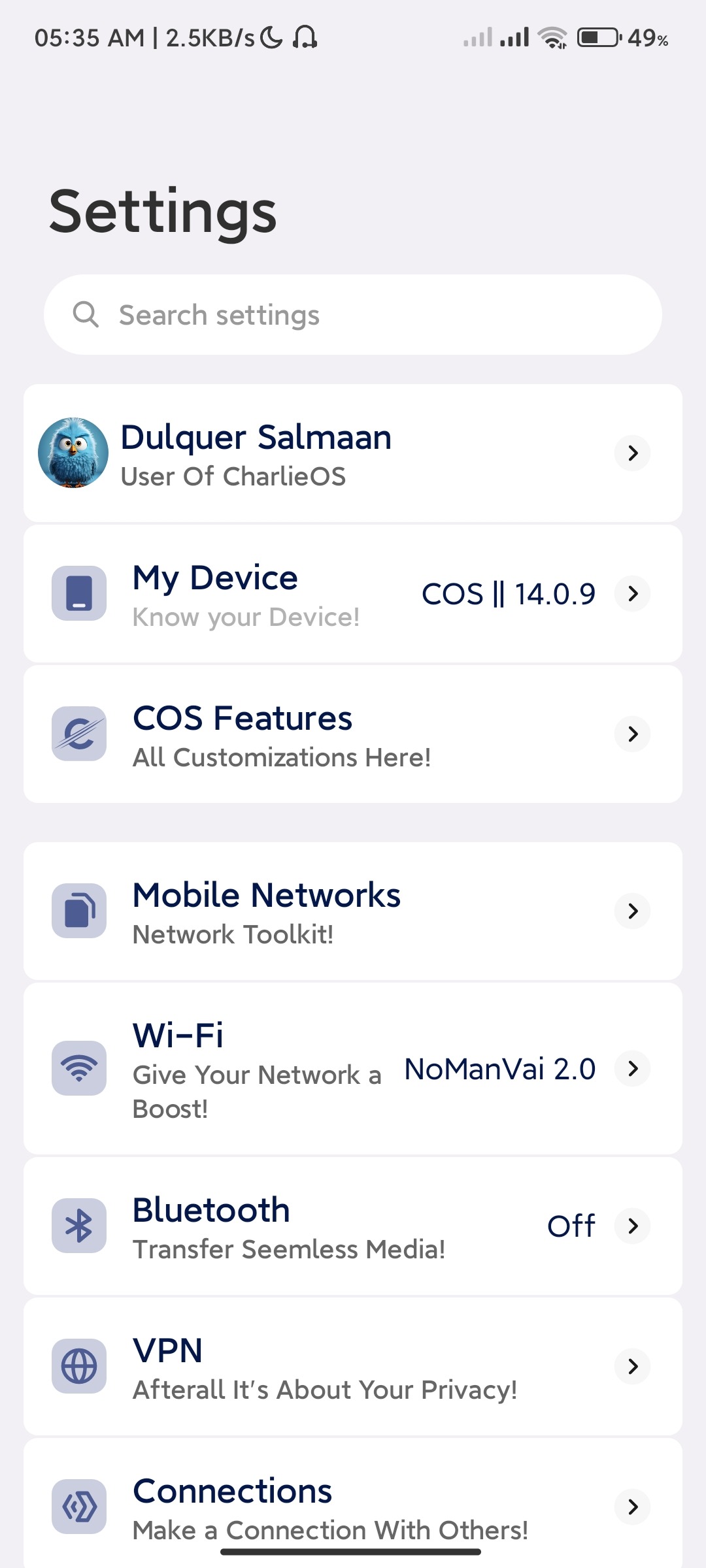
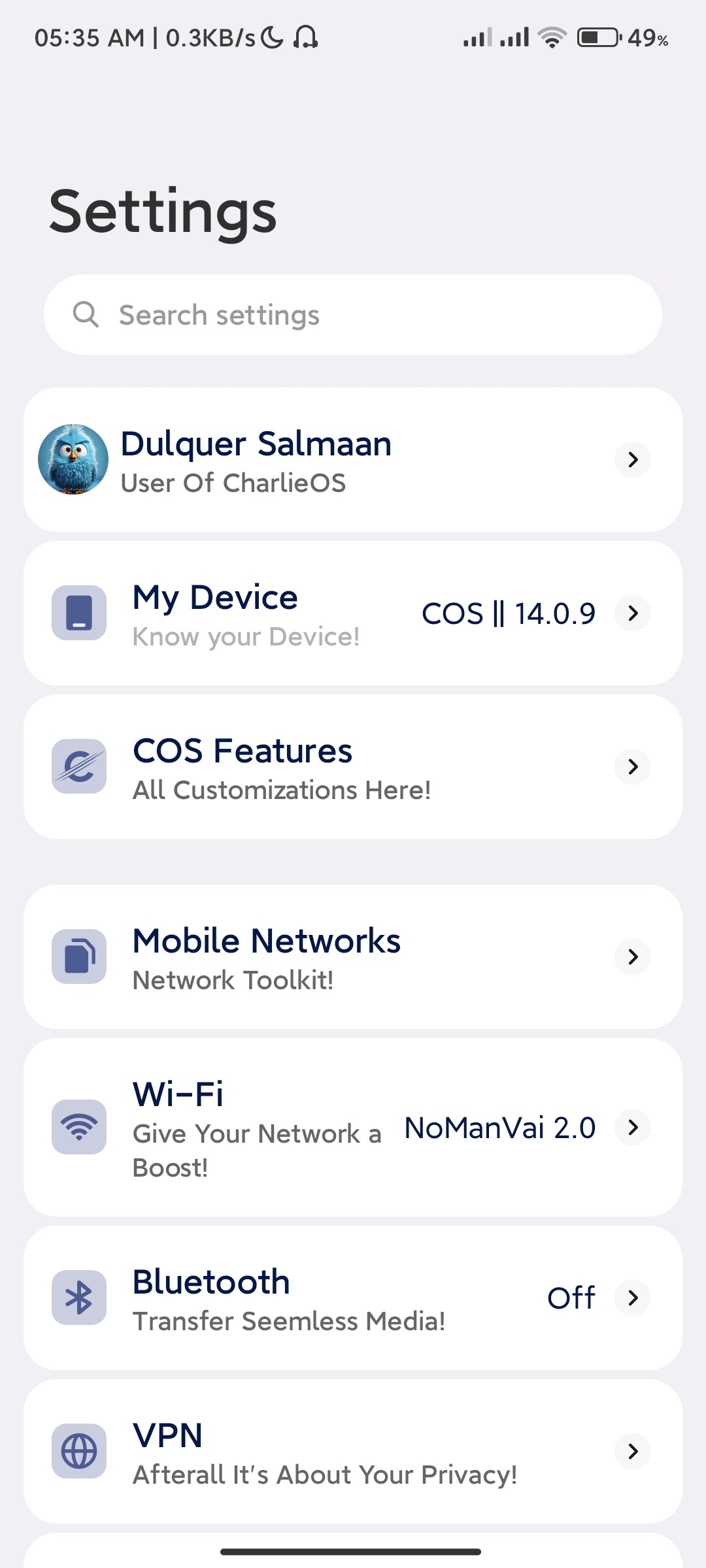
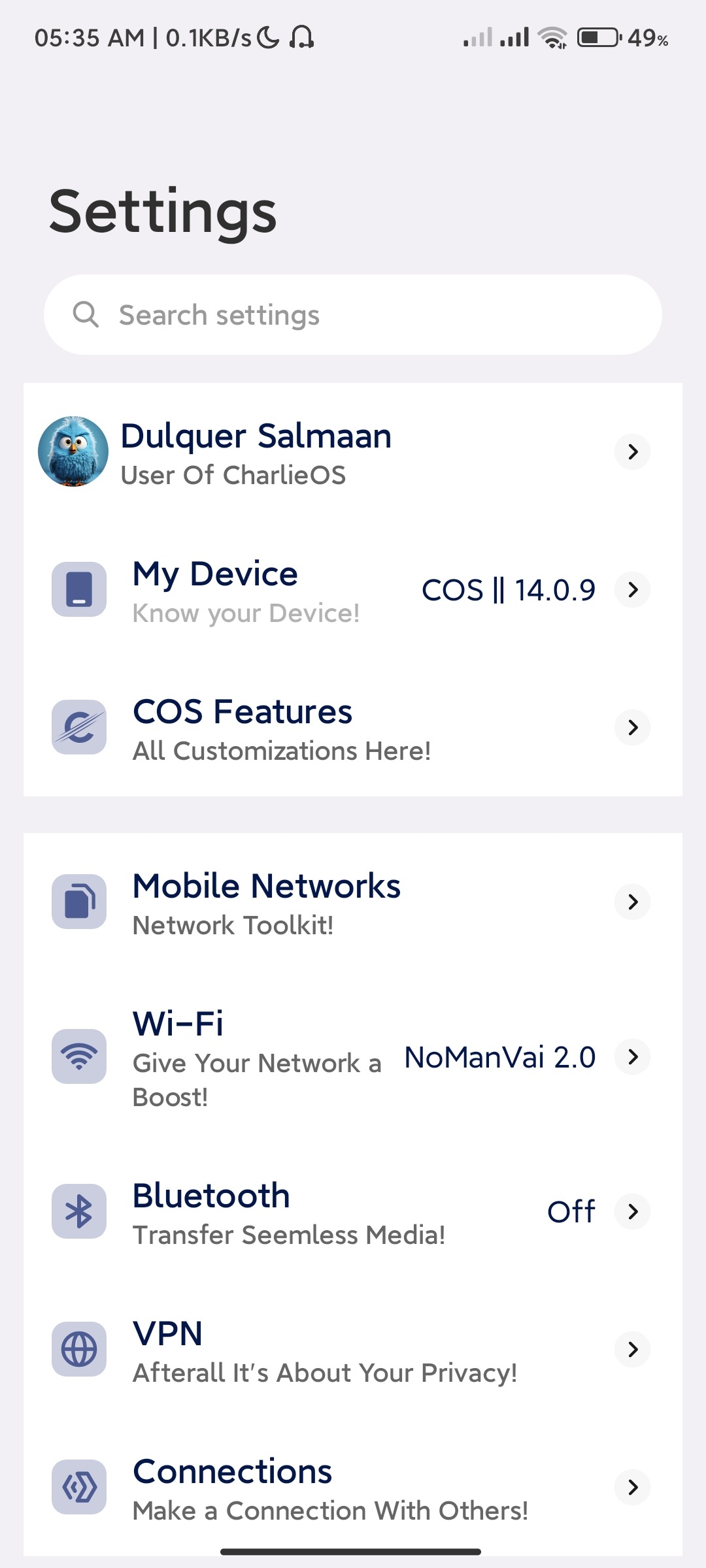
• Added 7 Extra Lockscreen Clock Options
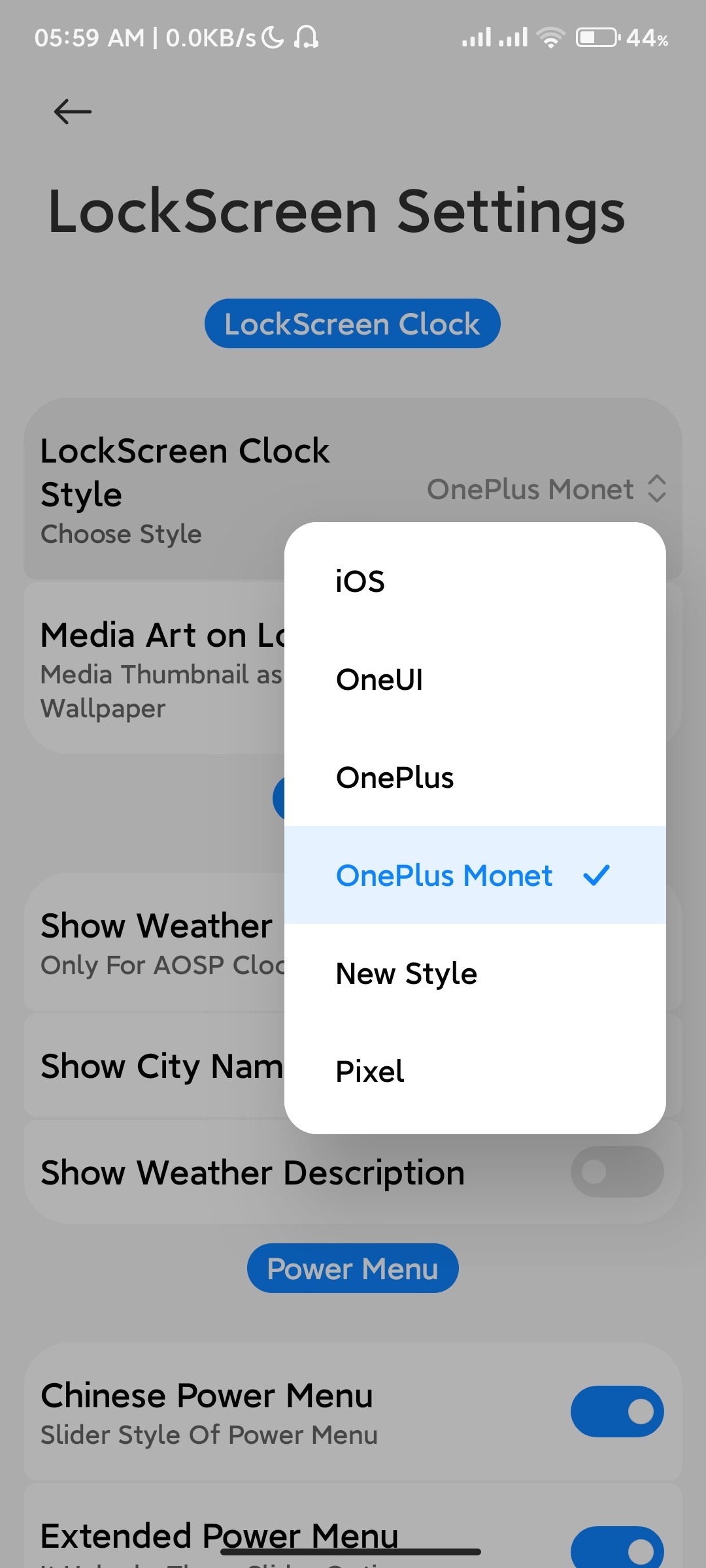
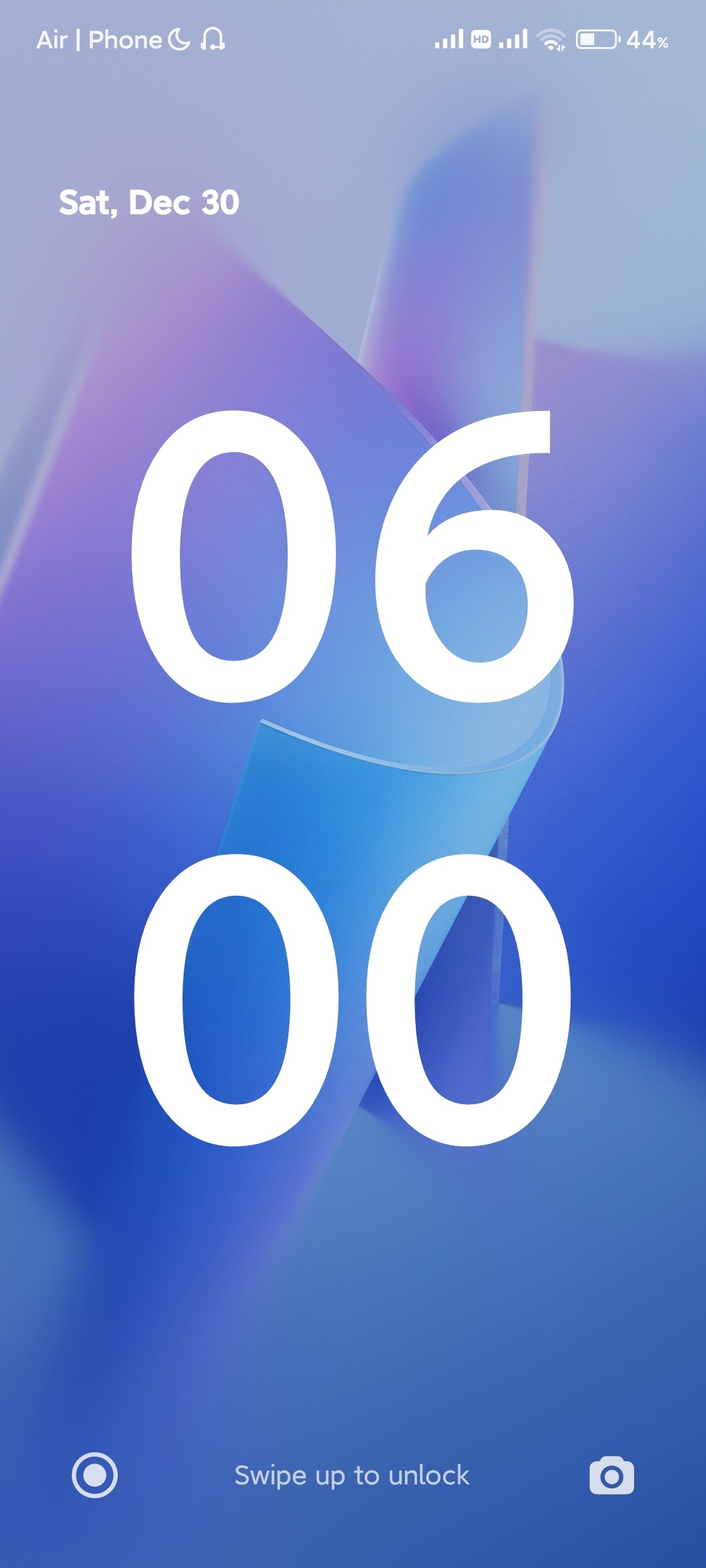
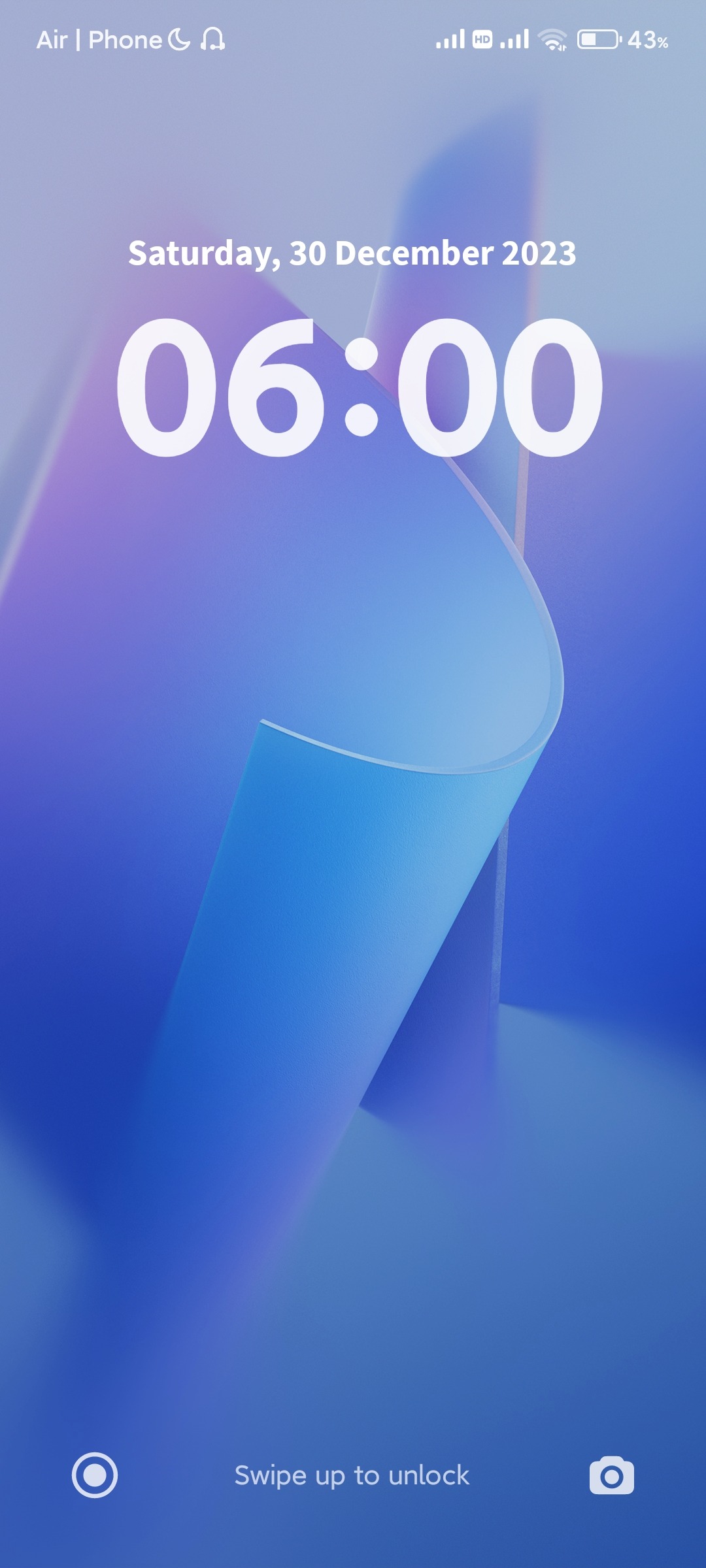

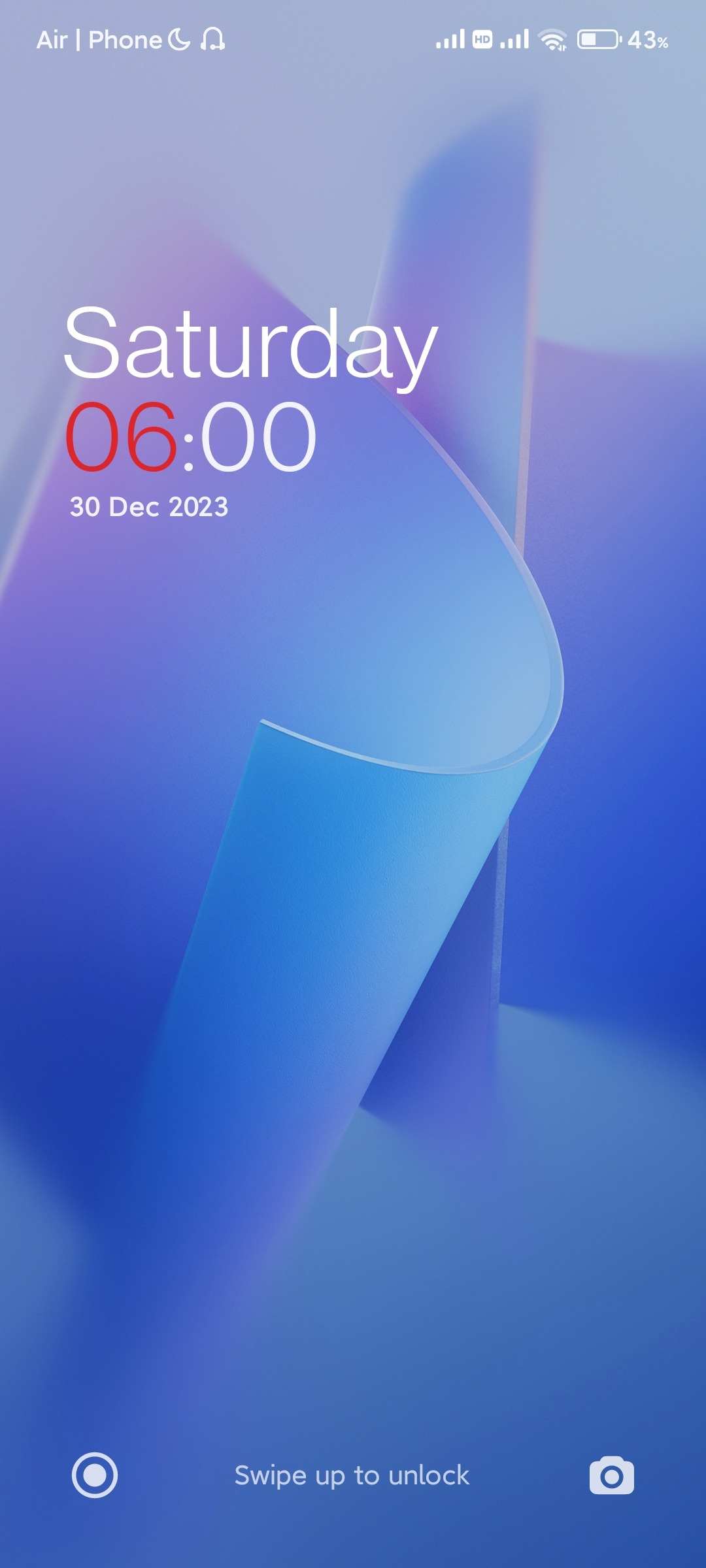
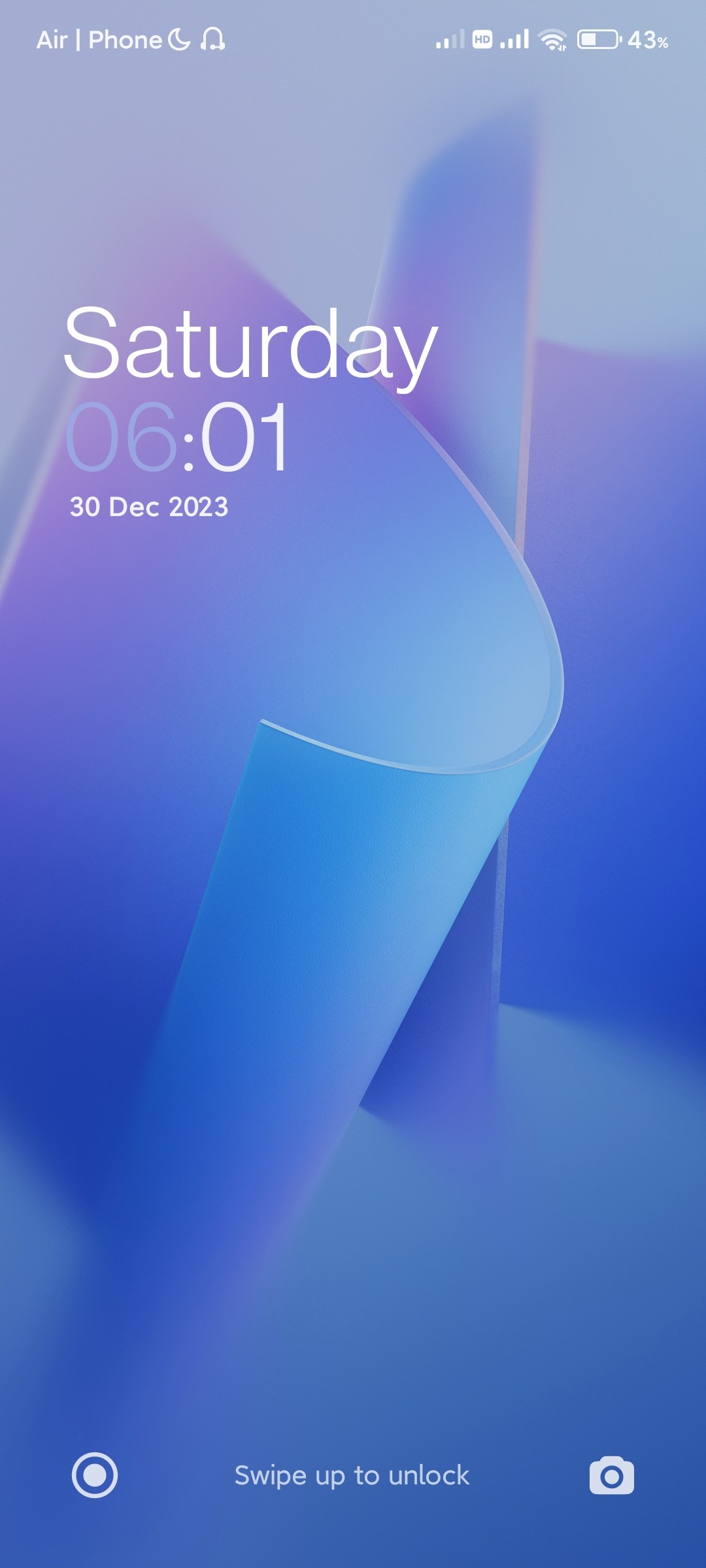
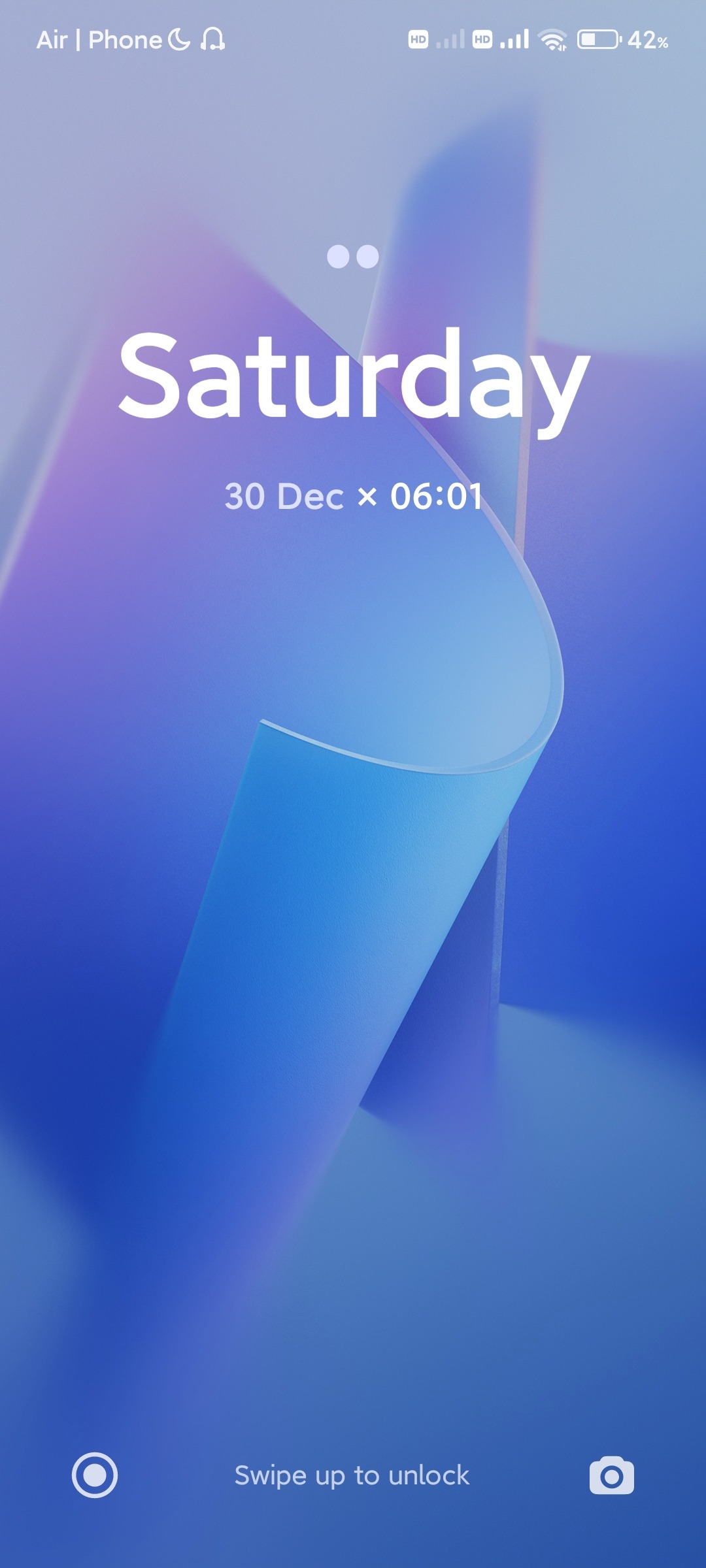
• Added 2 Style Notification Panel
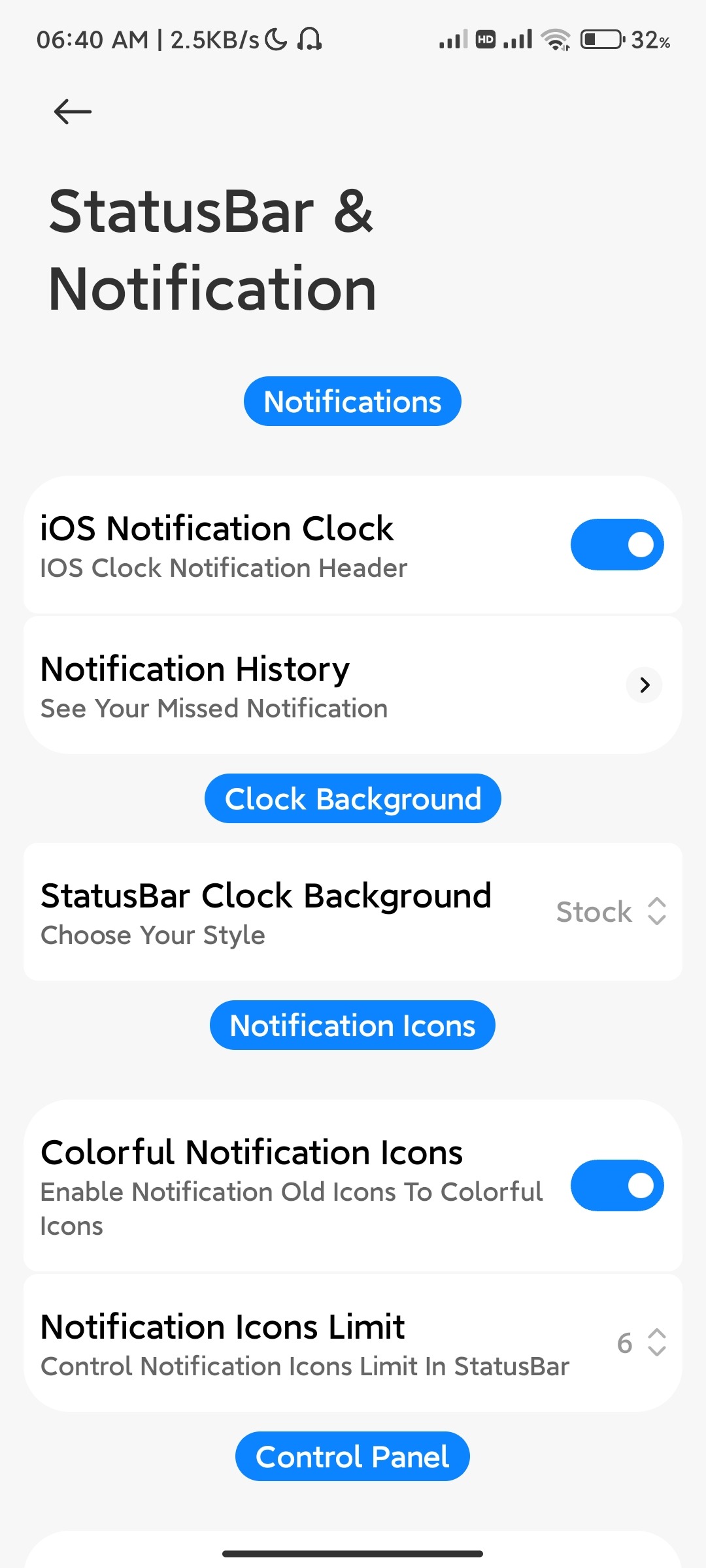

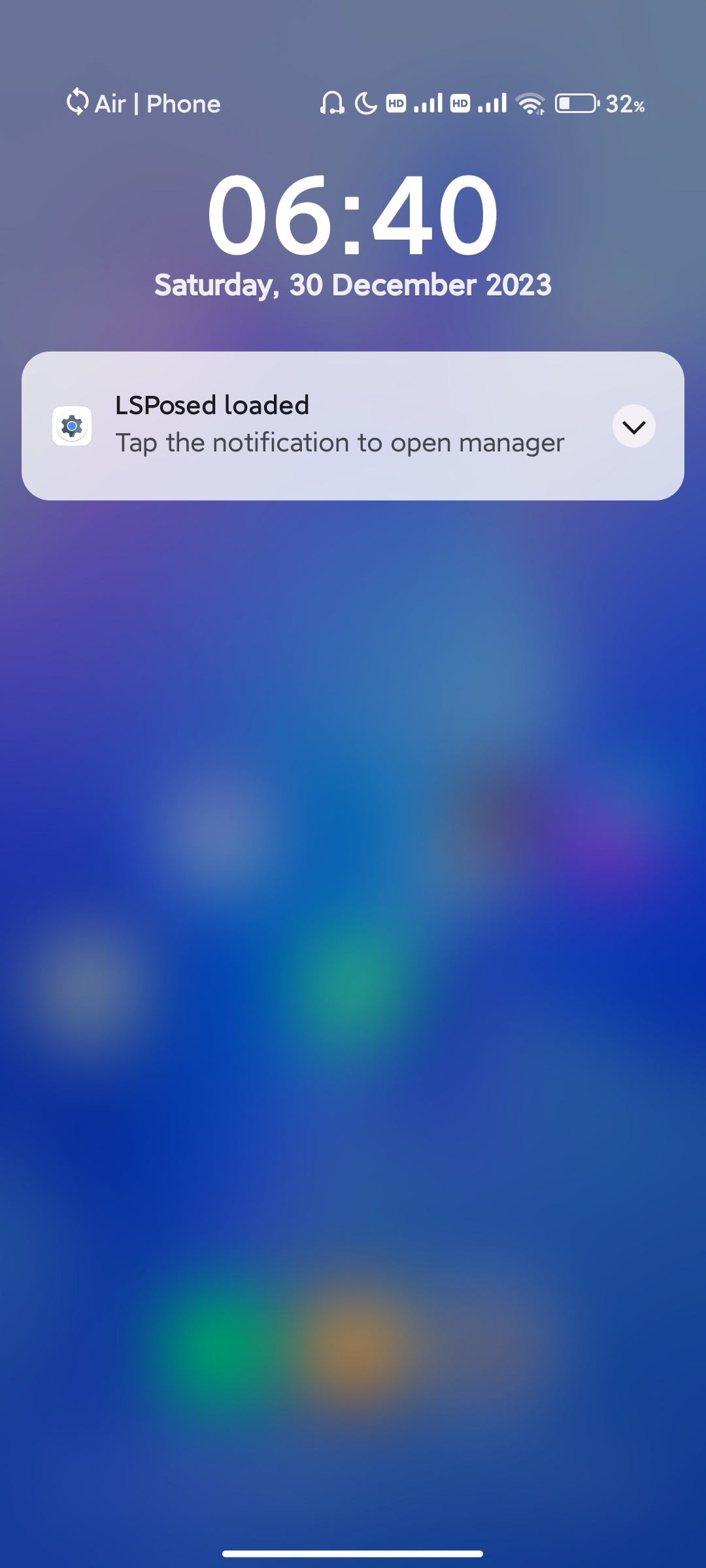
• Added StatusBar ClockBg ( 8 Style )
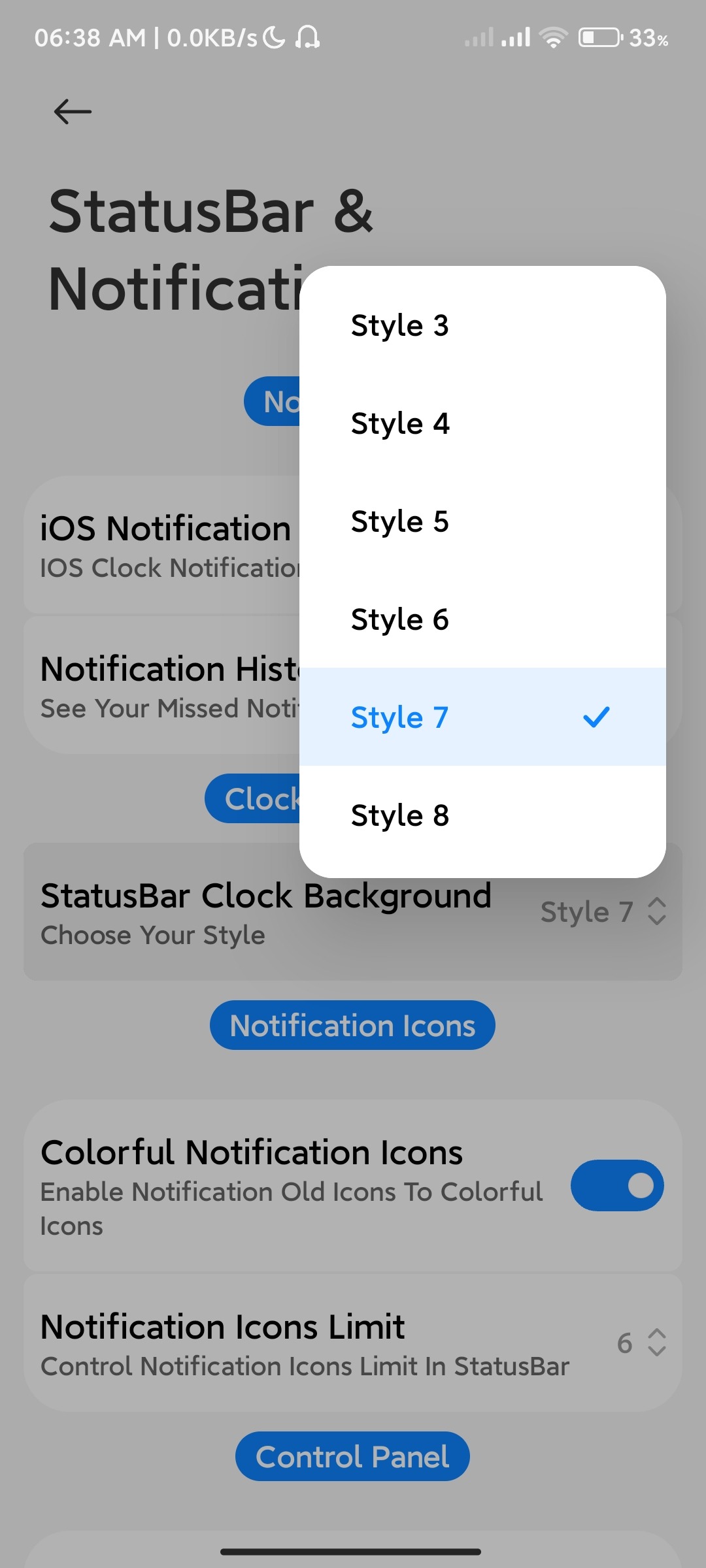
• Option For Disable Blur From Qs
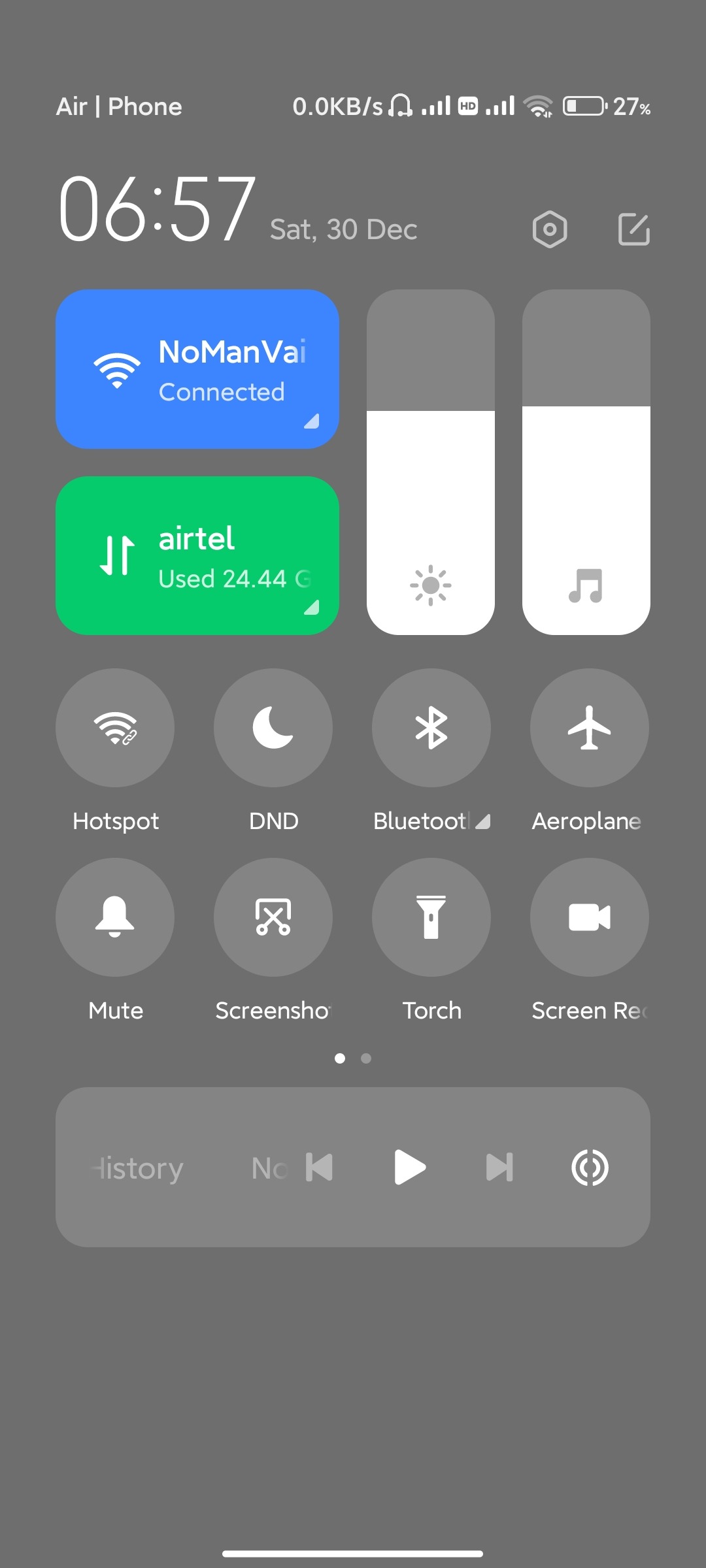
• Option For New Layout Cc
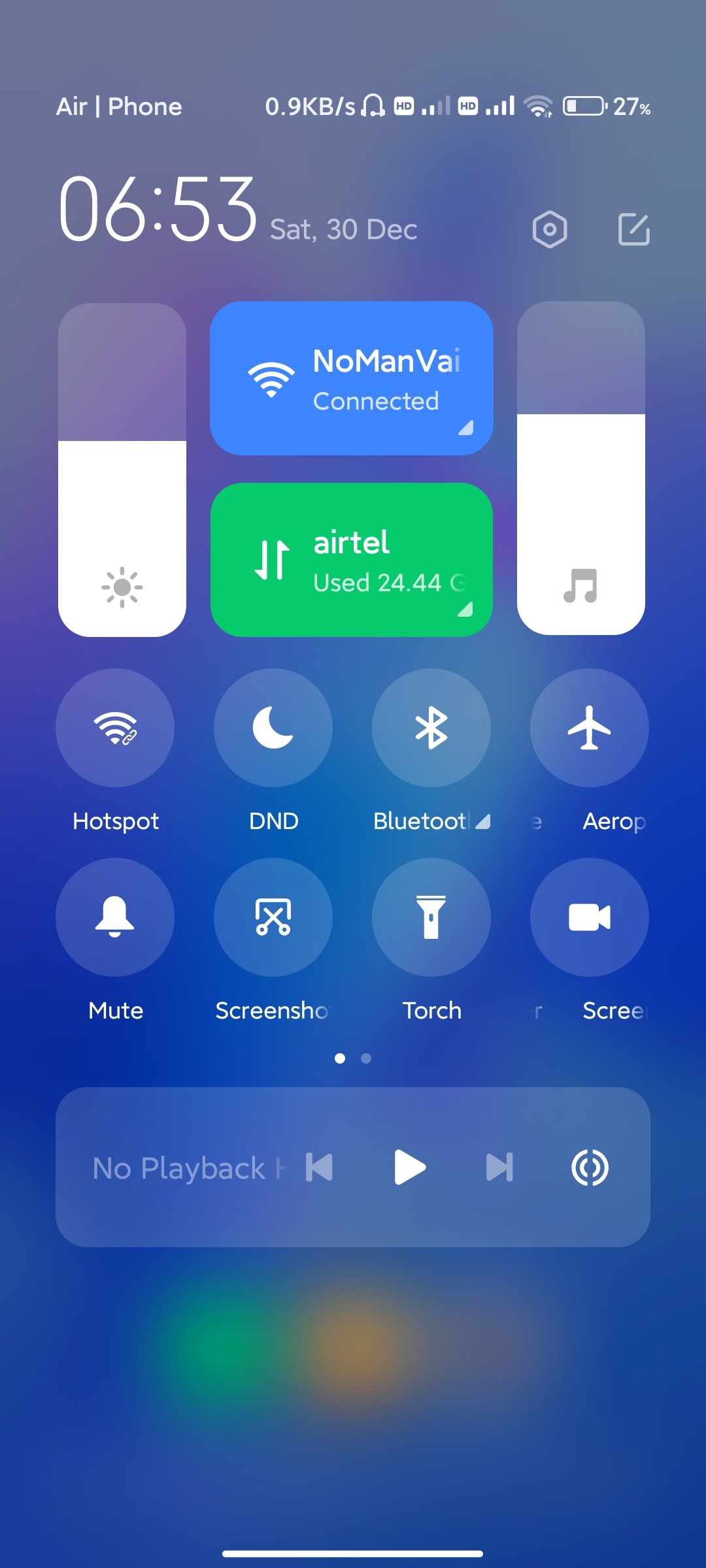
• Added Control Center Animation
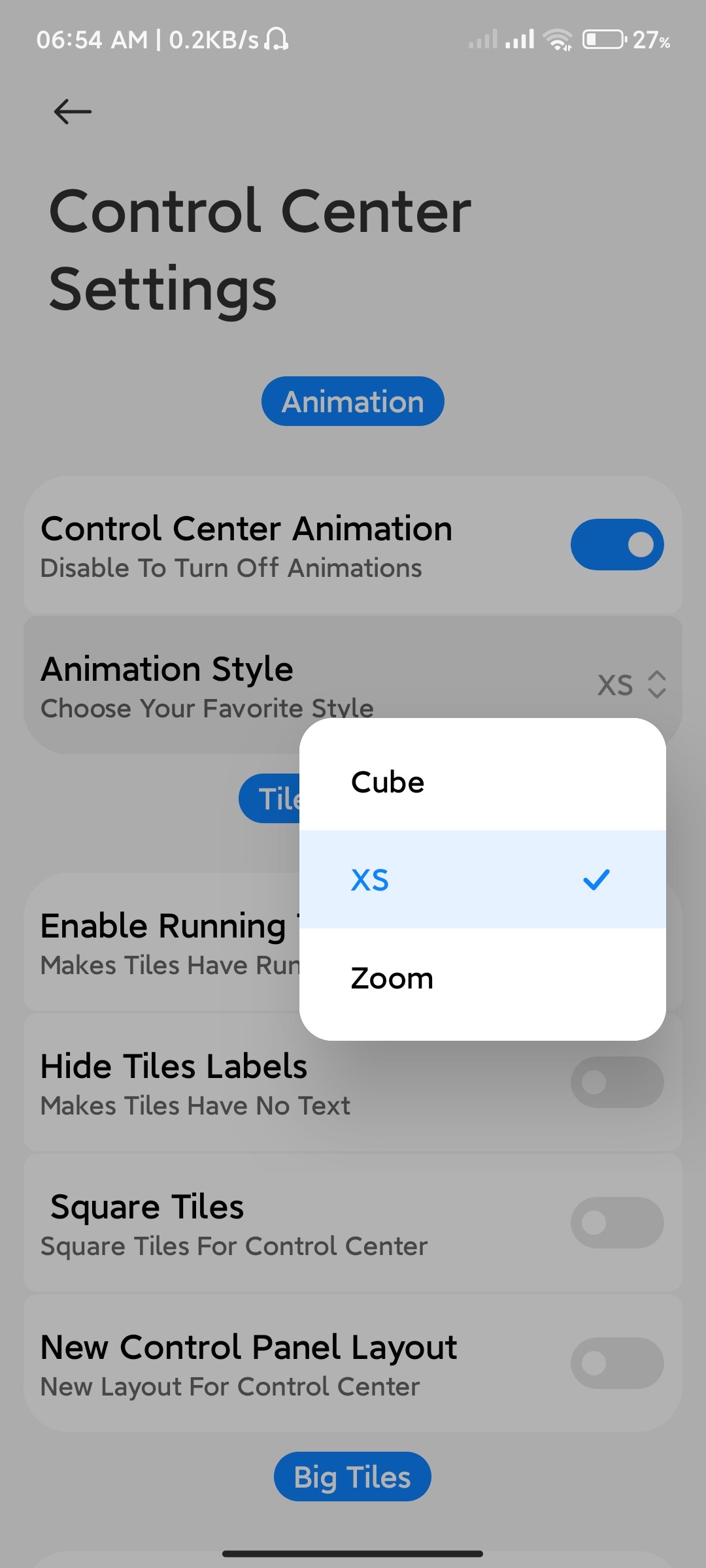
• Miui Pad Style Volume Panel

• Added 4 Volume Panel

• Added Extended Power Menu With Restart SystemUi Button

• Enabled Enhanced Keyboard Option
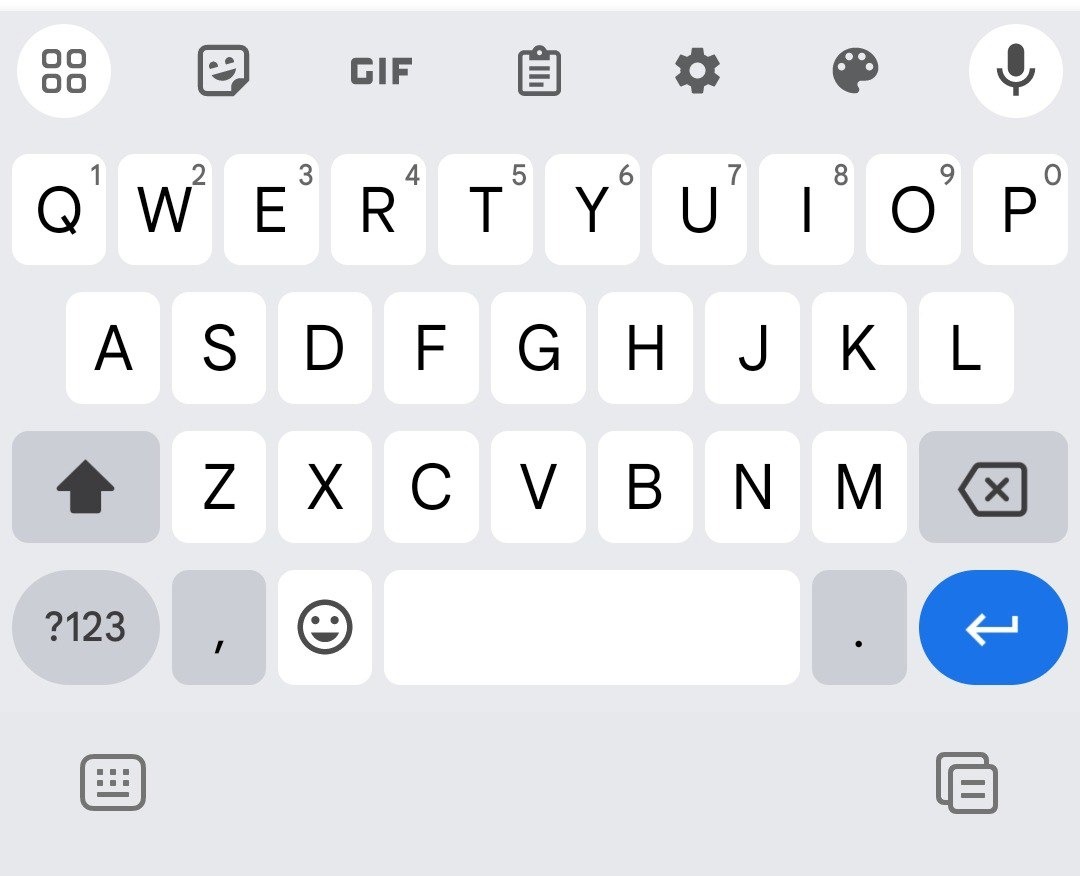
• Added New AOSP Monet Picker

• Added Option To Chnage Battery Icons
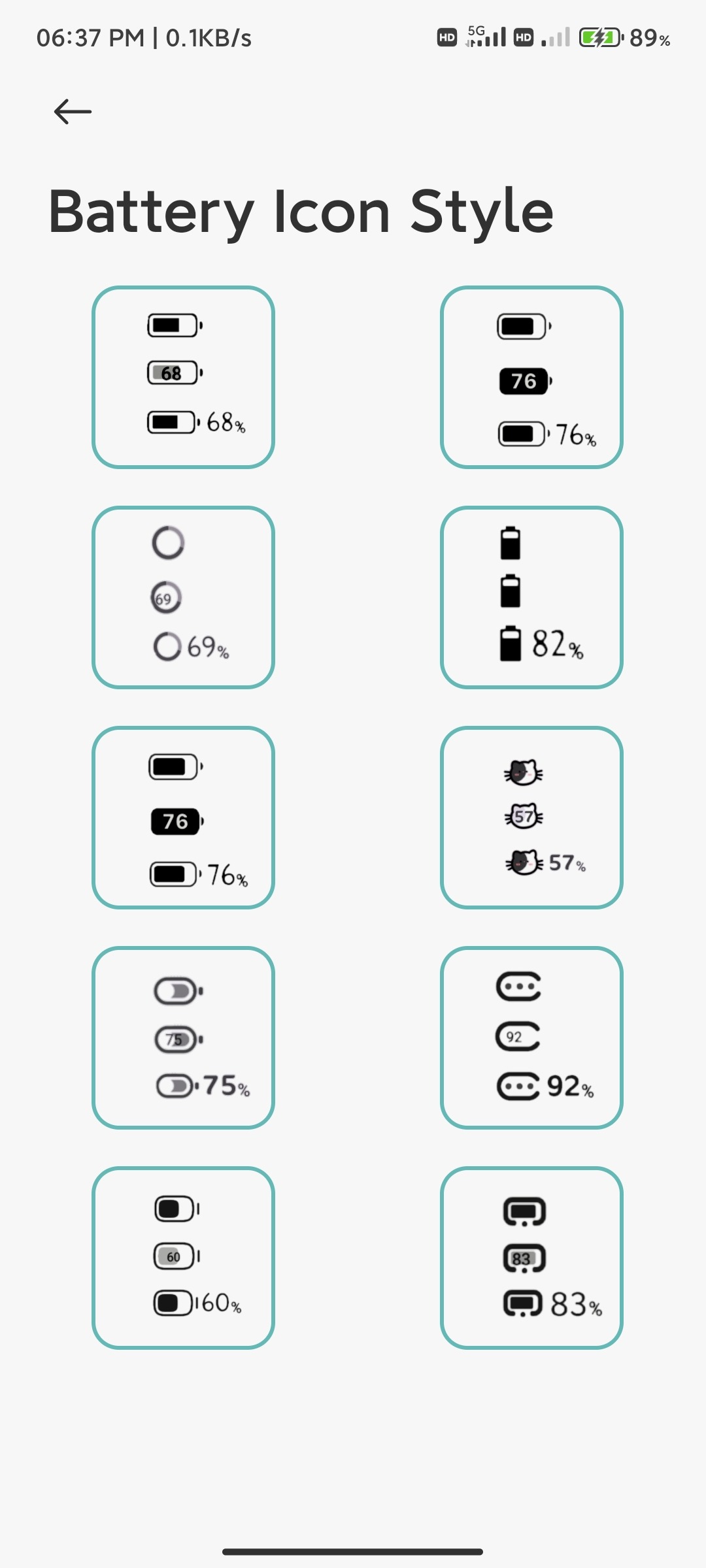
• Added Option To Chnage Wifi Icons
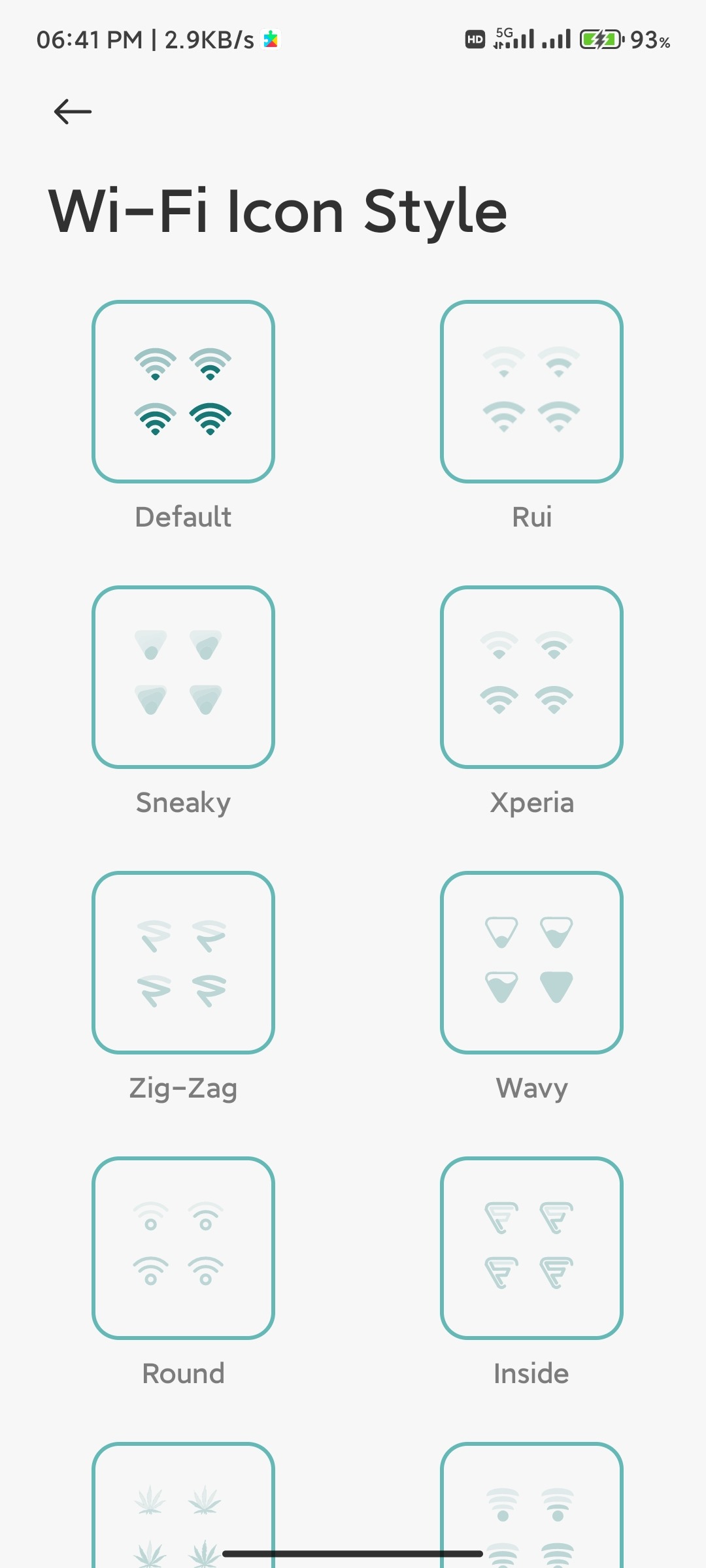
• Added Option To Chnage Signal Icons
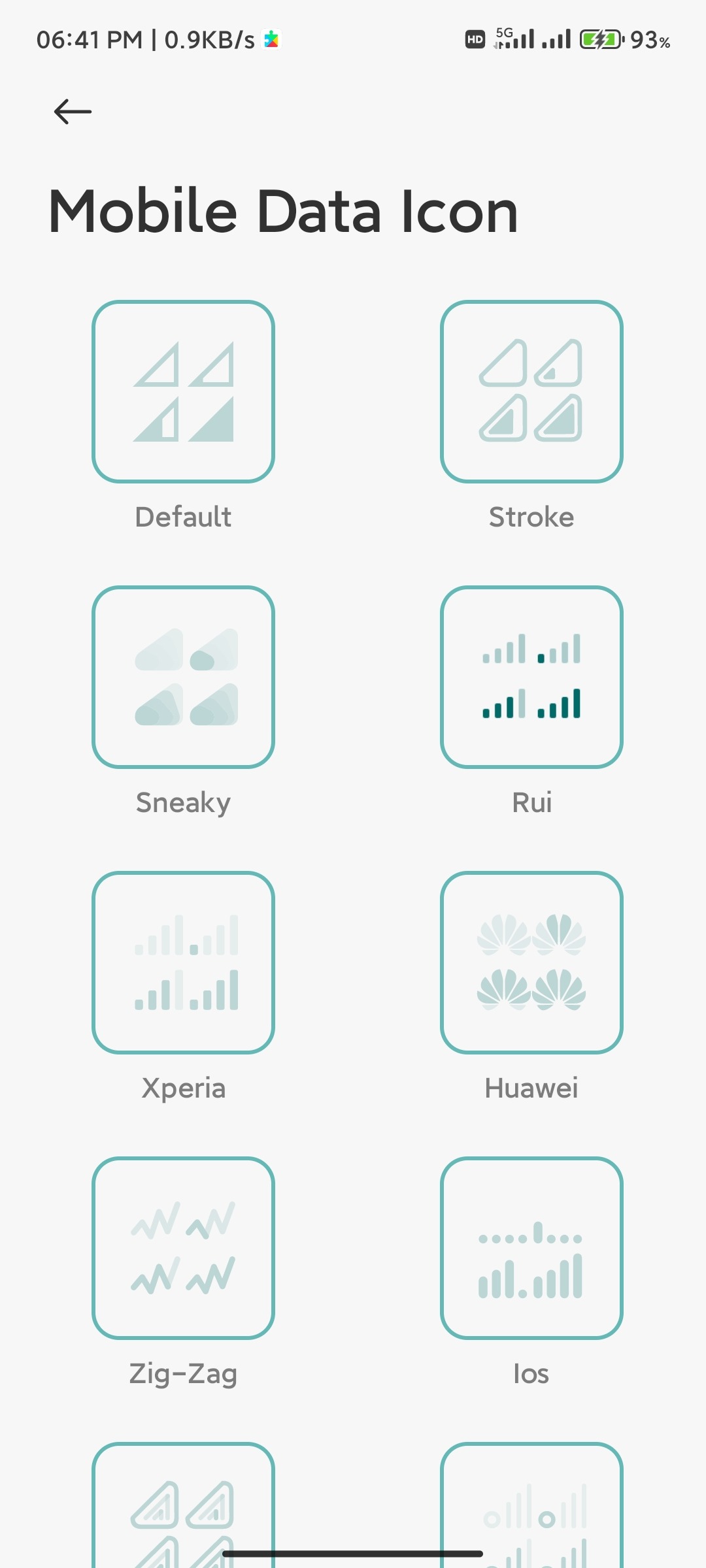
• Added Option to Chnage Volte Icons
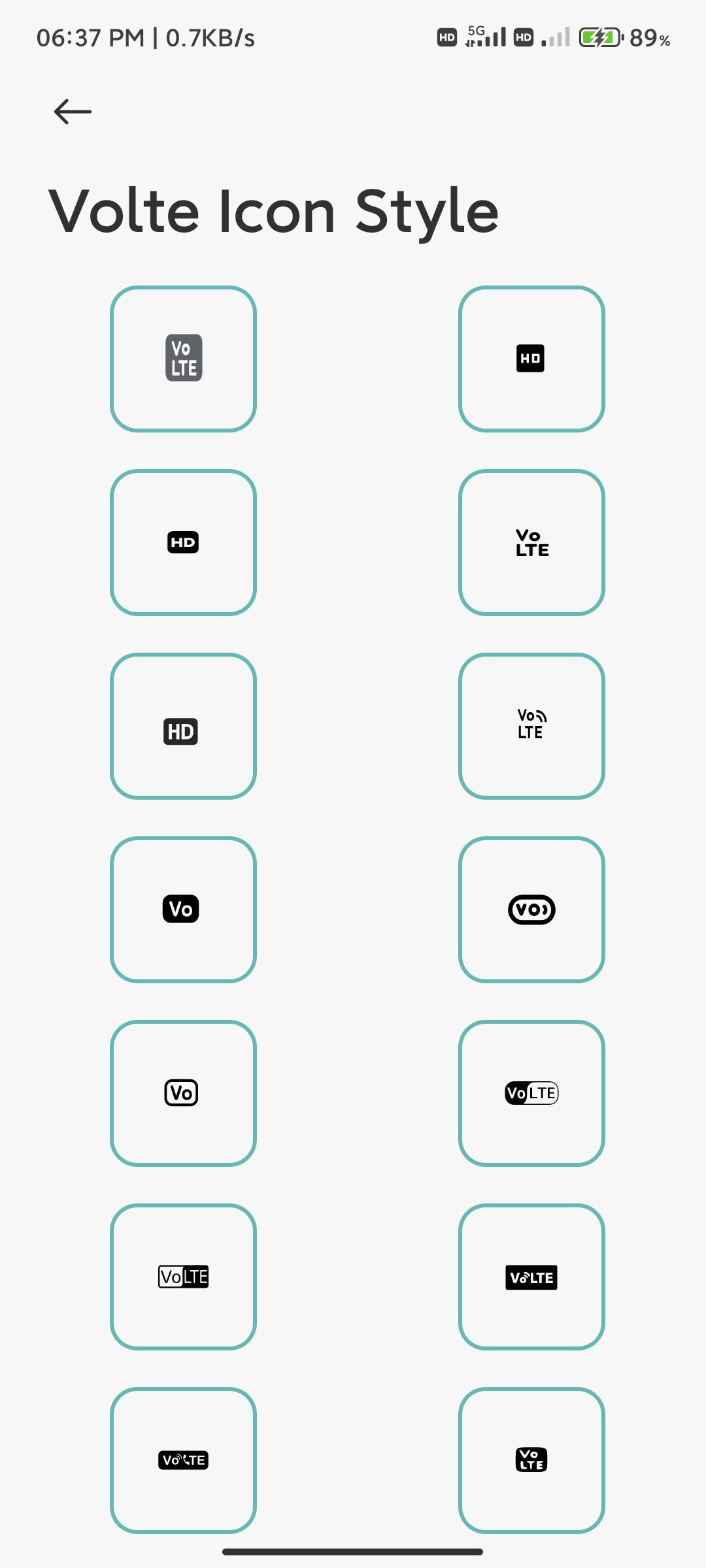
• Added Option To Chnage NavBar Icons
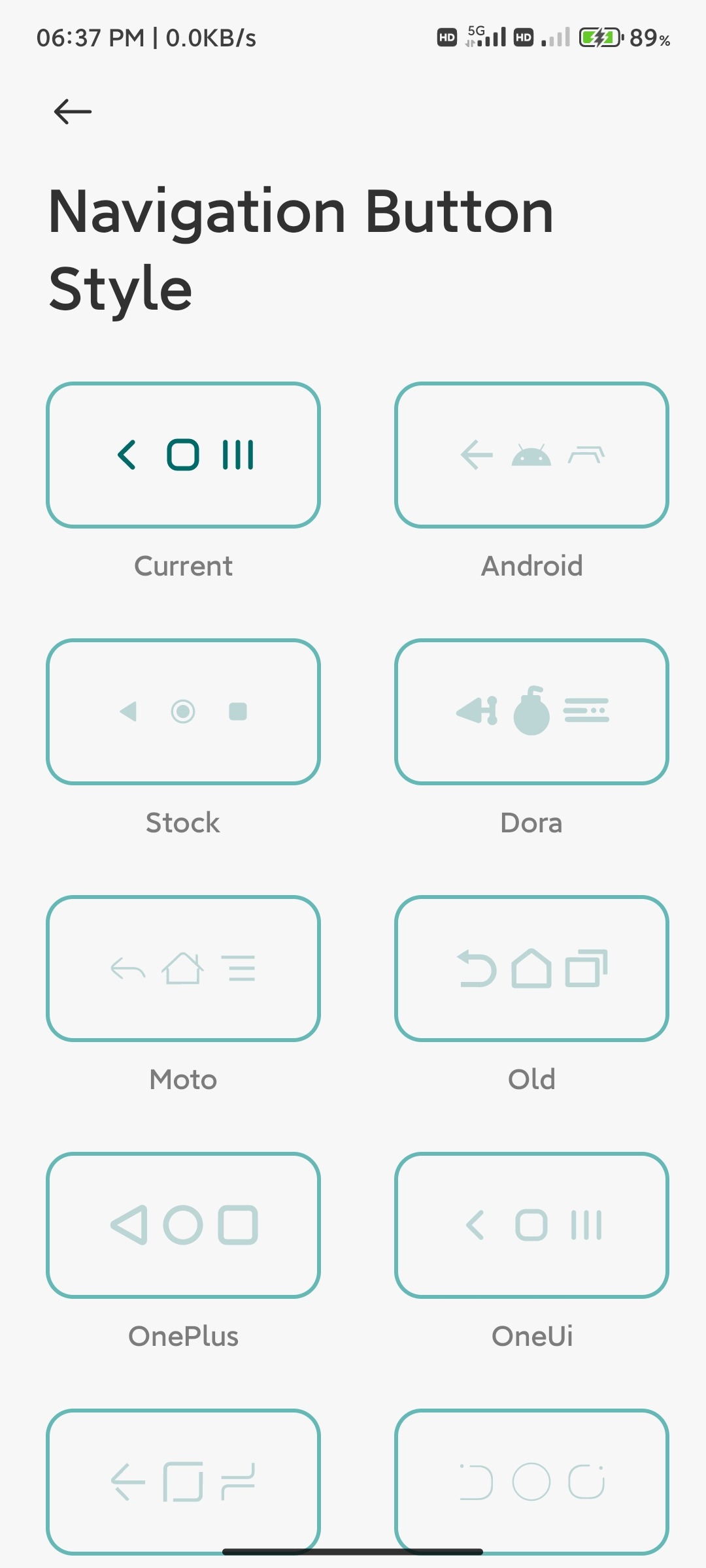
• Added COS Features (Customizations)
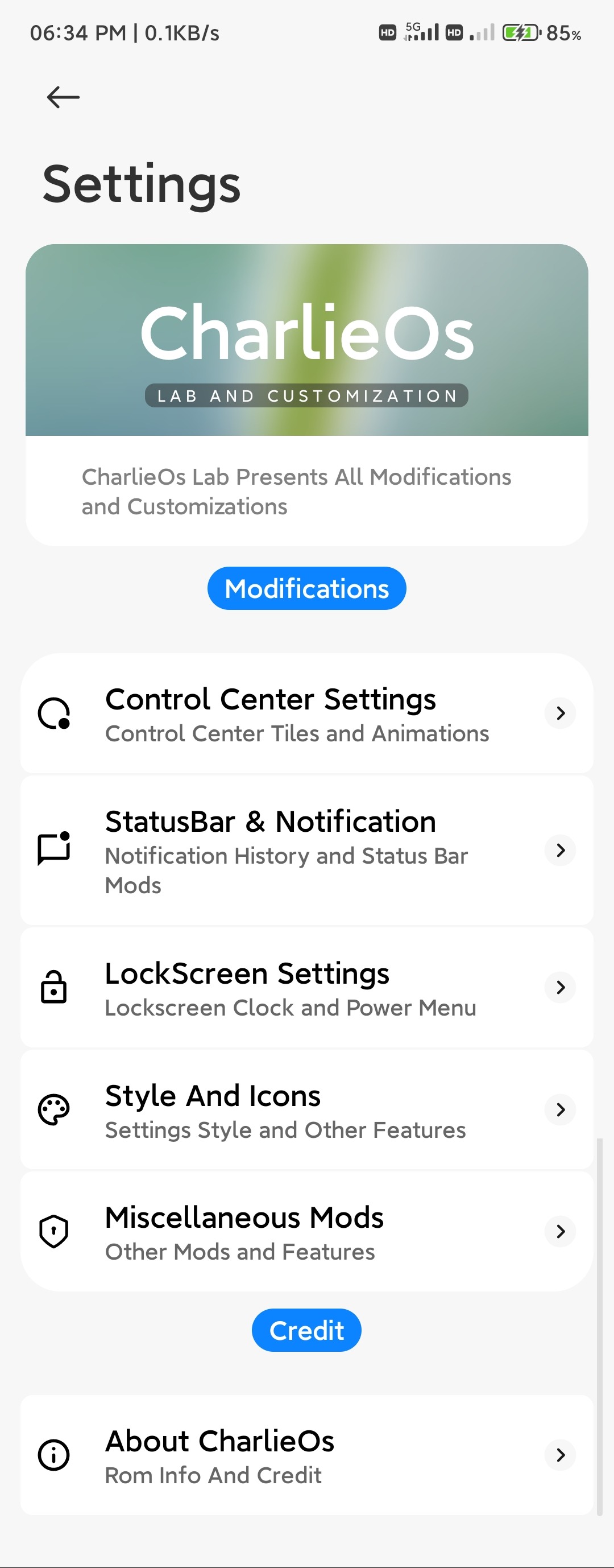
• Added NewUI Package Installer
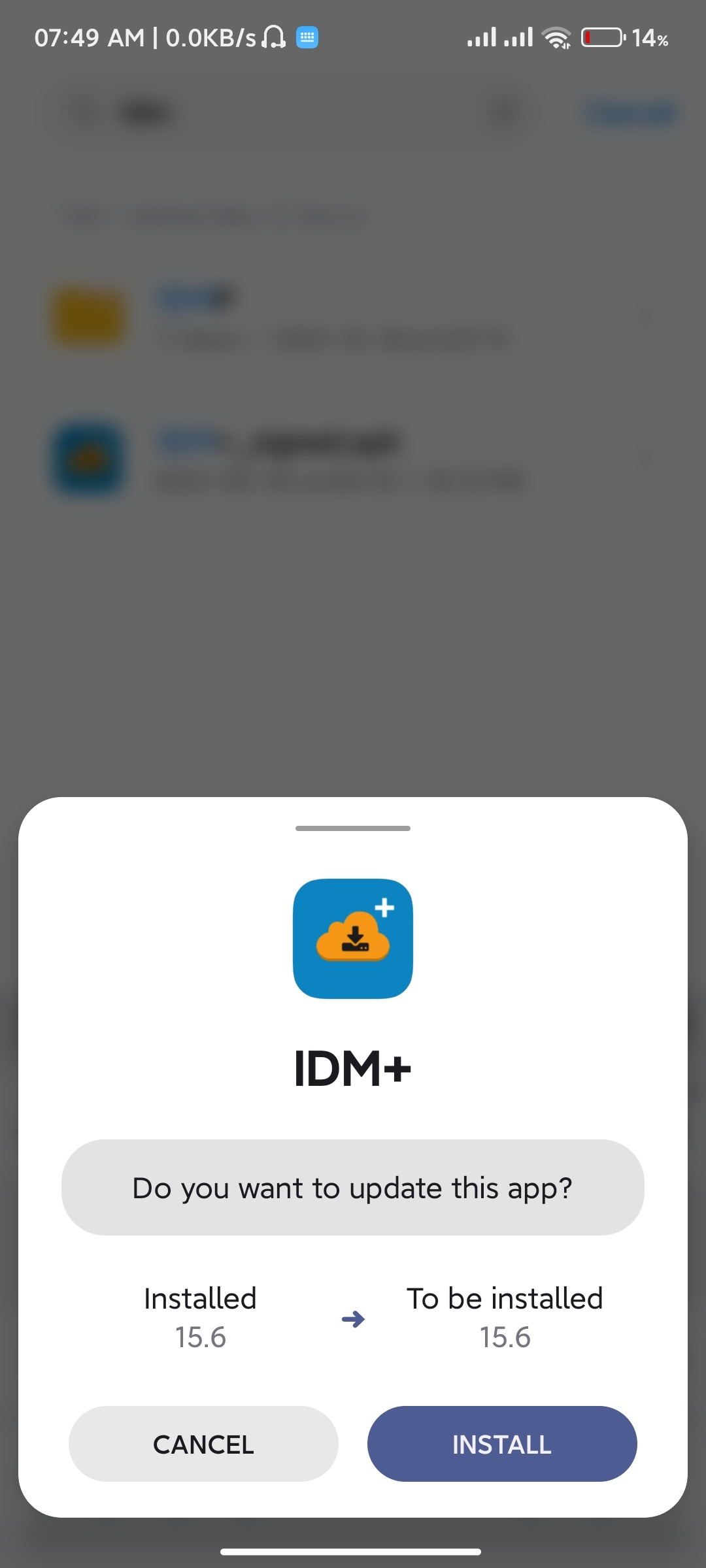
• Based On Latest Eu (14.0.9)
• Fully R/W ROM
• Default Kernel AghisnaR23
• Signature Verification Disabled
• Support App Dowgrade & Upgrade Without Core Patch
• New Card Background in Every Apps
• Fixed Youtube Playback Preview in Plugin
• Added Running Layout in MiPlayVIew
• Added SytemUI Restart Button in Notification Panel
• Fixed Rounder Corners
• Fixed Camera Tint For SWEETIN Users
• Enhanced Keyboard (Gboard)
• Added Unlimited Google Photos
• Added Secure Flag
• Unlocked Higher Fps For Supported Games
• Added New Category Layout
• Fixed Lockscreen Notification
• Modified Ios Notification
• New App Vault+Theme Mod
• China & Global Both Widgets+Themes Supported
• Added Extra Dim Feature
• Fixed Notification Blur
• Fixed Some Dark Mode Issues
• Added Icon Animation
• Message App New Layout
• Control Center Music Name Running
• MiSans as Default Font (Extra MilanPro)
• Modded Launcher
• New Folder Animation
• New Folder background
• Modded Theme Manager
• Added -1 Screen Ios Type Widget
• Fixed Widget Not Auto Downloading
• Modded Security App
• New App Lock UI
• New Charing Animation
• New Statusbar Icons
• Notification History
• Group Notifications
• Colourful Notification Icons
• True AOD
• Clock Background
• Super Icons
• Super Widget
• New Folder Styles (All Style)
• Digital Wellbeing
• Storage Tab default in File Manager
• New File Manager
• New Modded Gallery With Bokeh Option
• Control Center Animation Option
• Clock Background
• Two Type of Control Panel Layout
• New Power Menu
• New Volume Panel
• And Many More... Check Screenshots