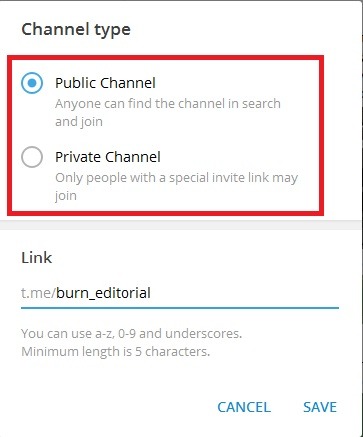Channels
Andrey GorelovYou can use channels to send a message to an unlimited number of people. Users have seen all posts since the channel was created.
To find out how many people have read your post, look into the bottom right corner of your post - it shows the number of views.
You can also specify the author of the publication without actively linking to his account.
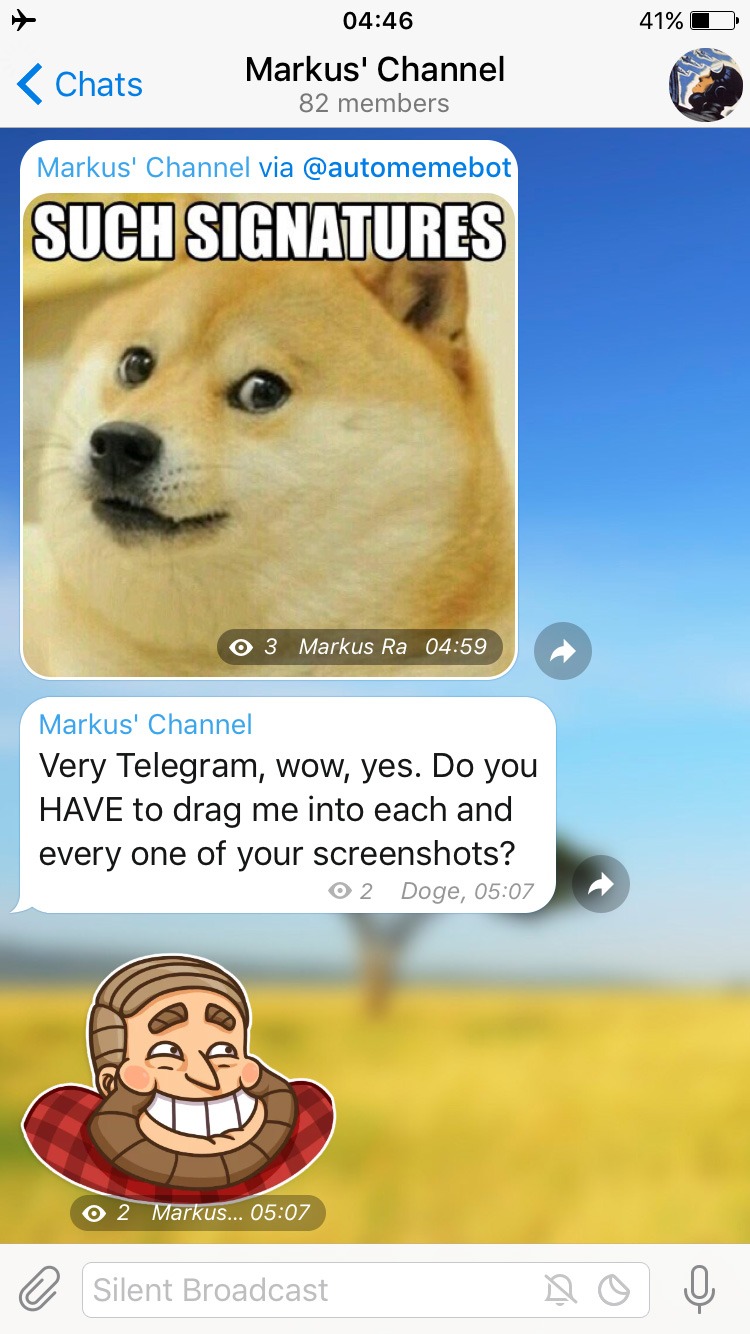
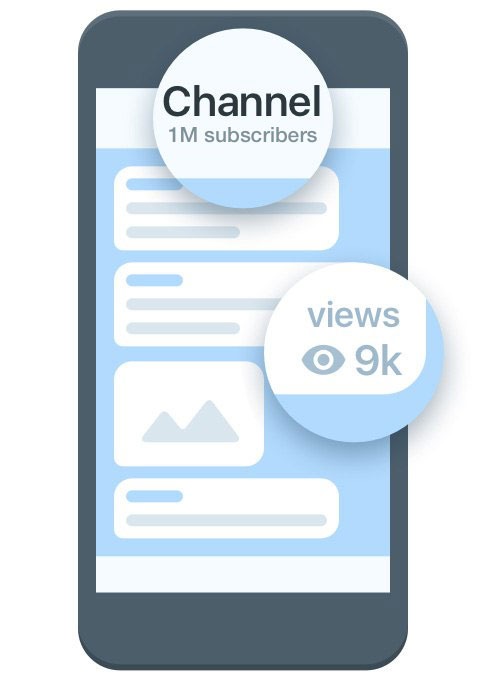
Messages can be sent to users of the app and who are not registered with Telegram.
To do this, copy the message link: click the right button on the posts and select "Copy post link."
Then send a link to friends or post it on social media.
You can open the same link in your browser. After that, you will see the code of embedding the message on the site:
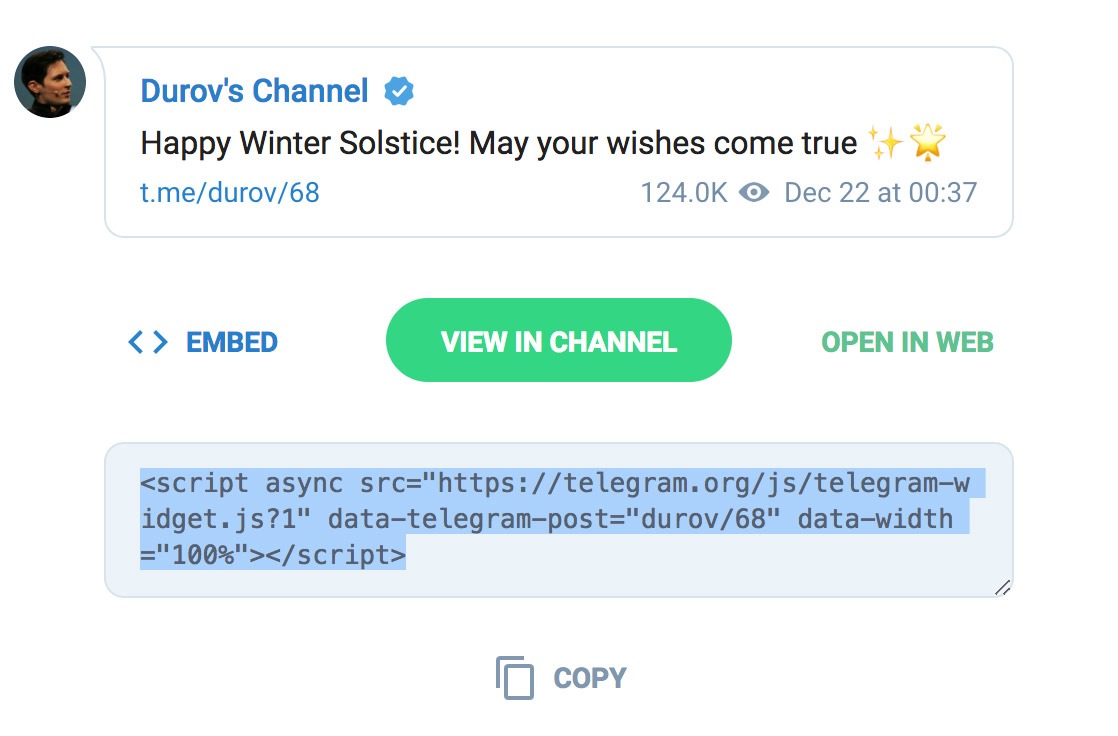
After each channel message, the user receives an audible notification. If there are a lot of posts or it is important to do them at night, you can send a message without sound so as not to annoy subscribers.
To do this, click on the bell icon to turn the notification on or off without sound.
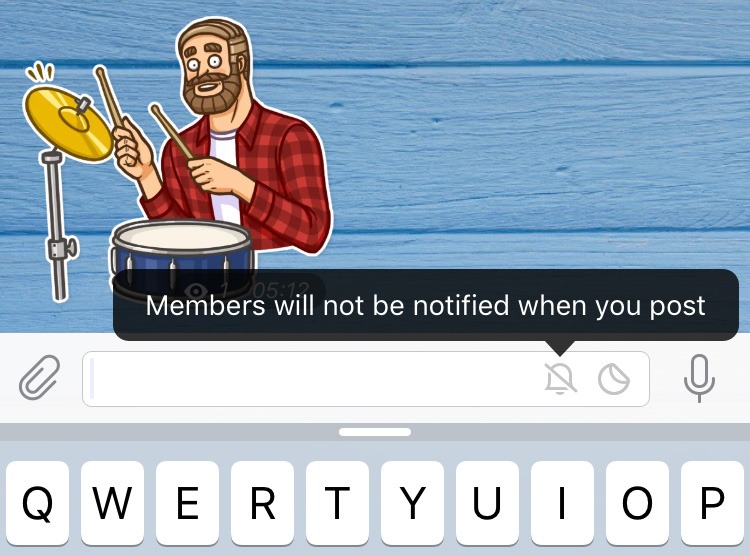
Public and private channels
The public channel is available to all users through an in-app search even if they are without an Account in Telegram.
To subscribe to the channel, write its name in the search bar of the application - in the top left corner of the interface. Then select the right channel from the list and subscribe to it - click "Join channel".
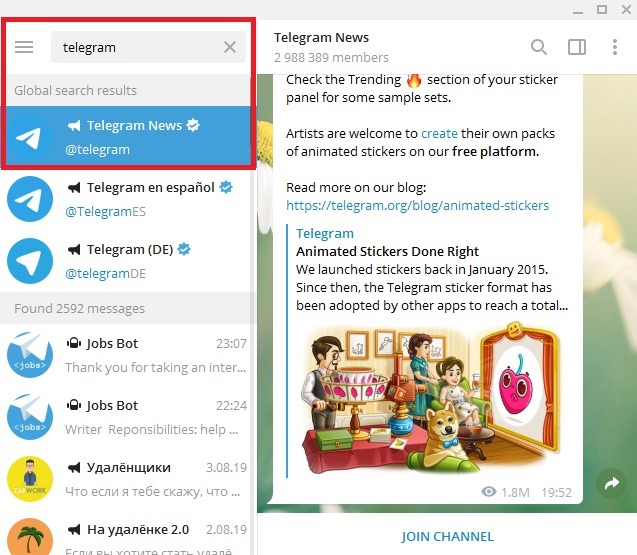
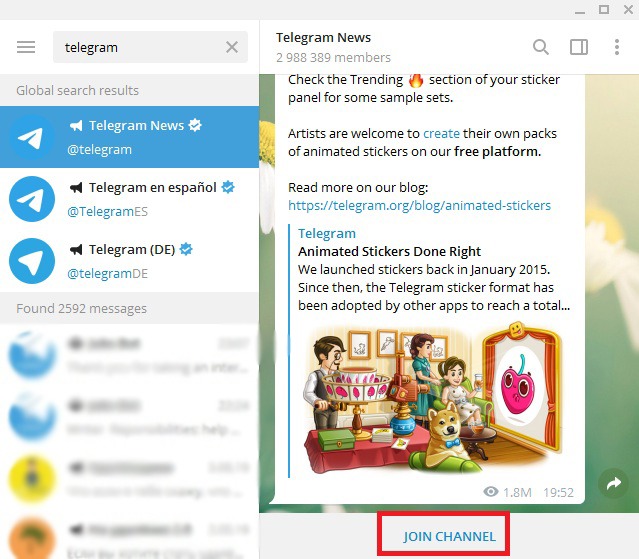
The private channel is only available by invitation. You'll find it in the channel's settings.
To do this, click on the channel's name and select "Manage Channel" in the menu.

Click on the "Public" button to go to the “Channel type” section.
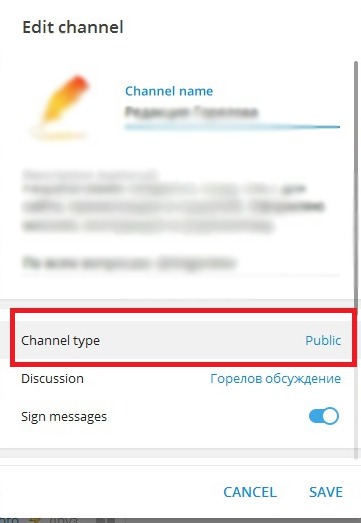
Choose a type of channel between public and private. At the end, click Save.