Buying cryptocurrency in @wallet with a bank card
Wallet News1. Go to the @wallet Telegram bot
2. On the main menu, tap «My wallet»
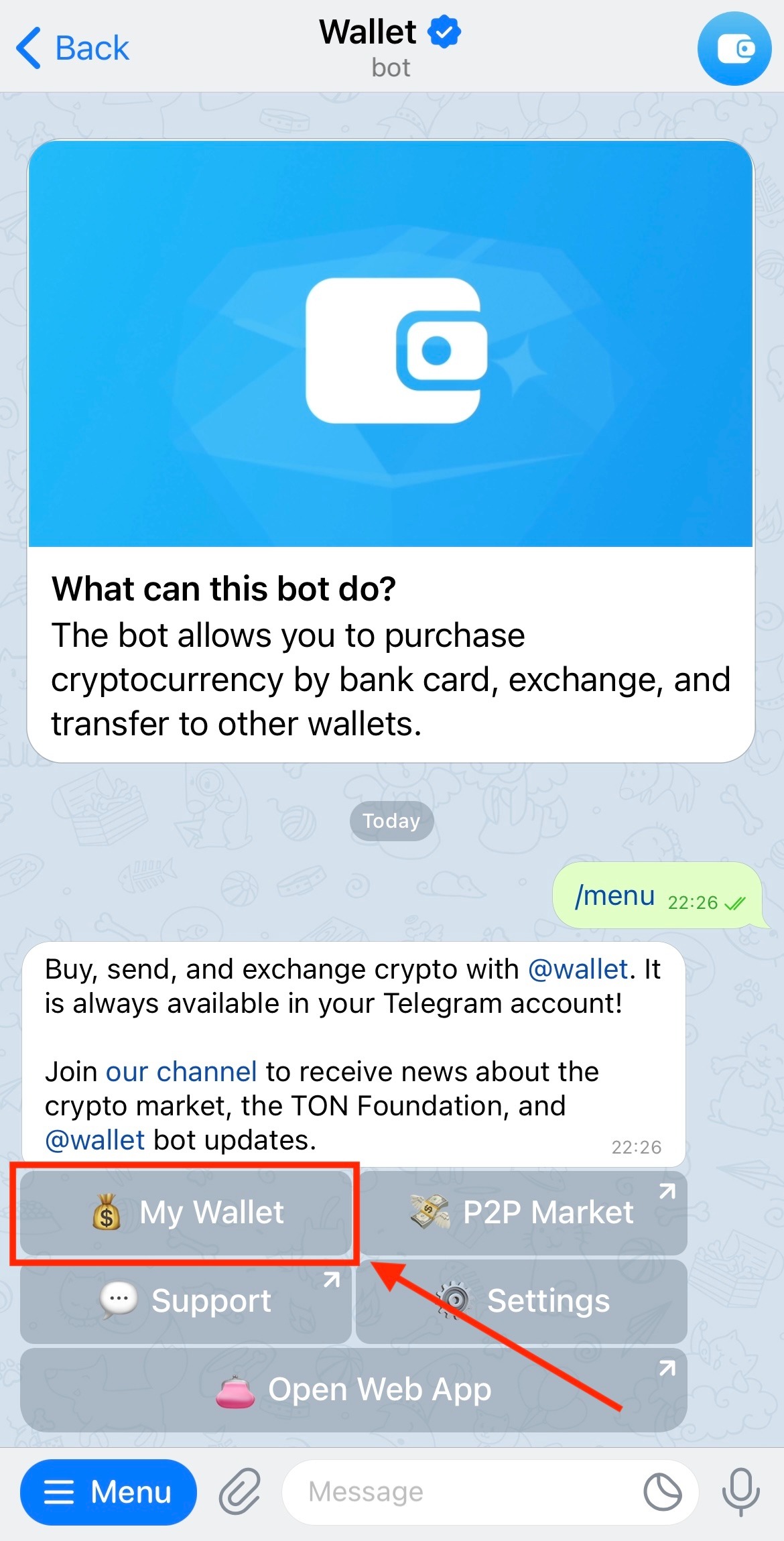
3. Tap «Buy crypto with bank card»
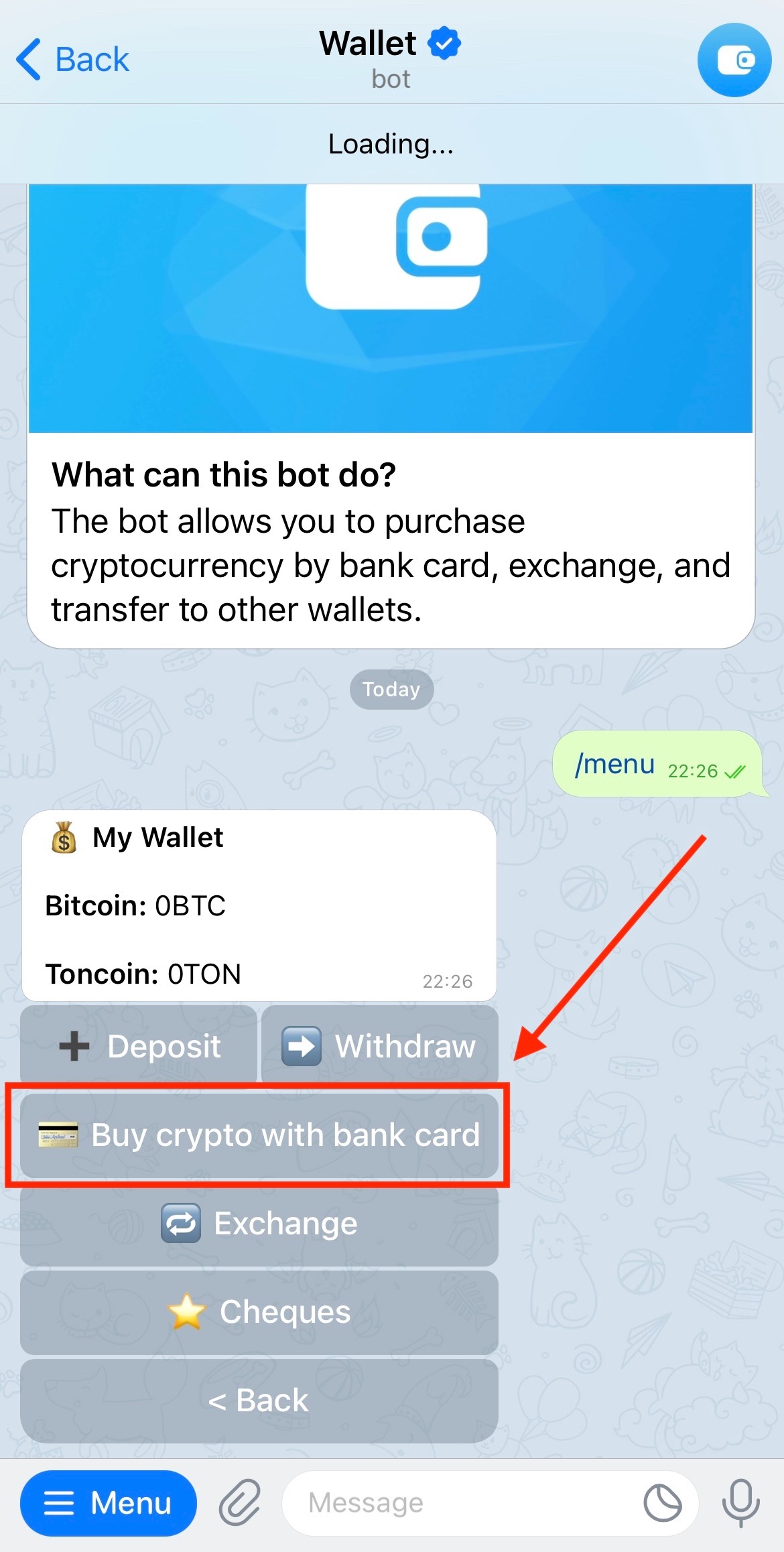
4. Select the cryptocurrency you’d like to buy. In this example, we’ll use TON
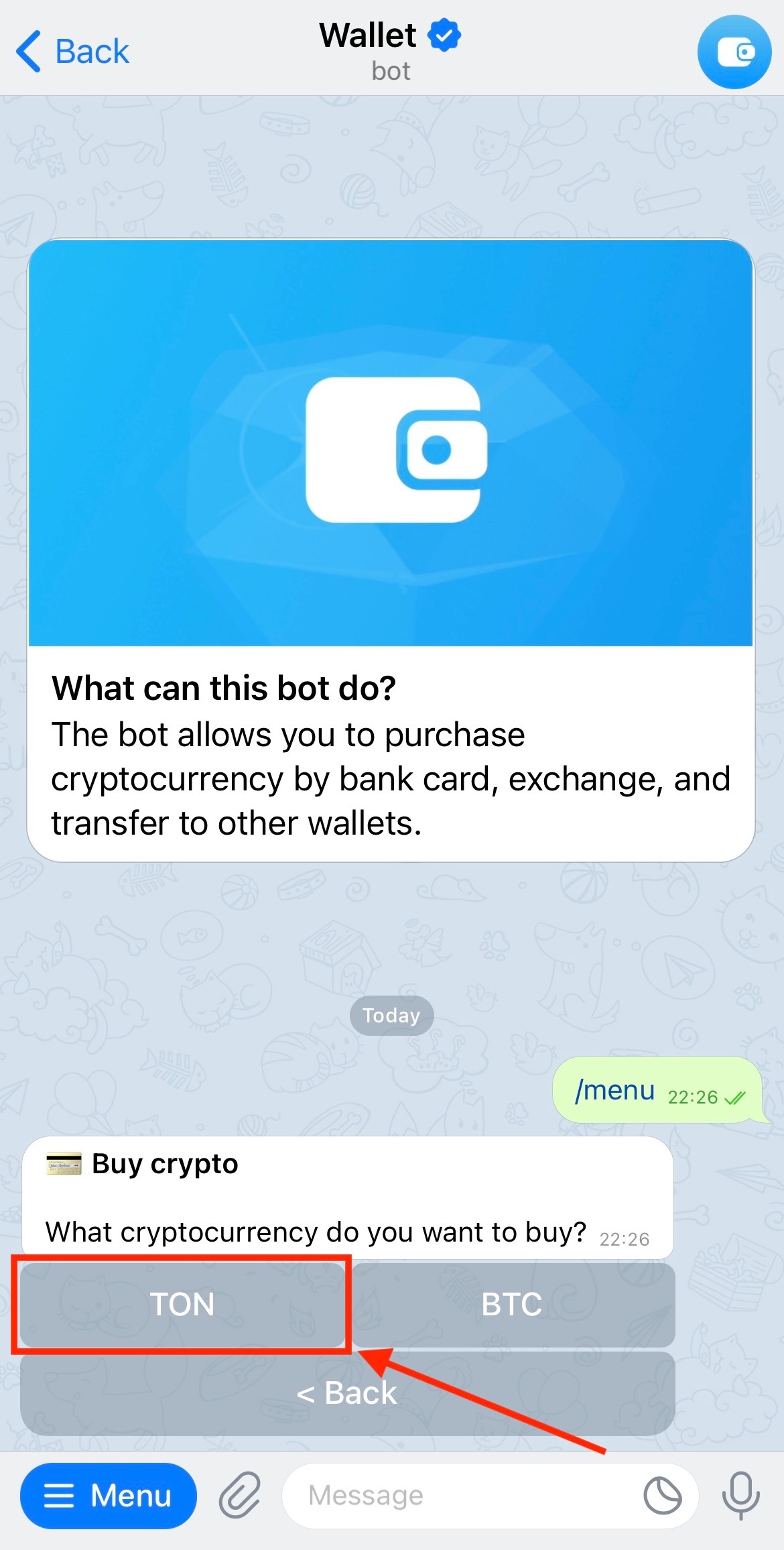
5. Select the fiat currency with which you’re going to buy the cryptocurrency. In this example, we’ll use USD
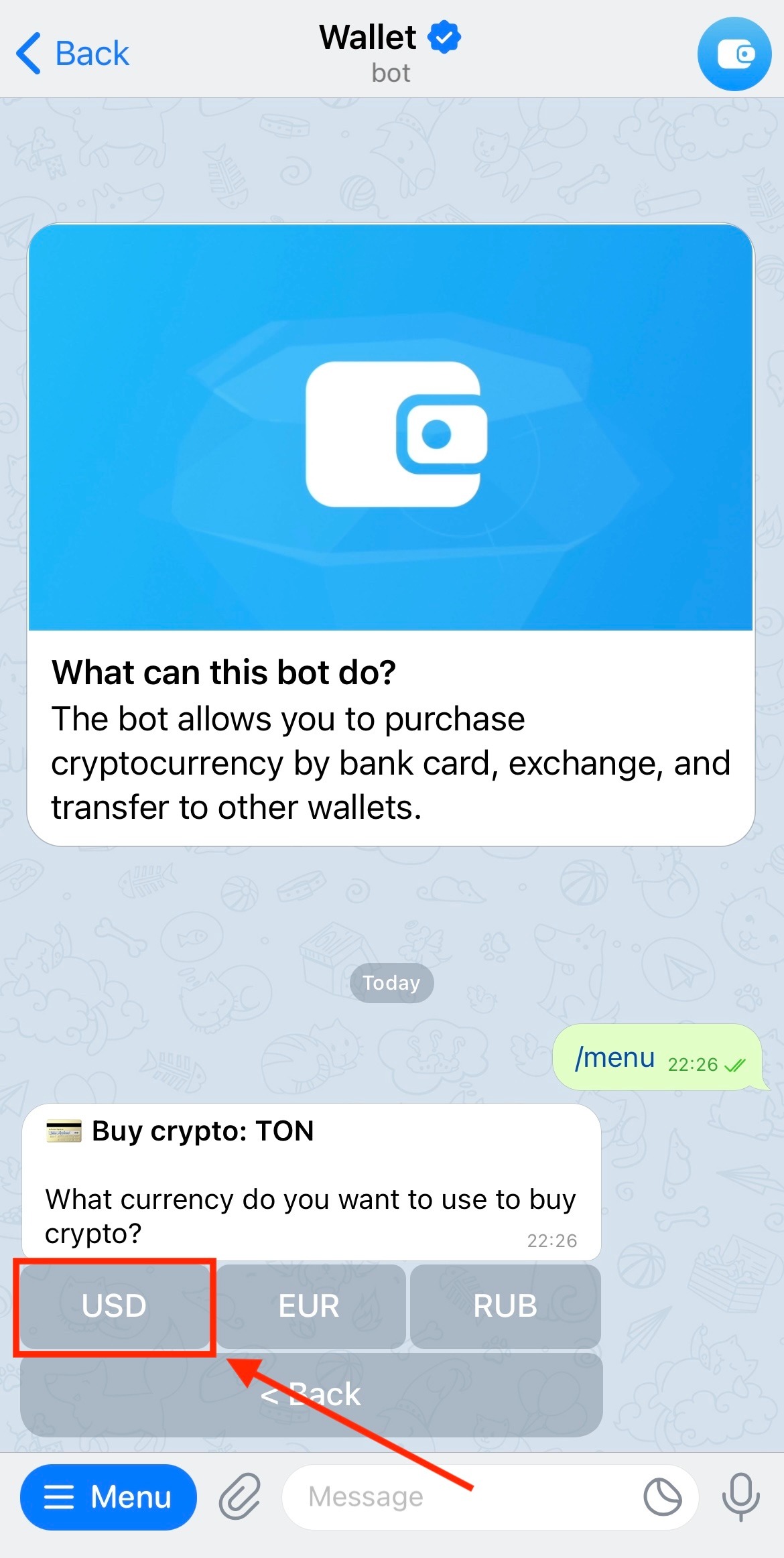
6. Enter the amount of crypto you want to buy. The minimum amount you can buy with USD is 15 and the maximum is 6000.
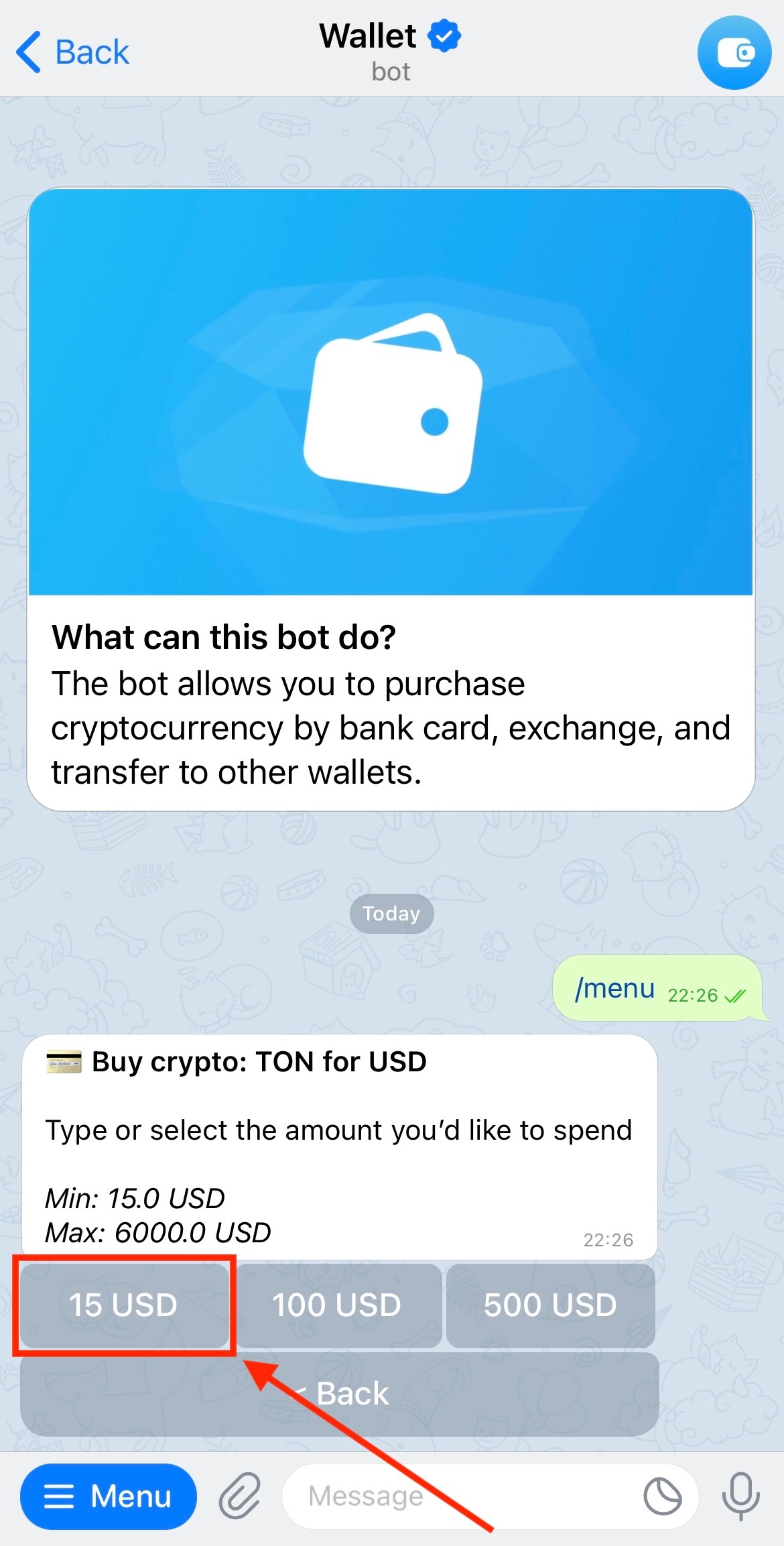
7. The following prompt will show you how much TON you’ll be receiving for the 15 USD amount. If you’re satisfied, you can proceed to confirm the transaction.
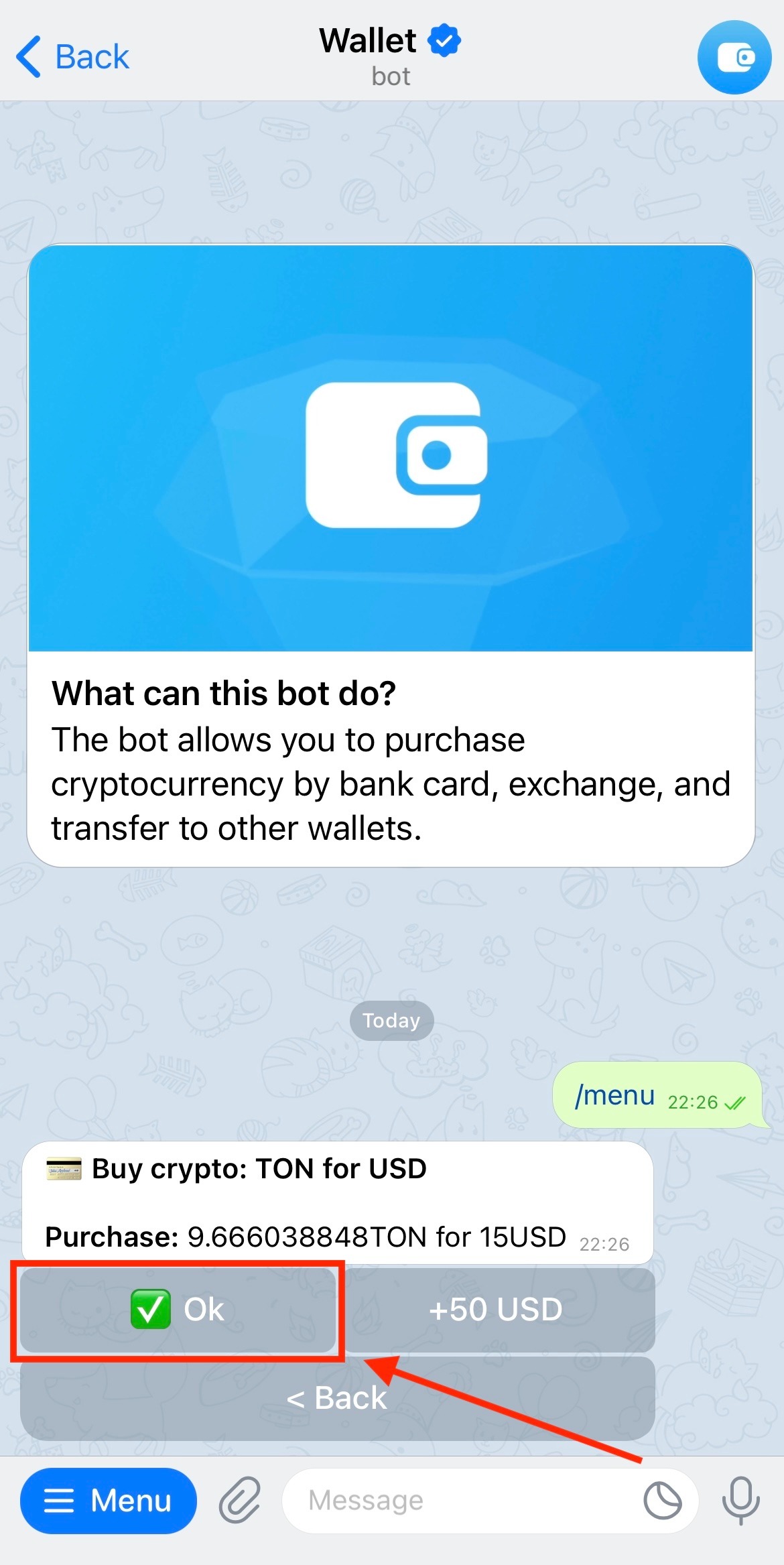
8. Now you need to enter a wallet address where you’re going to send your Toncoin. You can use the bot’s Toncoin wallet address by tapping on the button shown below, or you can use another — external — Toncoin address by sending the address in a message to the bot
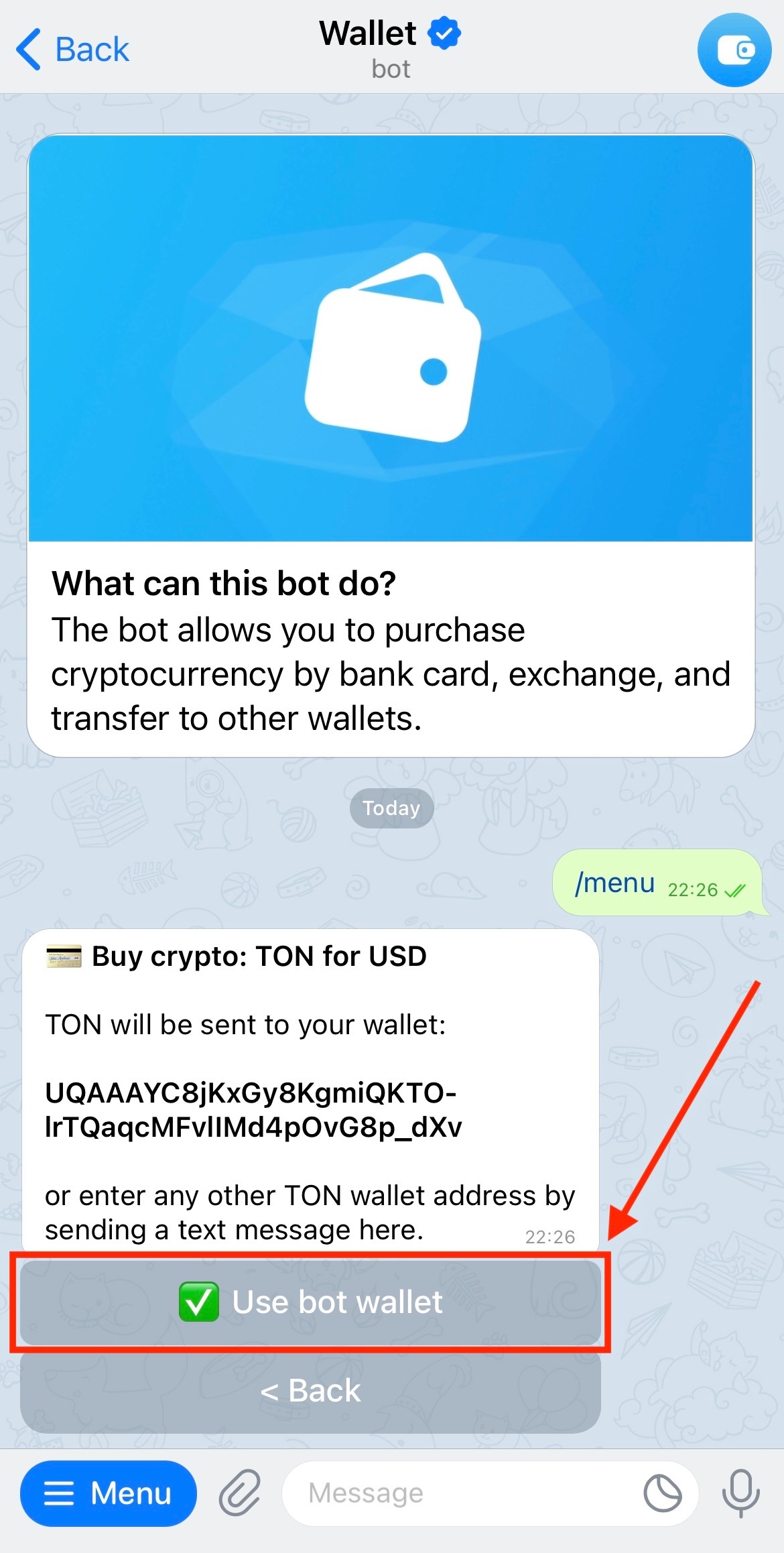
9. Double-check the transaction’s details and proceed to the payment step
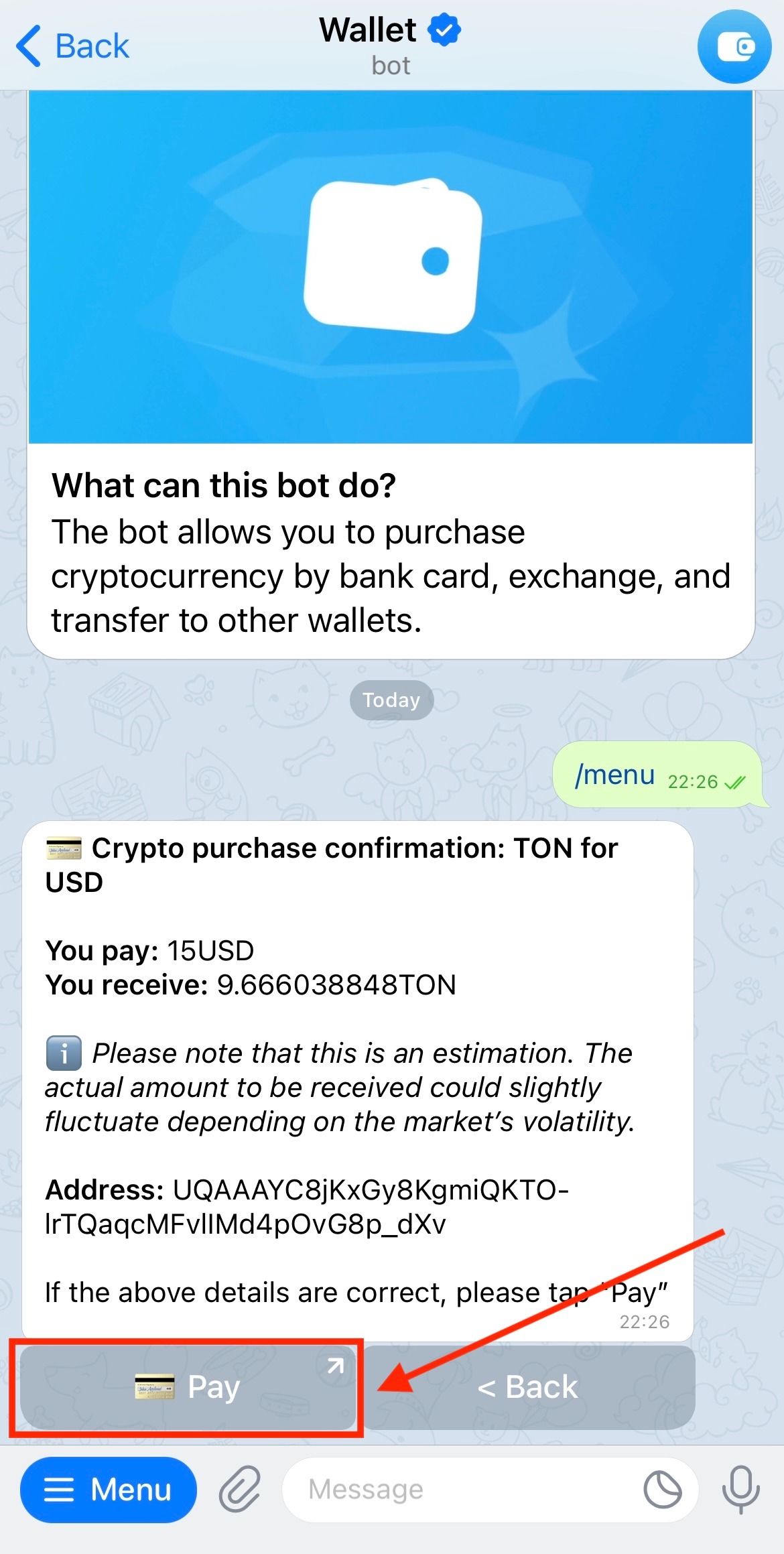
10. Here, you must fill out the form. This information will only be used internally
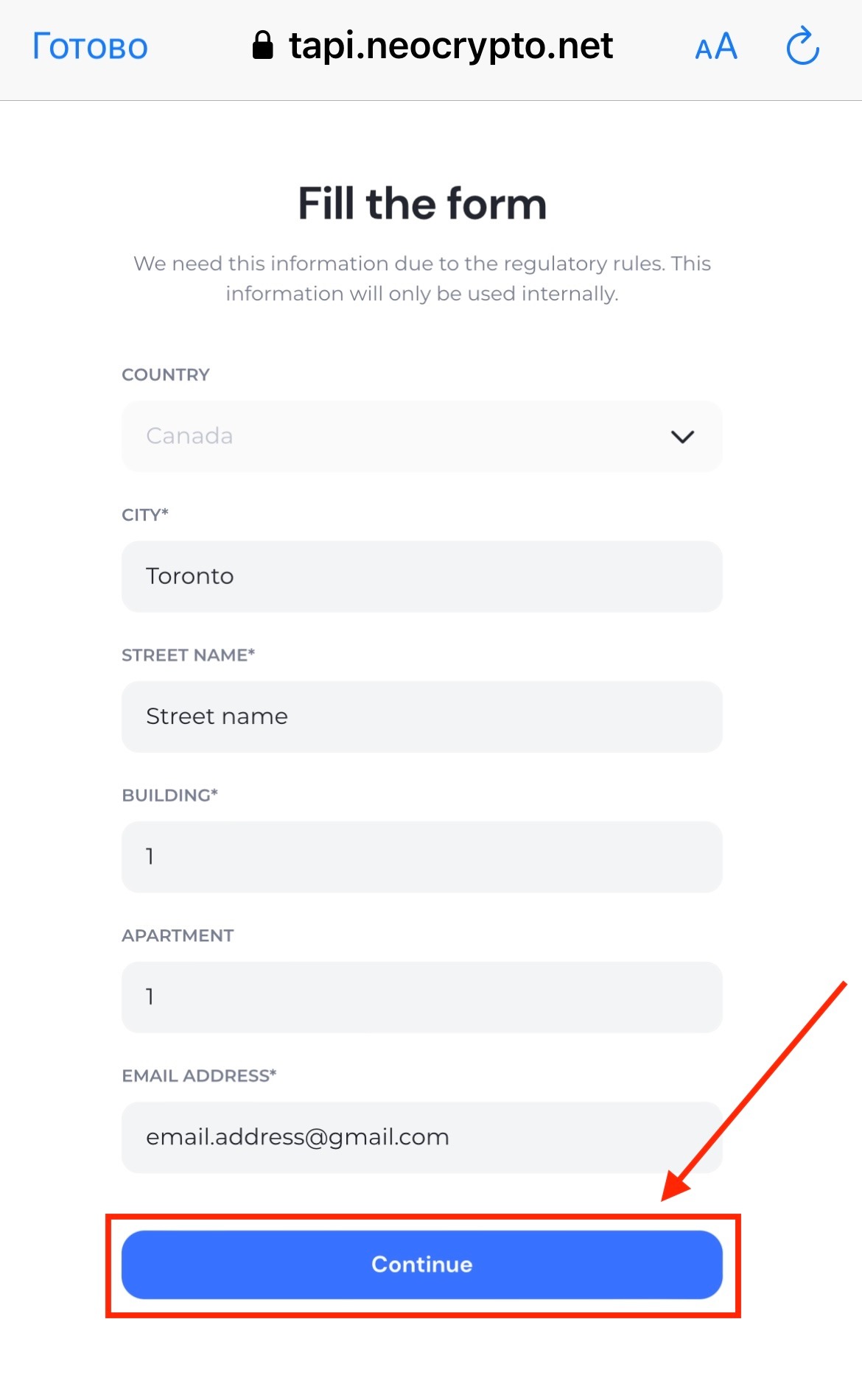
11. Once you’ve satisfied the requirements, enter your bank card’s information and tap «Pay». The bot will process your transaction and send you an SMS containing a confirmation code you’ll have to enter
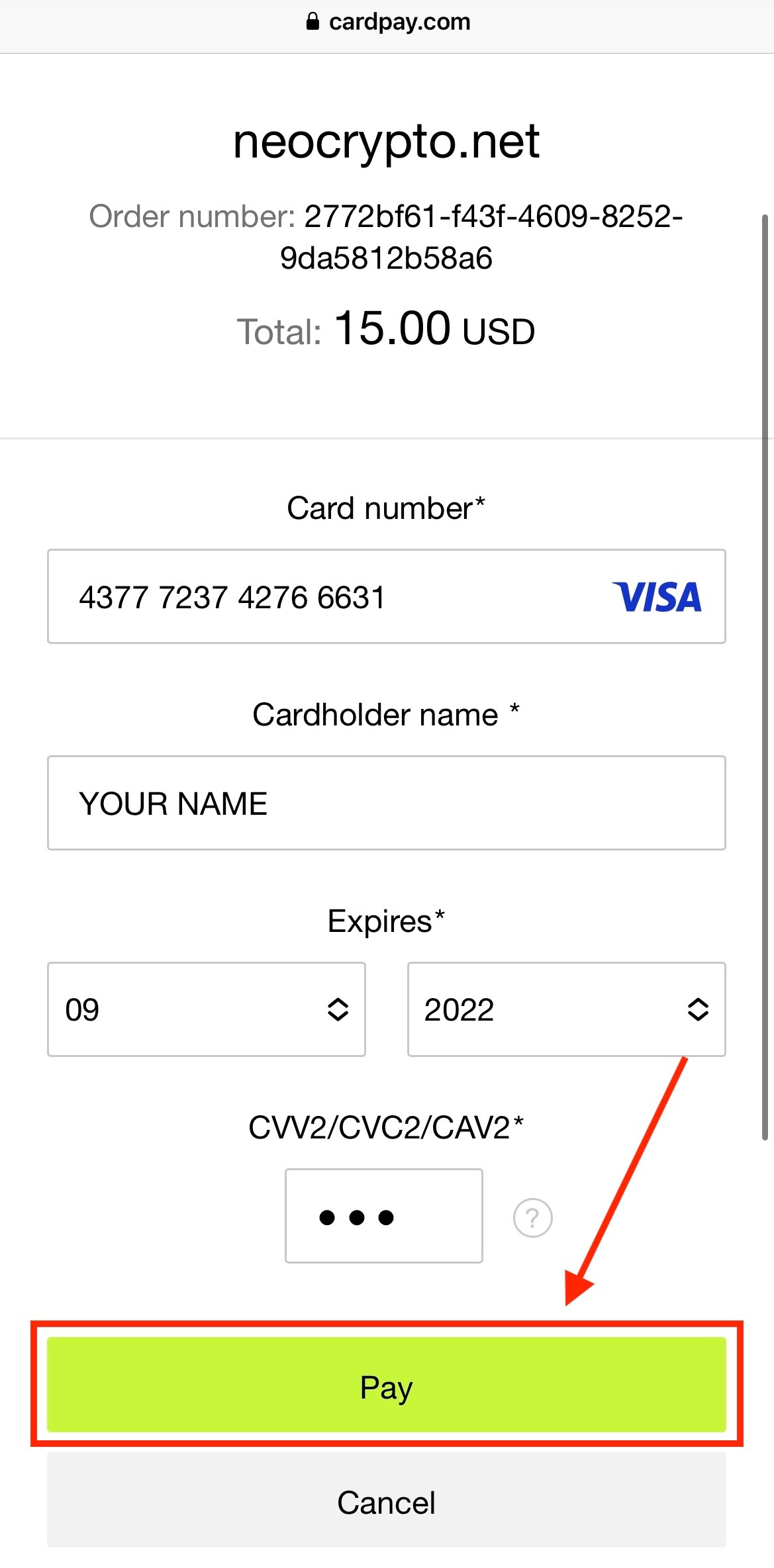
Ready! Return to the @wallet bot, where your Toncoin will be added to your balance shortly.