Better Alternative Zorin Ascii Logo for Neofetch
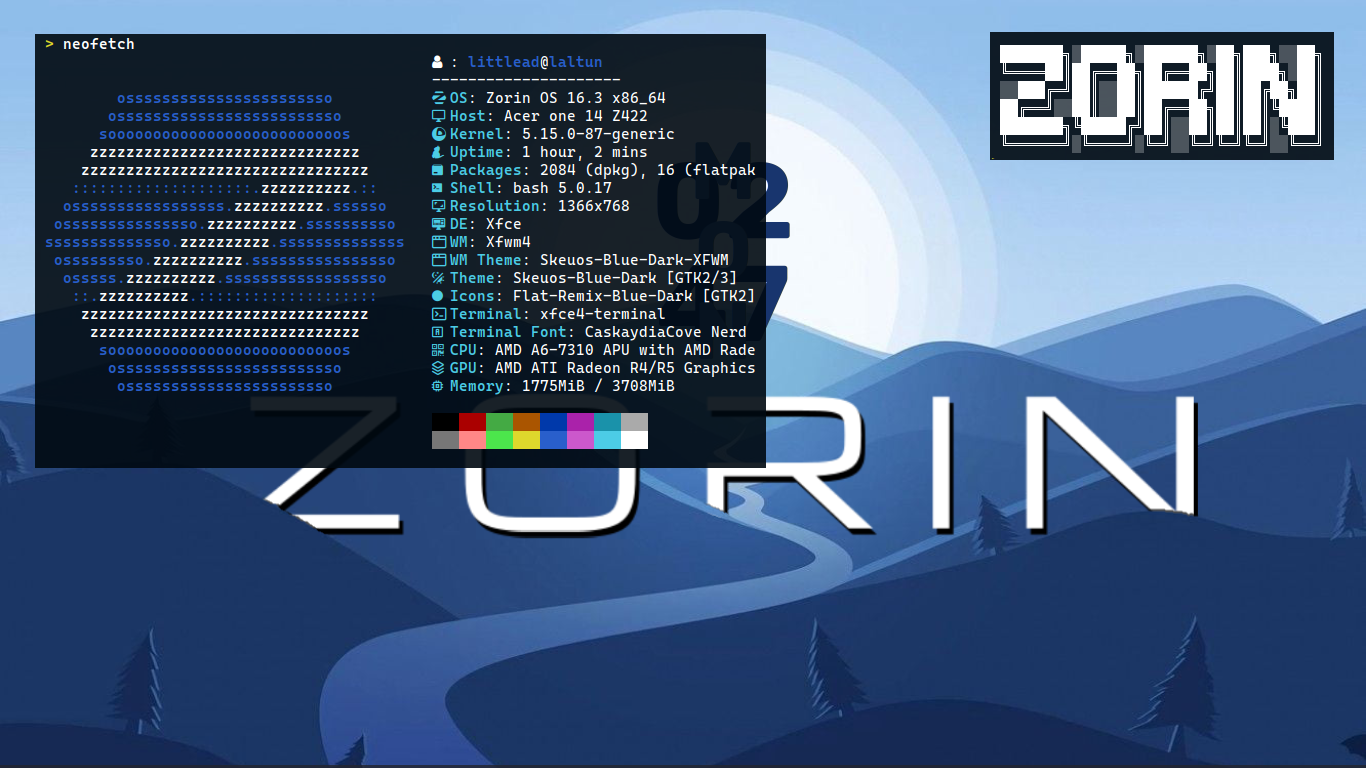
Necessary Links:
- For Icons: Nerd Fonts
- Zorin Ascii & config: neofetch.zip
- Wallpaper: Zwall.png
Setup Guide:
Step 1: Icons
- You will need to install any one Nerd font and use it in your terminal for the above theme to render the icons correctly.
- To install the fonts, download any one monospaced font from Nerd fonts download page and extract the downloaded
.zipfile - Now copy its contents into a folder in either /
usr/share/fontsor~/.fonts
Step 2: Neofetch
- Download neofetch.zip and extract it.
- Head over to
~/.config/neofetchand renameconfig.conftoconfig.conf-bk - Now copy/move the extracted files to
~/.config/neofetch
All set now, open terminal and run neofetch
-x-
[Troubleshooting] > Can't get the neofetch.zip